Last Updated on 4 months by Christopher Jan Benitez

If you’re looking for a Buzzsumo alternative, then this Social Animal review is for you!
Let’s face it – as good as Buzzsumo is as a content research tool, it’s too expensive for bloggers who are just starting out.
The lack of competitors Buzzsumo has in the market doesn’t make things easier. Until now!
In this post, you will learn everything you need to know about Social Animal and how you can use it to create compelling content and promote it to the right influencers.
Social Animal review: The Buzzsumo killer?
Before we start, I’d like to inform you that this post was titled “ContentIdeator by Content Forest: Finally, a Buzzsumo Alternative!”
It was published in 2017 – back when Content Forest was still active.
After a year or two, ContentIdeator and Content Forest are no longer available.
That’s why I’ve rewritten the post to look at another Buzzsumo alternative in Social Animal.
If you still want to read about ContentIdeator, you can view the original post with the help of Wayback Machine by clicking here.
Now that’s out of the way, are you ready to know if Social Animal can kick Buzzsumo’s butt?
Let’s find out together!
What is Social Animal?
Social Animal is a content marketing tool divided into five specific features:
- Content research – Analyze your or your competitor’s published content and break down its performance according to different metrics. Also, find trending topics that you can piggyback on to increase your online visibility.
- Content curation – Find relevant content that you can share on social media or discuss on your blog.
- Influencer outreach – Find people on Twitter related to your niche with thousands of followers who can help promote your content.
- Facebook marketing strategy builder – Search across millions and billions of Facebook posts to help you gain valuable insights. Then use the data to develop an effective strategy for this social platform.
- Competitor monitoring – Find out updates and the latest news about your competitors in different online sources
Let’s dig deeper into its features to see how you can perform these tasks using this tool.
Features of Social Animal
While reading this Social Animal review, you’re probably looking closely at what it does and see if it compares favorably to Buzzsumo.
And you have good reason to do that! You probably love Buzzsumo but you simply can’t shoulder the monthly costs.
Well, I’m happy to report that Social Animal is very similar to Buzzsumo which is a good thing!
Here’s how much they are the same, if not probably better to some extent:
Articles
If you click on the Articles link on the menu, Social Animal will show you topics that you can click on and use as inspiration to jumpstart your content research.
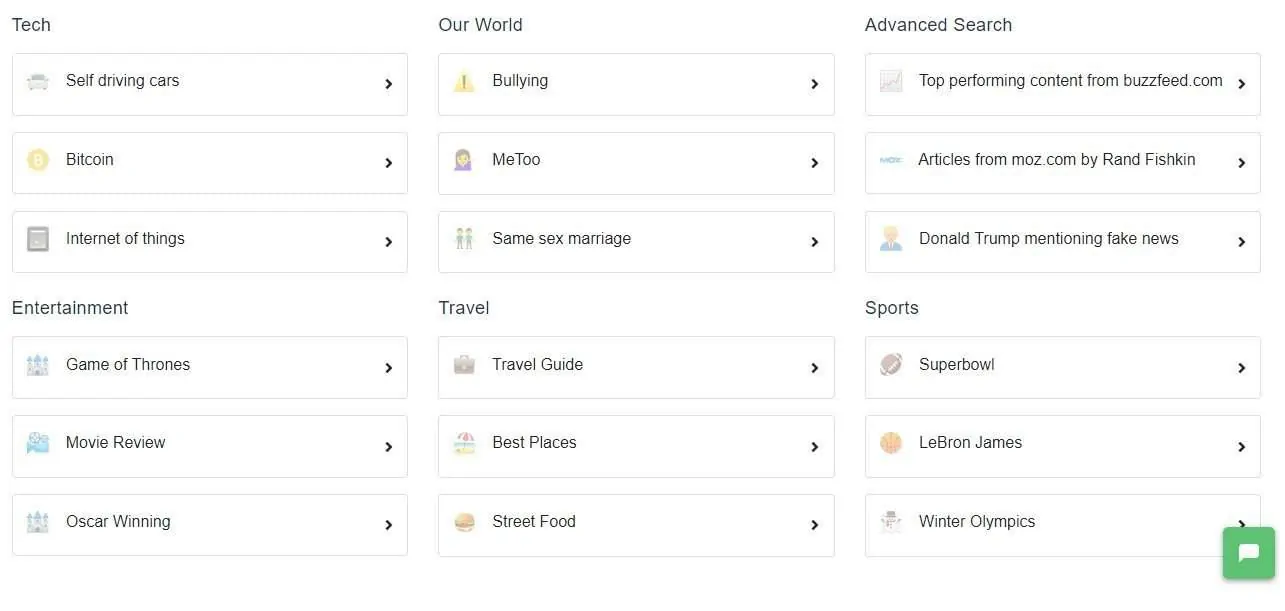
However, you’ll probably just find your topic using its search bar.
If you enter “content marketing,” it will show you these results:

Just like Buzzsumo, you can see the engagement numbers for each social media platform and their respective total figure.
Use this information to help you find content that people share the most in your niche.
Since there’s interest in this type of topic, you can use it as a template to create an even better version for your blog!
Now, I want to talk about the filters on the left sidebar.
If you’re not happy with the initial results, you can refine the posts that you want to see.
Here are the filters you can customize to get the best results for your search:
- Search Mode – determine whether to show published or shared content in the results
- Filter by Date – select the date range when the articles were published
- Content Type – choose from listicles, how to guides, guest posts, and more.
- Deep Search – Type the keyword or phrase you want Social Animal to find in the articles and show them in the result. Take note: Buzzsumo does not have this feature!
- Domain – reveal posts published only on your desired domains
- Author – find content written by a particular author
- TLD – only show top-level domains on the results
- Word Count – choose how short or long the posts you want to see from the results
- Sentiment – show articles with positive, negative, and/or neutral sentiment
And that’s just one way you can use Social Animal for your content marketing efforts!
Let’s look at the other options available for each entry.
Headline Analyzer
Say you want to create the same content as the one with the most shares. In this case, it’s the article from prdaily.com.
When rewriting the post, you need to come up with an even better headline to complement your content.
The goal of the headline is not just to introduce what the article is about.
With the right headline, you can attract the most clicks when it appears on people’s social media feeds and search results.
And Social Animal has a tool that can help you create click-worthy headlines!
To do this, click on the Headline Analyzer option of the post on Social Animal.
You’ll see something similar to this:
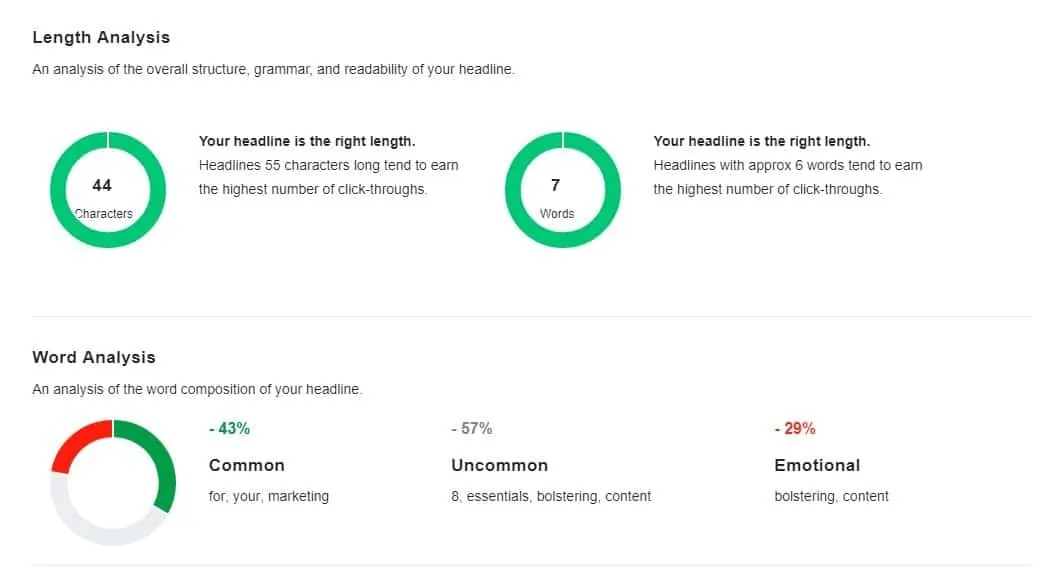
It tells you the strengths and weaknesses of the headline. Use this information to create a better headline version for your post!
Other factors you will see to help you analyze the headlines of competitors are:
- Emotional Analysis – shows the emotions the headline evokes from readers
- Sentiment of the Headline – tells you whether the headline has a positive, negative, or neutral sentiment
- Quick Scanning Eye – reveals to you the first words people see from the headline. Also shows which among the words are rare and common.
- Dictionary and Synonym analysis – lists down similar words of words used in the headline
Using this option of Social Animal, you can be sure to come up with a headline that people will click on and read!
Add to compare
If you want to pit two high-performing articles against each other from your search, you may do so with Social Animal!
Click on the Add to Compare option for the two posts you want to analyze.
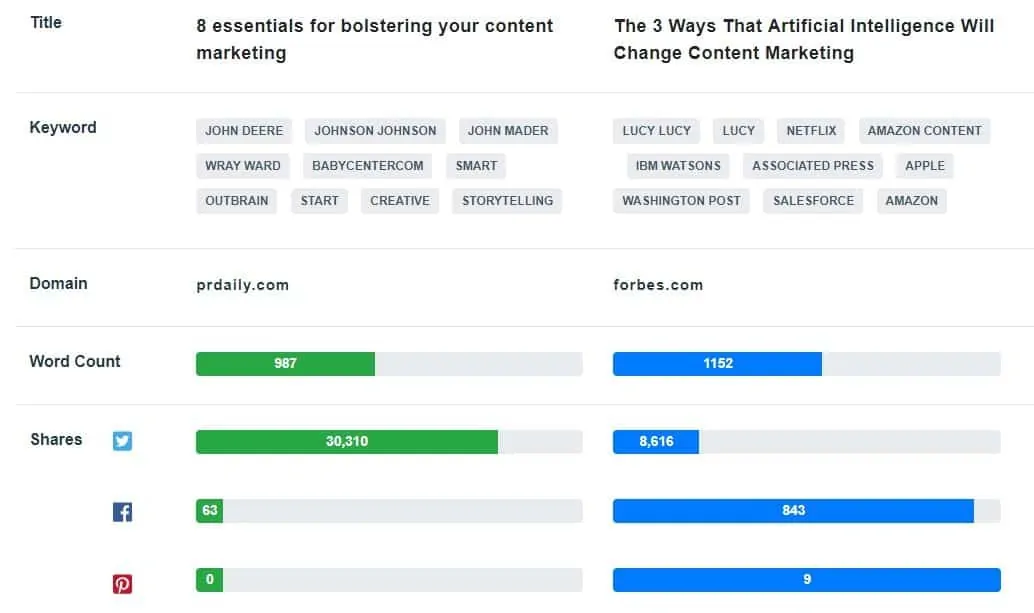
Comparing posts with the most shares gives you even more insights on how you should develop content similar to these titles.
For example, if a post received more Facebook shares that the others, then you need to see what made it more shareable on that platform and emulate its success!
View sharers
Let’s say a post generated tons of Twitter shares.
With Social Animal, you can see who those sharers are and analyze their influence.
To do this, click the View sharers link on the post you want to review.
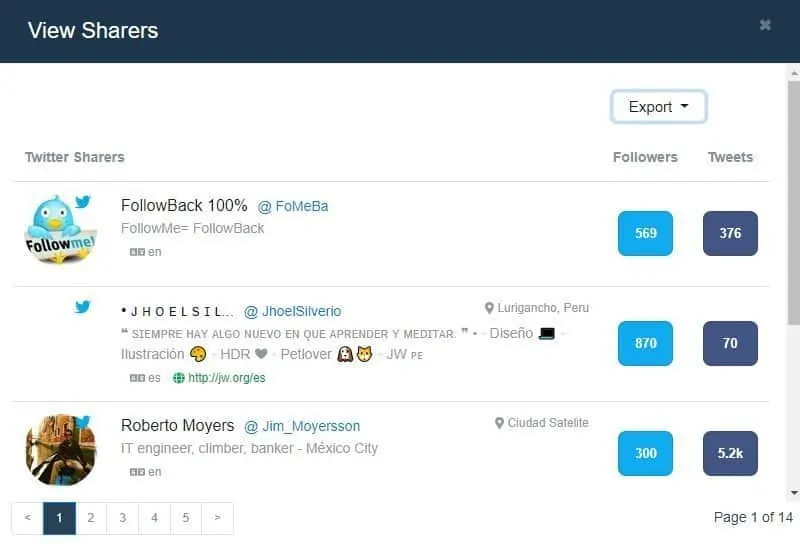
From here, you can see who the sharers are and the number of followers and tweets they have.
Most importantly, you can export the list and reach out to them one by one once you have published a better version of the post they just shared.
Insights
Now, onto the fun part!
When writing the best content possible, you need to refer to actual and proven data.
The insights provided by tools like Social Animal helps you target the right angle for your topic to maximize its impact with your audience.
The Insights feature does exactly this:
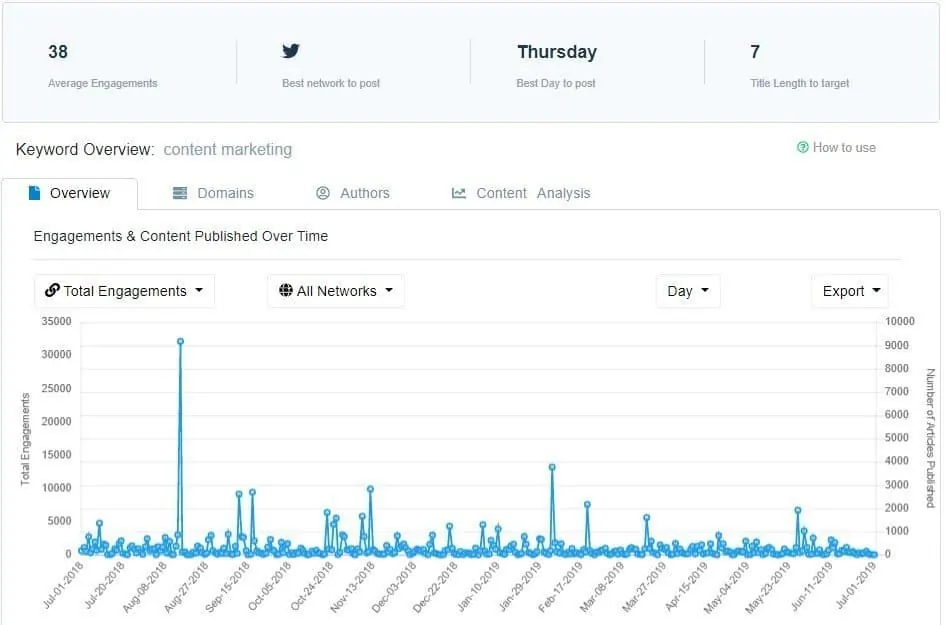
You will see how much the topic is shared on social media, when the best times of publishing content about the topic is, and more!
The graph above shows you the number of shares and published articles about the topic attracted during that day.
However, it’s really difficult to differentiate which ones in the graph are the number of shares and published content.
More importantly, you can export the data and crunch the numbers using a spreadsheet.
Domains
If you want to see which domains generated the most engagement for the topic, then click on the Domains tab.
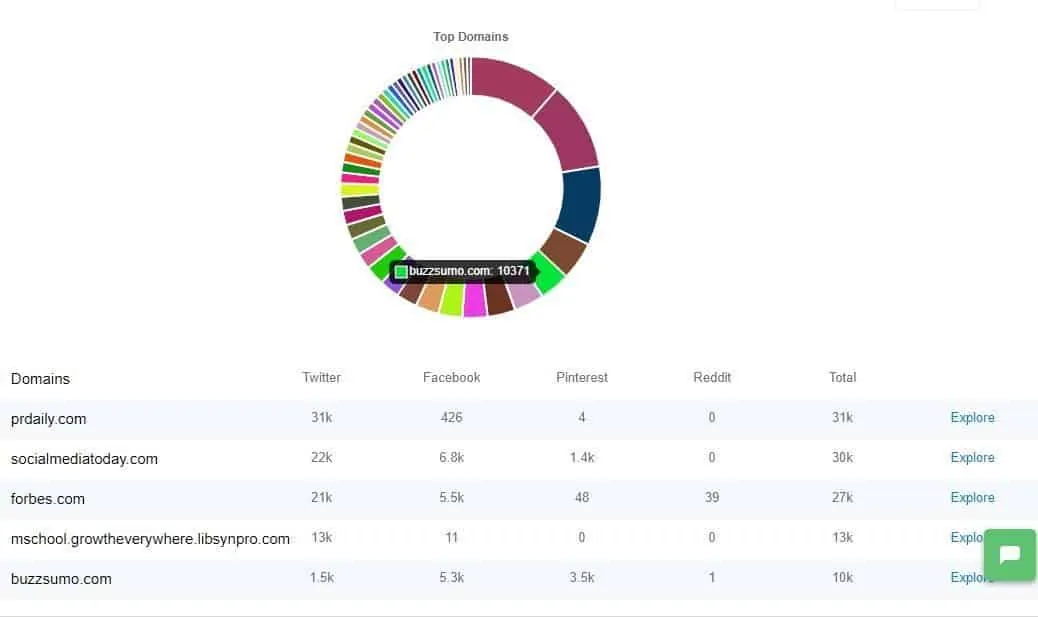
It shows the overall performance of the domain relative to social shares across the most popular platforms.
However, it doesn’t factor in the number of articles published in the domain about the topic, at least on this view.
Therefore, click on the Explore link to the domain that you want to analyze so you can see the articles with the most shares published in the domain.
Authors
This tab shows the most prolific writers of the topic.
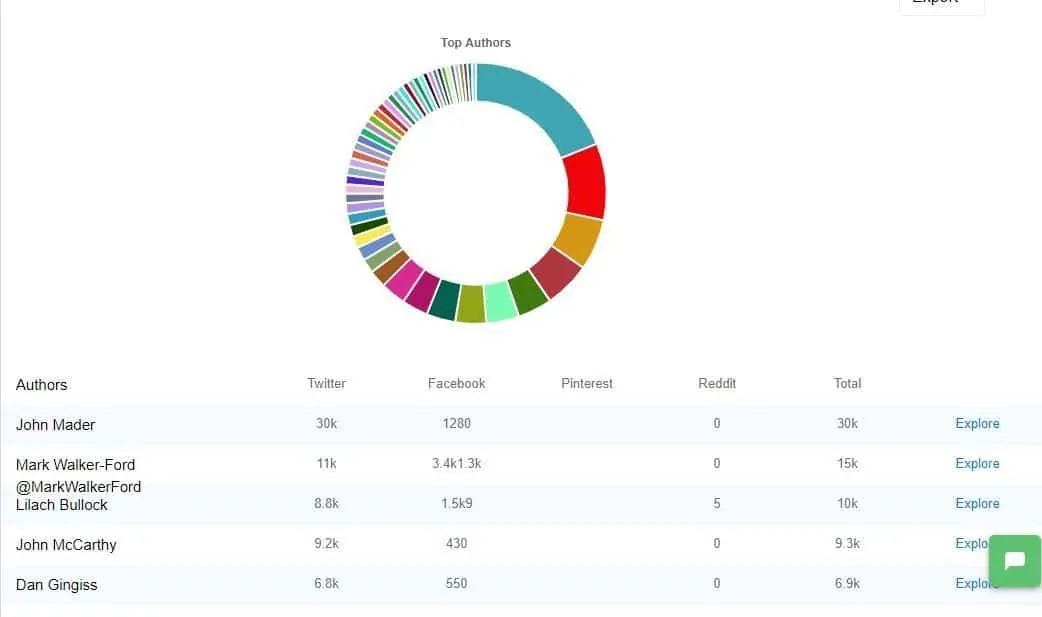
Their performance is The number of social shares determine the performance of the authors.
Similar to the Domains tab, you can click on Explore to see the other articles attributed to the author.
Content analysis
If you’re about to hit “Publish” on your post draft, stop.
You need to know first which days of the week the topic gets the most shares on social media.
The Content analysis tab shows you the total or average engagement the topic gets from different platforms each day.
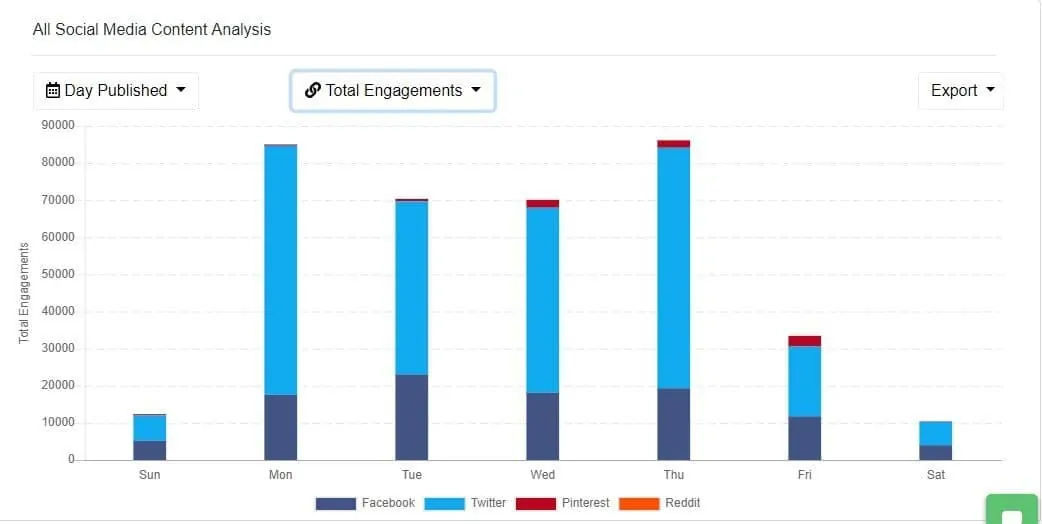
Judging from the results above, it’s best to never publish posts on weekends and Friday if you want to get the best results from your content.
And that’s just for this keyword! The results vary depending on your topic and niche.
Influencers
Similar to Buzzsumo’s feature, Social Animal’s Influencers feature shows you the different influencers in the keyword or topic you entered:
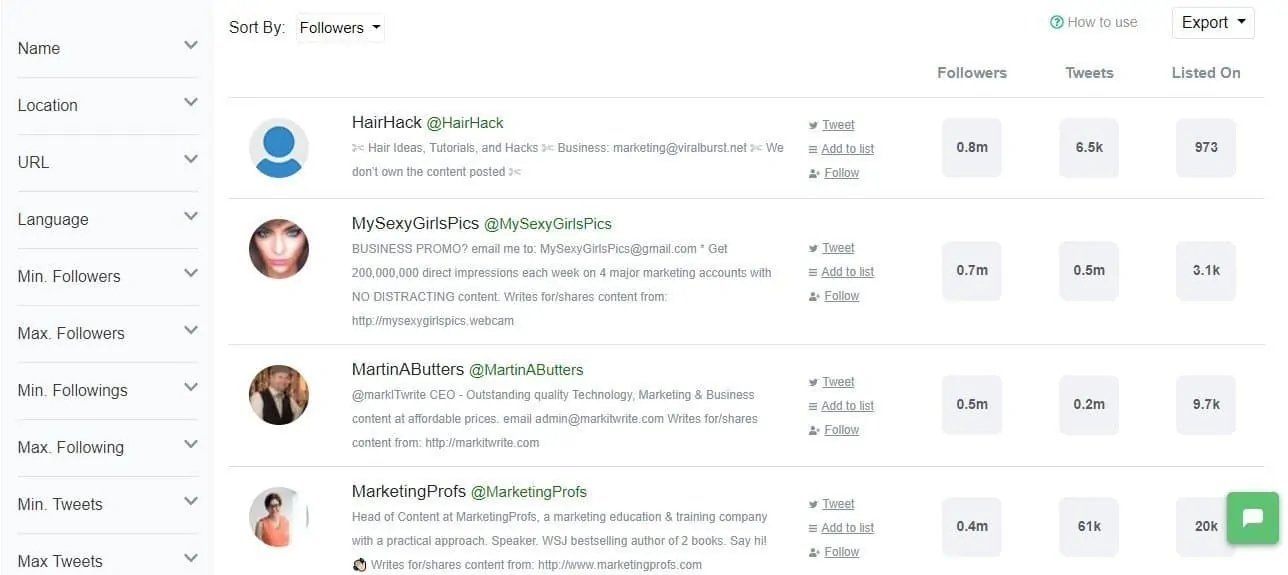
It shows you the Twitter users with the most followers and tweets.
You can filter the results using the options on the left sidebar to find specific influencers that suit your needs.
Personally, I feel this is where Social Animal misses the mark.
The data provided is limited and it doesn’t show more important metrics as seen on Buzzsumo (retweet and reply ratio, etc.).
Nonetheless, the results found here should at the very least help you identify whom to target once you’re ready to promote your content.
Facebook search
If you’re huge into Facebook marketing, then this Social Animal feature is right up your alley.
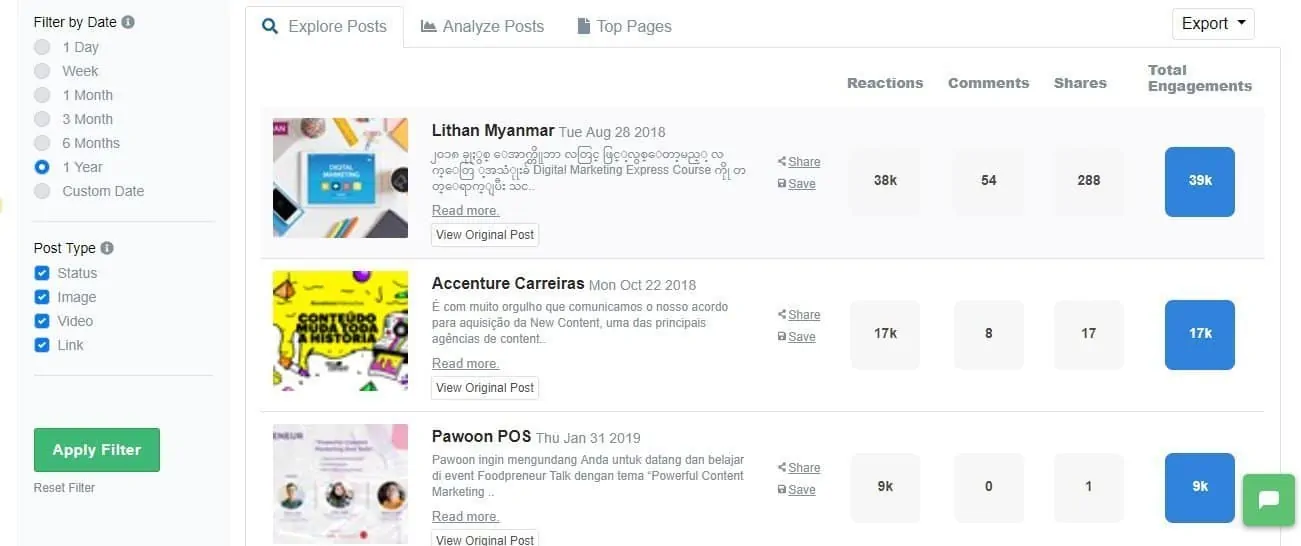
After connecting with your Facebook account, the tool will find posts related to your search query with the most shares and comments.
Use this information to join the conversation and build relationships with like-minded people.
Also, you can filter the results by date and post type so you generate the results you need.
As a suggestion, it would help if Social Animal can filter via language so you can exclusively get Facebook posts in English.
Analyze posts
Dig deeper on Facebook about your topic using Social Animal.
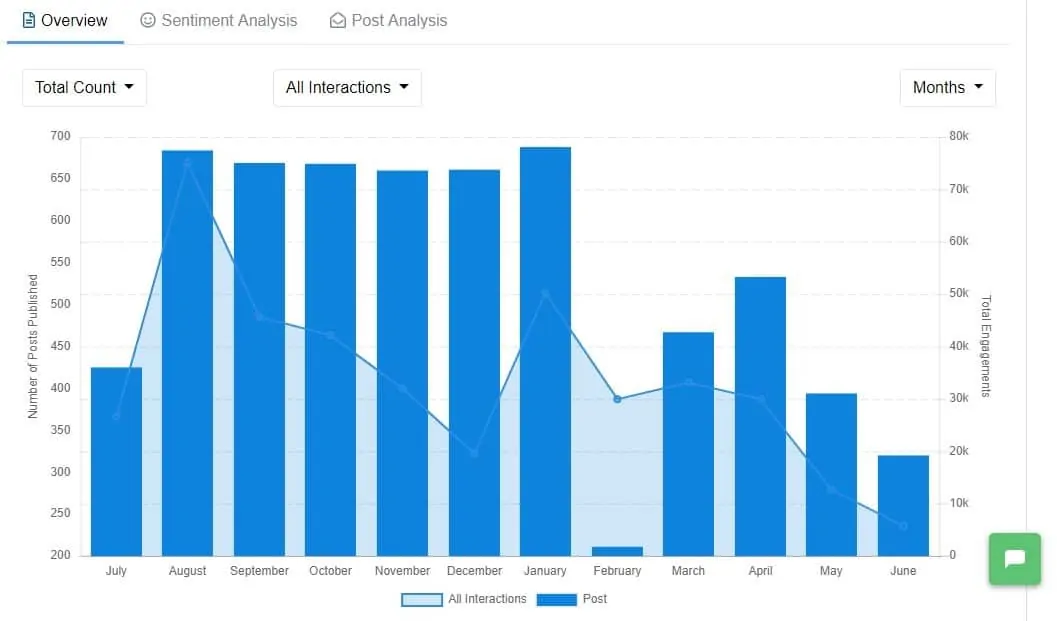
See how many published posts about your query and determine the best times, day, and content types to publish.
Also, you can view other factors like sentiment analysis, post analysis, and reaction splits.
These let you break down the Facebook activity of the topic and capitalize on aspects that your competitors haven’t worked on.
How to use Social Animal
So, that’s how Social Animal works!
If you’re a Buzzsumo lover, you can immediately spot the similarities and differences between the two.
However, one thing is certain:
Social Animal is an indispensable tool that can help you develop a solid content marketing strategy!
For now, let’s take the tool for a spin and create a project to better see how you can use it to your advantage.
Sign up for a 14-day trial by clicking here*.
Once you’re logged in, you need to create a project for your blog or site.
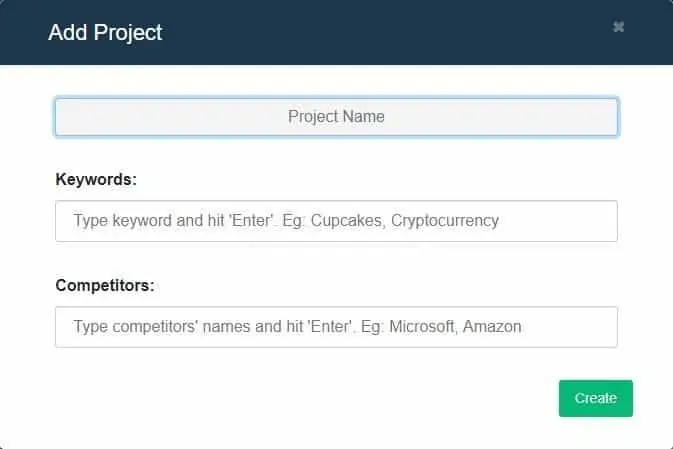
Enter the best keywords and competitors you want to track for your project.
If you do this correctly, you will see the most popular articles for the keyword you entered.
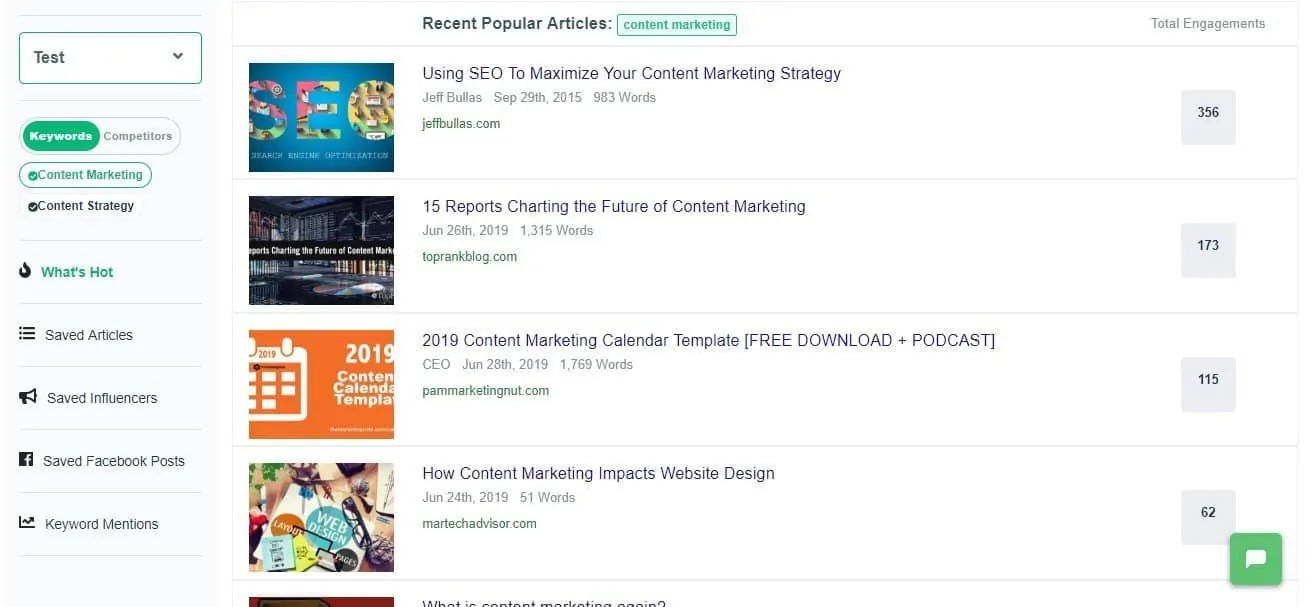
If you scroll down the page, you will also see the most popular influencers, domains, authors, and Facebook post about the topic.
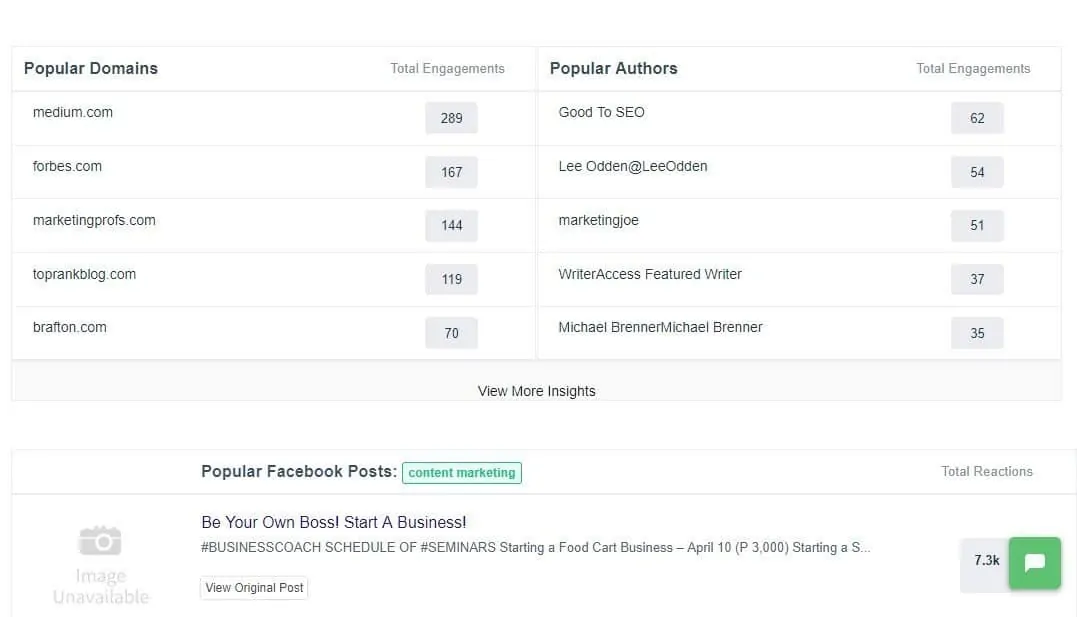
So how can you use the information found here to build your content marketing strategy?
For example, let’s take the popular domains for example.
Click on any one of the domains to view articles published there related to your topic.
Filter the results until you find the ones that suit your needs. For instance, you want the latest content that’s published within the last week.
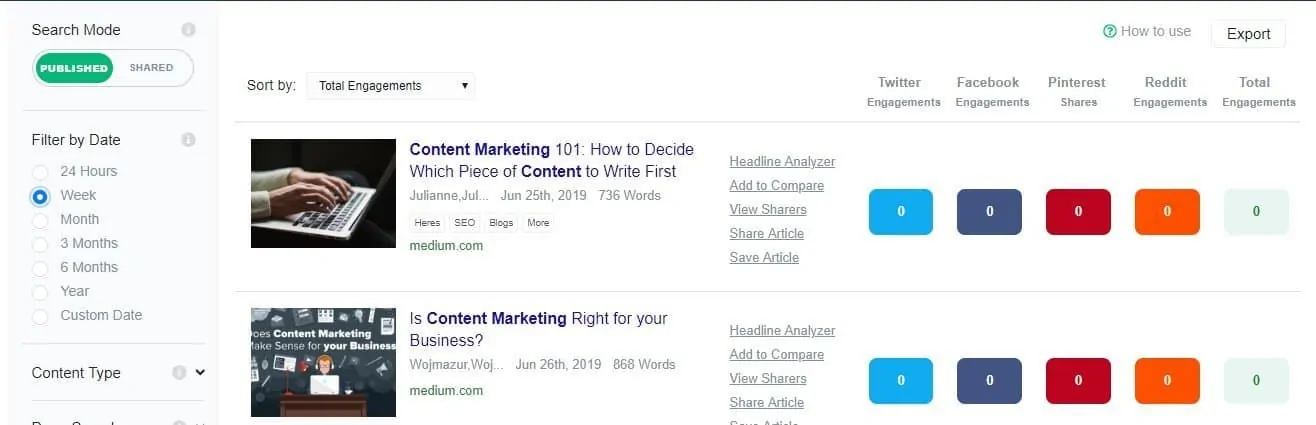
If you like any of the articles that appear on the results, click Share Article to share them on your social media.
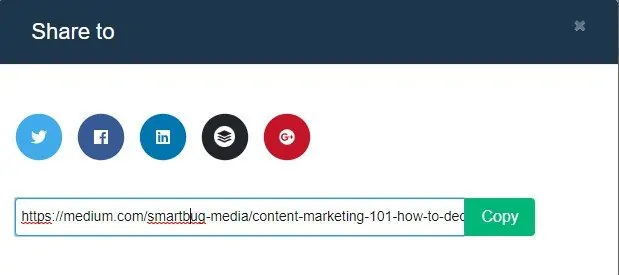
Ideally, it’s best to copy the link and schedule the post using a social media management tool like SocialPilot or similar.
But the point is this:
You can find the best and most relevant content about your topic to share and curate on your social media!
Here’s another example:
Let’s say you found a new influencer to reach out to or a Facebook post that you need to engage with later.
Instead of letting them slip away from your fingers, you can save them in Social Animal instead for future reference.
This allows you to organize your data and proceed according to plan.
So, not only is Social Animal a research platform for your content marketing. It’s also a platform where you can build and develop your project from the ground up!
Finally, there’s an option called Keyword Mentions on the Projects page.
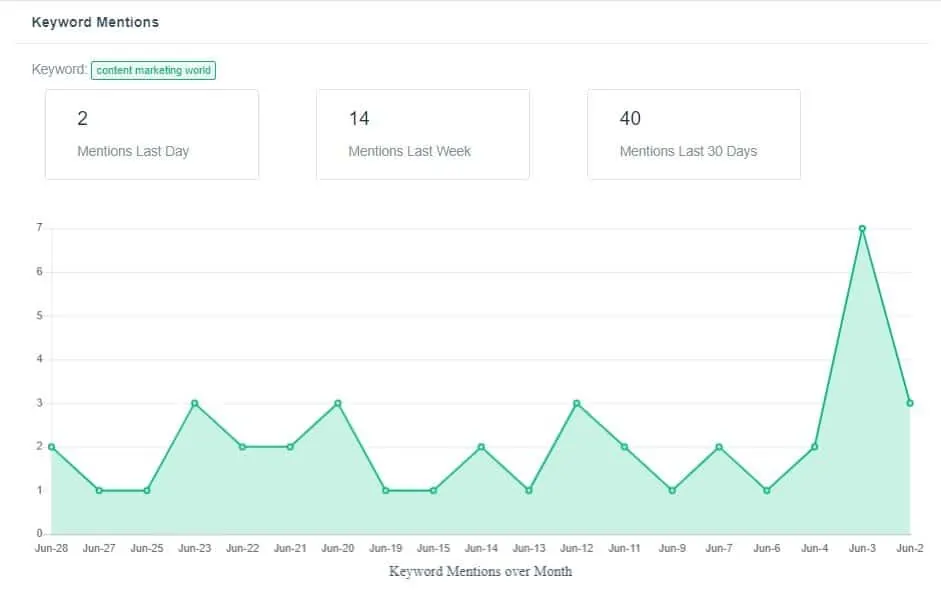
Use this option to find the latest and most relevant mentions of your keywords and competitors.
However, it’s only the graph that you see from this page.
This option would work best if you can also see links to the keyword mentions for easy access.
Regardless, the data provided by Social Animal should help you understand the topic and your competitors much better.
Social Animal price
As mentioned in the introduction, Buzzsumo is expensive as hell.
And as much as you want to discontinue using that tool, there’s no other alternative in the market that you can move to.
From what you’ve seen so far, Social Animal is indeed a legitimate replacement for Buzzsumo.
But the real question is this:
How much does it cost?
See for yourself:
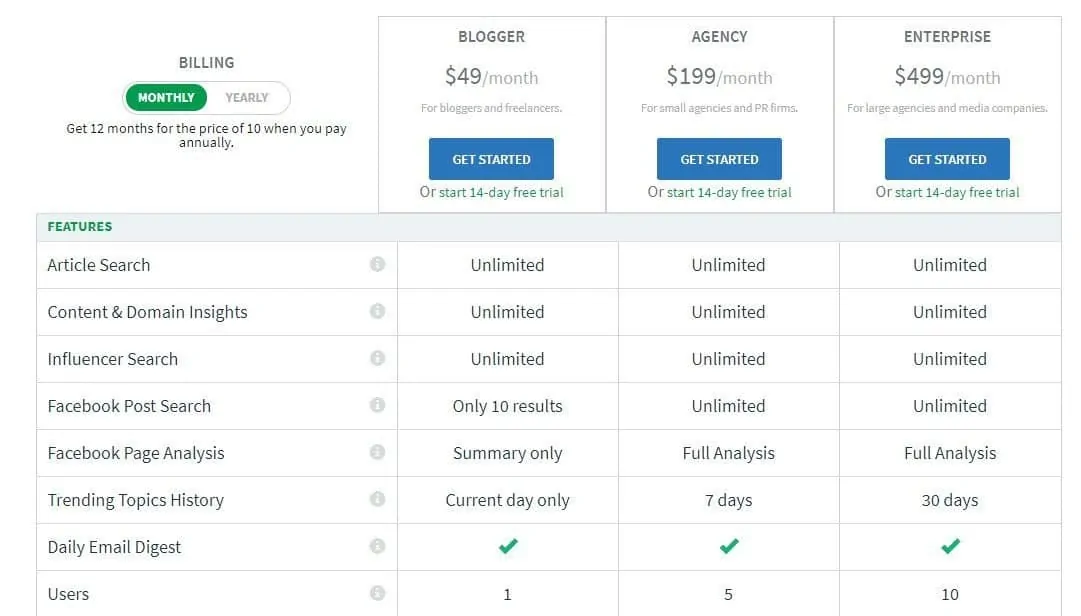
For half the price of Buzzsumo, you get unlimited searches and data from your subscription.
You can also export data at least 50 times depending on your plan.
Finally, monitor and receive five (5) alerts minimum regarding your keywords and competitors to keep a tab of their activity.
Comparing its price to Buzzsumo, Social Animal is a very efficient product!
There are stark differences in some of the features. But if your goal is to develop content that works, then Social Animal is a much better choice for you.
Social Animal review: Pros and cons
So we’ve blasted through the jam-packed features of the tool.
I discussed what the tool does and some of the things it doesn’t.
But to formalize my thoughts about Social Animal, below is what I feel are the pros and cons of the tool.
But before I begin, I want to say that I don’t consider pricing as an advantage for Social Animal.
I think that pricing is correlative to the results the tool brings to the table. And in my opinion, Social Animal’s price is just right.
Just because it costs lower than Buzzsumo, it doesn’t automatically make it a “steal.”
I’ll try to explain this factor as you proceed reading the review:
Pros
- Awesome filtering features – I love how you can find the results you’re looking for by simply tweaking on filters to your needs. It’s a great way to find what you’re looking for without having to browse through all the data.
- Breaking down the topic and most shared articles is a breeze – If your purpose of using Social Animal is to create better content, then you’re in for a treat! You can compare the best-performing articles and analyze their headlines to come up with more effective ones. The Insights help validate your topic and whether or not it’s worth pursuing and writing about in your blog.
- Effective project management – You can save articles, influencers, domains, and any data from Social Animal. Do your research now and plan in advance by saving the most relevant entries for your project and perform additional research on each.
Cons
- Influencers feature provide insufficient information – The tool doesn’t show the most relevant information about the influencers. Aside from the posts and followers, there’s nothing much to know about them. What are the chances they will reply to me? What kind of topics do they tweet about the most? These questions remain unanswered by Social Animal. And this is probably the most crippling aspect of the tool. If you can’t break down the influencers according to more advanced metrics, then you can’t create an effective outreach strategy.
- Facebook Search feature feels half-baked – It does show you posts with the most engagement. And the Reaction Splits are a new touch. But I’m not very happy with the results for a single reason: it doesn’t let you filter out the language. If Social Animal can find a way to screen out non-English Facebook posts, then we’re on to something. But as of writing, this feature isn’t as impressive as it should be.
Verdict to this Buzzsumo alternative?
Now we’re at the end of this Social Animal review.
I’ve expressed everything I need to say about this alternative to Buzzsumo.
But let’s make it much simpler:
As a Buzzsumo alternative, I like Social Animal.
It does what Buzzsumo can do to a limited extent.
I think Buzzsumo is more loaded and provides better data and insights.
But from a price standpoint, Social Animal compares very favorably.
The Influencers and Facebook Posts features need more work, but the Articles and its filtering options are more than enough to justify the value of this tool.
As a stand-alone product, I enjoy using Social Animal.
As an SEO guy, I prefer tools like Serpstat to conduct my content research. But that doesn’t do justice to what Social Animal brings to the table.
At the same time, it’s not a social media management and scheduler like Social Champ and ContentStudio.
Nonetheless, if you’re looking to generate ideas for your social media activity, you can’t go wrong with this tool.
Expect to generate unique insights to creating content that resonates with your audience using Social Animal.
But the only way for you to do this is by signing up for a 14-day FREE trial*.
Video created using InVideo.
