Last Updated on 3 years by Christopher Jan Benitez
Ever sit through a presentation filled with slides of raw spreadsheets, facts, and figures?
Yawn. I totally get it.
And that’s what Visme fixes. With it, you won’t have to worry about boring presentations anymore.
Instead, you’ll get to present your piece with visual ease.
From infographics to presentation templates, you can turn 30-minute slideshows into engaging presentations.
Sounds like something you need?
Let’s look through the features in detail in this Visme review.
Pros
- Good for marketing departments, agencies, and the like.
- Unhindered creativity with pre-made templates and icons.
- Handle team-wide projects and individual projects in one space.
- Drag-and-drop features make it easy to design presentable graphics.
Cons
- Figures can’t be measured by inches, just pixels.
- Long-term subscription need isn’t always guaranteed.
- Stifled creativity and limited project space, icons, and templates.
Visme is a well-known Canva alternative that lets you design beautiful visual content even without design experience. Its specialty lies in its ability to create compelling business presentations using pre-made templates and its drag-and-drop builder.
What is Visme?
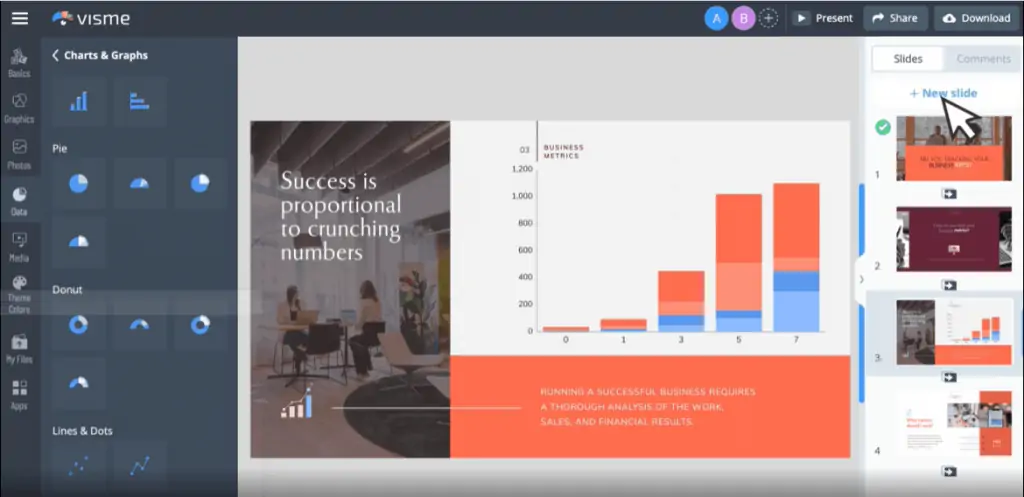
Visme is a great graphic design tool for creating presentations, infographics, and videos in one place.
It features a workshop where you can design beautiful visuals, from attractive design portfolios to ready-to-post social media posts.
If you’re familiar with Photoshop and PowerPoint, Visme will be a fairly intuitive tool. It can turn what could be hours of preparation into mere minutes.
Plus, it’s full of ready-made templates. But the real fun is in customizing them and making your own.
Its premium features are locked behind a paid subscription, but it also has a free version you can test out.
The free version does have some limitations, but that shouldn’t prevent you from trying to use Visme.
What are the main features of Visme?
As a lot of Visme reviews say, there are a lot of features that make it more than just another graphics creation tool.
This tool can aid in the content creation of the following graphic designs:
- Presentations
- Documents
- Infographics
- Videos
- Printables
- Charts and Graphs
- Social Media Graphics
Here is what Visme offers:
Vector Icons
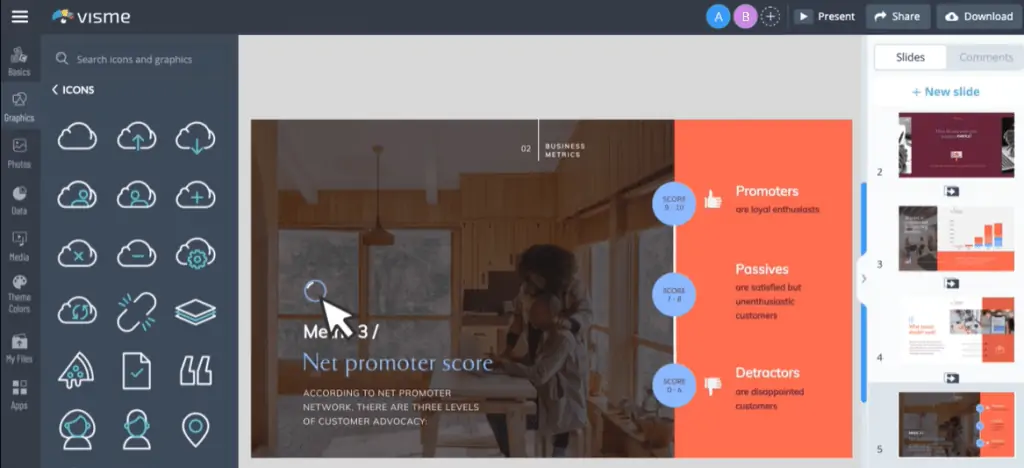
You can choose up to 10,000 vector icons to bring your designs to life.
You can pick from four themes: flat, isometric, multicolor, and outline.
All the logos are commercial-free. You don’t have to worry about any copyright claims.
In addition, you can animate these icons to make each slide pop out even more.
For what would take hours to create, you can make it in just minutes with high-quality assets, assisted by Visme.
High-res Images
In Visme, you can select from an exclusive catalog of high-resolution images to use for your content.
These stock photos come in varying layouts, including portrait, landscape, and cutout versions.
The user interface is simple for anyone to use. You can drag and drop photos, rescale them, add text, and filter to your heart’s desire
Data Widgets
Data widgets help make your data and statistics look intuitively easy to understand.
You can display information with 30 custom formats and themes, from progress bars to radial gauges.
Each format has multiple color schemes. This is perfect if you’re looking to complement your brand without needing a graphic design expert.
If you’re worried about not finding the right color, you can stylize pre-existing templates to make its design shine.
Adding in your data is simple and intuitive too. Just click the ‘Settings’ of your widget, and switch the data that pops out as needed.
For larger data sets, charts and graphs are also available to use.
Flowcharts
In just a few clicks, you can create a flowchart with Visme’s custom-made templates. These tools are perfect for laying out processes, organizing with your team, and helping visualize strategies.
You can drag and drop the icons on the side to create various shapes—like a diamond, an oval, circle, plus sign, star, square, triangle, and more.
Once you’ve completed your flowchart, you can easily export it into an image.
In addition, these flowcharts are highly customizable too. You can change the color of the boxes, add texts, or animate certain parts to better fit your design
Integrations
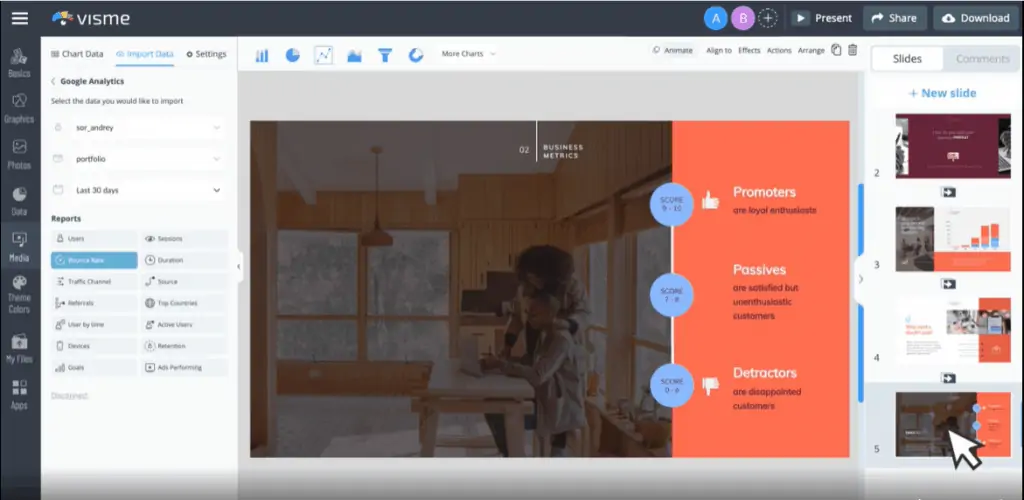
Visme has several integrations with other tools that allow you to link slides, pages, or content blocks, to objects.
By integrating Visme with Slack, you can make it easy to communicate across departments with the ability to directly share projects into a Slack channel.
With SurveyMonkey, you can integrate your surveys directly into Visme. You just have to create a new survey and copy the embed code onto any Visme project. Then, let your creative juices flow by making eye-popping visualizations from the extracted data.
You can also connect with Google Maps. Embed an interactive Google map and change the design of the roads, labels, and landmarks shown as you see fit.
With Google Analytics, you can transfer important organizational data into one place. With a Google Analytics account, connect to Visme and bring charts and graphs to life in a few simple clicks. Customizing is a breeze too in case you want to use your brand’s colors or other color palette schemes.
All that said and done, there’s no shortage of useful features and functionalities available when using Visme.
Pricing: Yay or Nay
For all the benefits and ease of use, you may be wondering.
How much is it?
Here’s the pricing plan if you want to buy the service per month.
Here is the pricing plan per year.
So for the Standard plans, you’re looking at a quick $15 or $25 per month.
It’s a pretty reasonable deal if you ask me. Especially for non-designers.
Visme vs Canva — Which is Better?
If you’re familiar with various content tools, you may be wondering:
“Is there a colossal difference between Visme and Canva?”
That’s a great question as both of these tools look like they’d serve the same purpose at a glance.
But they’re a little more different than you might imagine.
1) Static creative content vs dynamic creative content
As an easier alternative to Adobe Photoshop and Illustrator, Canva is the top pick.
Visme, on the other hand, is more suitable for creating infographics, data visualization, and presentations.
Canva is great for marketing and branding material. It can create photo collages, social media graphics, and posters in just minutes.
Visme is better for beautifying business data and making it more dynamic. Visme can create animated presentations, reports, and short animations that work well in the meeting room or a client pitch.
2) Access to analytics and lead generation
Visme allows you to insert and customize a lead generation form on your page.
You can insert forms with JotForm, SurveyMonkey, or TypeForm and add widgets for the contact details of your leads.
In addition to that, Visme can lock any project per user with a secure password.
Canva lacks this feature and is more suited as an all-in-one visual content platform.
3) Voiceover software
Visme carries the ability to add music and voiceover files for each created slide.
On top of that, Visme also has various free audio files that you can pick and choose from to spice up each slide.
As of now, Canva doesn’t have a feature to add music or voiceover files since it focuses on the creation of visual content primarily.
4) Pricing
Here’s where Canva stands out.
Canva can be used free of charge and grants you access to a good number of great tools already. While it has a Premium plan for $12.95 a month, the basic free plan is fantastic for small businesses or minor creative projects.
Meanwhile, Visme has a paid subscription that goes for at least $15 a month. However, it does have a 14-day trial fee available in case you want to test the software. Though it’s limited to 5 projects.
But if you want a taste of the good stuff, Visme’s main features are locked behind a paywall.
5) Slideshow templates
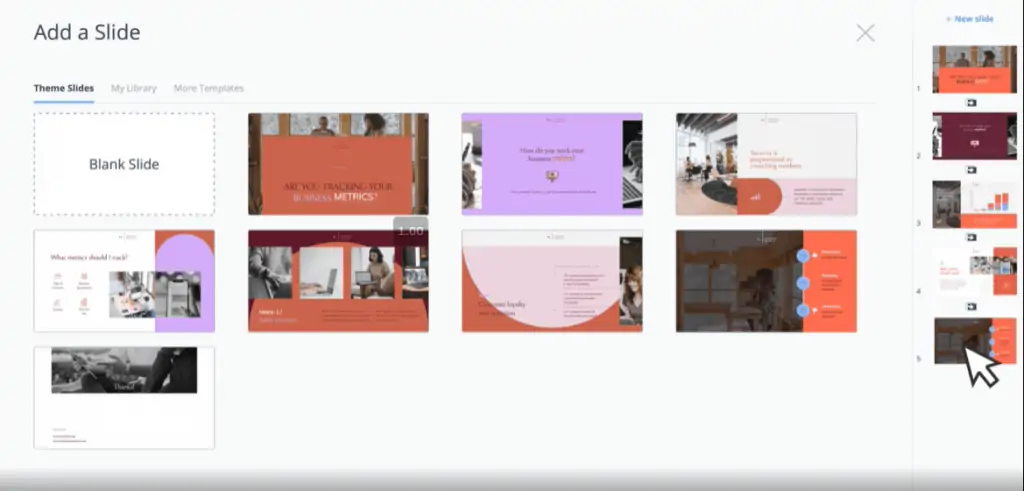
Visme has a complete library with over 900 slide templates that you can pick and customize from.
Canva has a lot of visual elements and shapes you can choose from. However, it lacks a slide library as it’s not a dedicated slide-creating platform.
Who is Visme for?
Visme’s wide range of creative tools and intuitive interface make it perfect for bloggers, amateur designers, and freelancers.
They’re also a great fit for businesses that want to communicate their message visually. Particularly, they’re excellent for those who are in client-facing positions and have to pitch data to clients.
Busy entrepreneurs, marketing teams, agencies, and freelancers also benefit greatly from Visme’s charming features.
Pros and Cons of Visme
Pros
- Business-oriented – good for marketing departments, agencies, and the like.
- Extensive library – unhindered creativity with pre-made templates and icons.
- Centralized cloud – handle team-wide projects and individual projects in one space.
- Good-looking templates – drag-and-drop features make it easy to design presentable graphics.
Cons
- Hard for printing – figures can’t be measured by inches, just pixels.
- Expensive subscription – long-term subscription need isn’t always guaranteed.
- Free version limitations – stifled creativity and limited project space, icons, and templates.
Visme Review: Final Verdict
Visme Review: Visual Storytelling Made Easy


