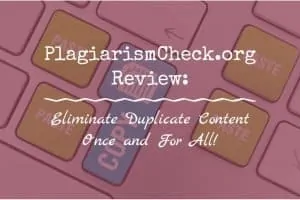Last Updated on 4 months by Christopher Jan Benitez
In this PlagiarismCheck org review, you will learn if this tool can be used for your content creation.
Plagiarism-checking tools are common to academic institutions.
Professors use it to see if the students wrote the essays themselves and didn’t copy and paste content online.
However, site owners and bloggers want to ensure they have unique content.
This way, they can rank on search engines and generate more organic traffic.
Therefore, if you’re in the latter camp, then keep reading!
PlagiarismCheck org review: Introduction
As a site owner, you want to publish the most actionable and useful content for your target audience. You need to write content that packs a punch to build readership and increase your organic search visibility. Long gone are mediocre articles that repeat what’s already been mentioned online. By providing new insights and ideas about a tried and true topic, you open the doors to your blog for more visitors and subscribers.
This reason is why you hired first-class bloggers to write your bidding. By enlisting the top writers you can find with the task of writing great content, you ease the burden of worrying about churning out content that’ll keep your readers happy and grow your readership even more.
In line with excellent content, you need to make sure that each post you publish is fresh and unique. While Google has changed its stance regarding duplicate content, it still puts the premium on unique articles. There’s no room for plagiarism at the top stop of search results.
Therefore, while you can sleep tight knowing that your writers will do a great job with your blog content, you can’t be too sure that the content they’ll be publishing on your site is as unique as you think. Some writers are “savvy” enough to plagiarize the content they write and get to pass it off as 100% unique. You shouldn’t tolerate these tactics, especially if your goal is to make money with your blog.
As your solution to this problem, you need a tool that will help you keep tabs on your writers and make sure that the content they submit to you is unique enough to your like. PlagiarismCheck.org is a tool that you want to consider using down the line.
PlagiarismCheck.org is an online tool that helps you analyze content using its sophisticated plagiarism detection engine. It will draw data from online resources and cross-reference it with the content for review and provide you with information on whether the article cites uncredited resources or copied text verbatim.
A quick look at the tool
Upon signing up for an account and logging in, you are directed to your account dashboard, where you can drag the file for checking.
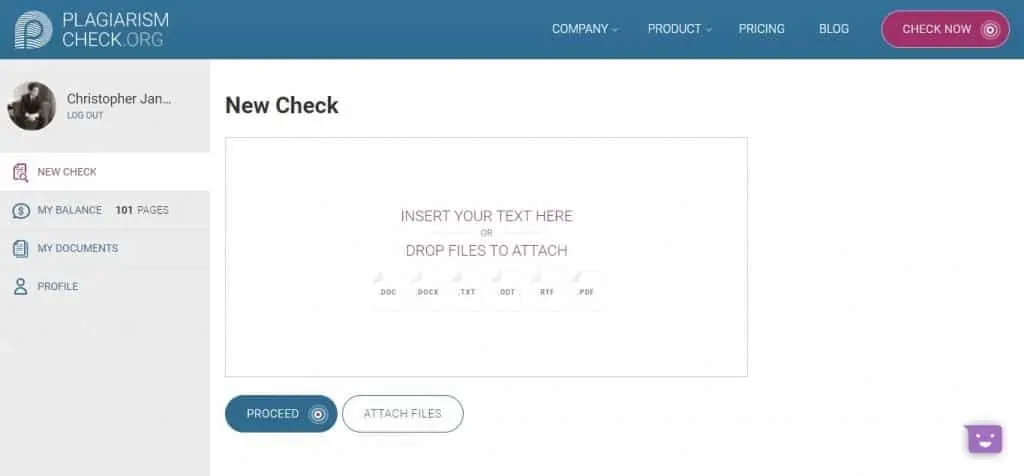
The UX allows you to drag and drop the document onto the screen and proceed with checking it for plagiarism issues. Another cool thing about PlagiarismCheck.org is the ability to review documents in multiple formats. Most of the plagiarism checkers only support .doc and .docx formats. PlagiarismCheck.org not only supports both file types and similar ones (.odt, .rtf), but also .pdf files.
For testing on the tool, I’ll be reviewing an unpublished article I wrote a while back. I am sure that I didn’t plagiarize content for this article (from my recollection at least). Using the tool, we’ll see if my thoughts hold up.
After dragging the file to the box, click on Proceed.
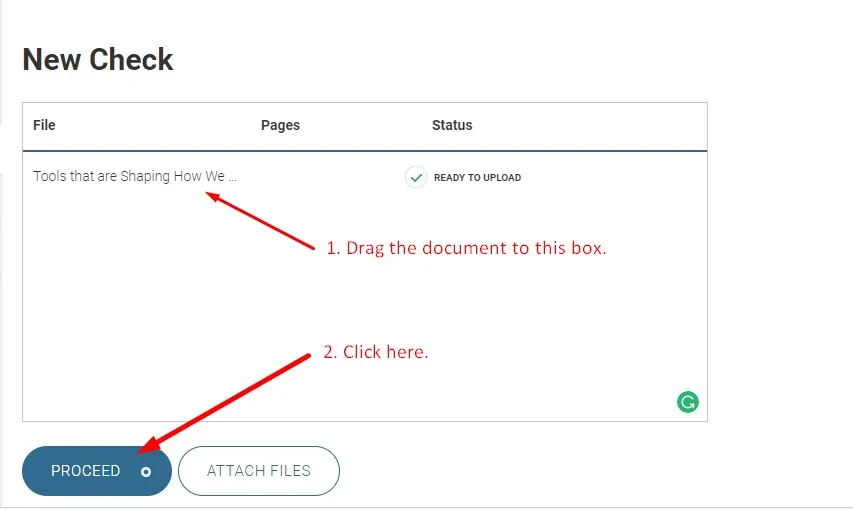
A pop-up box will open to show you if you have enough credits to run the plagiarism check. A page contains 275 words, so the article I upload has between 551-825 words.
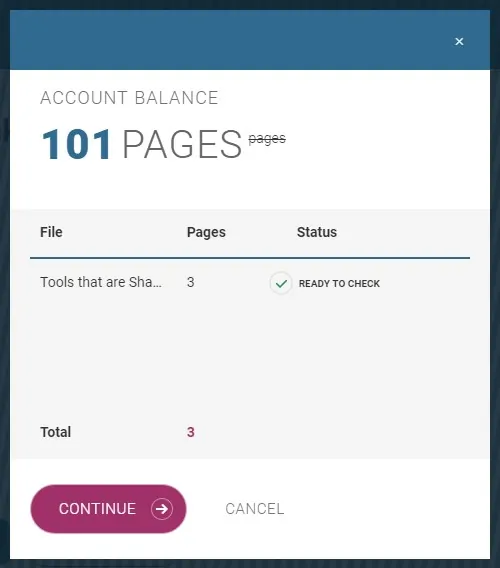
Once you have enough credits to push through with the review, click the Continue button.
It will take a couple of seconds to complete the review. Once done, you will see the overview of the check and the ability to click on the PDF file of the review for your reference.
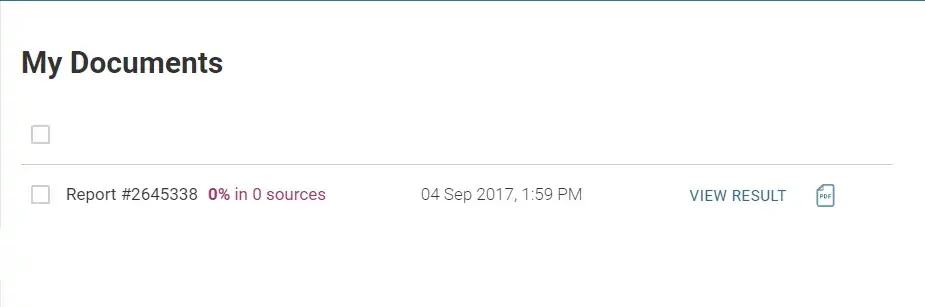
Here’s a screenshot of the report of the file:
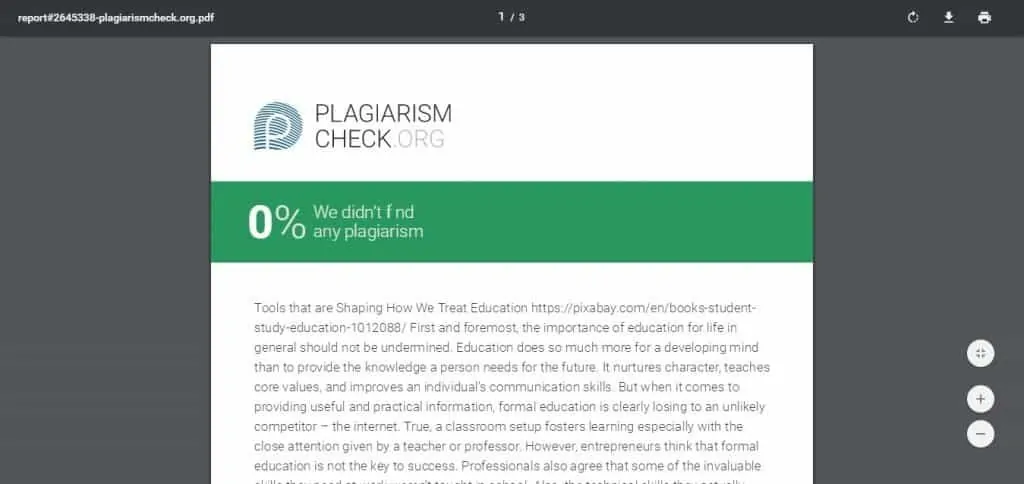
The formatting of the document is stripped down of its format features. It would probably be nice if PlagiarismCheck.org retained the appearance of the text so users can identify the sections of the article they wrote.
However, as it stands, you can show the PDF file to the student or writer who plagiarized the content as proof that they took someone else’s work and tried to make it their own. You can take the necessary actions from here.
Who is PlagiarismCheck.org for?
Ideally, PlagiarismCheck.org is perfect for educators who check essays, theses, and term papers submitted by students and ensure that they didn’t plagiarize their work. Using PlagiarismCheck.org, they can automate the process of checking for stolen content so they can filter the copied work and focus on the work of those with unique content.
Conversely, students will benefit from using PlagiarismCheck.org if they want to ensure that their paper is 100% unique before submitting it to their teachers.
So, as a website owner, how is a tool geared towards the academe help me build better content for my blog/s?
Aside from the benefits mentioned above, PlagiarismCheck.org is a perfect companion for marketers building websites for link building. If you buy expired domains with existing link equity and turn them into functional sites, then you’ll need to publish content on them. At the same time, to lower costs, you want to hire writers who are good enough to help you post unique content on your sites. Since Google values fresh content and undermines plagiarized ones, PlagiarismCheck.org will keep your writers in check. Using this tool, you can vet out content with duplicate content with a few clicks of a button and get the author to rewrite it.
Use tool to review plagiarized content
I will run another check using the tool. This time, I will examine content that is copied from a published post and see how PlagiarismCheck.org picks up the source where I lifted the text from. The article in question is this one, which I posted less than a week ago.
From the dashboard, you can paste the text into the box and click Proceed.
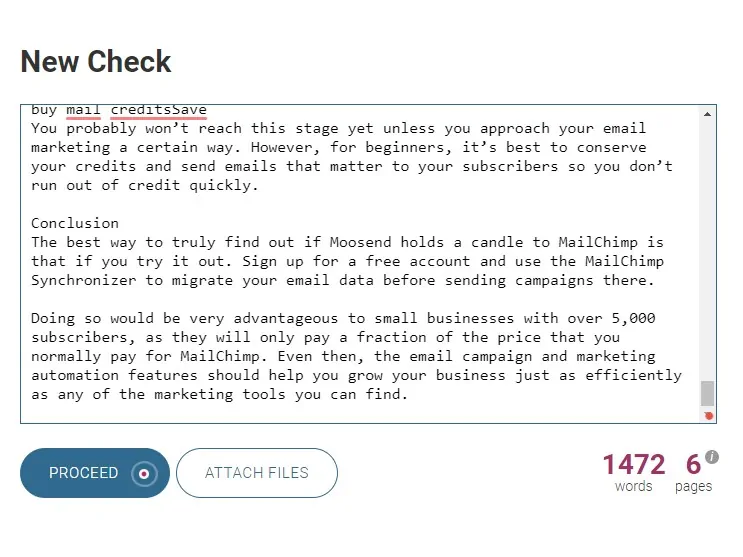
Upon proceeding and waiting for the results to come in, I was surprised to see that it failed to pick up the link where I lifted the text word for word. Also, you can view all documents on My Documents for your reviews.
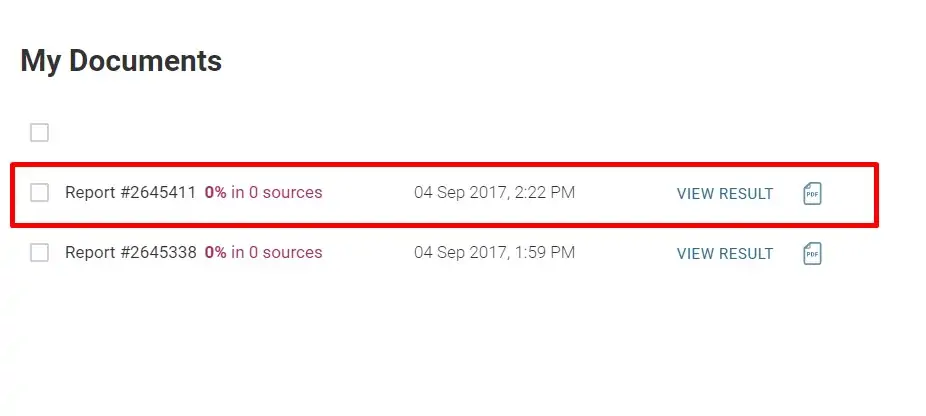
You can expand the report without downloading the PDF file by clicking on the View Results.
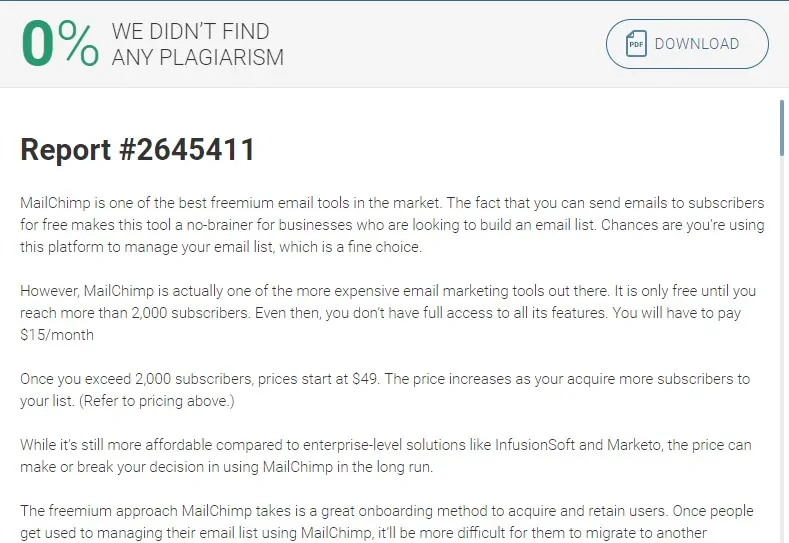
I was initially surprised that the tool wasn’t able to pick up the source where the text was originally published. A hypothesis I could think of is that the page was published less than a week and the tool’s algorithm hasn’t picked up the page yet.
To test my hypothesis further, I will run another plagiarism check on the same domain but use content that’s been published for a year. I’m referring to this post. It is possible that the tool wasn’t able to update its algorithm yet. We’ll see if it can pick up the plagiarized content from there.
After posting and uploading the copied and pasted text for processing PlagiarismCheck.org was able to detect the text as duplicate content.
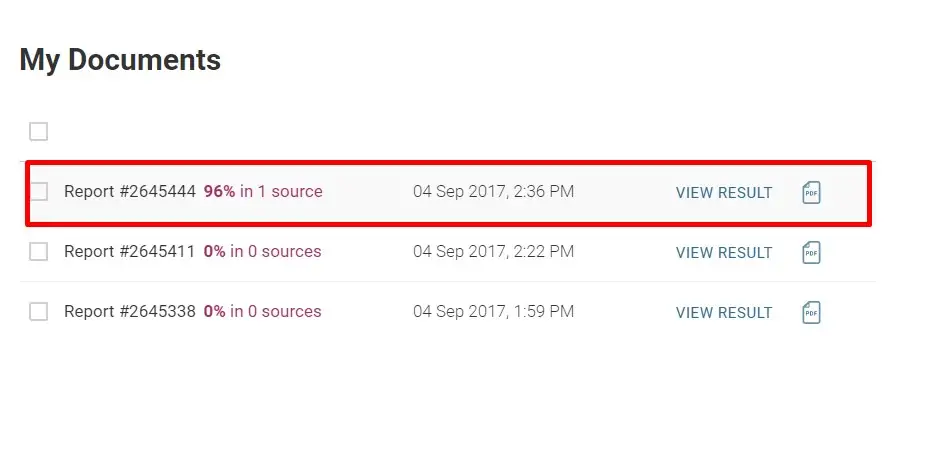
Here’s a peek of the review:
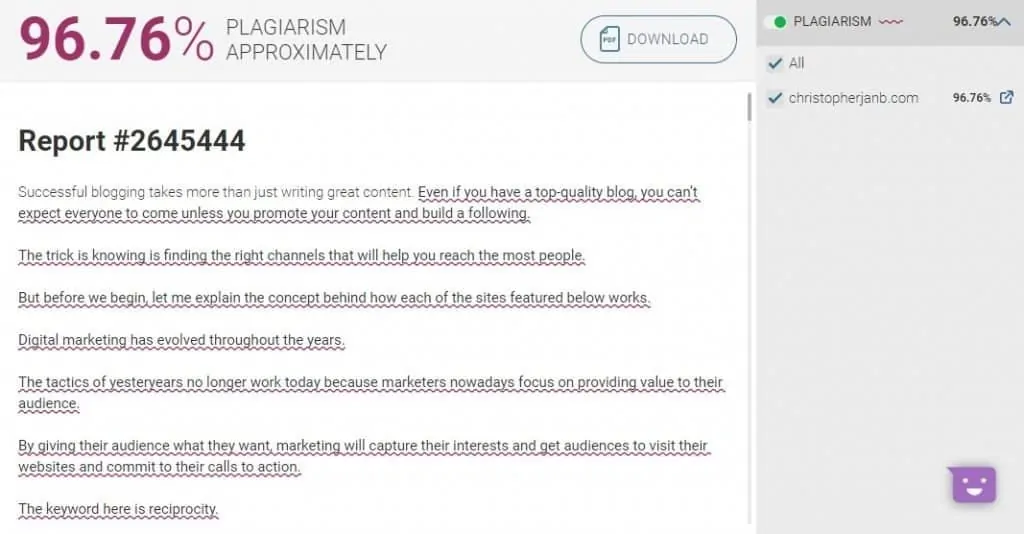
Use the tool to review rewritten content
For people to pass through content off as unique, they replace different words in an existing article with synonym and rearrange the order of the content. Technically, while Google may consider the content as unique, it’s not fresh at all. Of course, the naked eye can’t spot these rewritten or spun content, which is why you need a tool like PlagiarismCheck.org to help you determine these types of content.
For this example, I will be taking a block of text from Wikipedia about Orange is the New Black.
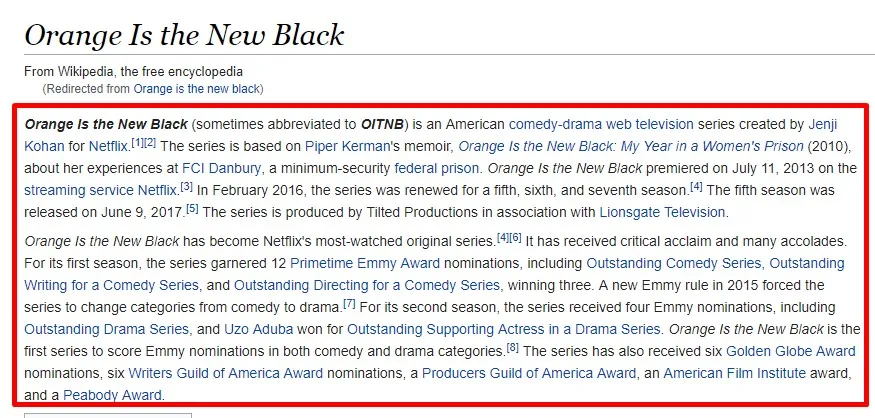
I will then spin it using The Best Spinner’s demo tool here:
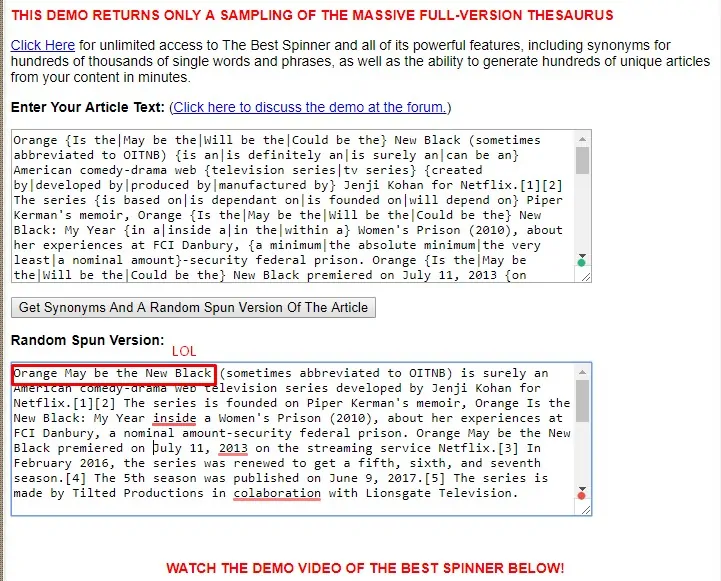
Now that I’ve automatically rewritten the content, I will copy and paste the text on PlagiarismCheck.org to see if the tool can detect that the article is rewritten and spun from Wikipedia’s page.
After the review, the results were positive – PlagiarismCheck.org was able to identify the plagiarized content.
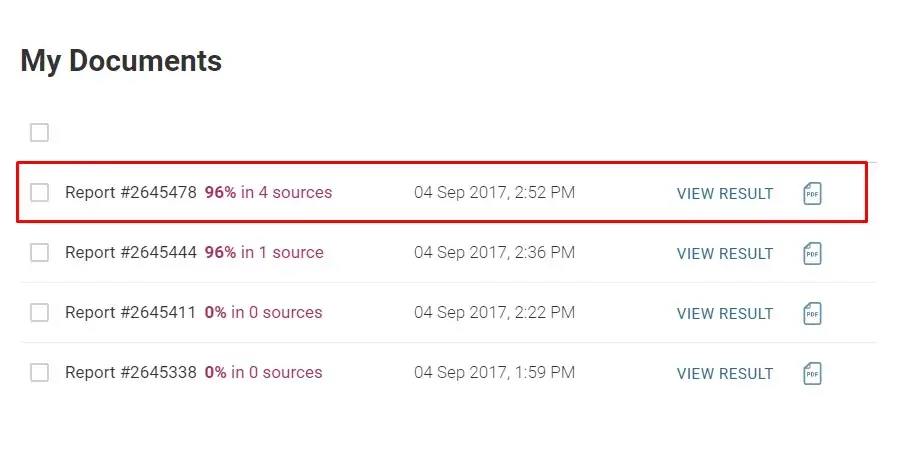
Below is the screen caps of the report:
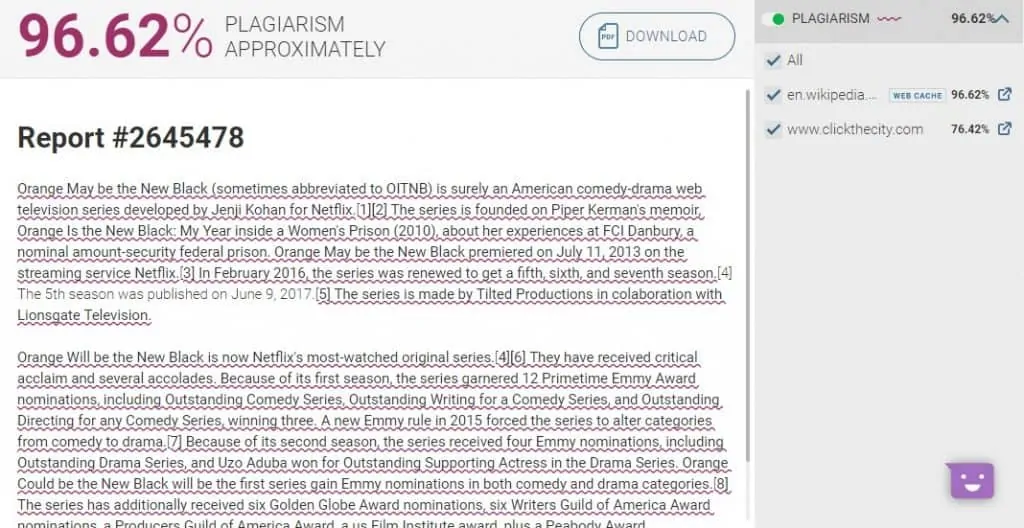
Compared to Grammarly Premium
I have covered Grammarly Premium extensively on my blog. I think that it’s a tool that all content writers and bloggers must have in their arsenal. However, aside from its grammar checking features, I’d like to focus on its plagiarism checker feature, which I feel is not as strong as it is.
To compare Grammarly Premium and PlagiarismCheck.org, I took this article from Ezinearticles.com and used it on both tools. My goal is to see how good their plagiarism checkers are and which one is better.
Here’s the result from Grammarly Premium:
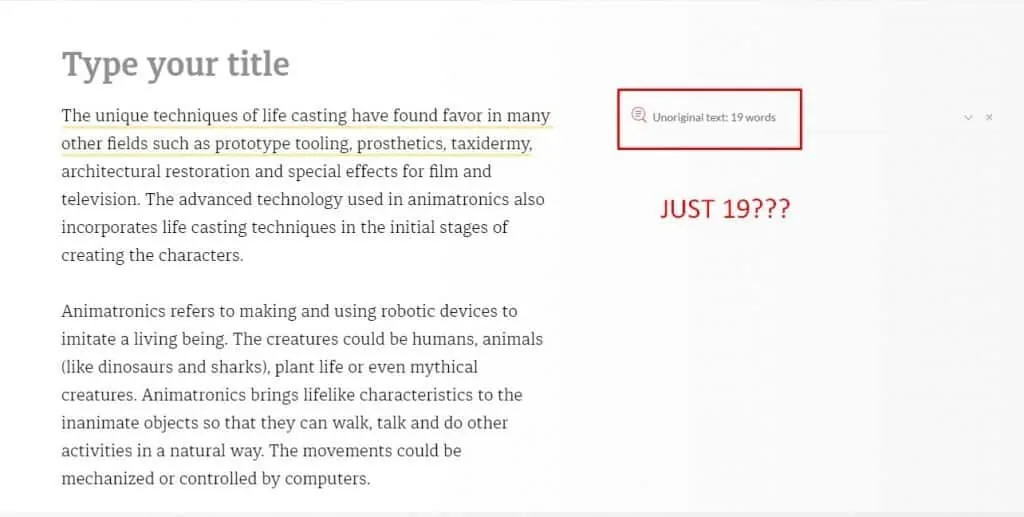
Keep in mind that I copied and pasted the text from EzineArticles to Grammarly Premium, and it only revealed 19 copies words.
Looking at PlagiarismCheck.org, we will see why this tool is a much superior choice for your all plagiarism checking needs.
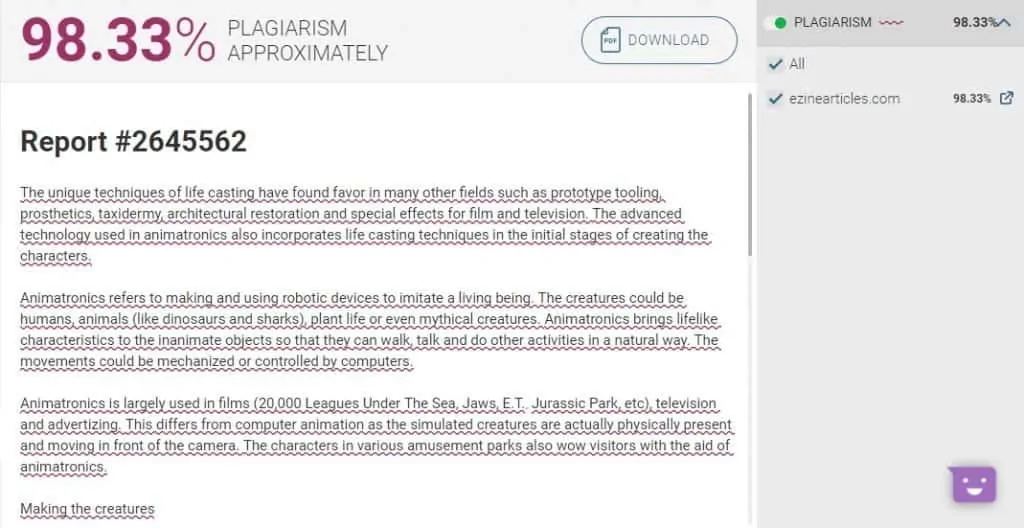
This comparison goes to show you that PlagiarismCheck.org is unlike any other tool that you’ve come across with. While it does one thing, it does it better than even one of the best writing tools can ever imagine.
Pricing
PlagiarismCheck.org offers competitive pricing for its tool.
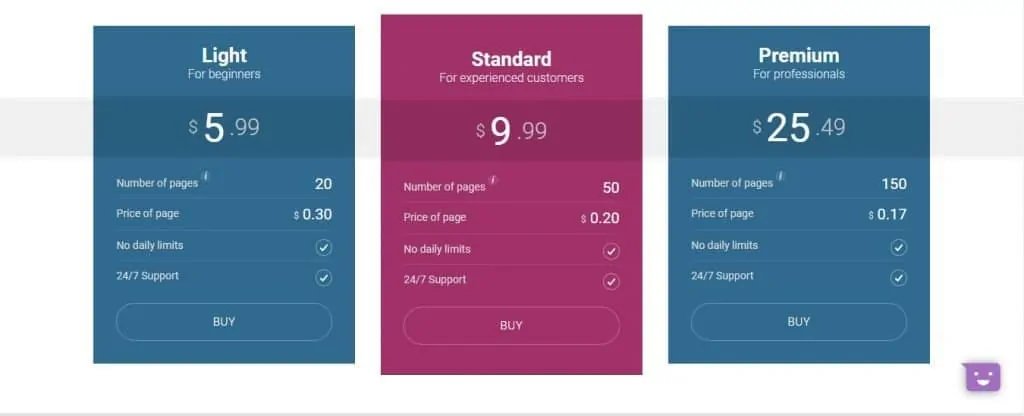
The pricing is geared towards educators who want to filter student essays to see if they plagiarized their papers. The most affordable plan for people who check papers from hundreds of students is the Premium one, which costs $0.17 per page (150 pages in total).
For site owners, I would imagine that the price would be a bit high, given that it only checks for plagiarized content. However, if anything, PlagiarismCheck.org complements your existing reviewing and publishing process. Tools there claim to do everything but can’t deliver on all fronts. If you truly value the ability to produce high-quality and unique content on your blog, then PlagiarismCheck.org is a good tool for you.
Verdict
Video summary is created using InVideo.
As seen above, PlagiarismCheck.org is everything you can expect from a plagiarism-checking tool. It helps you determine whether a piece of content is copied or not. It’s a no-frills tool that gets the job done, plain and simple.
While I mentioned earlier that the tool cannot check the content recently published online, I think it goes to all plagiarism-checking tools. Indexing content and including them in the database takes time and resources. I assume that the tool waits for Google to cache the content before including it in their database. The process may take more than a week for the tool to pick, which is reasonable enough given to the volume of content published daily. Therefore, it’s unfair to criticize tools like PlagiarismCheck.org if they can’t deliver up-to-the-second data for duplicate content.
While the tool is perfect for educators, there is space for site owners to use PlagiarismCheck.org as part of their content publishing strategy. It’s easy to use upon signing up – no learning curve necessary.