Last Updated on 4 months by Christopher Jan Benitez
Ready to use ProWritingAid and improve your writing skills?
If you’re building a career as a professional writer, I can understand why you’re turning to the promise of this tool.
However, is ProWritingAid the most effective tool to help you write better?
In this ProWritingAid review, let’s dive into the subject. We’ll check out its features, pros and cons, and pricing.
At the end of the article, I’ll share my thoughts on the tool. If it can help you become a better writer, that’s what we’ll find out.
KEY POINTS
INTERFACE
It’s easy to understand. Whether you’re a beginner or a seasoned user of ProWritingAid, you won’t get lost due to its straightforward interface.USEFULNESS
The limit on plagiarism checks is bothersome. Other than that, though, the tool’s usefulness in coaching you is unquestionable.USABILITY
ProWritingAid is good for individual or team use. You can sign up for a free trial to try out its premium version.USEFULNESS
ProWritingAid features detailed reports. Thus, you can get why it’s effective in helping you become a better writer.
What is ProWritingAid?
ProWritingAid is an editing tool with free and premium versions. Its premium version offers at least 20 in-depth writing reports. It screens your writing thoroughly and checks your grammar, spelling, style, and more.
The editor’s goal is to help strengthen your writing skills and craft powerful words and sentences. And as this post and other ProWritingAid reviews are saying, it will help you become a better writer.
Are you a student, blogger, or professional who wants to make an excellent impression with your writing? Then, this tool is ideal for you!
Now, you might have also heard of Grammarly Premium, which is very similar to ProWritingAid. So, after reading this post, head on to this comparison post between the two to help you decide which is better for you.
Features
“ProWritingAid is a ‘grammar checker, style editor, and writing mentor’,” goes a statement written on its website. So, let’s explore the features that make it live up to this statement.
Reports
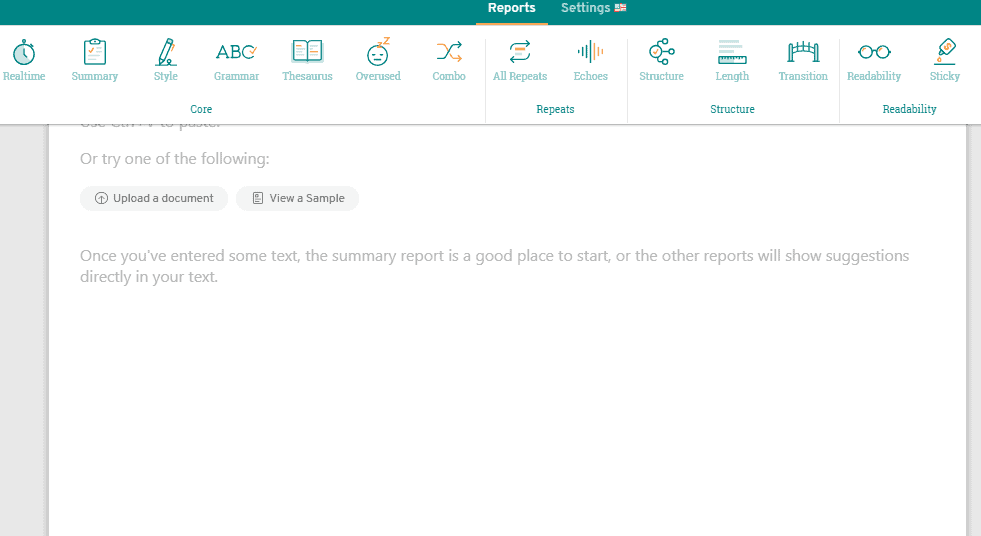
Core
This refers to the core reports that you need to access. In cases when you need to assess your writing’s fundamental aspects, the core reports will come in handy.
The reports in this section include Summary, Style, and Grammar.
Repeats
This section calls your attention to instances when you get repetitive in your writing. The problem with repetitive writing is that it makes your work a chore to read.
So, if you want to bring life to your writing, this section can help you. You can access two reports here such as All Repeats and Echoes.
Structure
Here, you can gauge your writing’s structure. You’ll also get tips that can help you form well-structured groups of words.
The reports you can find in this section include Structure, Length, and Transition.
Readability
A tip to help engage your target audience is to write readable pieces. In simple terms, you need to increase your writing’s readability.
And if you need advice in making your content more readable, this is the section for you. It features reports such as Readability and Sticky.
Sidebar features
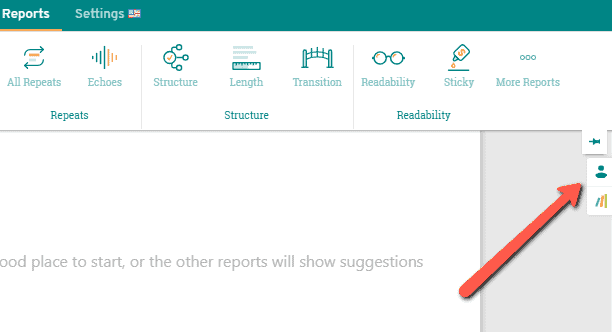
Human Editor
Instances when you feel you need a fresh set of eyes to look at your work come around. And when they do, ProWritingAid can rush to save the day.
With this feature, all you need to do is click the “human” icon to get in touch with a human editor.
Publish with BookBaby
Do you want to go into self-publishing? Or are you already in the process?
If you want to write a book and publish it, ProWritingAid can help you along the way. It will tighten your sentences, eliminate fluff, and more.
If so, hit this icon to step inside the platform.
Integrations
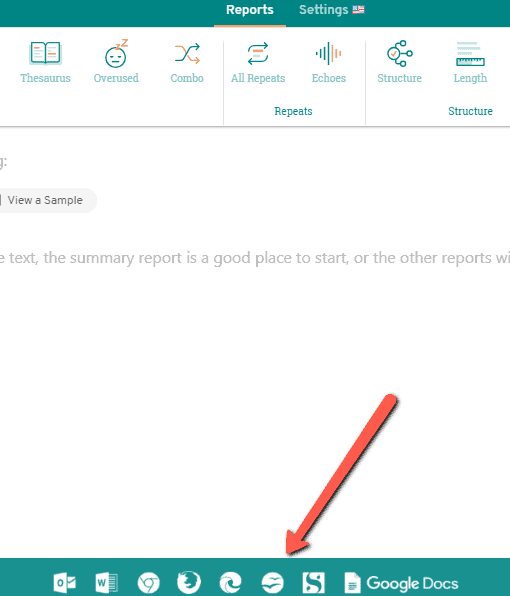
ProWritingAid features useful integrations. So, if you’re regularly working on external apps, you can easily use the tool.
The list of integrations includes add-ons and browser extensions. With these integrations, you can polish your writing even if you’re using a different primary editor.
Using Microsoft Office, Google Docs, Scrivener, Firefox, Chrome, and Microsoft Edge? Then, you’ll be glad to know the software editor comes with extensions for these programs.
Keyboard shortcuts
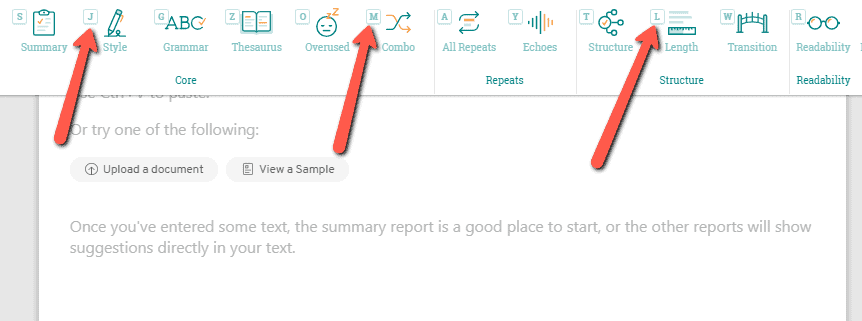
ProWritingAid offers convenience by introducing keyboard shortcuts. This means you can press particular letters to access reports.
To reveal the keyboard shortcuts, go to the editor and display the Reports toolbar. Now, press and hold the alt key to reveal single letters on a particular report’s upper left portion.
For example, you’ll see the letter J associated with Style. The letters M and L are then associated with the Combo and Length reports respectively.
How to Use ProWritingAid
Using ProWritingAid is simple. Sign up for an account (or login to an existing one). Then, click Use App or Start Web Editor to kick things off.
Once the web-based app is up and running, let me walk you through the process.
Step # 1 – Provide text
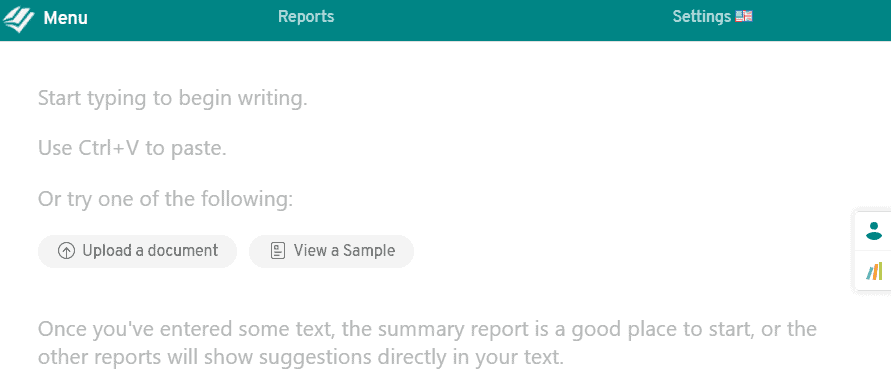
There are different ways to go about this. How you proceed is up to you. The results will still be the same regardless of your choice.
Option # 1 – Upload
If your text is ready, you can upload it as a document.
Click Upload a document from the software editor. Or open the Menu and launch Upload.
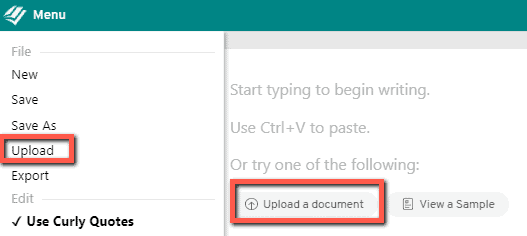
Option # 2 – Copy + paste option
You can also copy your finished text from an external source. Then, key in Ctrl + V to paste it to the tool.
Option # 3 – Real time edit
Another option is to start typing in the editor. Don’t forget, ProWritingAid analyzes the entries in real time. This means you can expect the suggested revisions to keep coming as you type.
As you type, you’ll notice a red number beside Reports. Well, that number corresponds to the number of real-time suggestions.
Take, for instance, in the image of my copy below.
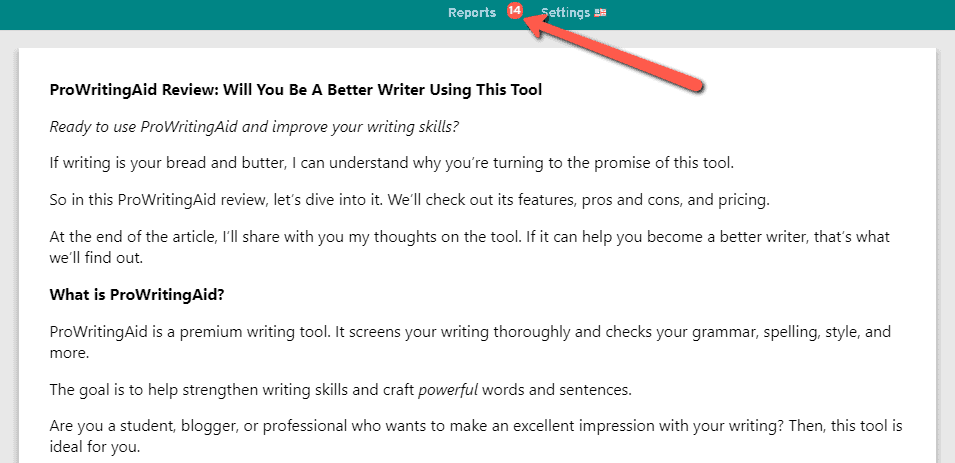
Step # 2 – Scan text
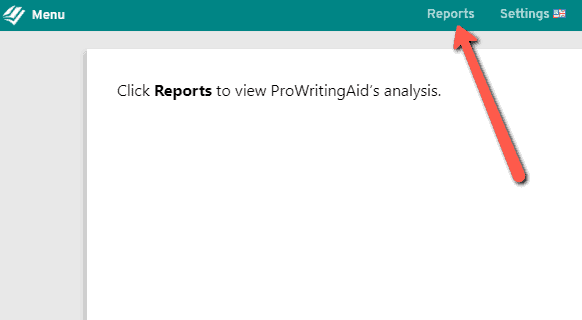
Click Reports to view ProWritingAid’s analysis. Because ProWritingAid features at least 20 in-depth reports, you can scrutinize your copy to the letter.
You can read through each report and use the notes to evaluate your writing.
For a standard writer, there are “essential reports” worth checking. This includes grammar, style, and readability. Fortunately, you can access these reports on the toolbar with a single click.
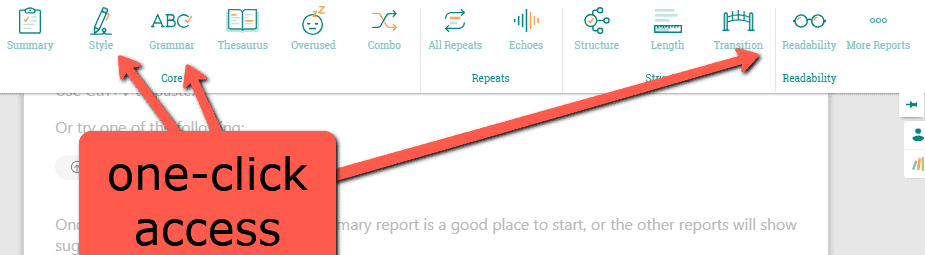
Another essential report worth accessing is the plagiarism report. And unlike these essentials, you might not easily access ProWritingAid’s plagiarism checker with a single click.
If you’re new to using the tool, you might even think it doesn’t exist. I, for one, dismissed it as a non-existent feature in the beginning.
However, exist it does! If the size of your screen doesn’t allow access to all the available reports in one column, expand More Reports. And at the bottom of the dropdown menu, you’ll see the Plagiarism checker.
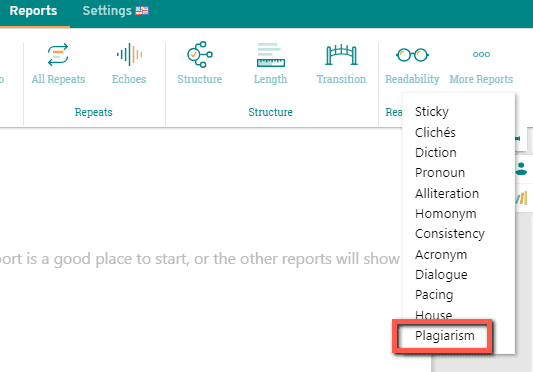
Like when you access the essential reports, it takes a single click to use the plagiarism checker. Once you load it up, the tool will search the web for similar copies of the text you provided in the editor.
Don’t want to access the reports one by one?
The workaround is to click the Summary report. It will provide you with a summarized report of your pasted text. Yes, with a single click!
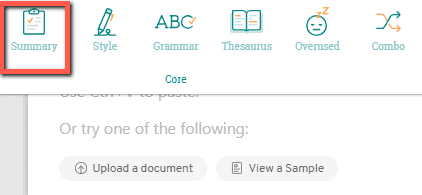
Because it’s a summary of reports, you’re probably thinking that you’ll get a few brief statements and nothing more. Well, you’re wrong.
Even with a summarized version of the reports, ProWritingAid analyzes text thoroughly. It provides reports for key document areas, statistics, readability measures, and more.
For example, I’ll view the tool’s summary of the original version of this ProWritingAid review’s introduction.
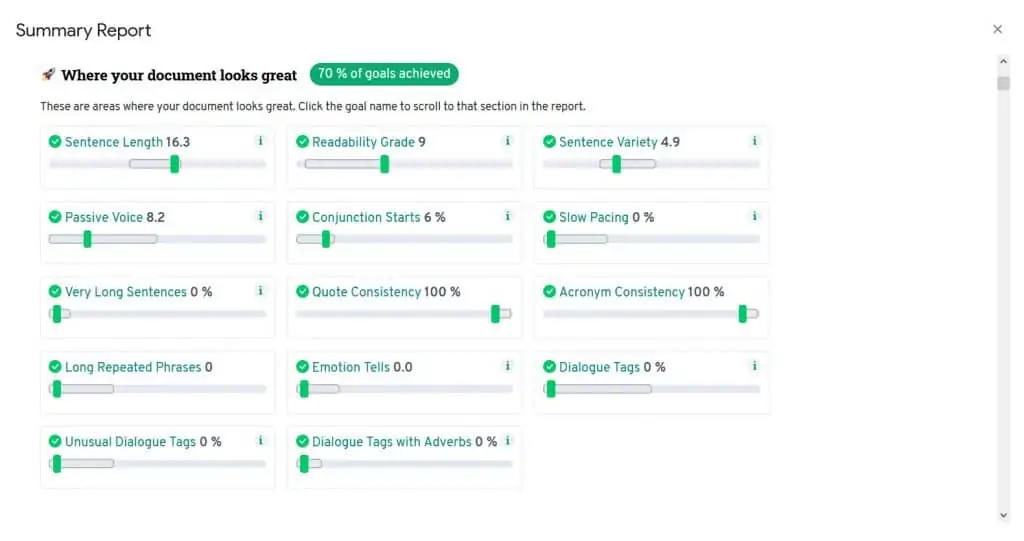
The summarized report shows you where your content stands based on the different factors or “Goals” as seen from the screenshot. But to get you an idea of what you expect from it, below is a breakdown of things discussed:
- Grammar Check – Attempt for a score of 100% to make your audience understand what you’re trying to say.
- Writing Style – Score 80% or higher by improving the word order and phrasing of your sentences, eliminate hidden verbs, stop repeating the same sentence starts, and more.
- Sentence Length Check – Make your sentences shorter by aiming for simple sentences instead of complex ones.
- Readability Check – Aim for a grade that suits your audience, i.e. if your target readers are kids, Readability Grade should not be higher than 5.
- Sentence Structure Check – Eliminate the use of conjunction starts (and, but, etc.) to increase your score here.
- Pacing Check – Applicable to authors, this factor measure how fast or slow the movement of the story is.
- Consistency Check – Use of quotes and acronyms must ideally be consistent.
- Sticky Sentences Check – Reducing the number of glue words will make your content less sticky.
- Repeats Check – Avoid repeating long phrases more than twice.
- Dialogue Tags Check – Strike the balance of using dialogue tags (said, asked) to not distract your readers.
If you don’t want the tool to give you an extensive report about one area in your writing, tapping the summary will give you what you need. If you prefer things differently and you want to jump into the details of a report, there’s an easy workaround in the Summary section, too.
Notice hyperlinked text that says Read More About This Report? To explore a particular report — and not merely its summarized version, that’s what you need to click.
Step # 3 – Apply revisions
After ProWritingAid analyzes your copy, you’ll see words that are underlined in three different colors. Here’s what these colors mean:
- Blue – Grammar issues
- Yellow – Style issues
- Red – Spelling issues
So, using the tool’s reports as the basis, it’s time to make changes to your original copy as you see fit.
This step is simple. All you need to do is click an underlined word to view the suggested revisions. What makes this even simpler is you can click the suggestion for changes to be applied to your copy immediately.
That’s exactly what I did in the following images. The first image shows the original copy.
The unedited text is as follows:
“…However, it’s a short version of all ProWritingAid’s in-depth reports.”
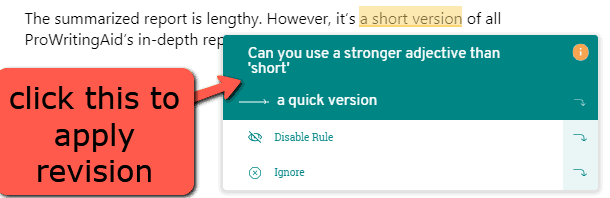
And after clicking the tool’s suggestion, the revised version of the copy came out. Like it shows in the image below, it now says the following:
“…However, it’s a quick version of all ProWritingAid’s in-depth reports.”
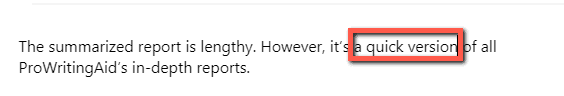
Then again, you get full control of your writing. You can apply these changes if you agree with the tool.
Think ProWritingAid is offering unnecessary suggestions? Then, choose Disable Rule or Ignore from the suggestions.
Step # 4 – Export
You’re now set. You can transfer your revised copy to an external location.
Go ahead if you want to let it go live on a WordPress blog. Or if you’re about to submit it to a publication.
The easy way to proceed is to copy everything from the software editor and paste it to your preferred location.
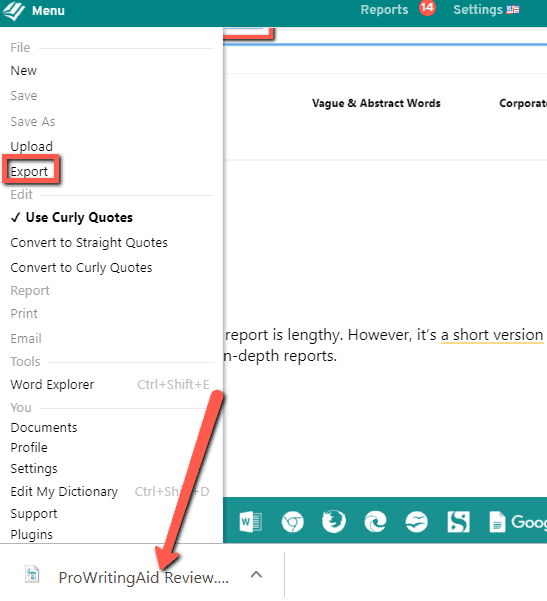
Another way to proceed is to use the tool’s Export function. This will download a revised copy that you can open and use as you please. Before you can make this happen, though, you need to save your work first.
And as discussed earlier, you can also use the sidebar feature, Publish with Bookbaby. If you click the feature, you’ll be redirected to an external place where you can begin self-publishing.
ProWritingAid Pricing
Checking out reviews about ProWritingAid free vs. premium is practical. If you’re looking to know whether you can get by with the free version or if you really need to pay up, I get where you’re coming from.
The tool is handy, alright. Although, it comes with a price.
Here’s a rundown of the free version, along with ProWritingAid’s (discounted) Premium and Premium+ subscription plans:
- ProWritingAid Free
- Summary report of key issues
- 19 writing reports
- Exclusive online use
- ProWritingAid Premium
- $59.3 per year (25% discount)
- Everything in ProWritingAid Free
- Plus:
- Use of desktop version
- Word, Google Docs, Chrome, and Scrivener integrations
- ProWritingAid Premium+
- $66.8 per year (25% discount)
- Everything in ProWritingAid Premium
- Plus:
- 50 plagiarism checks
You can use the free version for as long as you like. The catch is, it’s rather limited.
For one, you’re limited to editing 500 words with the free version. And you can only access the summary of the reports. This means, you can’t scrutinize your writing well, too.
So, here’s a tip if your heart is set on trying ProWritingAid Premium for free:
You can sign up for a 7-day trial. Provide your email address. And voila, you’ll receive your ProWritingAid Premium license in your inbox immediately.
Now, what do you do if your ProWritingAid free trial expires and you want to continue using the tool? Well, it’s time to upgrade your account.
ProWritingAid offers three subscription plans for individual use. All plans have the same features. The main difference is in how regularly you want to use (and pay for) the tool.
The Monthly ($20 per month) and Yearly ($79 per year) plans seem fitting for you if you’re willing to shell out cash for the tool regularly.
And if you want to access the tool for as long as you like, subscribe to the Lifetime plan and receive your ProWritingAid Lifetime license. It’s yours for a one-time payment of $229. And should there be updates to ProWritingAid along the way, the plan has you covered.
ProWritingAid Review: Pros and Cons
ProWritingAid receives lots of praise from writers. However, there are some not-so-good aspects worth shedding light on, too.
So, let’s discuss the positive and negative aspects of this tool.
Pro: Intuitive and user-friendly interface
ProWritingAid’s interface is a winner. The choice of colors and text blends harmoniously and gives off a visually appealing vibe.
Everything is self-explanatory and the descriptive icons are helpful. Even if it’s going to be your first experience with the tool, you’re unlikely to bump into impediments along the way.
Con: Scanning lengthy texts can slow down the tool
Sadly, ProWritingAid is not ready for the big stuff. A thousand words of text is bad news because it can slow down the tool.
However, are short copies all you deal with? Then, you won’t have a problem.
Pro: Personalized progress reports
This new aspect informs you of your performance based on your writing history — and not someone else’s progress. You’ll get notified of your most active day of the week and improvements that you can apply.
These personalized progress reports are emailed to you regularly. Next to your writing’s strengths and weaknesses, they contain advice on how to improve your writing.
Here are three snippets from the personalized progress report that I received:
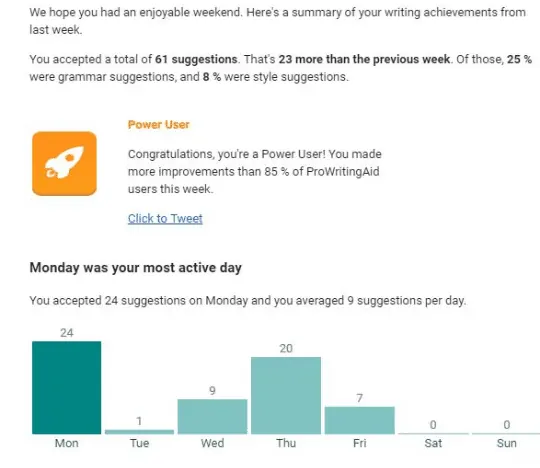
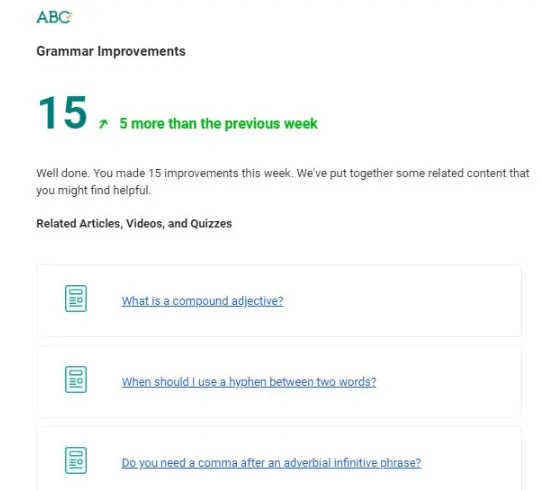
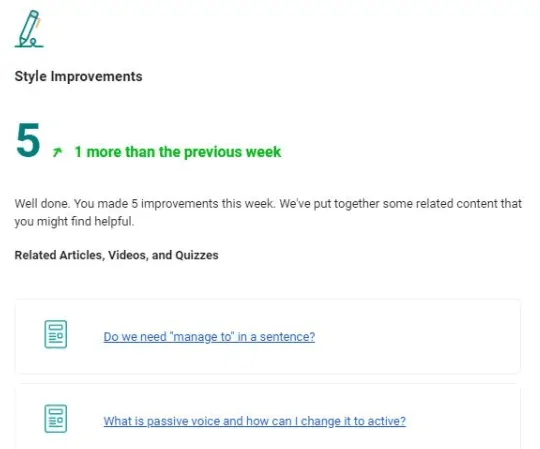
Con: Limited plagiarism checker
Going around and claiming you own an entire article, when in fact, someone owns the rights to it is frowned upon. In the writing industry, this is unprofessional.
So, checking your copy for plagiarized parts is a must. Especially if you’re writing professionally, you need a plagiarism checker.
Unfortunately, ProWritingAid doesn’t give importance to plagiarism checks. Even if you’re a premium user, there’s a limit to how often you can check your copy for plagiarism.
Pro: Keyboard shortcuts
The keyboard shortcuts are helpful. With them, using ProWritingAid is a notch easier and faster.
This is a big plus for time-conscious users. If the milliseconds consumed by moving their hand away from the keyboard to the mouse bothers them, the shortcuts are a live-saver.
VERDICT
Summary
With ProWritingAid, moving on to the next level with your writing skills is less challenging. With this premium tool, you can write better — choose the right words and craft powerful sentences.
Like all tools of its kind, it doesn’t disappoint. It helps you with the basics, such as grammar, spelling, and plagiarism checks.
What makes it a cut above the rest is its ability to help you thoroughly as you revise your writing. Besides its core features, the tool monitors your website content for repeats, structure, and readability.
So, if you’re searching for the ultimate writing assistant, you’ll find it in ProWritingAid!

