Last Updated on 3 years by Christopher Jan Benitez
Online editing tools are becoming a staple in the blogging world.
After all, it is highly useful for those who are not experienced with the likes of Photoshop and Illustrator, not to mention the costs you can save.
Blogging will always be tied with photos. These visuals are important to attract readers and make a good impression. Plus, it can also be used to engage with them within the content.
However, content writers are not necessarily great designers. This is exactly why online design tools like Canva have become a useful partner to copywriters, bloggers, and entrepreneurs.
But in this post, we will talk about a rising online design tool called Pixelied* and how it can help you do quick edits and adjustments to any of your images.
Pros
- Beautiful ready-made templates
- Drag and drop feature
- Clear and straightforward interface
- Extremely fast load time
- Vector upload feature
- Has a free subscription
Cons
- Limited background remover credits
- Short supply of illustrations
- Slow mockup saving time
Pixelied is a good option for those who are new to the world of photo editing software or just want basic features. If you’re looking for something more comprehensive then this might not be your best choice but if all you really need is the basics, like creating featured blog images and social media posts, Pixelied does that well!
Why use online photo editing tool?
An online image editing tool is just how the name suggests – you can edit any photos just using your browser.
If you want an easy way to remove background, add simple shapes, or adjust the brightness for a small cost, then online photo editors are the best choice.
Image editors are not just used for convenience, but it has transformed to almost replace tools like Photoshop when it comes to stitching up and altering photos to be used on online platforms like landing pages, social media posts, and online banners.
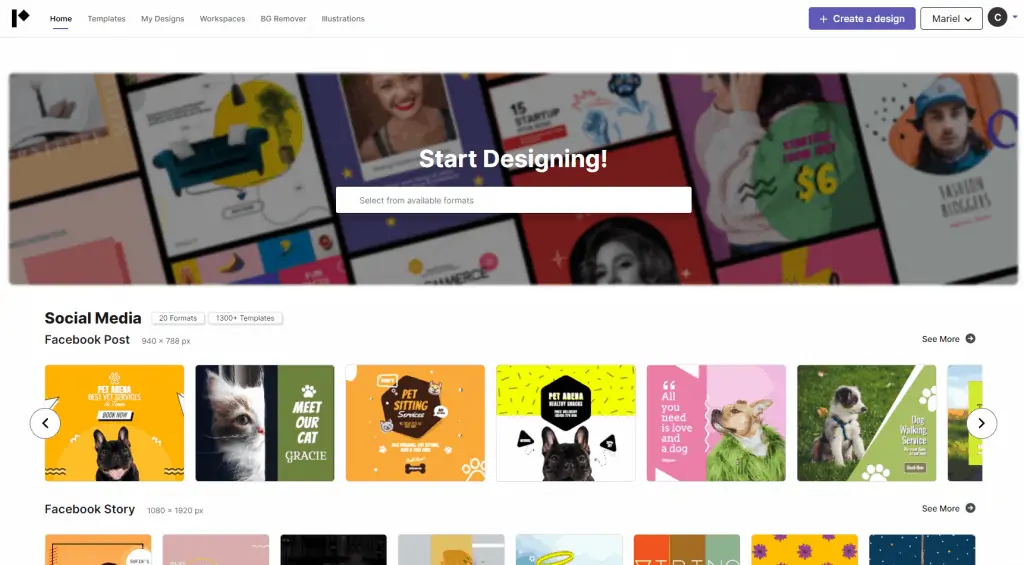
What is Pixelied?
Pixelied is a robust online graphics editor that can help you produce high quality images that you can use for your business.
It doesn’t matter whether you have experience in graphic design or not, its features are designed to help everyone who knows how to drag and drop.
Aside from the hundreds of and ready-made template designs, you can also create your own original designs in a matter of minutes.
The free plan still provides enough options to get started with photo editing right away. If you like it, you may subscribe monthly for $9.95 and get loads of additional features.
To summarize, Pixelied offers a variety of basic tools to edit photos: crop, resize, rotate, adjust color balance or contrast, add filters, add shadows, and adjust the opacity.
But these are just the basics. Let’s talk about how Pixelied is designed to cater to most of your brand design requirements.
Pixelied Review
Is Pixelied right for you?
Let’s go over and have a look at what Pixelied offers to the table and whether it’s a good substitute for your trusted apps or even your own graphic designer!
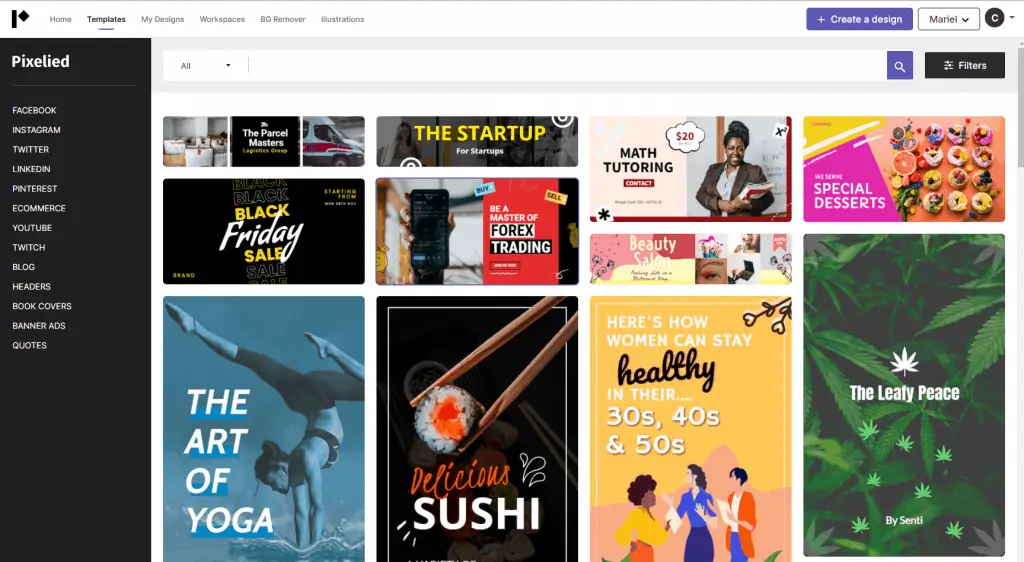
Ease of Use
Upon logging in, you’ll be greeted with a bunch of templates tailored for specific channels. This makes it super easy for you to just select the platform, and the size is already provided.
Comparing it with the tool I frequently use called Crello, Pixelied’s interface is more user-friendly, easy to navigate, and loads in a snap.
Features
There are four important features inside Pixelied that I’d like to focus on.
1. Templates
In the Templates tab, you can view all the channels, purposes, and sizes where done-for-you templates are available.
There are built-in templates for the usual channels like Facebook, Instagram, and Twitter. What’s interesting is that they also included channels like Twitch, Etsy, and even Amazon Kindle book covers in the templates.
The vast library of ready-made templates is all styled well for any occasion or purpose. All you have to do is adjust according to your liking, add in your logo, edit your font, and you’re good to download your image into either a JPG, PNG, PNG transparent, SVG, WEBP, and even PDF!
2. Workspaces
Each workspace comes with its own assets, designs, and team members which will keep things fresh for everyone involved! Workspaces have their own separate assets, designs, and team members to help you switch to various projects in a few clicks.
Workspaces are extremely useful if you manage multiple brands that have their own sets of design requirements.
3. Background remover

Background remover is a nice to have feature especially since doing it manually using Photoshop is a tedious process. Pixelied makes it a one-click process and depending on the image size, it only takes 10-30 seconds to get your image ready.
Here’s the sample image I took and used background remover. As you can see, it can remove the background and still keeps the quality the same.
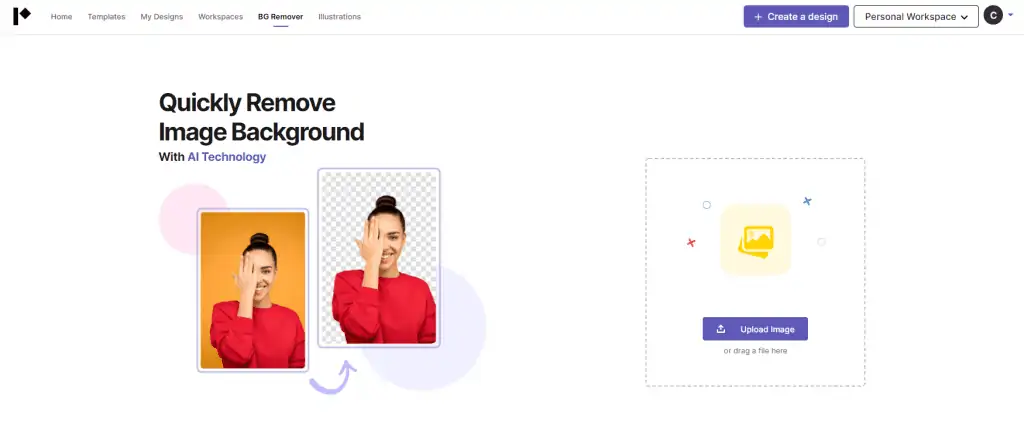
My only complaint is that I cannot see all the previous images that I used the background removal tool for in this dashboard view. I don’t know whether I’ve used them already or not which is not ideal since the background remover credits are limited.
4. Illustrations
Custom illustrations that can be used on any platform are readily available to be downloaded. This is what I appreciate with Pixelied as some online editors require you to place an illustration into a canvas first before you download it. But, what’s disappointing is that the designs are really limited.
Value for Money
The free version is already useful on its own and the monthly subscription for the number of features they offer is already a no-brainer!
The ones we discussed are the main menus, but what about the actual image editor?
Pixelied Image Editor Review
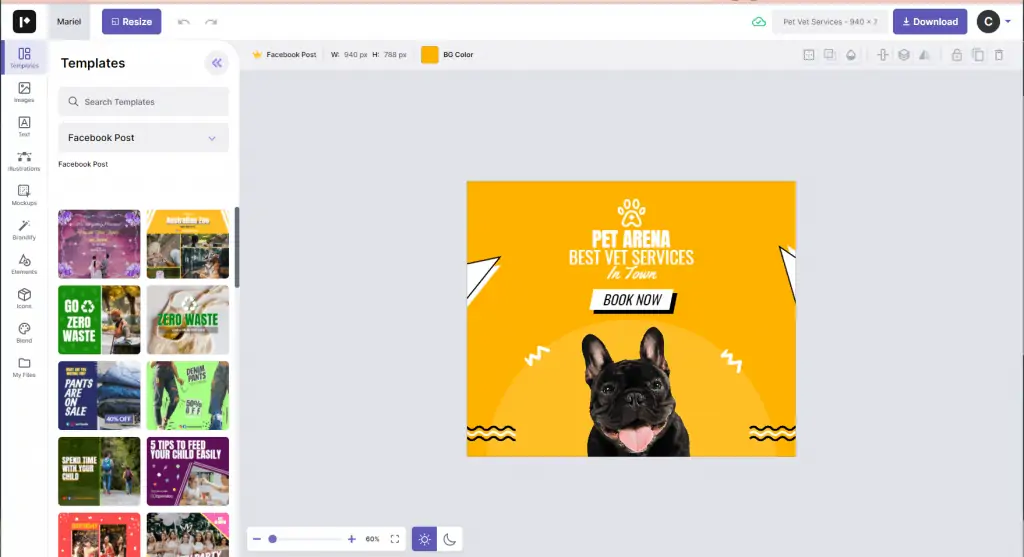
Here’s what the Pixelied photo editor looks like! It’s really easy to navigate, so even if this is your first time, you’ll never get lost inside.
Let’s go over the features inside!
The stock photos are so-so. They only have what’s on Unsplash and Pixabay which are both pretty common. I was hoping I can get a little bit extra than those from these two websites.
The pre-made text styles are all stunning but the options are pretty limited.
The mockup menu is quite a surprise as I consider it a more advanced tool. It’s something that I don’t really see in other online photo editors. The only downside is that this is one of the slow-loading features of Pixelied.
The vector upload is quite uncommon for an online design tool. Basically, your Photoshop or Illustrator SVG files are supported.
The premium icons provided are really useful especially since they can be edited to your liking.
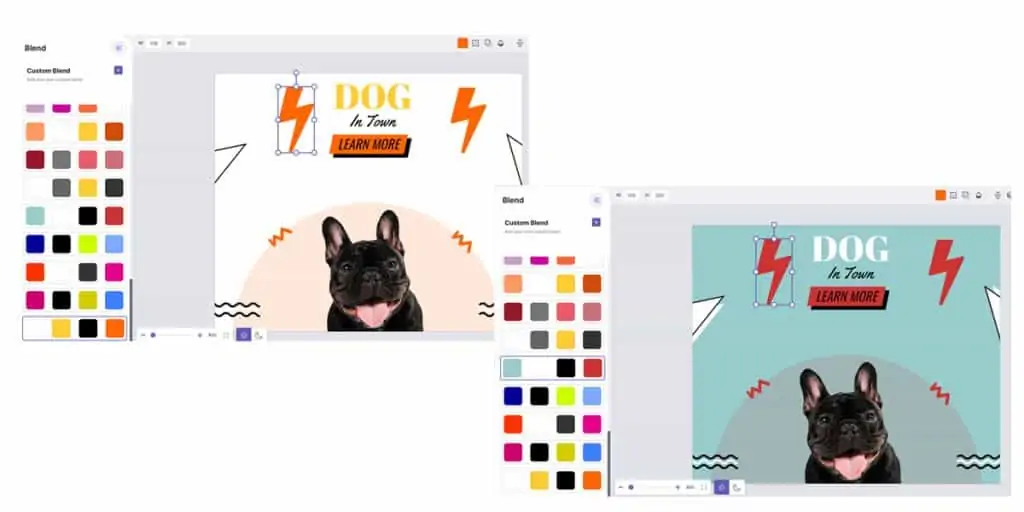
The blend option, which I love, replaces the colors of the elements in my image and blends it using a set of color palettes. So, no need to think too much about whether my design colors complement each other, Pixelied can just suggest what’s best.
Lastly, the light and dark themes are a nice touch as well!
Pros and Cons of Pixelied
Pixelied is very easy to use and the interface is really clean and user-friendly. If for some reason something doesn’t work or doesn’t make sense, they have comprehensive documentation that you can check out.
Pros
- Beautiful ready-made templates
- Drag and drop feature
- Clear and straightforward interface
- Extremely fast load time
- Vector upload feature
- Has a free subscription
Cons
- Limited background remover credits
- Short supply of illustrations
- Slow mockup saving time
If you’re looking for a more comprehensive photo editing software, then this might not be the best option for you.
But, if your main purpose is to create featured blog images or social media posts, I can assure you that Pixelied is more than enough!
Conclusion
Pixelied Review: How Good Is This Online Image Editing Tool?
