Last Updated on 2 years by Christopher Jan Benitez
Let’s face it: it’s no longer enough to create well-written content for clients to hire you.
Nowadays, you must have an arsenal of tricks up your sleeves to beef up your content that provides even more value to your audience.
One of the tricks you need to have in your bag is keyword research.
With this process, you can find low-hanging fruit keywords with relatively high search volumes and low competition.
Optimizing for these keywords in your content increases your chances of ranking them on top of Google search, resulting in higher traffic and conversions.
And by doing it successfully and consistently, you can generate more clients for your writing services!
Now, you’d think you need premium keyword tools to help you find long tail keywords and get the job done.
However, even a free keyword tool is good enough to find the best keywords to optimize for the content you’ll write for them.
In this post are five keyword research tools to choose from that you can
#1 – Google Search
Hands down, the best free keyword research tool on the planet is Google itself.
You can use Google as part of your keyword research process in various ways.
Autocomplete
As part of Google’s mission to make the search much easier for users, it tries to complete your search as you type the words in the search bar via the autocomplete feature.
For instance, if you type in a topic, Google will try to finish your search by suggesting ten keywords on the drop-down menu below:
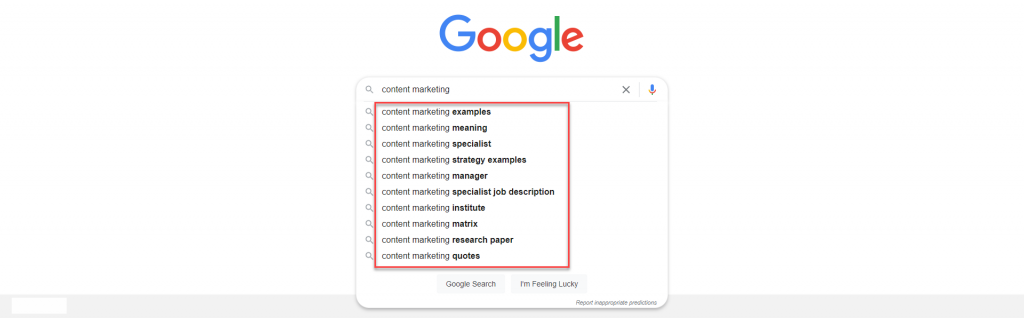
This feature makes it easy for users to find the information they’re searching for.
But from an SEO perspective, autocomplete is an even better way for you to find keywords with the closest proximity to your topic in the eyes of Google.
Think about it:
The fact that Google would suggest these keywords in your search query’s autocomplete means that the search engine thinks they’re closely related to your topic.
So, you want to optimize for the keywords Google shows here as much as possible.
Another way you can leverage autocomplete in your keyword research is by using wildcards.
Using the pound sign (*) on the search bar allows Google fill the sign with words and phrases that Google feels is relevant to your search.
For example, this is what Google shows when you type in “is * expensive:”
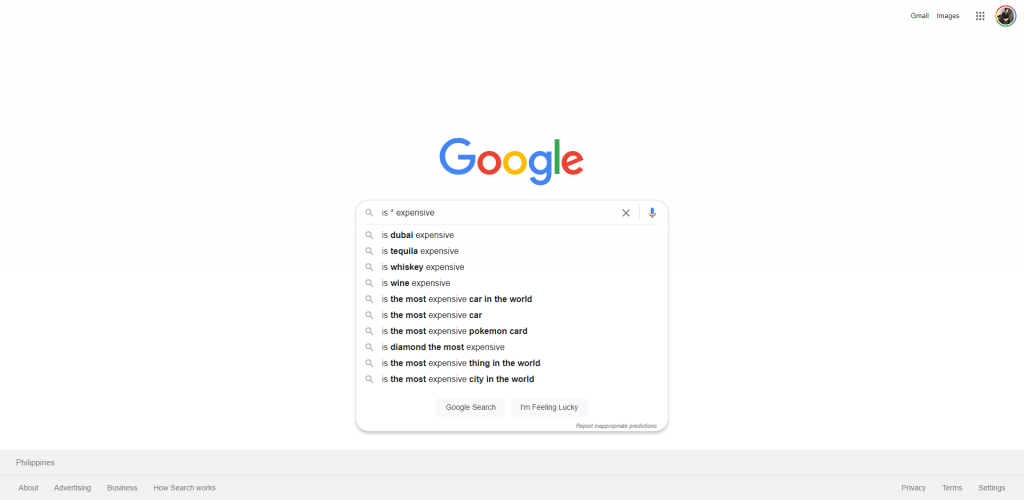
Note: Make sure to place the cursor after the pound sign to make these autocomplete suggestions appear.
This is another way to add more depth to your keyword research process and provide you with more keyword ideas to choose from and optimize for.
Related Search
On the search engine results pages (SERPs), you will see a selection of search queries similar to the phrase your entered:
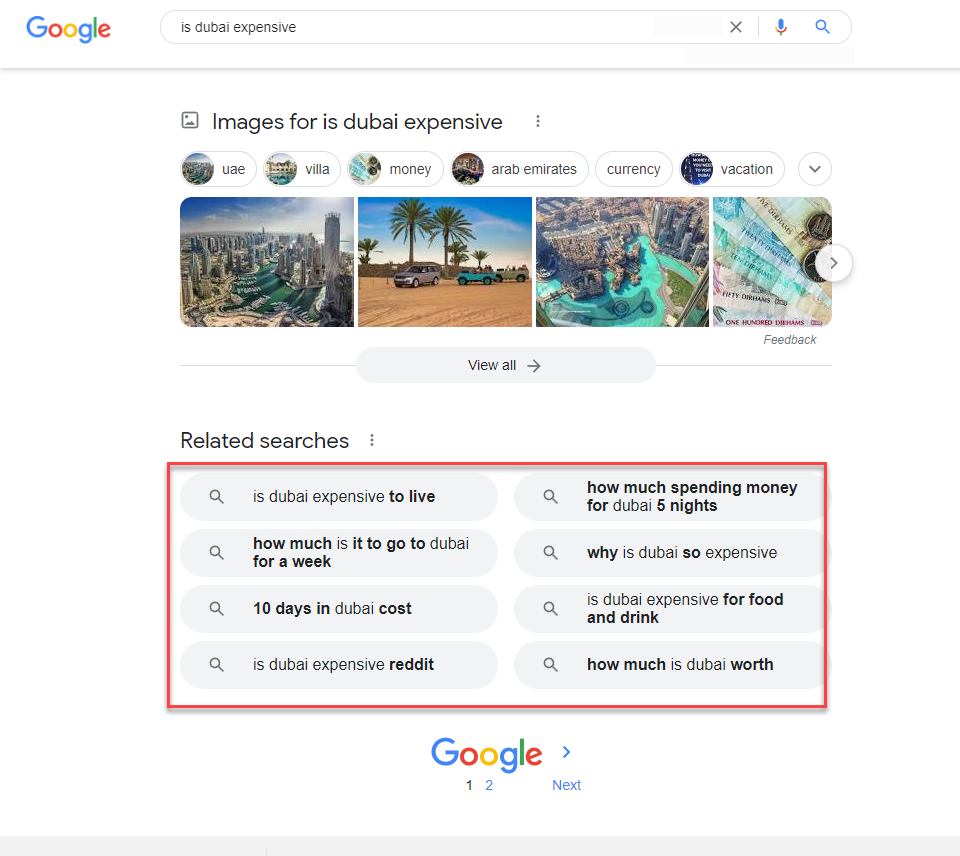
You can expand your search by clicking on any related search here.
And when you do, you can further branch out your keyword research by scrolling down its SERPs to show different related keywords to it:
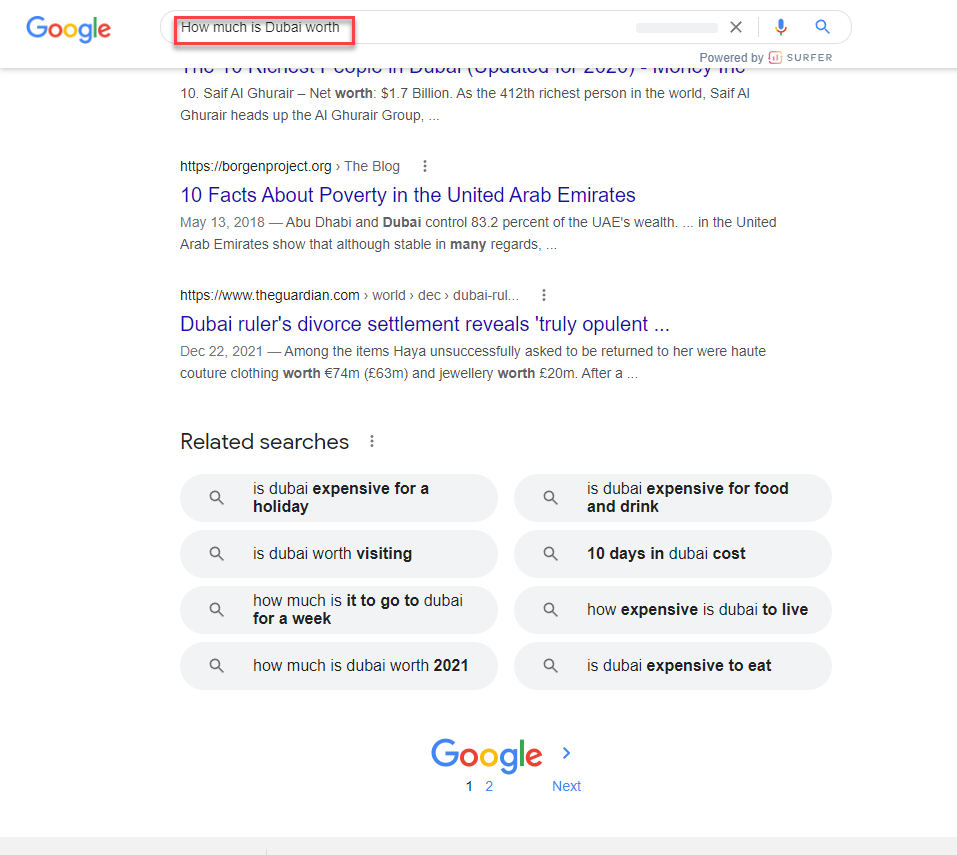
Let’s say you’ve settled on a keyword to optimize for your content. You can either do the following:
- Use related search keywords as the headers in your content.
- Use them to create supporting articles and link to the article of the initial keyword you’re optimizing for.
This allows you to associate your content closely with how Google views these keywords with each other!
Again, the fact that these are the related searches that Google showed on SERPs for your keyword means that the search engine believes there’s a close connection among them.
And if you use the best keywords from the list, you help Google reaffirm the correlation of these keywords, which results in potentially higher rankings for your page.
People Also Ask
Going back to SERPs, the People Also Ask (PAA) section appears above the organic search results and below the featured snippet.
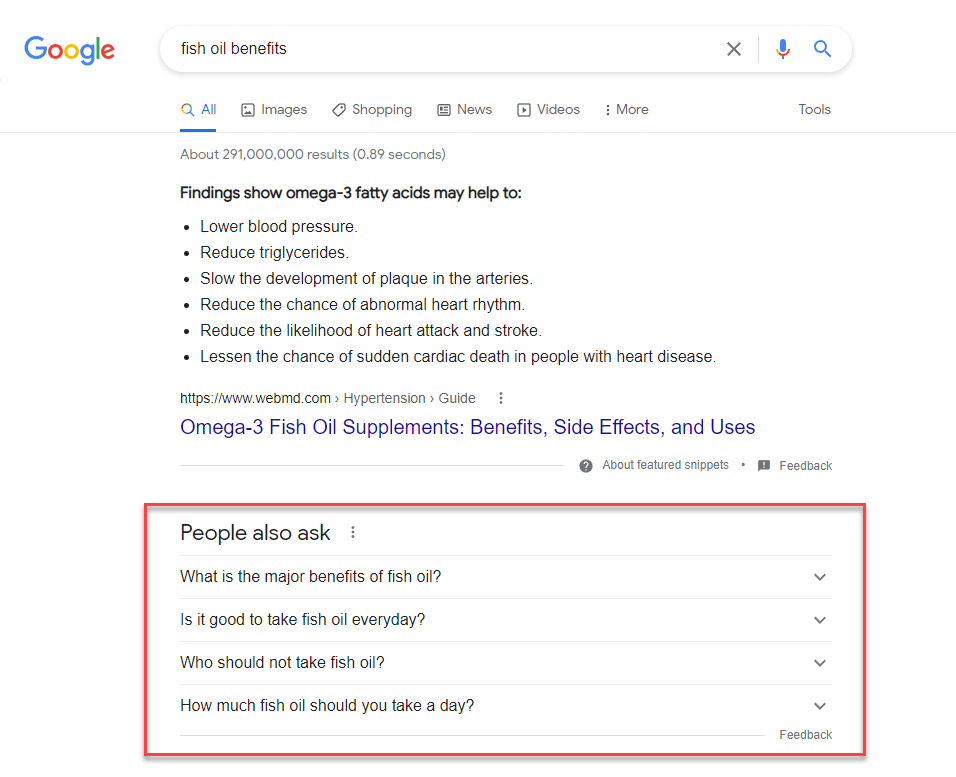
These show you the most relevant questions to your search query.
If you click on one of the questions, you will see the answer to it and the page where it got the answer from:
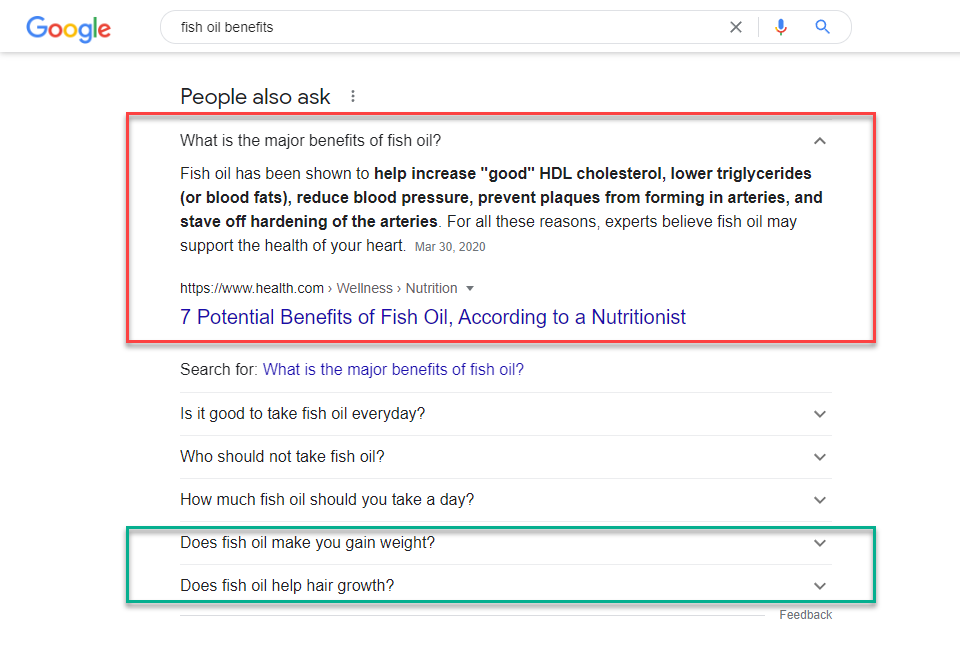
More importantly, it shows you two new questions related to the question you just opened:
Similar to related searches, use PAA keywords as headers in your content, particularly as subheaders in your article’s “Frequently Asked Questions” section.
The great thing here is that you already have the answer to the questions and the source—all you must do now is re-write the solution to make it your own.
#2 – Keyword Surfer
While Google in itself is a great keyword research tool, it doesn’t show you the search volume of each keyword.
This is a big deal because you want to optimize for keywords that people search for. There’s not much point in ranking on search queries with zero search volumes (at least if you want to impress clients).
This is where Keyword Surfer comes in handy.
This Google Chrome extension gives you the search volume of the keywords that appear in the autocomplete section.
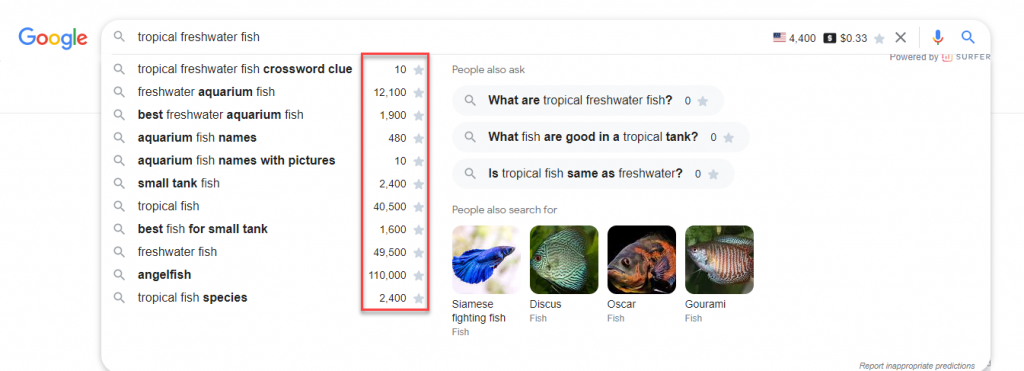
It also shows you related keyword ideas that you can organize according to similarity based on the search phrase you entered.
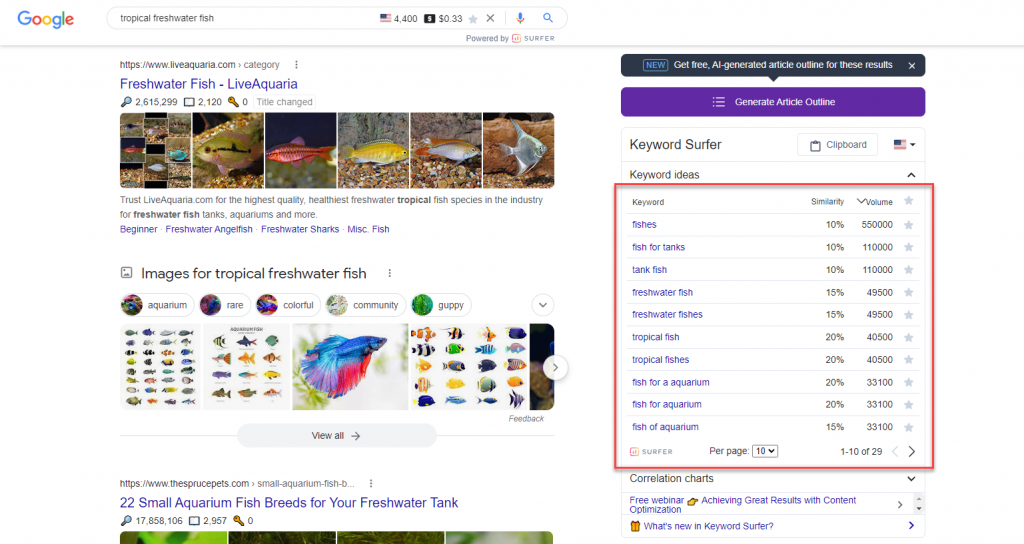
Finally, the correlations chart helps you identify the following:
- The overall organic traffic the domain is receiving so you can locate the authority of the pages ranking for the term. This enables you to decide whether to optimize for the keyword—the goal is to find keywords with the majority of sites ranking for then have low organic traffic.
- Total word count of each ranking page so you can write content with the same total number of words and cover the same topics as the top-ranking ones.
- The number of keywords mentioned in each of the pages so you can see which among your competitors mention the keywords the most times.
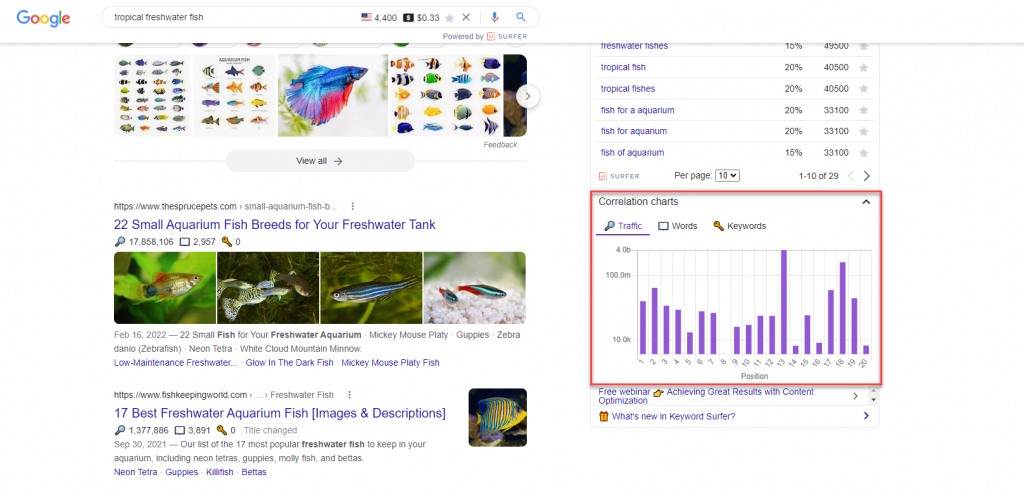
As correlation factors, you can see how they affect the page rankings.
For example, if the top pages have higher word count than the lower-ranking ones, you should focus on writing more words in your content and covering the topic with more depth.
#3 – Google Keyword Planner
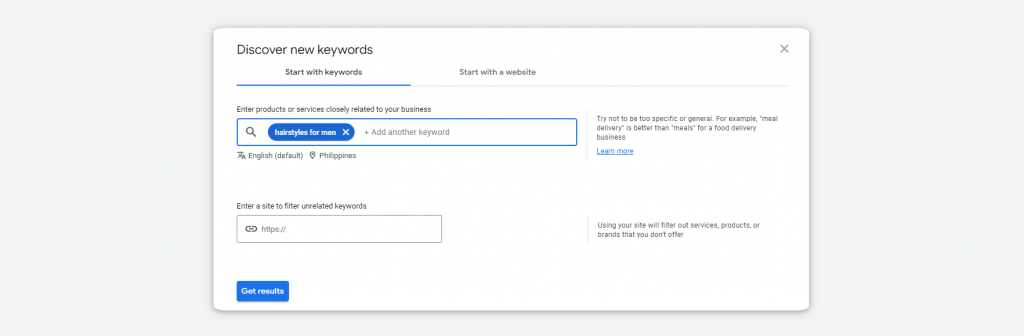
Google Keyword Planner was an excellent tool when it showed you more precise search volume for each keyword.
Nowadays, it only shows you the search volume range of a keyword, which isn’t as helpful.
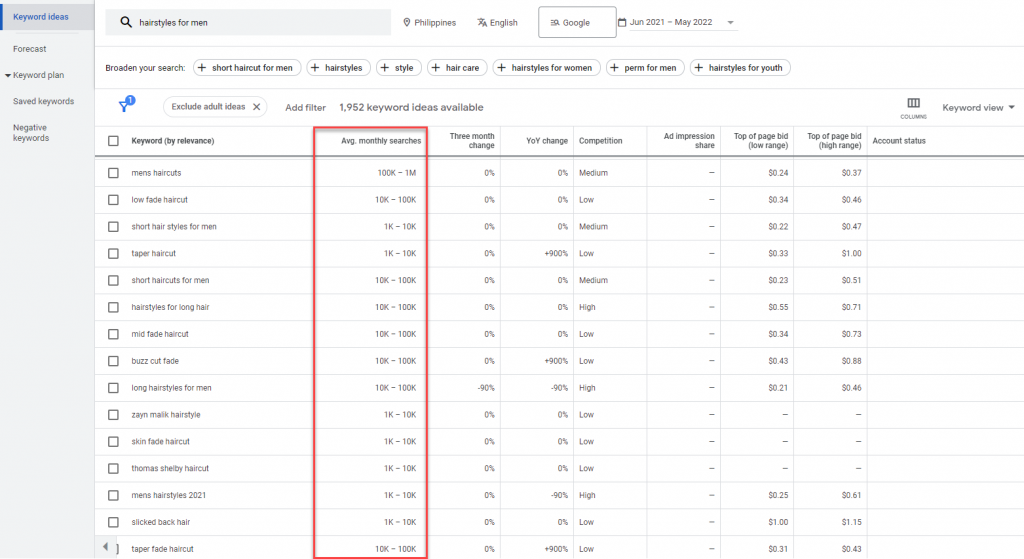
Not to mention, setting it up isn’t as simple as before. You must create a Google Adsense account.
However, the real strength of Google Keyword Planner is the number of suggestions it can provide you.
You can download the keyword suggestions into a sheet and drill them down yourself.
Also, you can enter the domain URL of your competitors, and the tool will extract its best keywords.
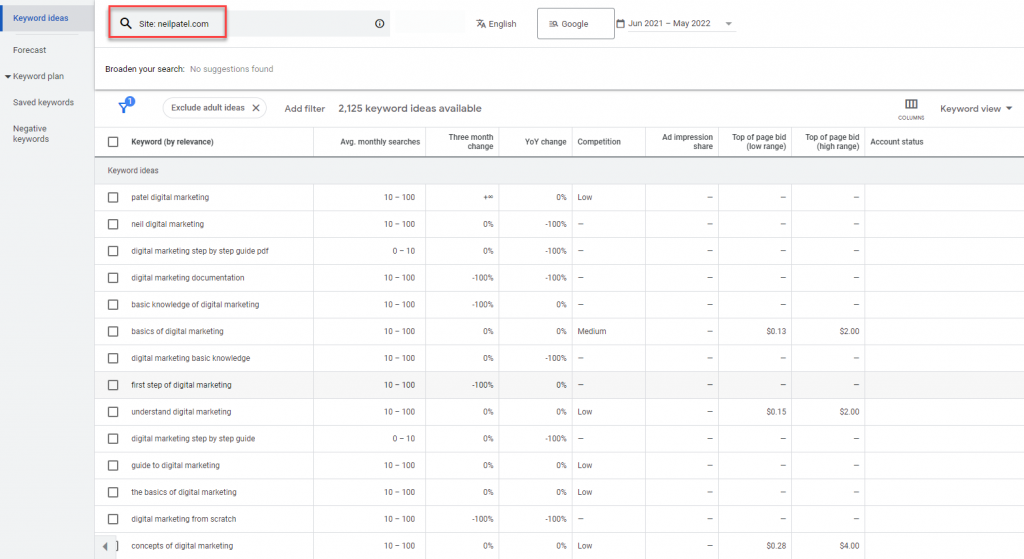
This is a very useful feature if you want to diversify your keyword research instead of relying on traditional keyword research methods using the abovementioned tools.
#4 – Answer the Public
Answer the Public is a freemium keyword tool that extracts long-tail keywords about the topic, just like Long Tail Pro does.
First, it presents the keywords in a very appealing visual format:
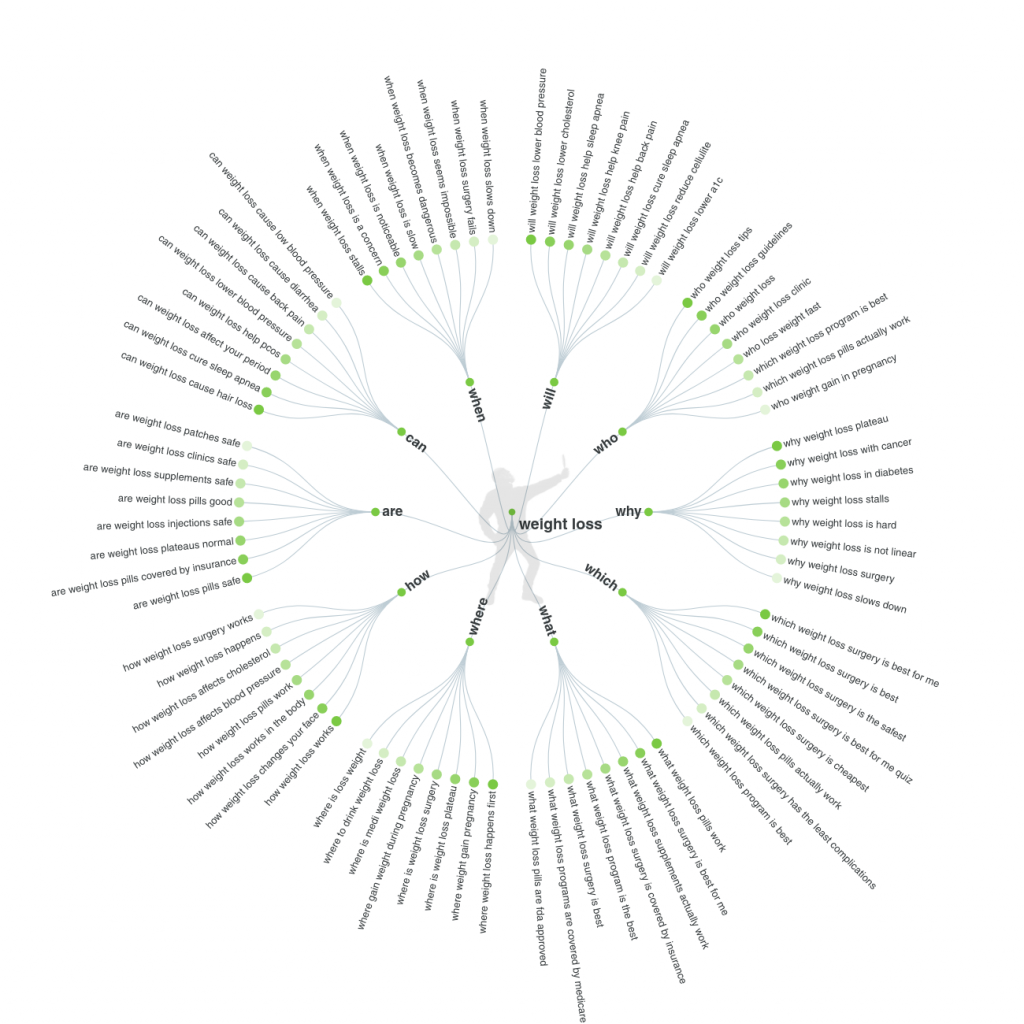
You can also toggle the options to show the keyword results in a list format:
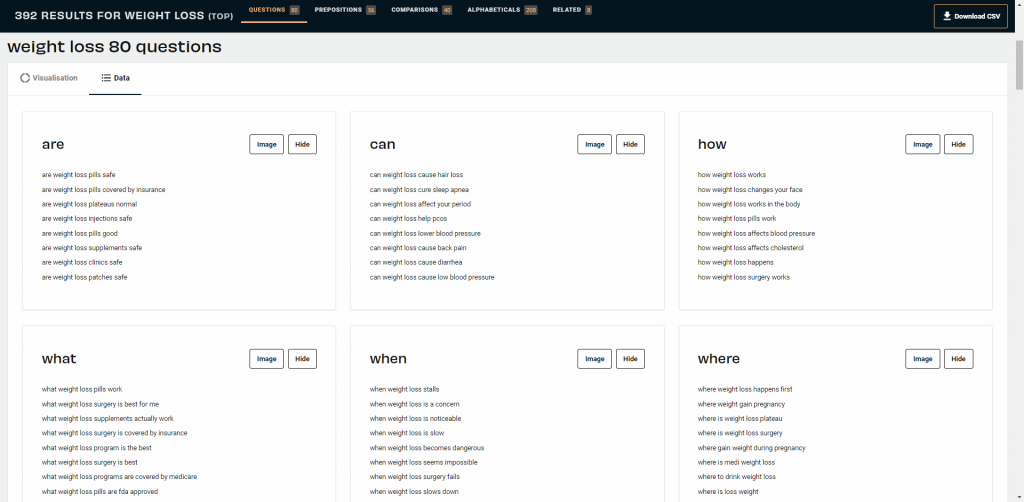
Aside from common questions related to your topic, the tool shares with you keywords for the following:
- Prepositions – Phrases containing your topic and prepositions (near, to, with, can, etc.) before and after.
- Comparisons – Phrases that compare subtopics in your topic using comparative words (vs., versus, than, and, or, etc.).
- Alphabeticals – Similar to an alphabet soup, it lists down keywords containing words organized in alphabetical order.
- Related – Terms or phrases directly related to the topic you typed in.
Answer the Public’s free version provides you with a limited number of daily searches and data. Nonetheless, it’s still a great tool for content writers who occasionally check out long-tail keywords of topics to cover for their client sites.
But those looking for more juice from Answer the Public must subscribe to its $99 per month plan that gives them unlimited searches, search listening alerts, and more.
#5 – Link-assistant.com Rank Tracker
Link-assistant.com is a desktop-based SEO software that lets you audit websites, research keywords, analyze your backlink profile, and build links via outreach.
However, for keyword research, you have to download and install the Rank Tracker tool on your Windows OS.
It can do all the things that premium keyword tools can do at no cost to you, such as:
- generate keyword ideas from your seed keyword
- determine keyword difficulty of all chosen keywords
- search for keywords that your competitors are ranking for, but your site isn’t
But the most important feature that none of the free keyword tools above can’t do is provide you with TF-IDF keywords from your target keyword.
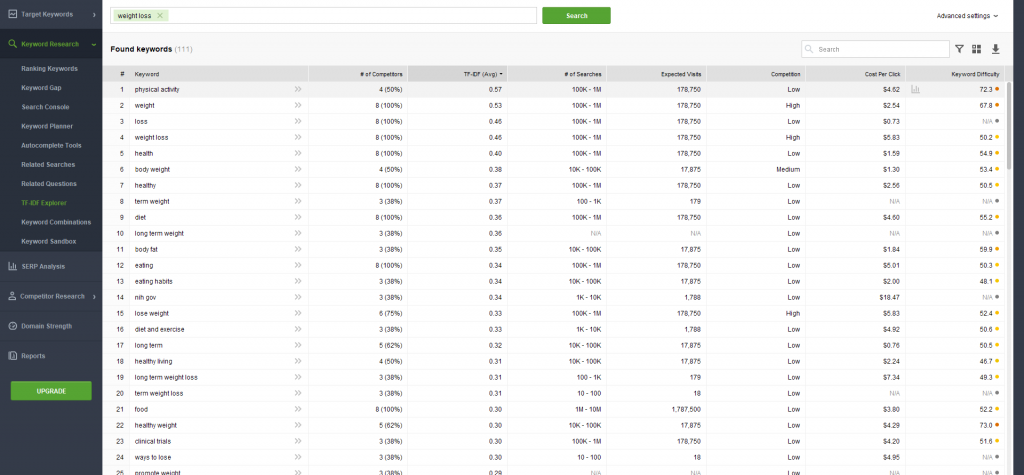
TF-IDF stands for term frequency-inverse document frequency allows you to determine the importance of words and phrases in a set of pages.
In this case, the tool checks the top-ranking pages for your target keywords for terms that were repeated the most.
From there, it will determine the importance of each repeated term based on its frequency. The higher the frequency of terms, the more important there are as a part of the ranking pages. That means you should consider including these words in your content.
Note
Just because the frequency of the term is high across all ranking pages, doesn’t mean you can immediately rank your page by including them in the content.
Also, there’s a lot of discussion regarding TF-IDF as a ranking factor. Some attest to their effectiveness, while others don’t believe they’ll help rank your pages higher.
In my opinion, as long as the TF-IDF keywords add value to your content, use them! The point is you should create content that your audience loves, which in turn helps rank your site pages in the long run.
Based on its features, you’d think that the free version of the Rank Tracker is a shoo-in to become part of your keyword research process.
In some ways, it should be. But there are problems with the free account of Rank Tracker.
You can’t copy and paste or export the data you extract from the data. You must pay for a subscription that costs at least $147/year just for the Rank Tracker.
If you’re okay with that, Rank Tracker is a great tool to add to your keyword research arsenal.
Conclusion
There you have it —five of the best free keyword research tools you can use as a content writer.
I could list down more tools for you to choose from, but these five should cover everything you need for your keyword research needs.
In particular, the Google search + Keyword Surfer combination will yield you the best results as far as finding low-hanging fruit keywords and structuring your content is concerned.
Regardless of which free tool you choose, expect them to help you rank your content higher on SERPs, which should help you land more clients in the process!

