Last Updated on 4 months by Christopher Jan Benitez
Are you tired of creating content that doesn’t rank well in search engines?
Are you frustrated by the lack of traffic and conversions on your website despite having invested a lot of time and effort into creating content?
If what you’re doing is not paying off in terms of search engine visibility and website performance, you’re probably not correctly researching and targeting the right keywords for your business!
This guide will teach you the best practices, tools, and strategies for identifying profitable keywords and incorporating them into your content to increase your rankings on search engine results pages (SERPs).
We will walk you through the process step-by-step, from understanding your target audience to organizing and prioritizing keywords so that you can see actual results from your search engine optimization (SEO) efforts.
Identifying Your Target Audience and Goals
Narrowing down your target audience for your keyword research helps ensure that the terms you select are relevant to them.
Think about it:
You don’t want to research and optimize content that your audience isn’t interested in, right?
If so, you’ll just end up attracting people who aren’t interested in what your site is offering, causing them to leave your site immediately after arriving at it!
Regarding SEO goals, knowing which ones to target helps you prioritize which keywords to focus on and create content tailored to your target audience’s needs and interests.
Not all websites have the same objectives with their SEO strategy. As a result, each will be researching different types of keywords for their campaign.
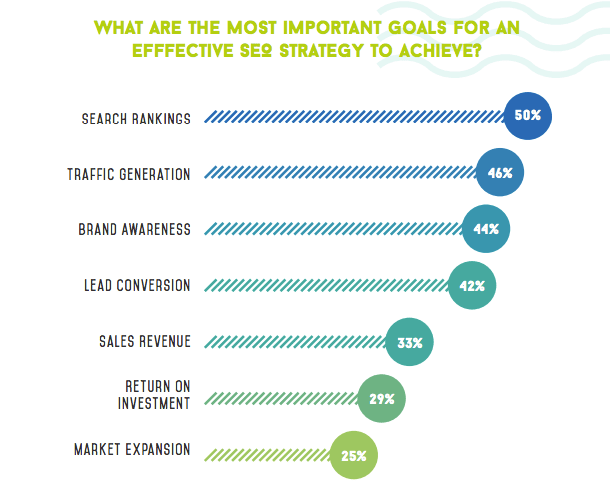
Initially, SEO’s main overarching goal is to increase search rankings and generate organic traffic. You can achieve this by finding the right keywords to optimize your website.
However, you should know how to make the website traffic you’re getting actionable and beneficial.
Going back to the example above, if users come to your site and leave immediately, then you’re not meeting your SEO goals.
In this case, you must tweak your keyword research to find terms that meet the other goals above.
By targeting the most appropriate keywords, you get to attract your desired audience, who, in turn, are likelier to:
- Click your CTA button,
- Share your content on social media,
- Sign up for your email list,
- Or buy your product or service!
Later, we’ll determine how you can select the keywords attuned to your SEO goals once we determine their respective search intents.
In the meantime, let’s dig deep into keyword research, shall we?
Finding Keywords
Your initial keyword research process aims to brainstorm and compile keyword ideas into a list.
From here, you’ll probably gather keywords irrelevant to your website. We’ll deal with filtering the results later.
Our focus is to get as many keyword ideas as possible to help jumpstart your SEO content strategy.
SERP Keyword Research
The best place to start is by looking at SERPs.
You’re probably thinking:
Isn’t this where I can find the top pages for a particular keyword? Where’s the “research” aspect come into play here?
The beauty of SERPs is that it’s pregnant with keywords that you can scoop up and put down in your list.
Below are some of the section on the search results pages where you can find them:
Google Autocomplete/Related Searches
Actually, the first place to find keywords is on Google’s homepage.
From the search bar, type in your niche or industry.
However, don’t press Enter on your keyword or click “Search.”
Instead, wait for a moment for Google to populate the search bar with ideas:
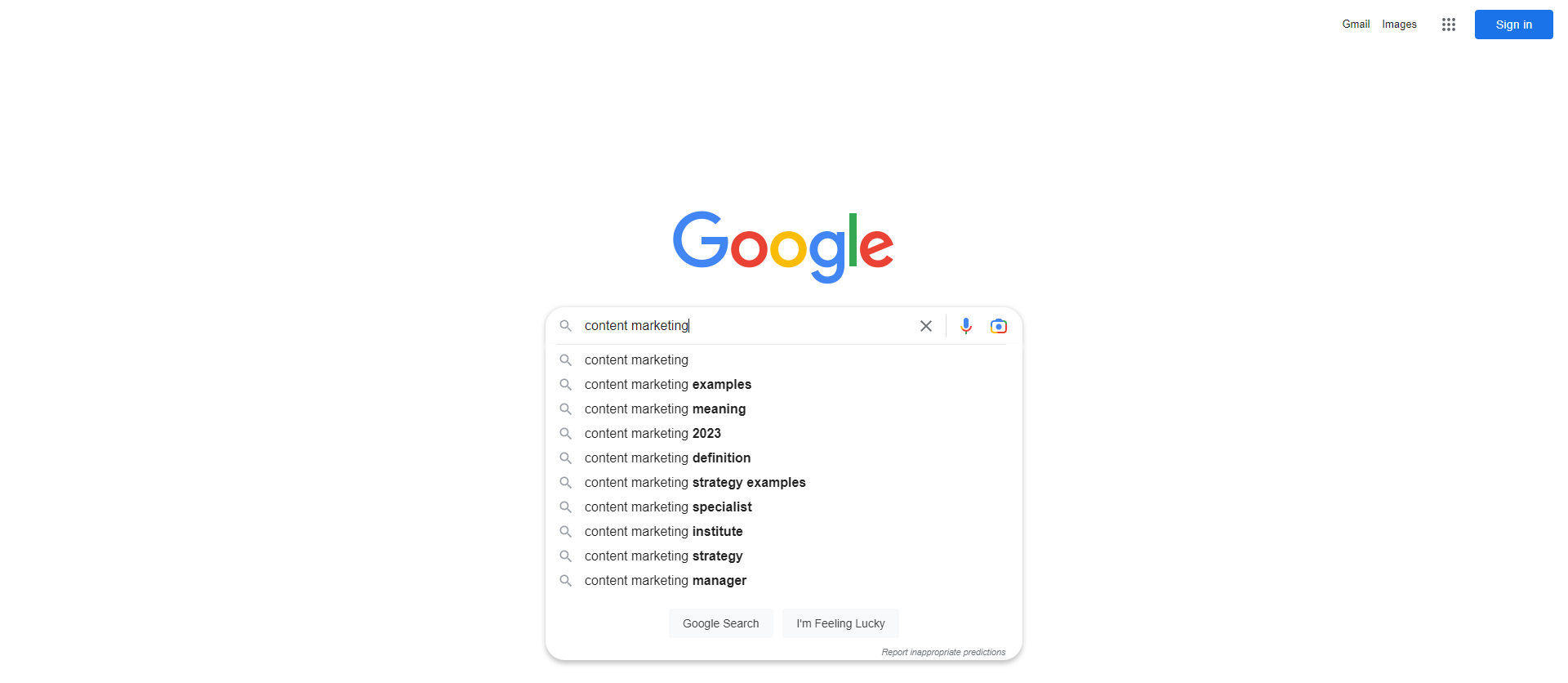
What it’s trying to do is finish your thought by supplying you with search queries that you’re probably looking for. That’s why this feature is called “Autocomplete!”
What’s even more interesting is that if you type in any of the suggestions on the search, it provides you with additional ideas based on the suggestion.
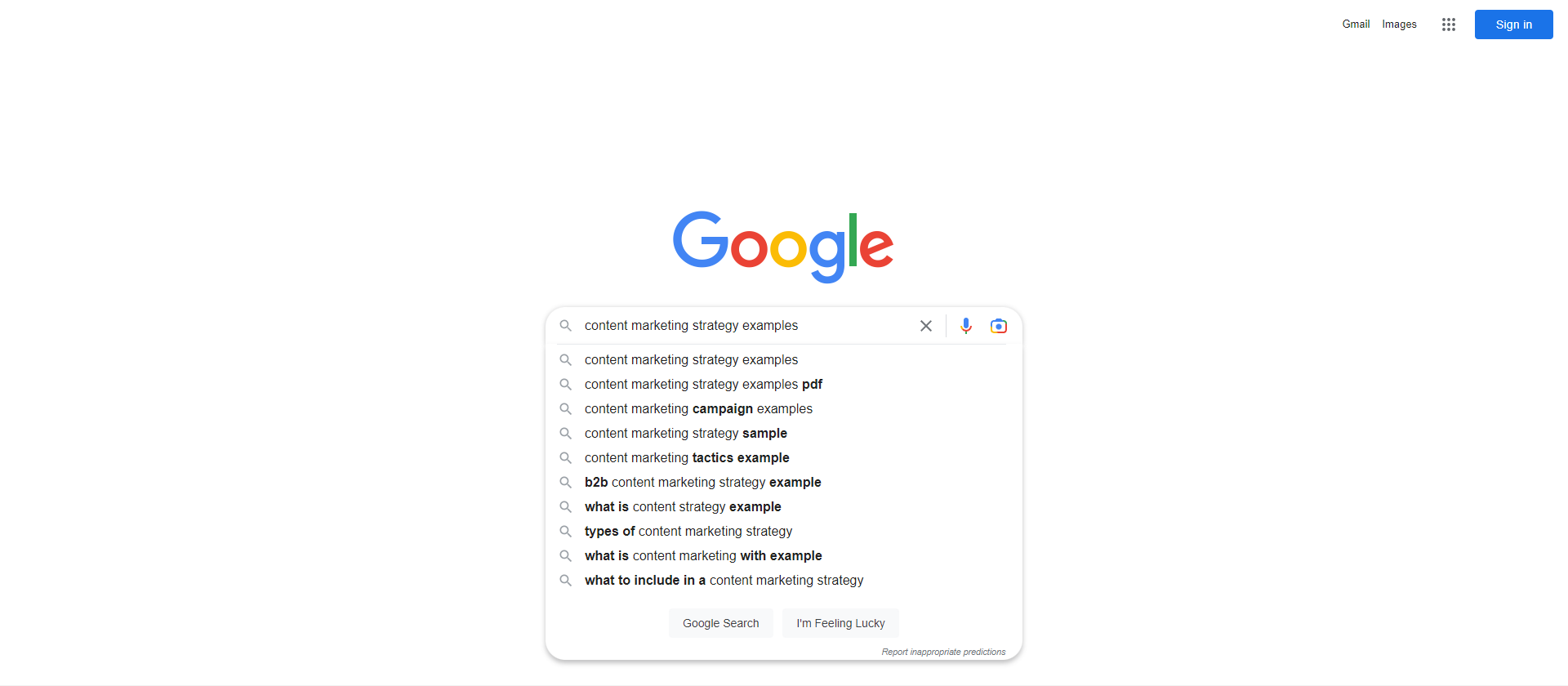
From here, you should be able to mine ideas from the get-go.
Even better, you can build initial content silos for your website.
Using the example “content marketing,” you can create categories from the autocomplete keywords.
Then, from each of those keywords, you can create content optimized for the autocomplete keywords Google will provide you!
We’ll delve deeper into this subject as we get into content siloing, which is the last step of the keyword research process.
Another cool feature of Google Autocomplete is to draw ideas using the wildcard search operator (*).
By entering this symbol, Google will replace it with suggestions of its own in the Autocomplete section.
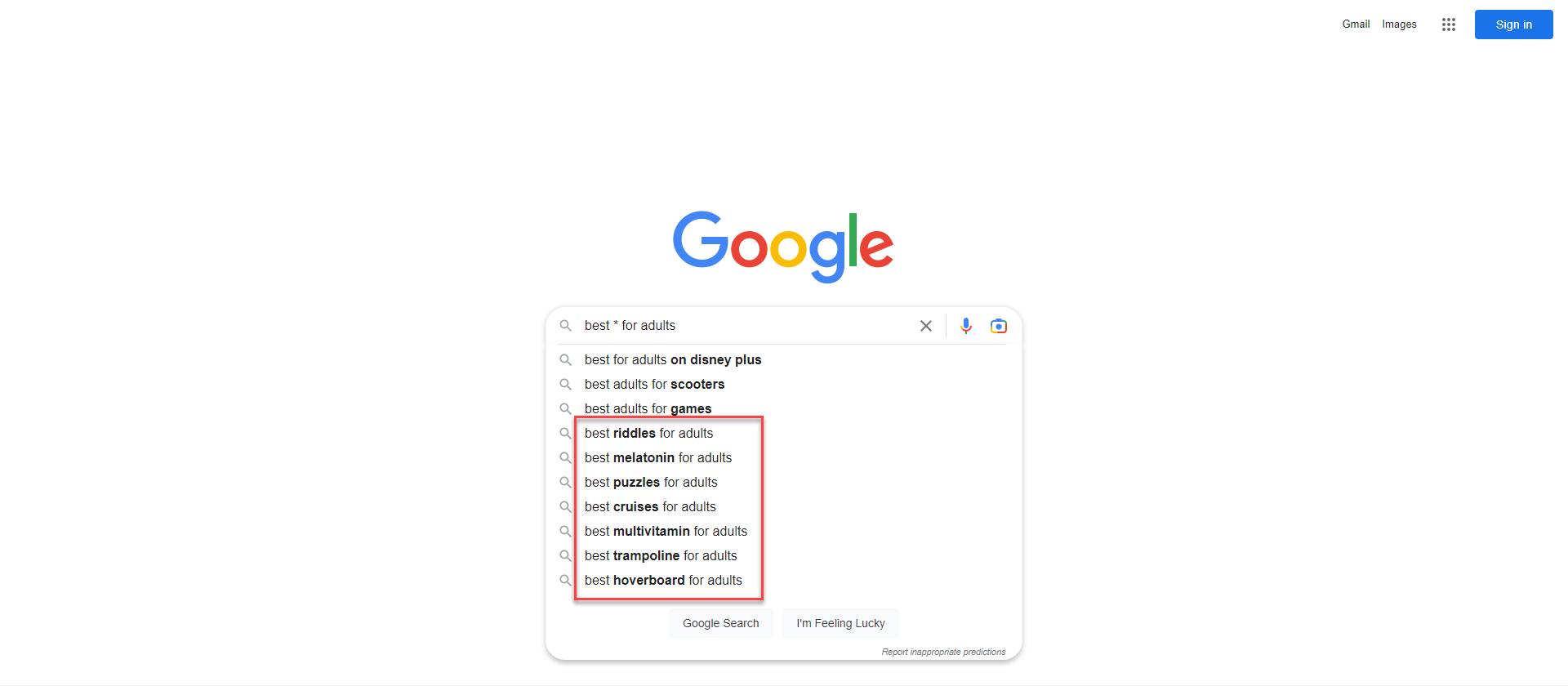
This search operator is beneficial if you’re searching for keywords to promote the best products or services to your audience and earn affiliate commissions in return.
People Also Ask
Once you’ve searched for a keyword and are on SERPs, you may see this section just below the first few pages:
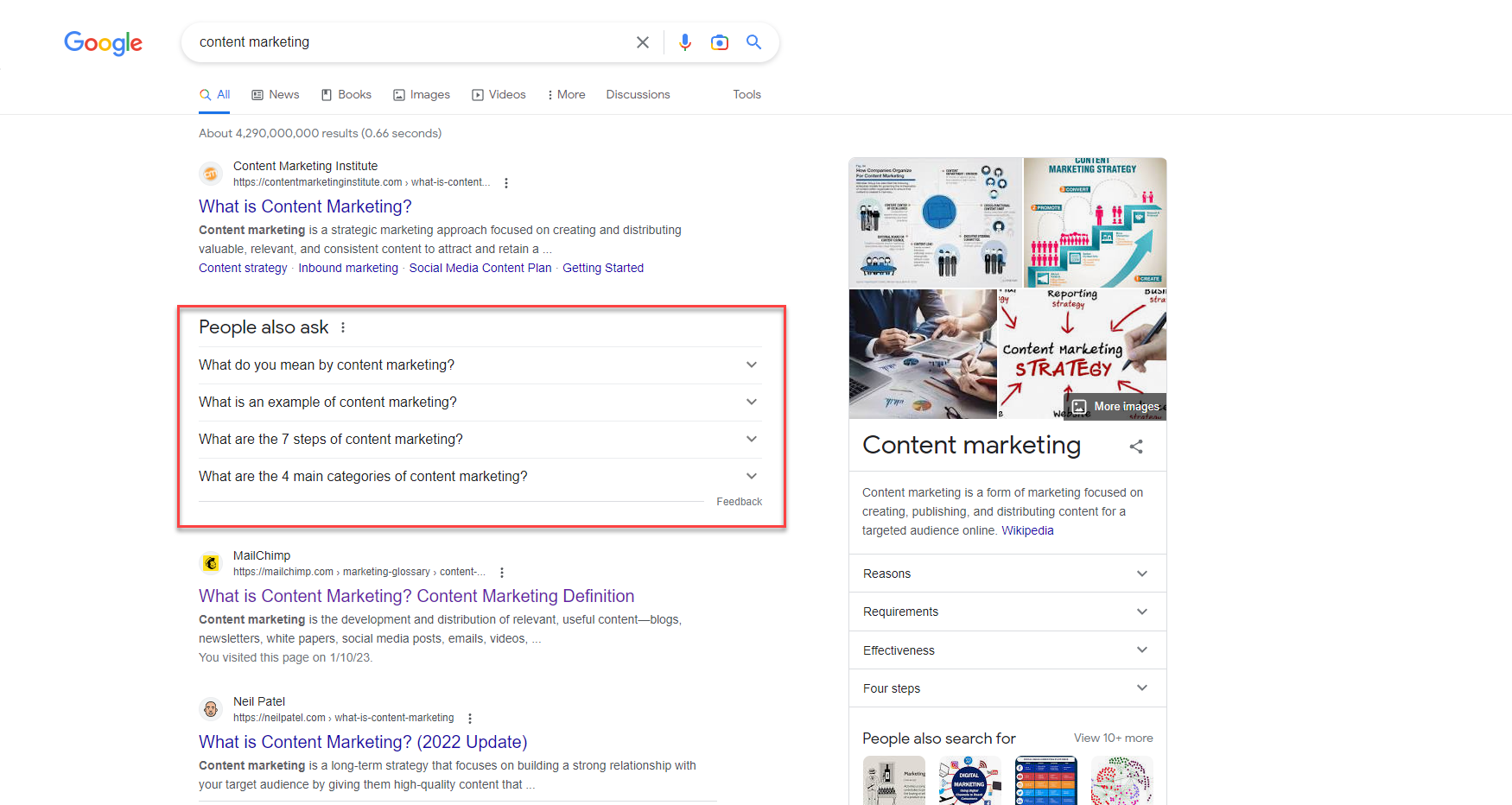
The People Also Ask section is where Google features the most popular questions for your search query. These are also considered long-tail keywords, which will be vital in your content siloing efforts later on.
If you click on any of the questions here, two things happen.
First, you show the answer and a link to where Google draws the answer from:
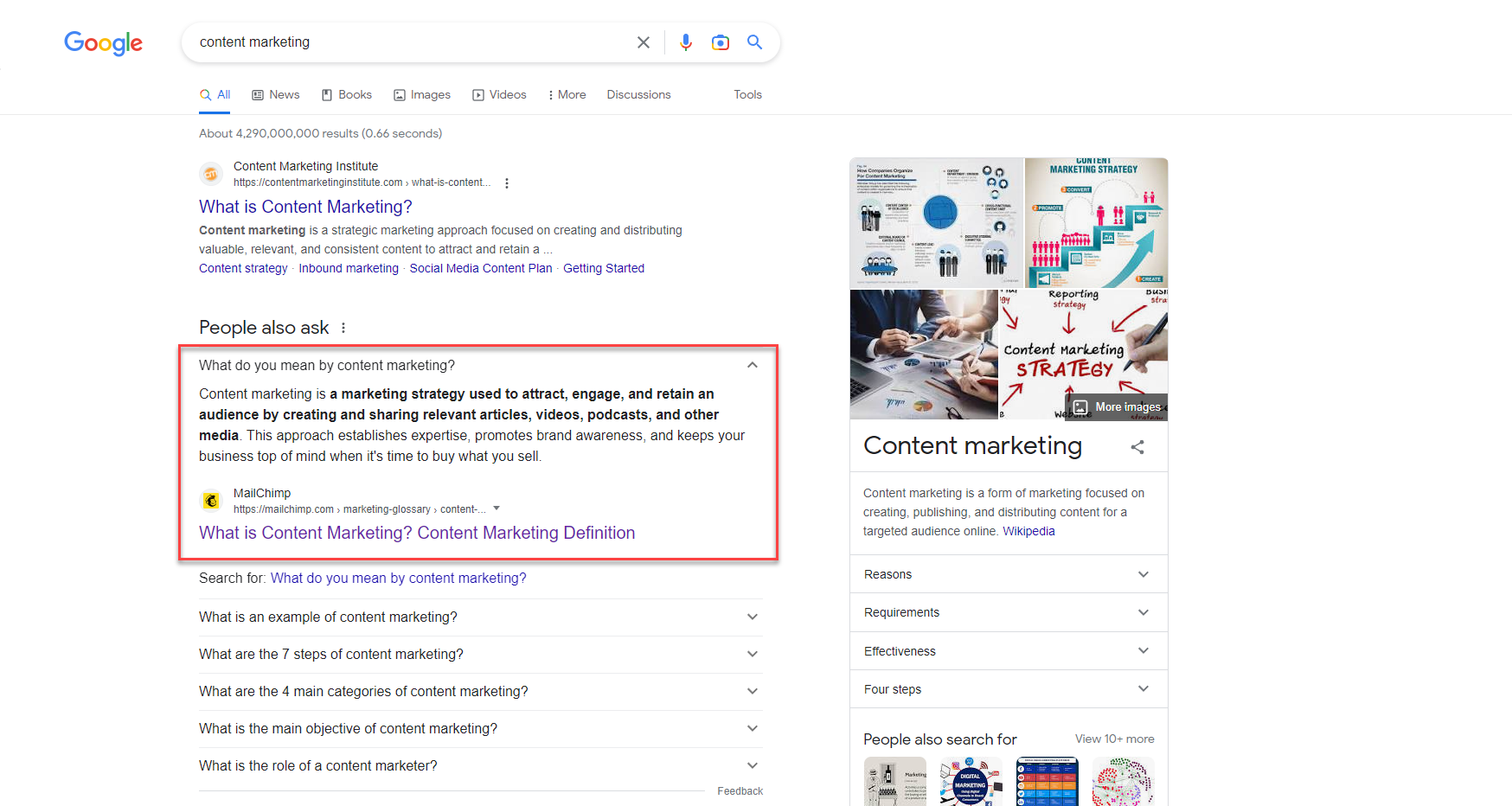
Second, two additional questions related to the one you clicked on will appear at the bottom:
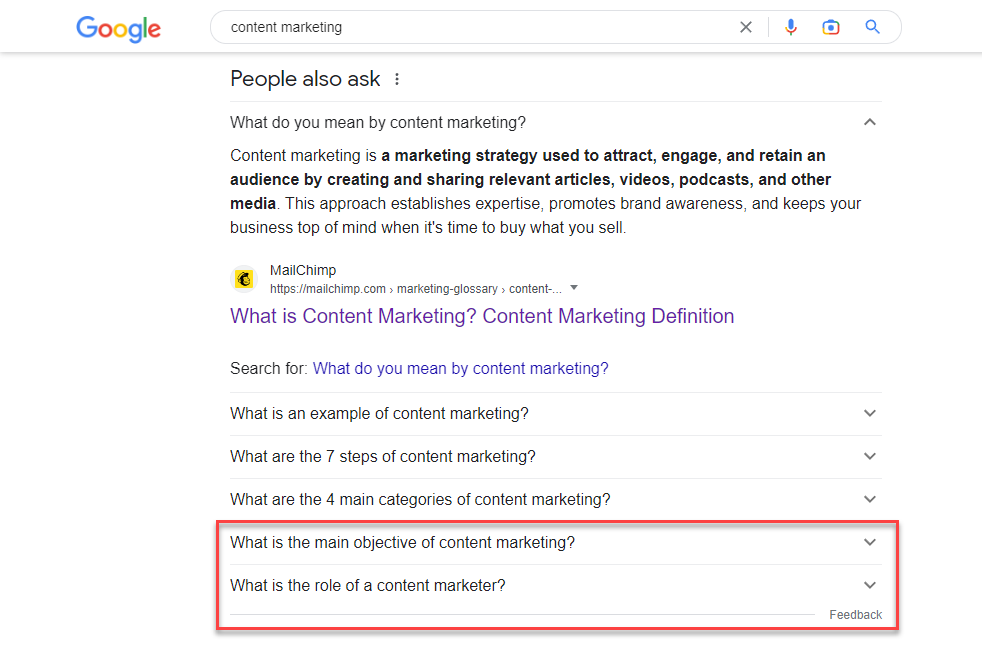
In fact, you can keep clicking on questions from the section to unveil new questions.
However, that would be time-consuming on your end.
To help you automate the process, use a Chrome extension like SEO Minion.
Once installed and activated, you can extract PAA keywords depending on how deep you want the extension to get.
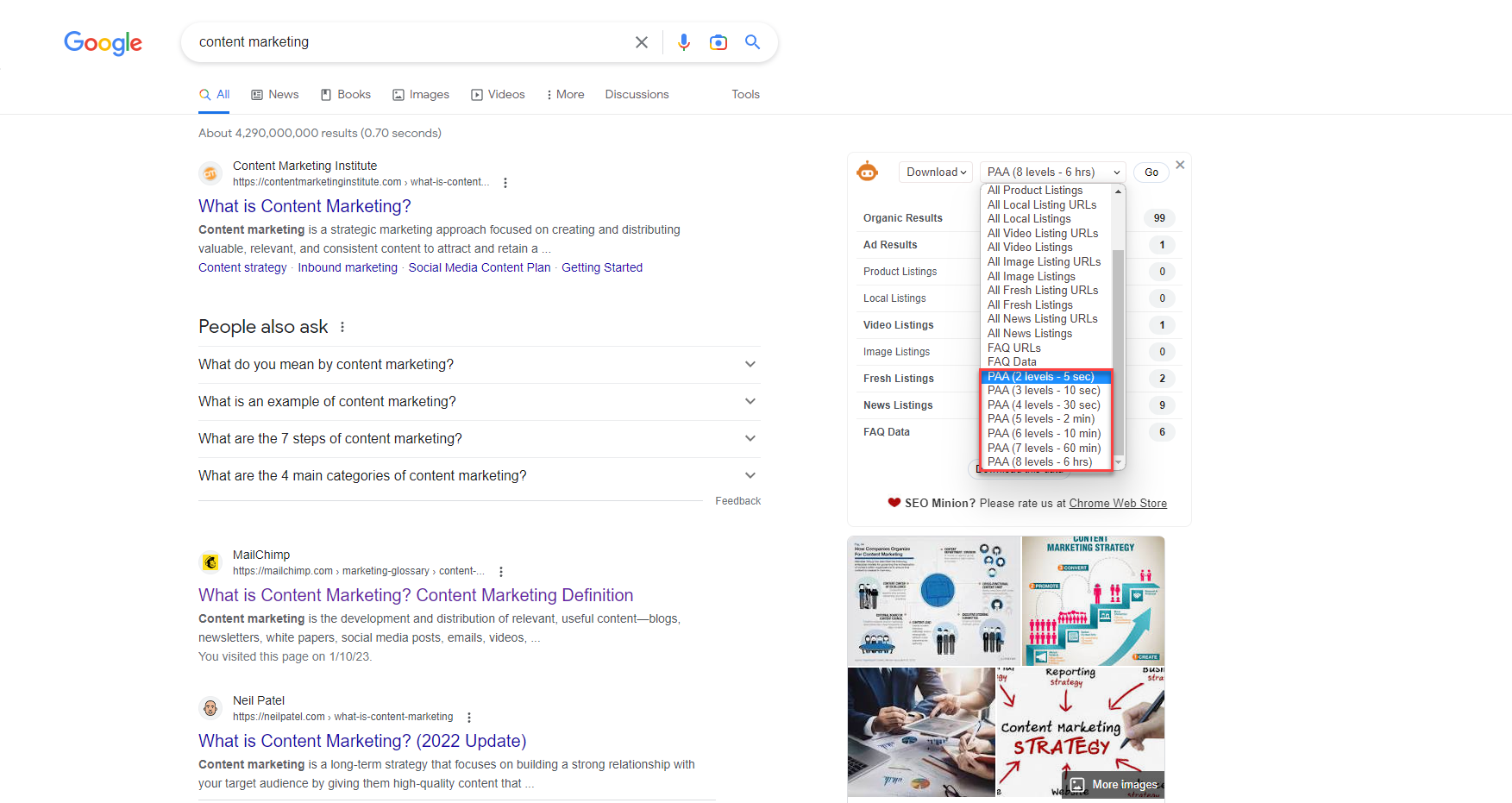
Remember that the deeper you get, the longer the extension takes to extract the question keywords.
From here, you can use these questions to answer in your existing or new content.
People Also Search For
Here’s something that isn’t common among many.
From SERPs, open a page by clicking on it.
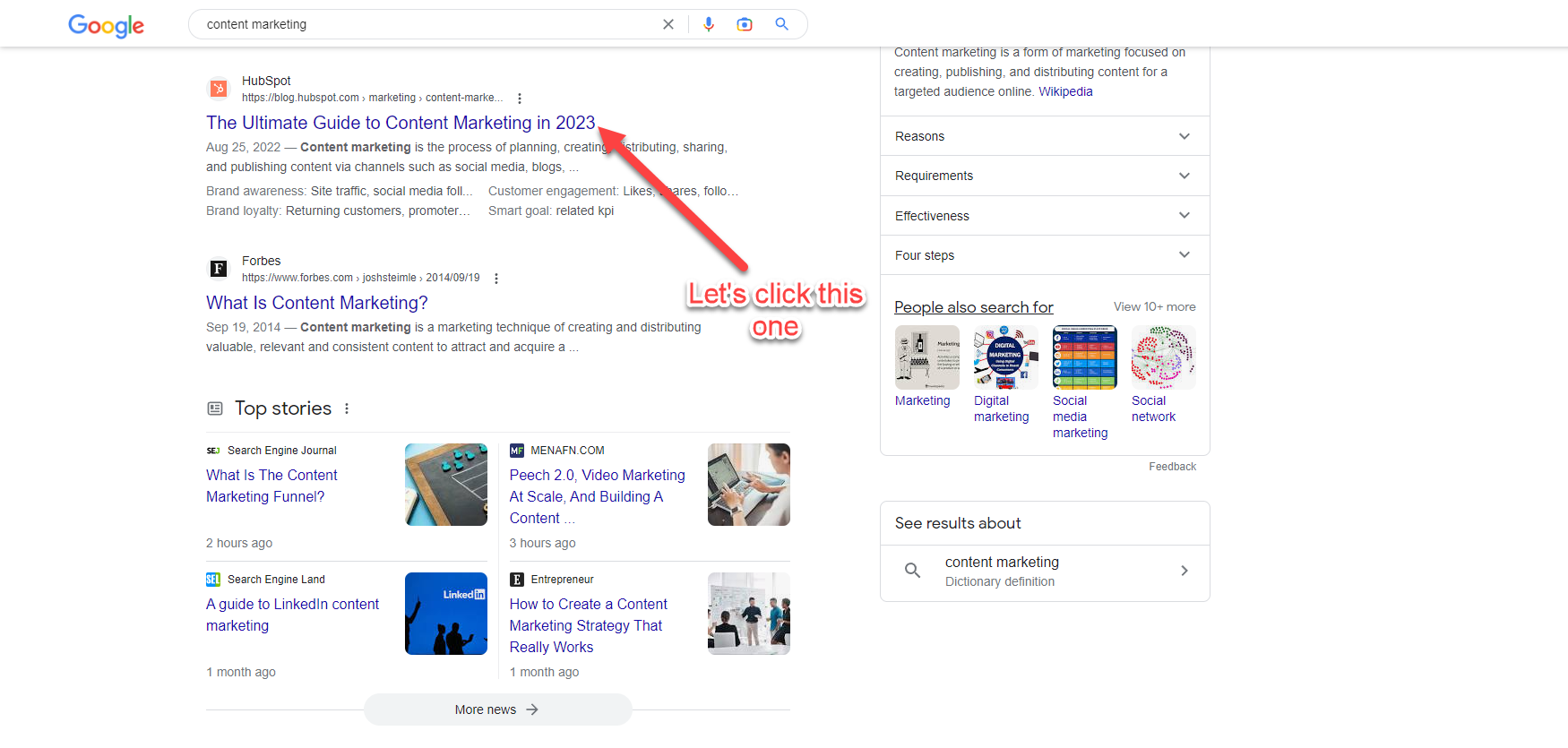
Once you’re on the page you clicked, hit “Back” on your browser to return to SERPs.
You should see something like this:
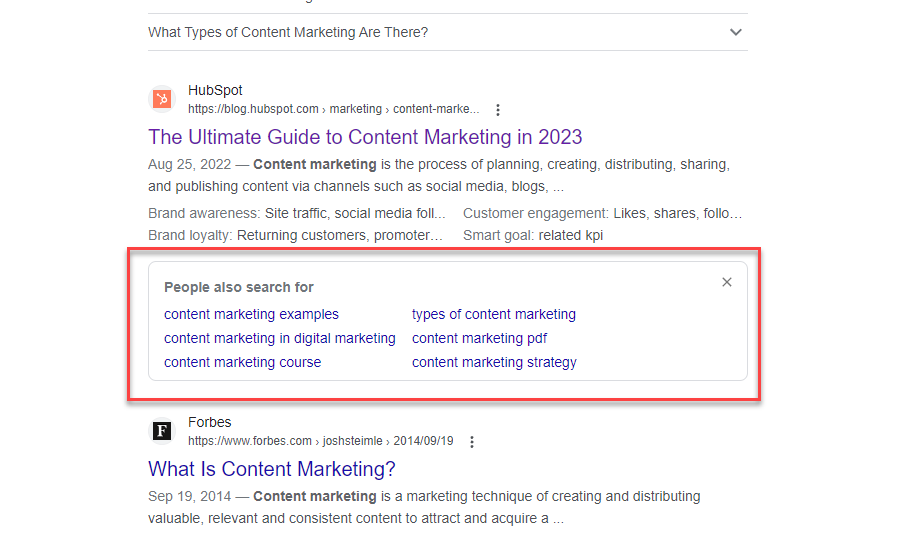
The keywords you’ll find in the “People also search for” section of each page are terms other users typed in to find the pages that appear on SERPs.
You might have seen some of the terms you’ll find here when brainstorming for Autocomplete keywords.
Nonetheless, this is a good addition to your keyword research methods for finding ideas.
Traditional Keyword Research Method
The above methods are how you’d want to research keywords using SERPs.
Granted, it’s not the best way to find ideas. But it’s a good place to start, especially if you currently don’t have any budget for your keyword research process.
What’s better than searching for keywords on SERPs is the traditional method.
This involves typing your seed keyword using a tool it spits out hundreds and thousands of keyword suggestions for your SEO campaign.
You can do this in many ways, all involving using different tools.
Using Google Keyword Planner
This tool is the gold standard of keyword research tools back in the day.
It’s not as appealing as today, given that it severely limits user data. But for a free tool, Keyword Planner is a great starting point for your traditional keyword research.
First, you must sign up for a Google Ads account. You may be required to create an ad campaign, but you don’t have to launch it. Save it as a draft to use the Keyword Planner tool.
From here, you can choose between Start with keywords and Start with a website.
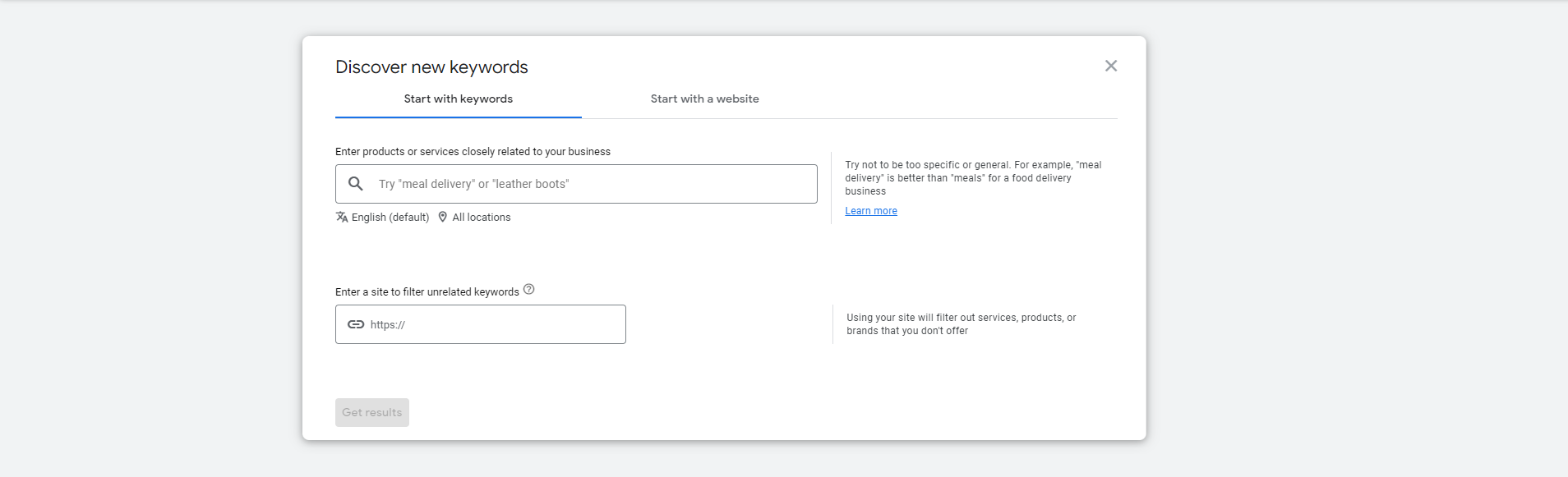
The former allows you to type in your seed keyword. The tool will then provide you with keywords related to it to aid you in your research.
The latter lets you type in your domain URL, as the tool will find the most relevant keywords you can optimize on your site.
By default, Keyword Planner is set to Start with keywords. Enter your seed keyword here (you may indicate your location if you want location-specific keyword ideas as part of the results).
You can even search for multiple keywords at the same time.
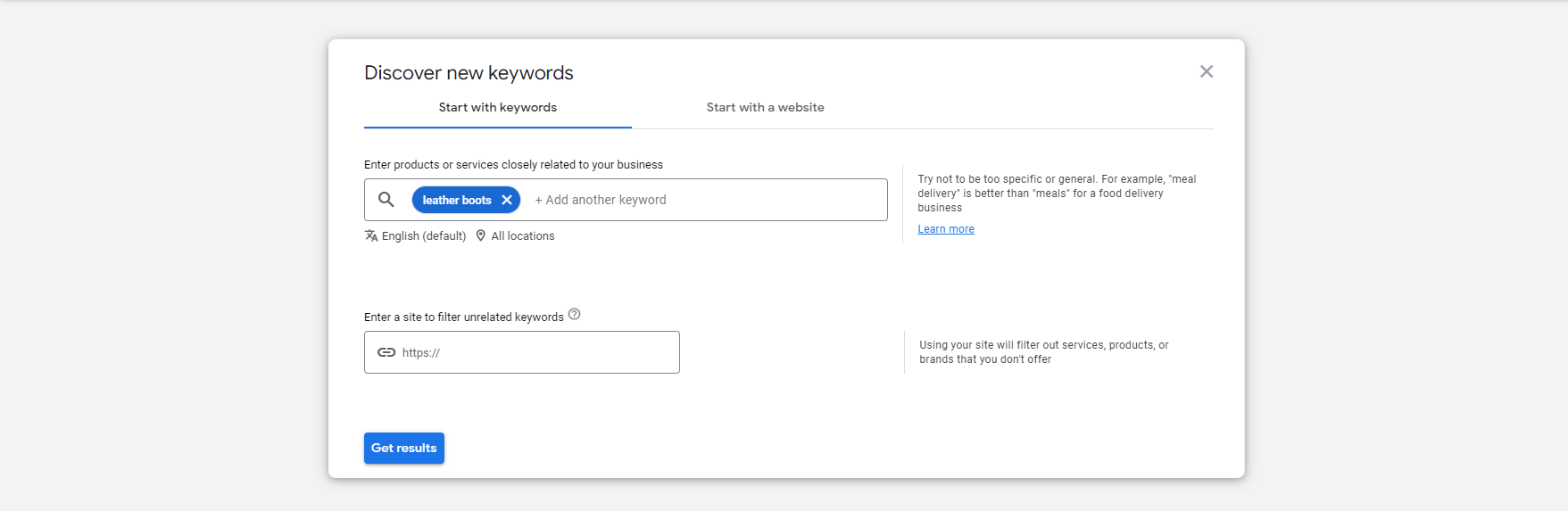
Just make sure that the keywords you’ll be entering here are related. This will help you generate search queries relevant to each other.
On the next page, you should see something like this:
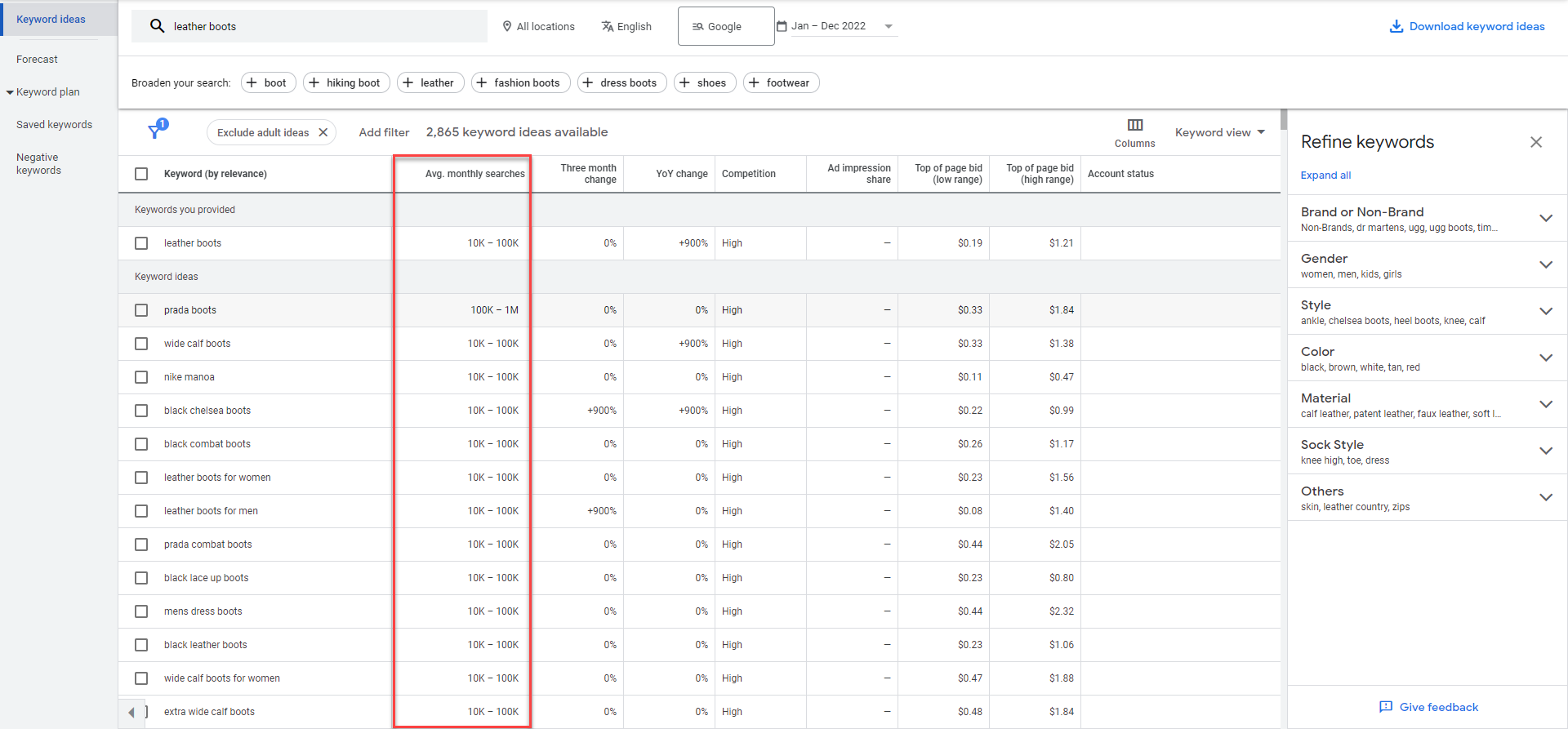
It reveals to you the different search queries the tool gathered.
More importantly, it shows you the average search volumes of each keyword.
This is vital because you want to target keywords with lots of searches.
So, by ranking your page for a keyword with thousands of monthly searches, you can get most of those users to visit your page.
As of November 2022, the top three organic search positions on Google are raking in 40%, 15%, and 9% of clicks, respectively.
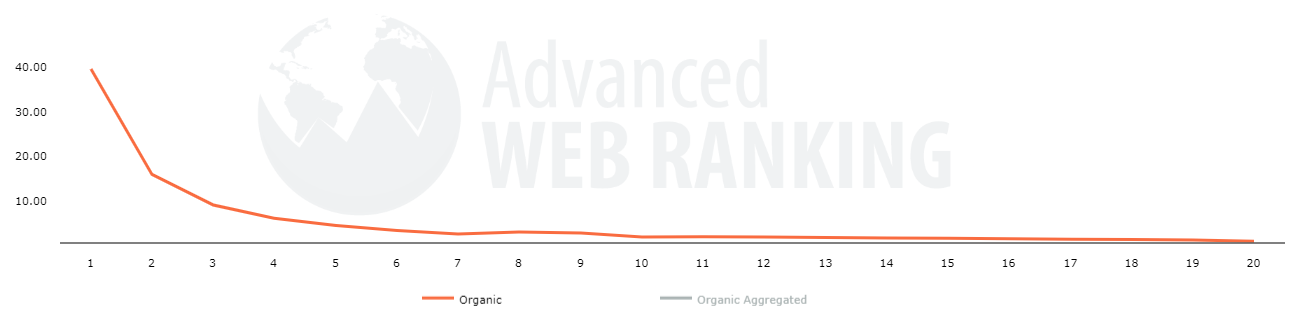
That means the top three pages ranking for a search term with approximately 1,000 monthly searches are attracting 400, 150, and 90 visitors every 30 days.
Unfortunately, Google Keyword Planner only shows you a keyword’s range of monthly searches, ex. 10-100, 100-1,000, et al.
It doesn’t give you a definite (albeit approximate) figure like it used to.
Using LowFruits
In that case, you may want to use a different keyword research tool that provides the precise search volume of keywords.
This allows you to prioritize which keywords to target based on how many monthly searches they receive.
There are lots of paid and free keyword research tools available, like Long Tail Pro, but I highly recommend LowFruits.
It’s a great tool that provides countless suggestions from your seed keyword. More importantly, you can also see the monthly search volume of each query.
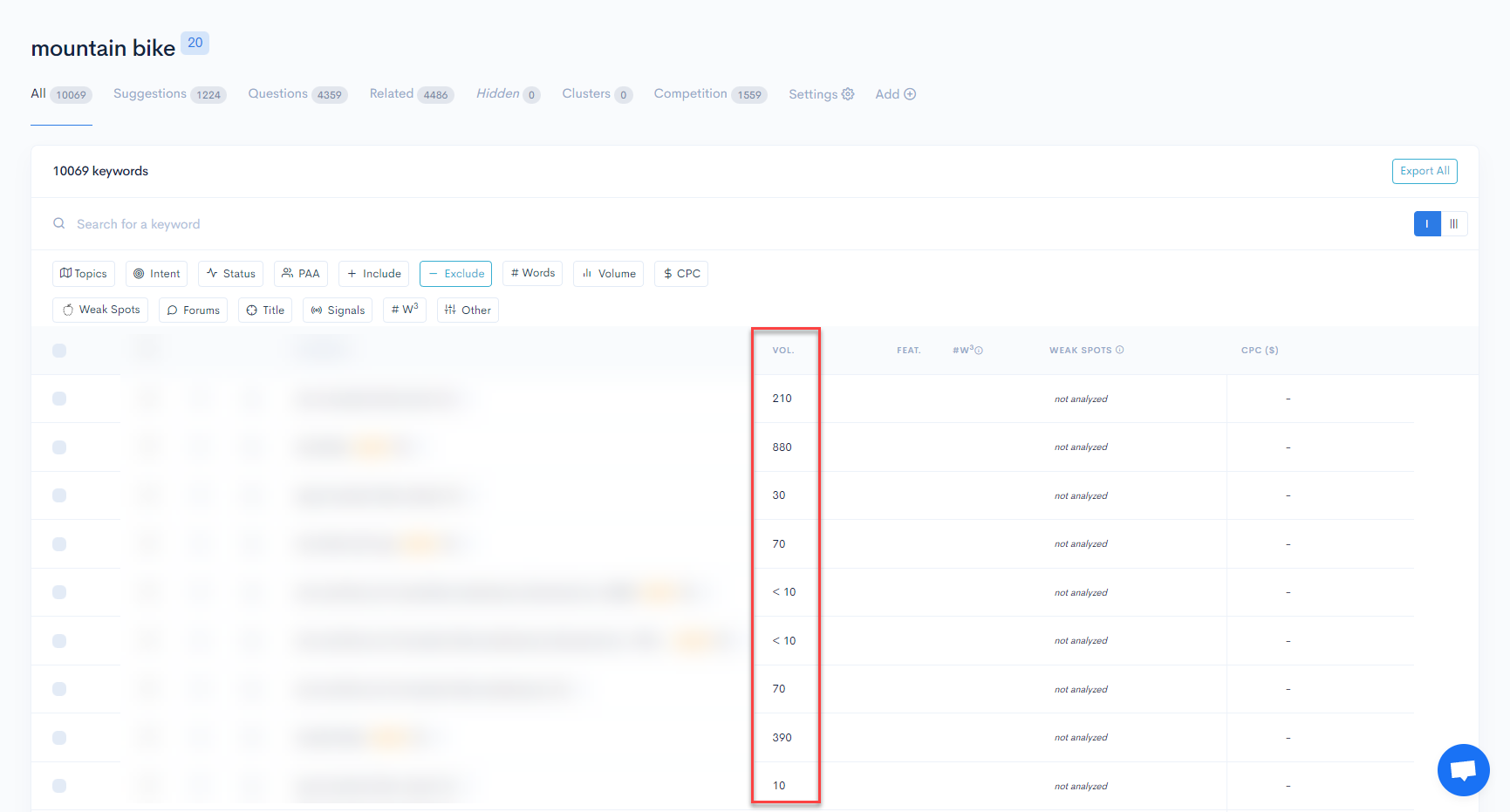
LowFruits offers more than just the search volume of keywords. It also helps you conduct keyword research more effectively using its filtering options.
We’ll get into its other features once we proceed with the different keyword research steps.
LowFruits is a credit-based tool. That means you can use the tool depending on how many credits you purchase.
This is perfect if you don’t want to pay for a monthly subscription to a tool. LowFruits lets you carry over the credits onto the succeeding months until you deplete them.
So, if you think about it, you only pay for the credits you’ll be using!
This is unlike most SEO tools, where you must renew your subscription even if you still have credits left for the month.
Competitor Keyword Research Method
On the other side of the keyword research coin is the competitor approach. This method refers to scraping for keywords that your competitors are already ranking for.
The fact that websites like yours are ranking for these keywords means you should also target them!
To begin, you need to identify who your keywords competitors are.
You should have a good idea of the websites ranking on top of your SERPs, as there’s a good chance most of them are your direct competitors.
It’s possible you have other competitors who you haven’t heard of before. To find out who these are, you need to use an SEO tool.
Using Serpstat
A tool I highly recommend for this task is Serpstat. It’s a relatively affordable tool that resembles premium SEO platforms like Ahrefs and Semrush.
Upon logging in, go to Domain Analysis and type in your site’s URL.
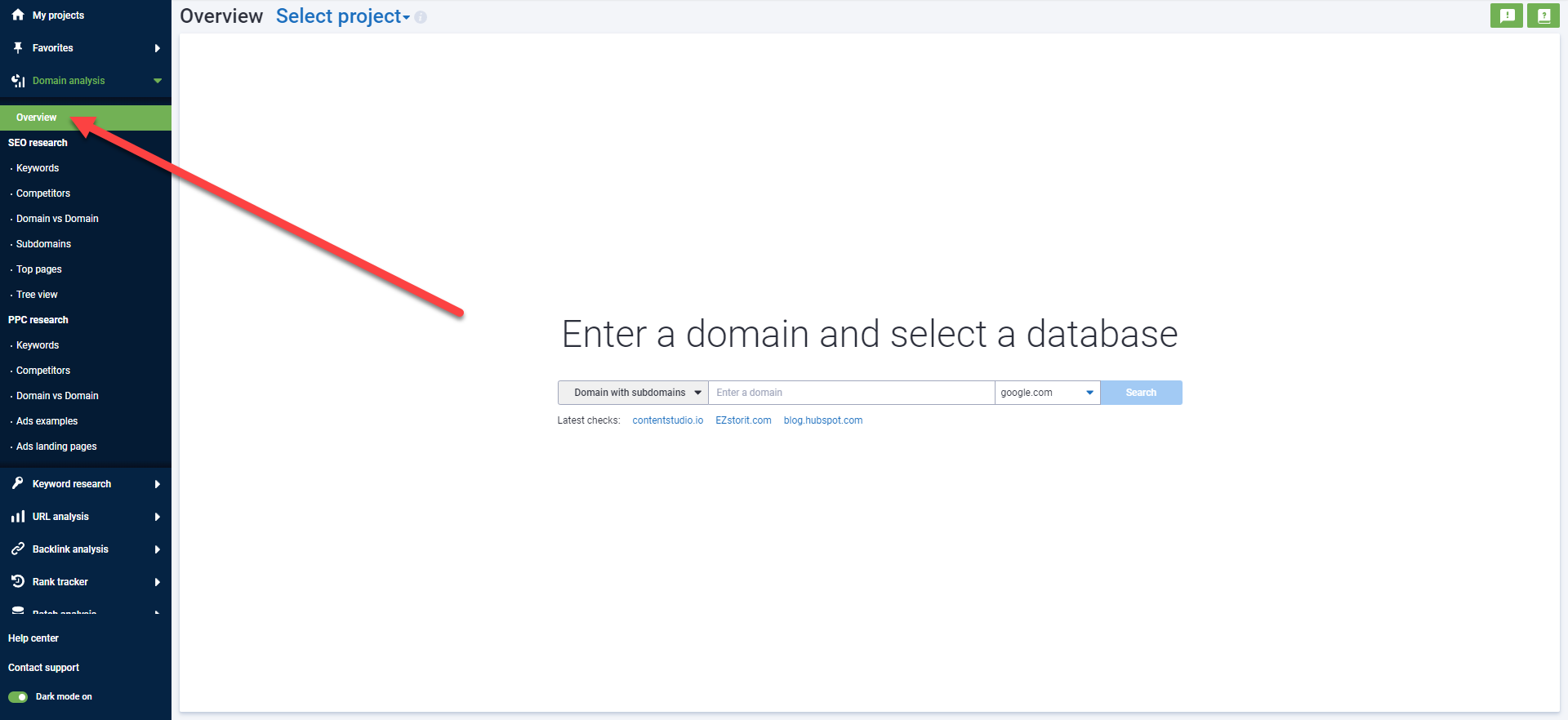
Next, click on Competitors on the sidebar and organize the results according to descending Relevance. This should show you the domains that rank for the same search terms as your site.
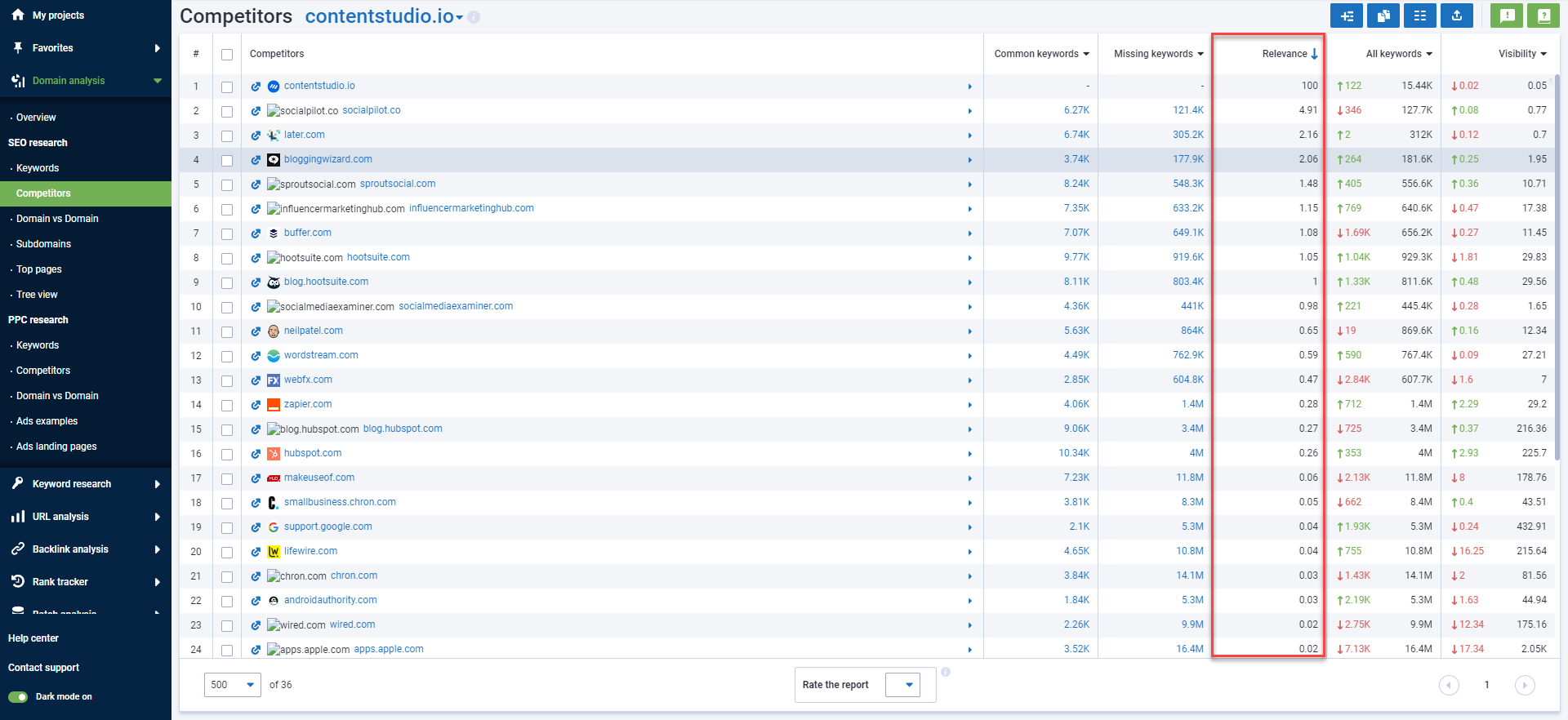
The higher the relevance, the bigger the threat the website is to yours on SERPs.
From here, we can begin our competitor keyword research.
The goal is to find keywords your competitors are ranking for, but your site isn’t.
From the list of websites, determine which competitor you want to analyze first, preferably with the highest Relevance.
Next, click on the number under the Missing Keyword column.
The next page should show you which keywords you should target on your site.
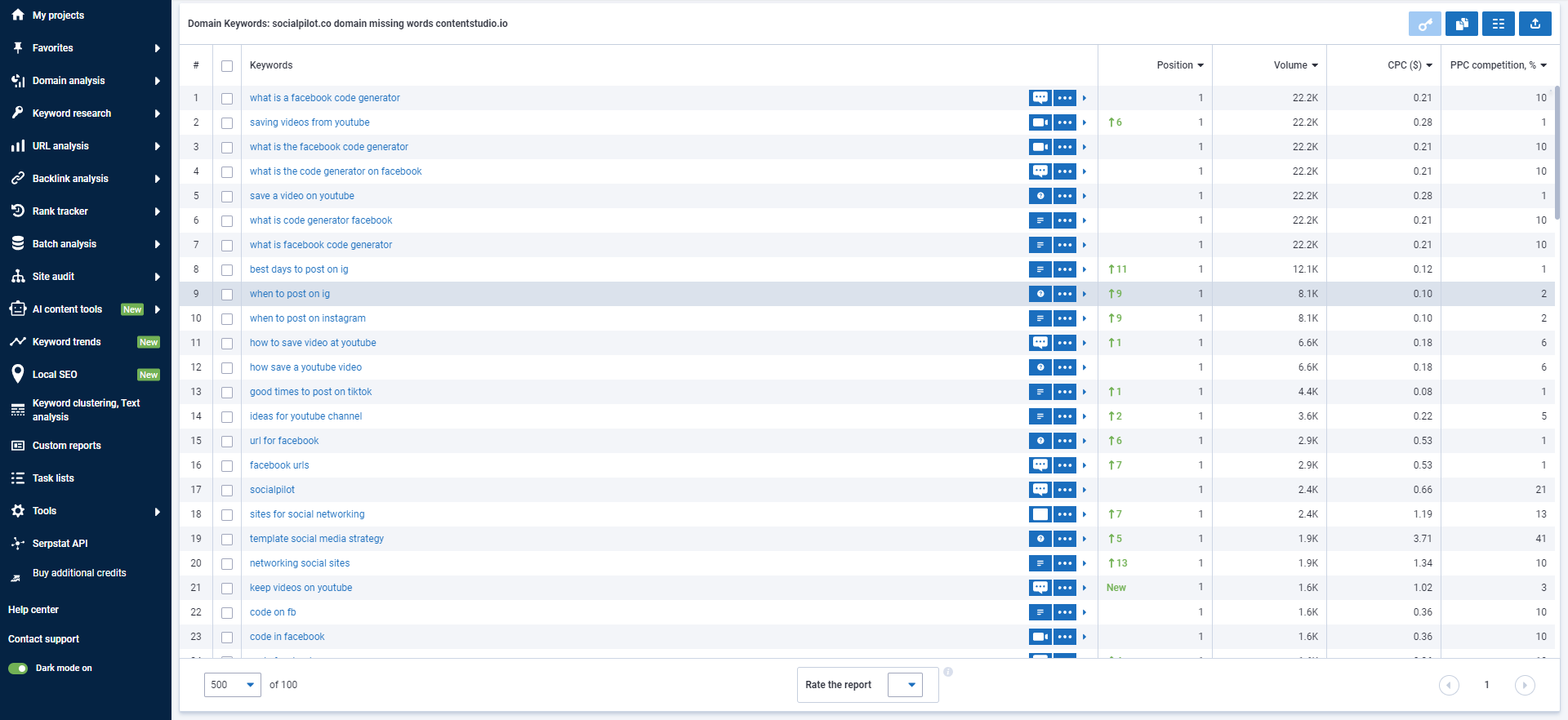
It also shows you how high they’re ranking on Google.
From here, you still need to do further research. Click on the keyword you want to optimize based on these suggestions.
The next page shows you additional data about the keyword and whether you should target it for your upcoming SEO campaign.
Using KWFinder
If you’re looking for a more affordable SEO tool to help jumpstart your competitor’s keyword research, you can also use Mangools.
I still prefer Serpstat over this tool because I feel it provides more accurate and comprehensive data. However, Mangools is not a slouch for finding new keyword ideas.
Upon logging in, go to Site Profile and enter your domain URL.
The next page will show you data about your website, which includes your top competitors.
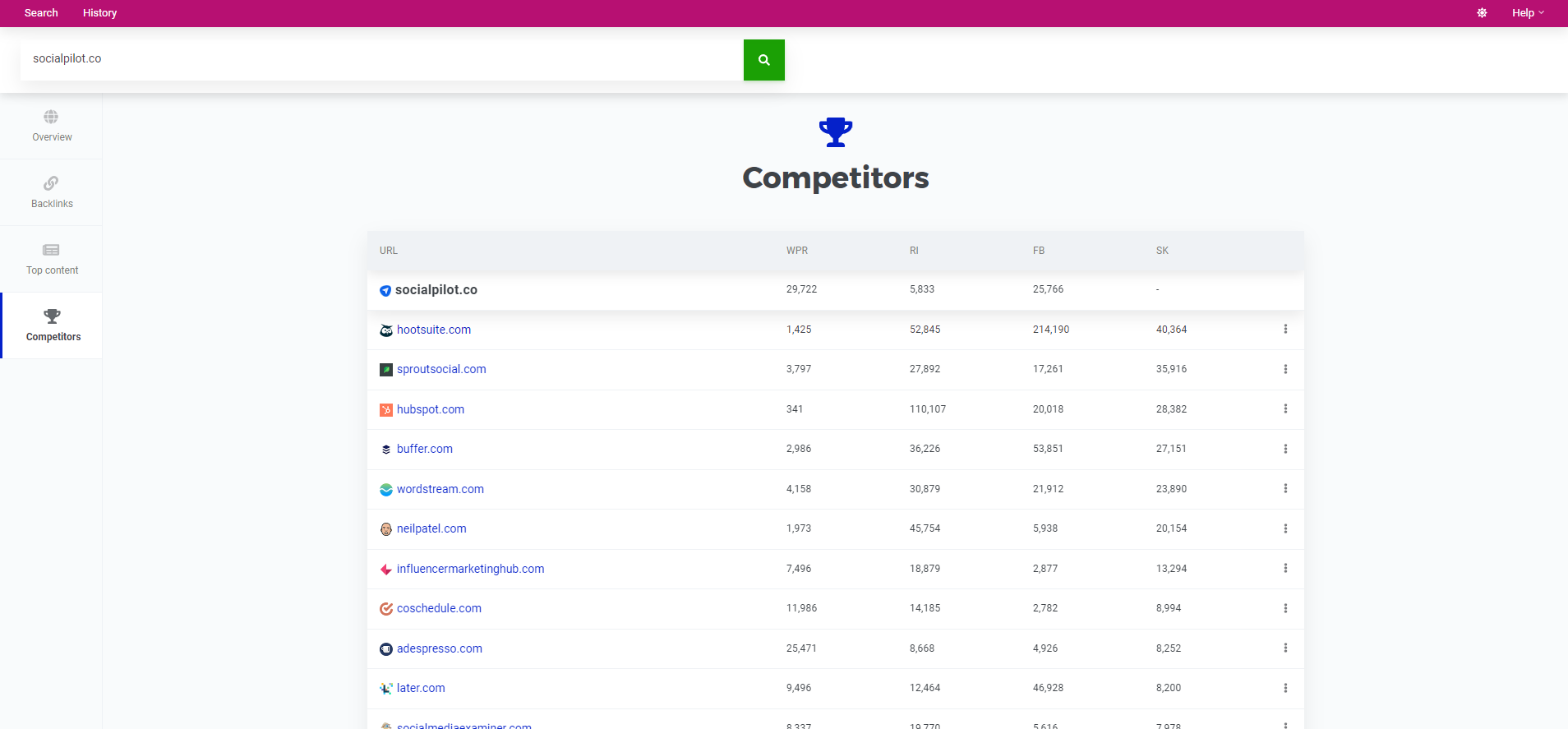
From here, choose which competitors you want to extract its best keywords or those that rank the site on Google and drive the most organic traffic.
Go to KWFinder from the top menu, click the “Search by Domain” tab, and enter the URL or website you want to analyze.
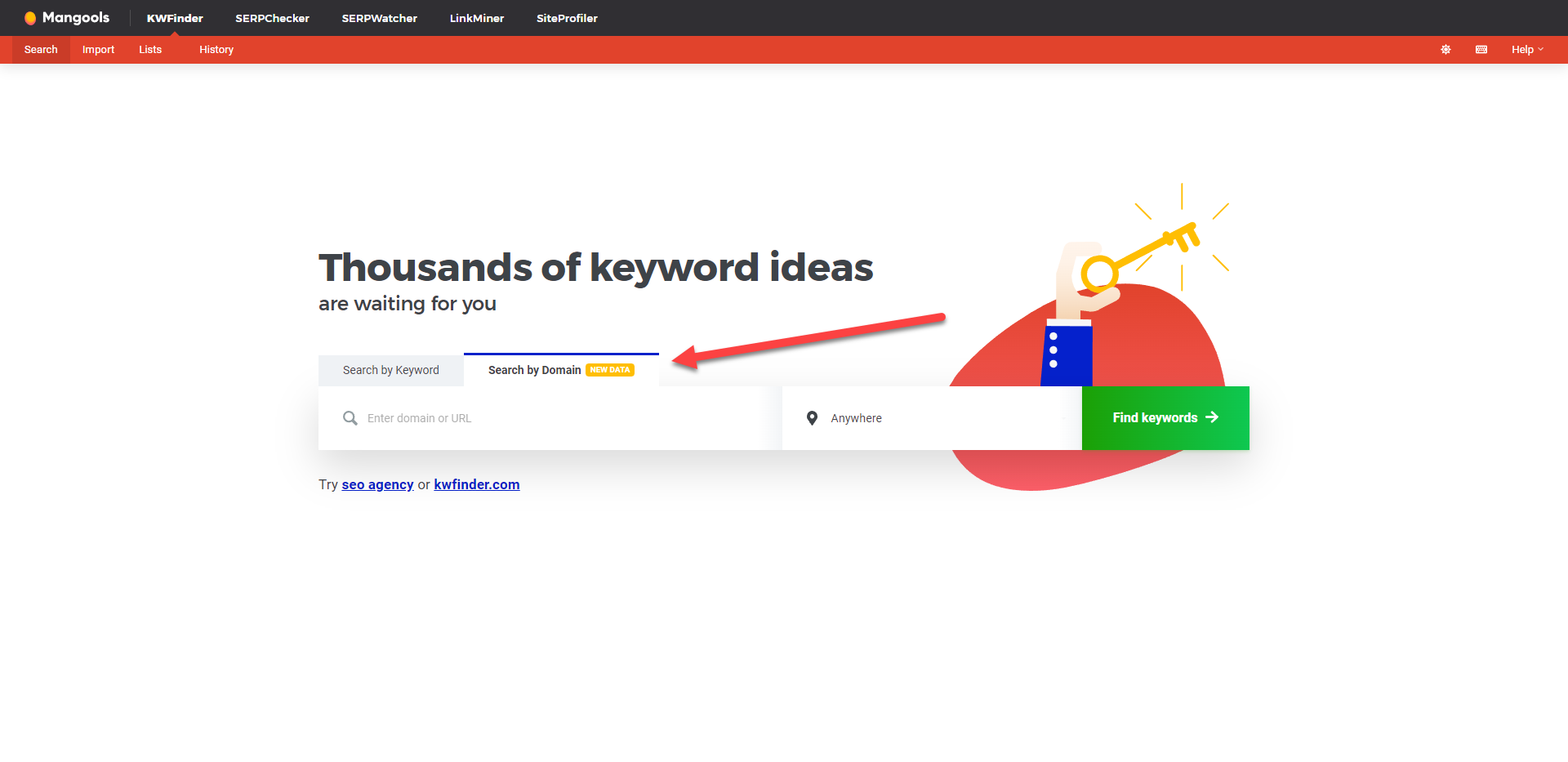
The next page shows you a list of the keywords the site ranks for.
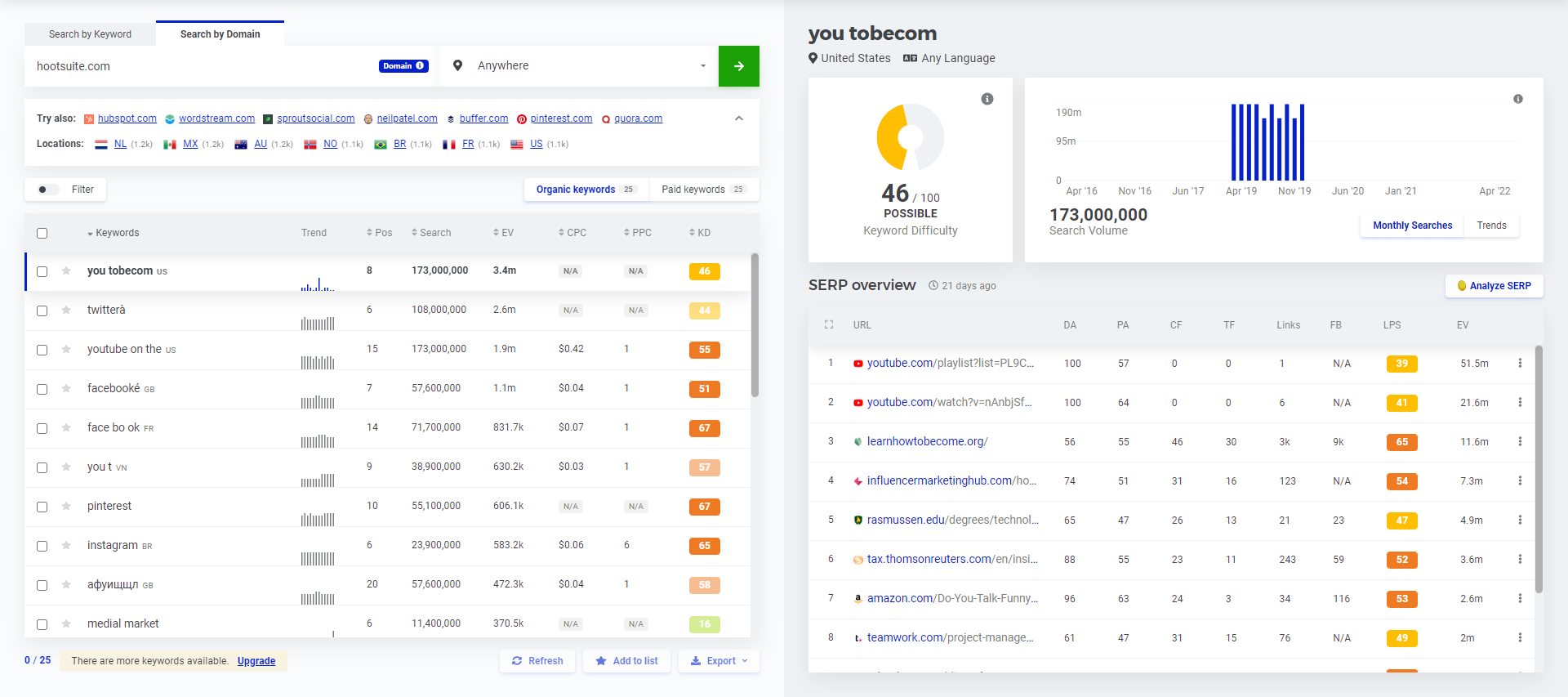
From the same page, you can also see the pages ranking for the term, their keyword difficulty, and search volume.
This feature doesn’t consider that your site may also be ranking for the keyword it lists down.
So, you still need to manually check if you have already covered some of the search terms listed here.
Recursive Keyword Research Method
To get granular in your keyword research, you want to analyze a competitor page based on how many keywords it ranks for.
The thing about SEO is that a page can potentially rank for hundreds and thousands of keywords.
This is what recursive keyword research is about.
It’s the process of finding search terms a page is ranking for before creating content for the same cluster.
You can do this using Serpstat.
Identify your competitors using the process I showed you above.
From the Competitors page, click on the Domain you want to analyze. This will bring you to the Domain Analysis page of your competitor.
Next, click on Top Pages under SEO Research. The next page will show you the pages that generate the most organic traffic.
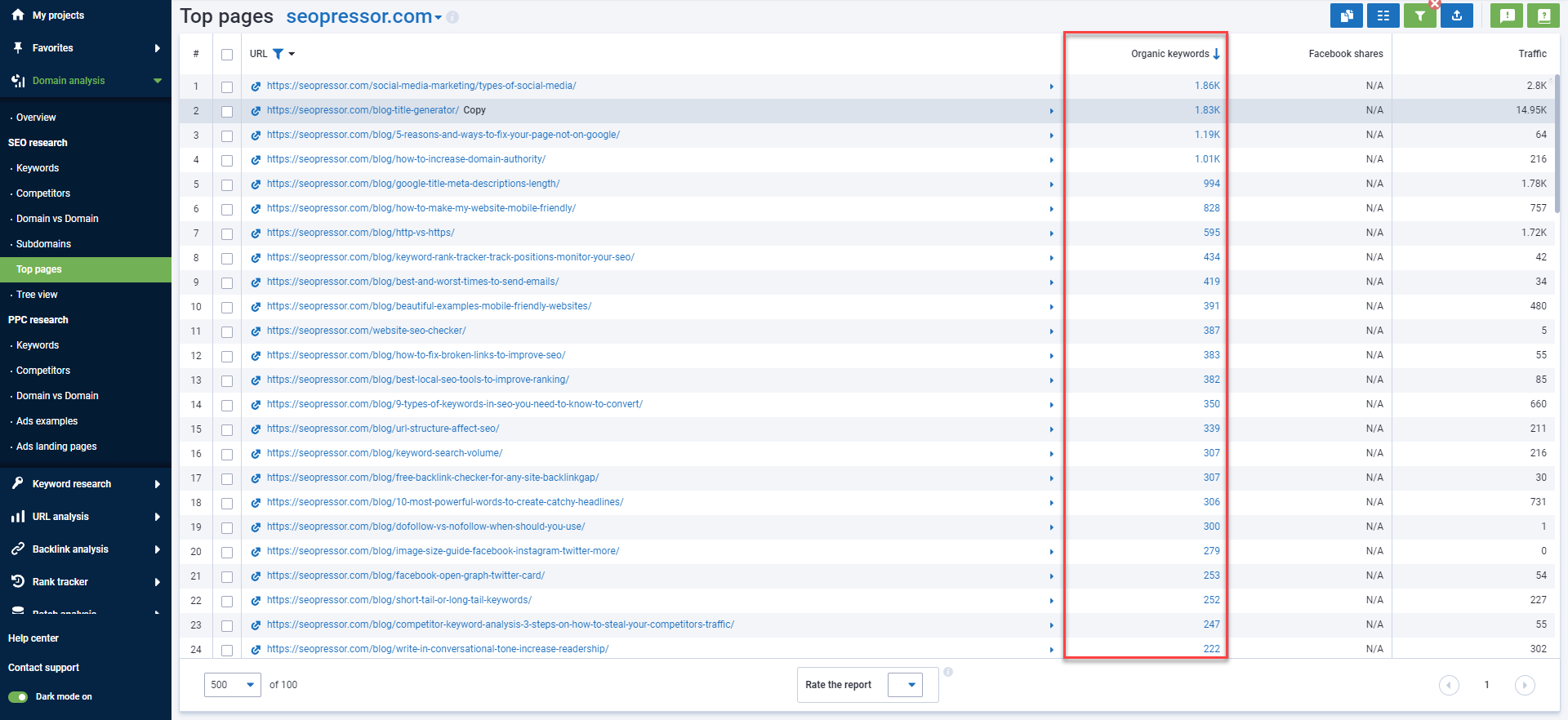
Note: Just because a page ranks for lots of keywords, doesn’t mean it drives the most organic traffic. You have to factor in the search volume of the keywords.
In the screenshot above, the page with the most keywords is attracting approximately 2k visits, while the page with the second-most keywords is driving 7x more organic traffic.
Using this data, choose which page you want to analyze further. Then click on its Organic keywords.
The next page shows you all the keywords the page ranks for and additional information about each term.
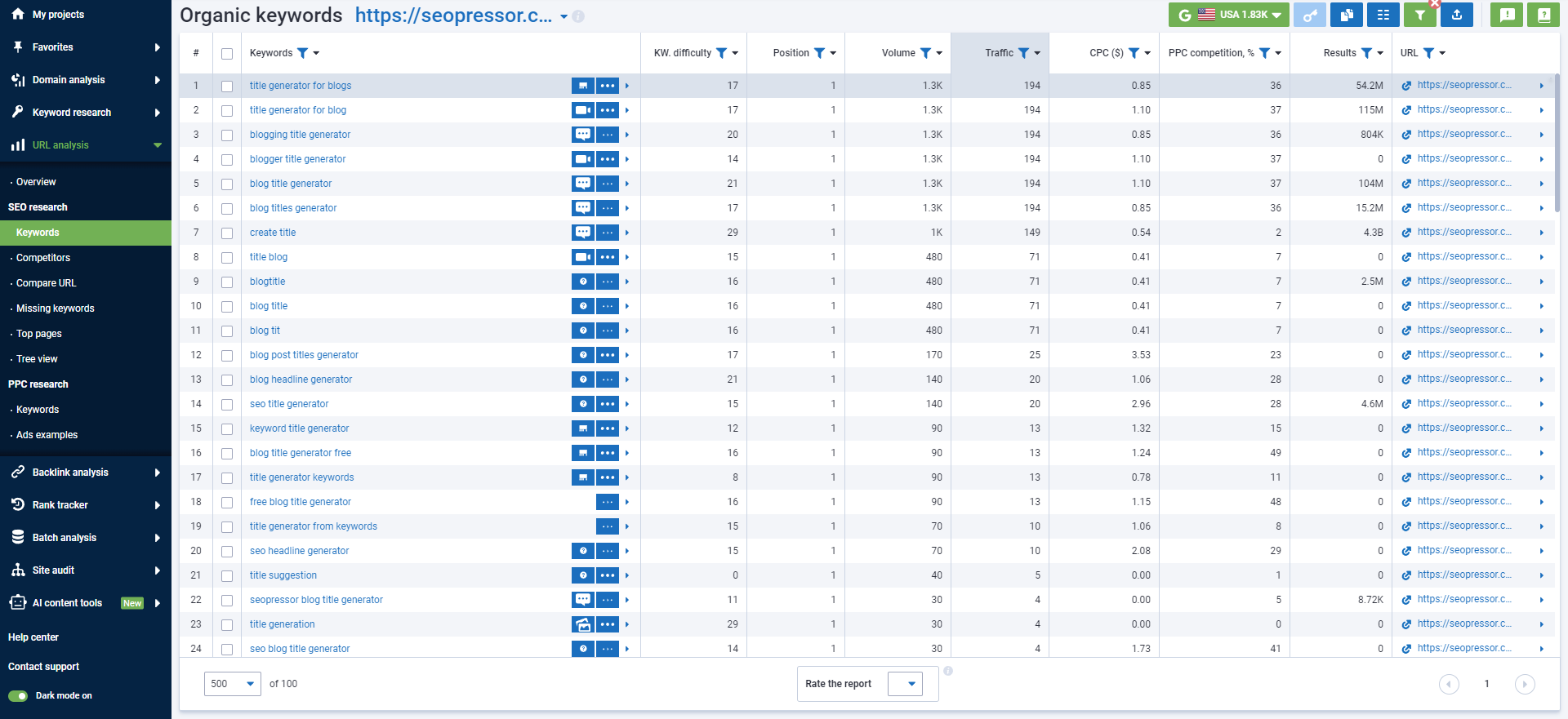
From here, choose relevant keyword ideas and optimize for them to increase your chances of ranking on Google.
Google Search Console Keyword Research Method
If you already have a website ranking on Google, you can leverage Google Search Console to help you find keywords to optimize your published pages.
Log in to your account and choose the site you wish to analyze.
Then click on Performance > Search Results, scroll down the page, and click on the Pages tab.
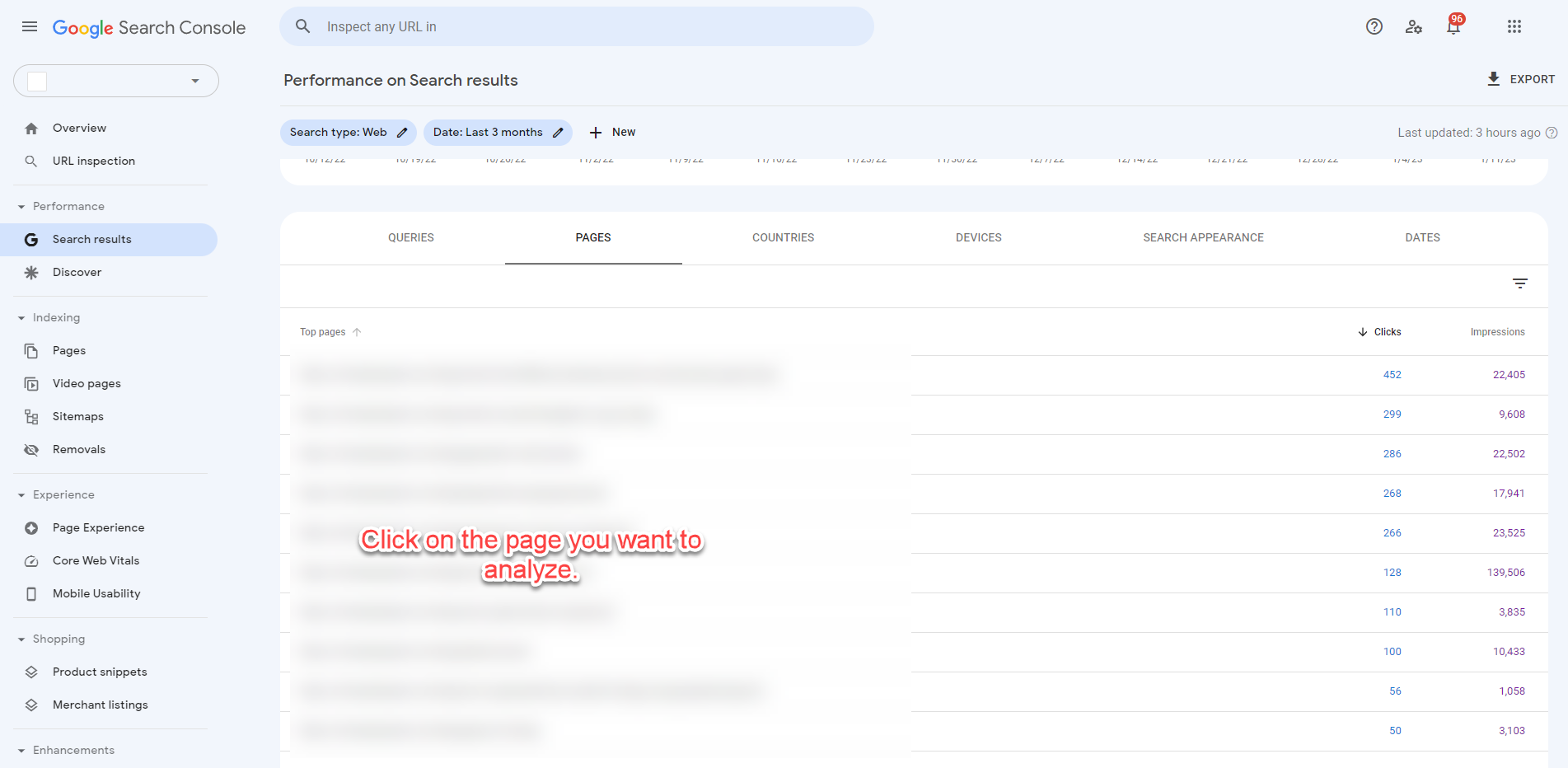
Once you click on the page you want to analyze, click on the Queries tab.
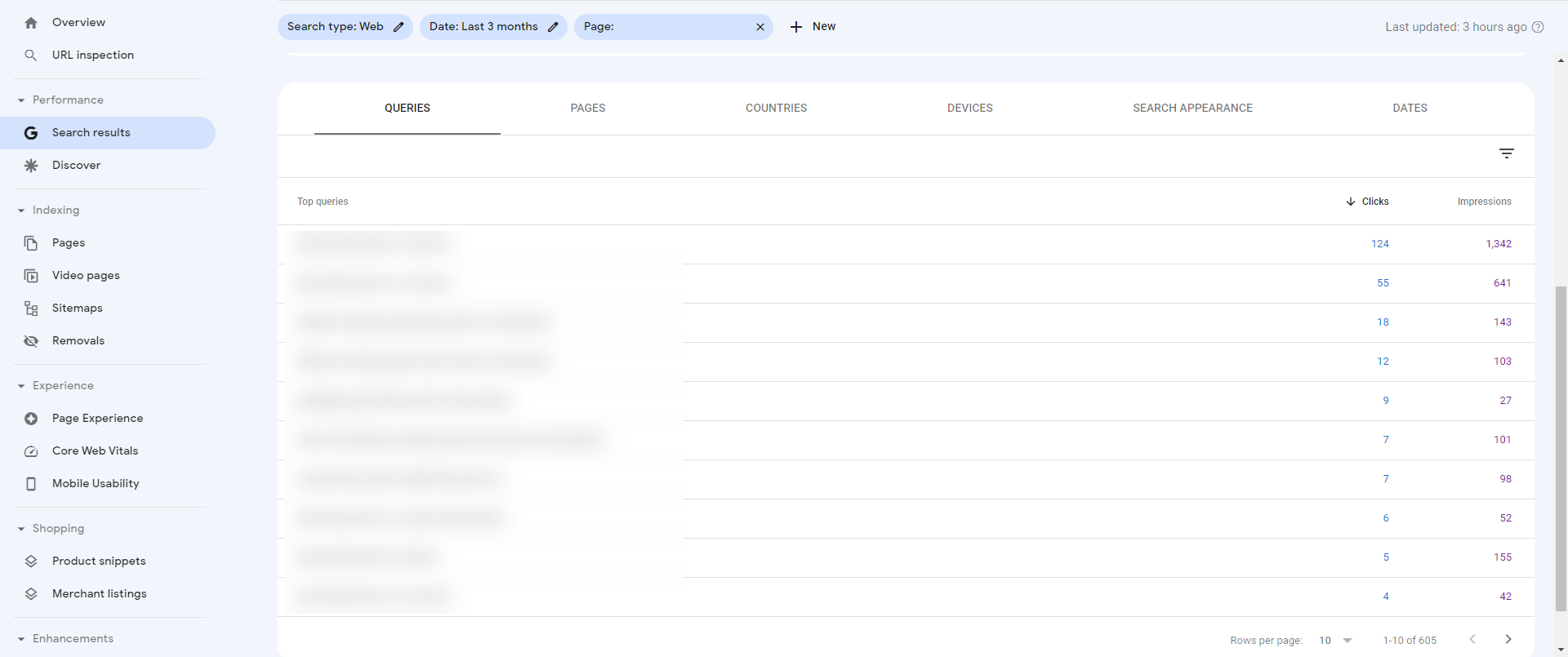
This shows you the queries your chosen page is showing up for on Google. It also tells you how many clicks and impressions they received over time.
Now, organize the keywords according to the number of clicks they receive in ascending order.
From here, you should see keyword opportunities you can optimize for the same page.
Also, if you scroll up on this page, you will see a graph of your average clicks and impressions over time. This lets you know how your page performs on organic search based on the keywords it ranks for.
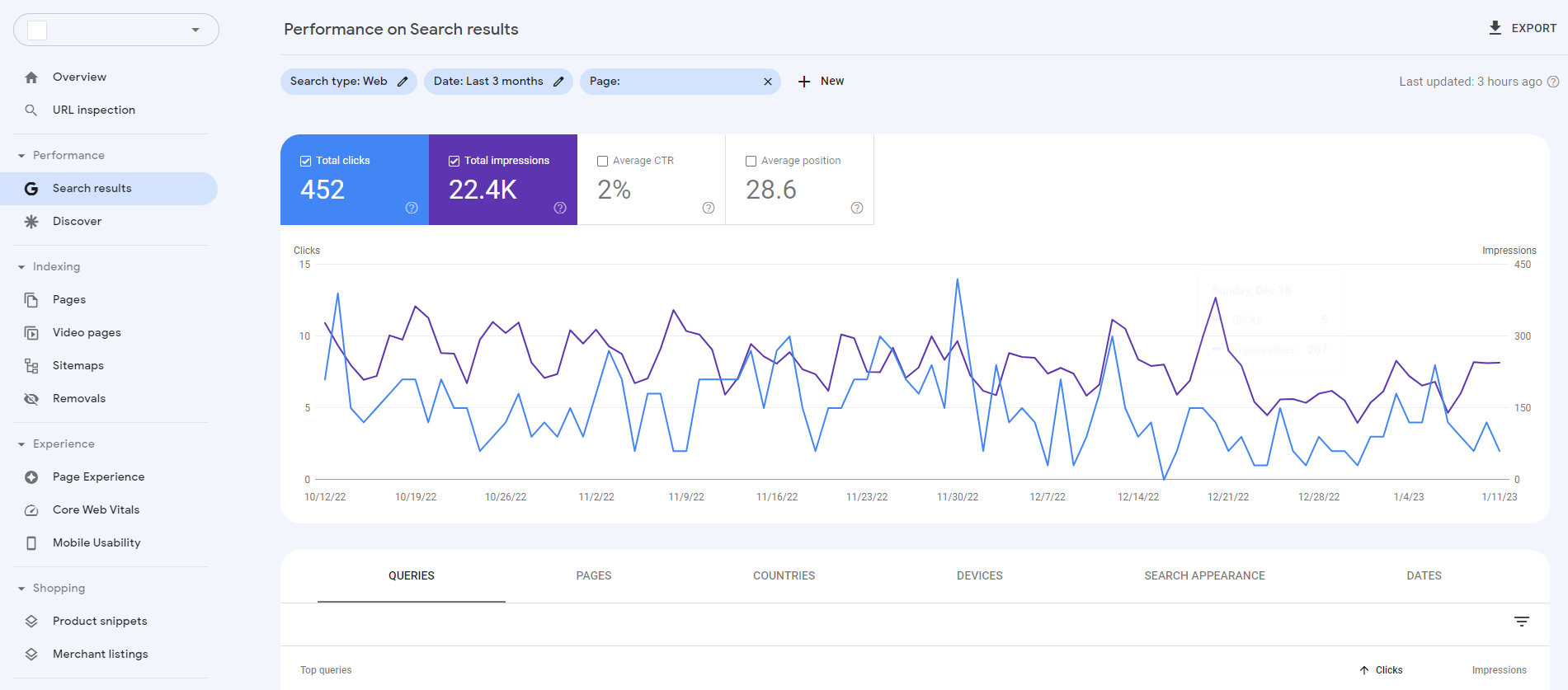
Using Surfer SEO
Let’s face it, analyzing each page using Google Search Console for keywords can get tiresome.
So, to help you automate the process, use Surfer SEO.
Aside from being a content optimization tool, it’s already chockful of features to help you find keywords you can optimize for your existing pages.
After signing up, go to Domain Planner and connect your Google Search Console account.
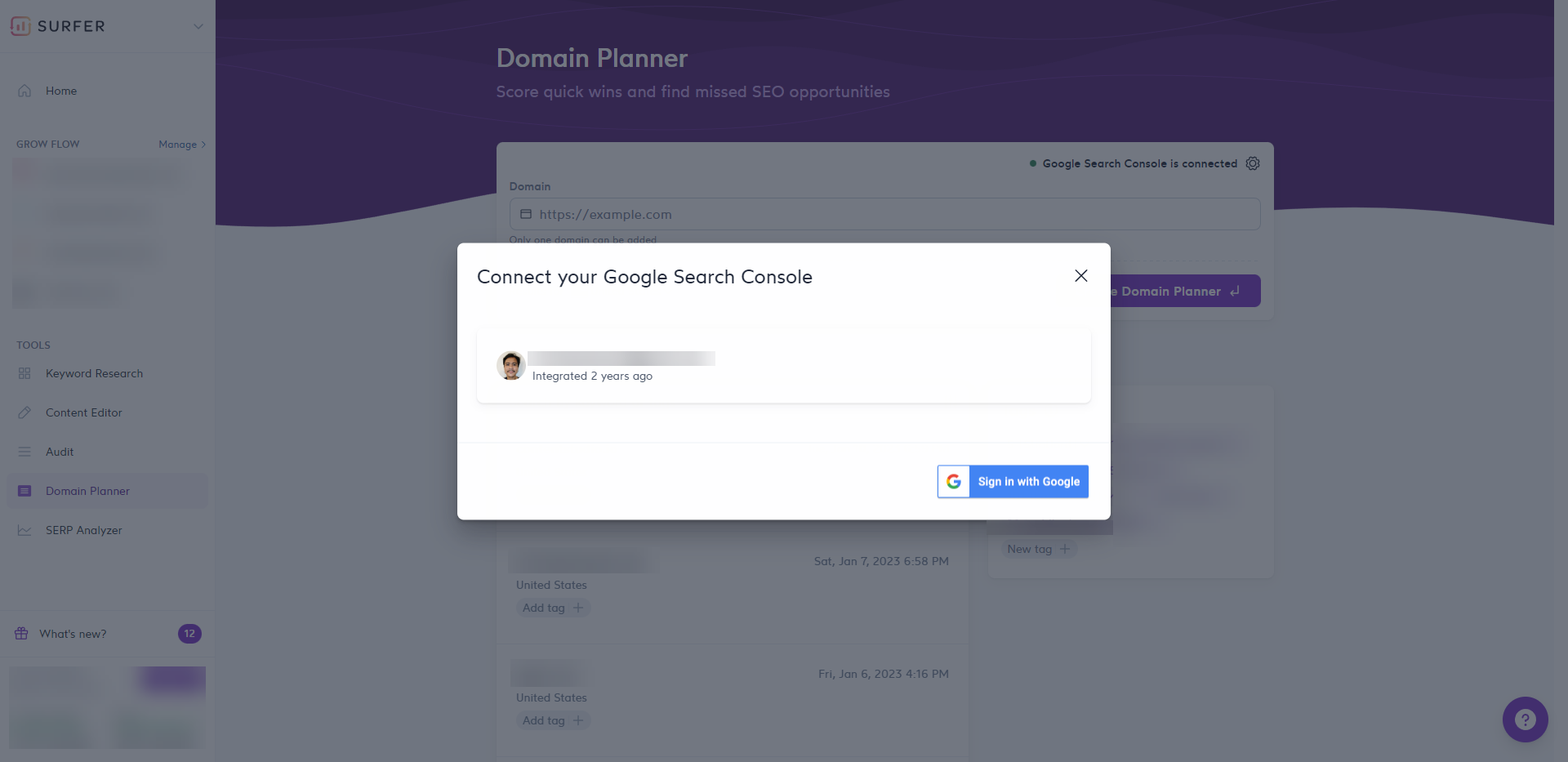
This way, Surfer SEO can gain access to your website’s GSC data and analyze it properly.
Once connected, enter the site that you want the Domain Planner to analyze.
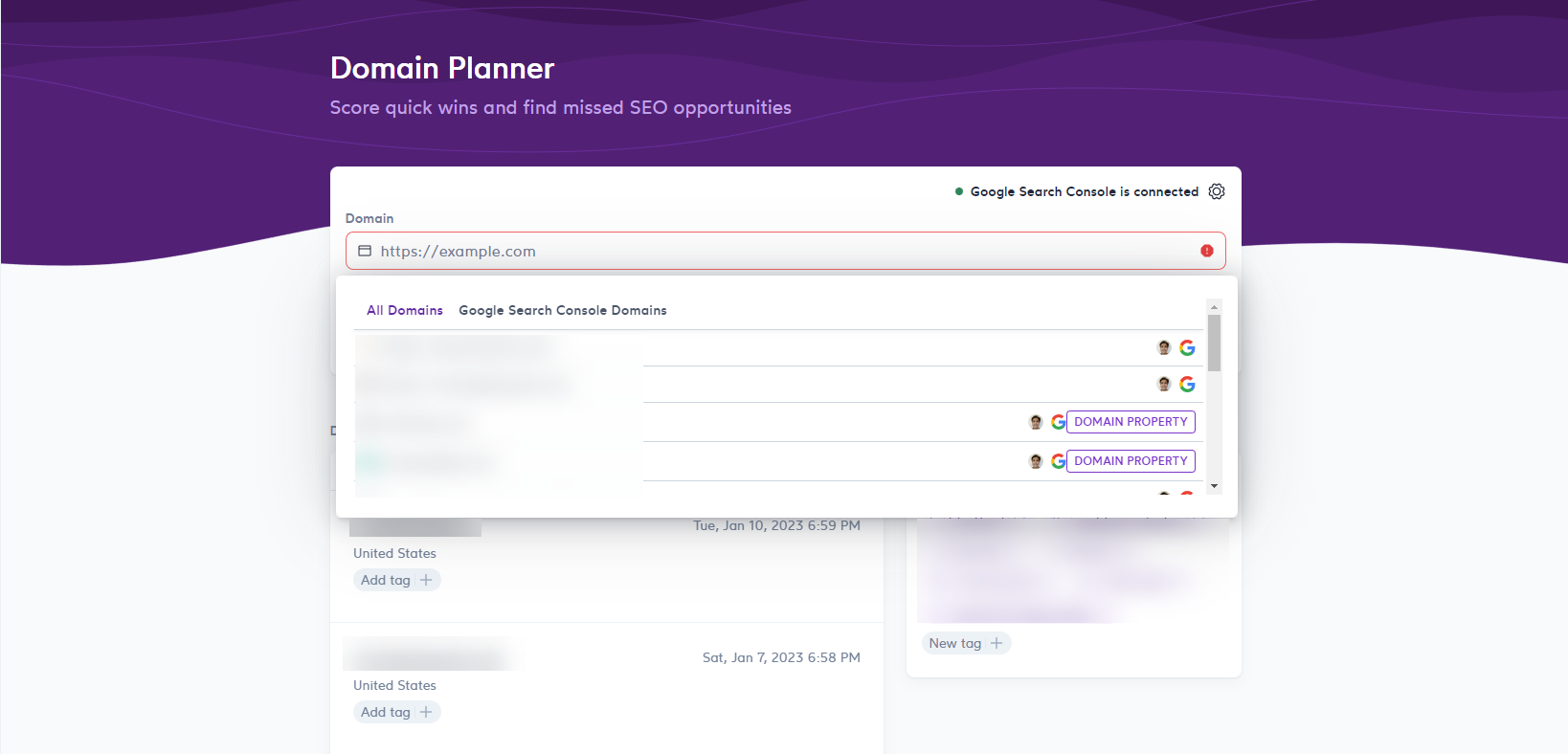
NOTE: Domain Planner can still analyze a site even if it’s not connected to your GSC account. But you want to get the most accurate data for this process, which is precisely what GSC brings to the table.
Once it’s done analyzing the site, the next page shows you the top-performing pages your site has, according to GSC.
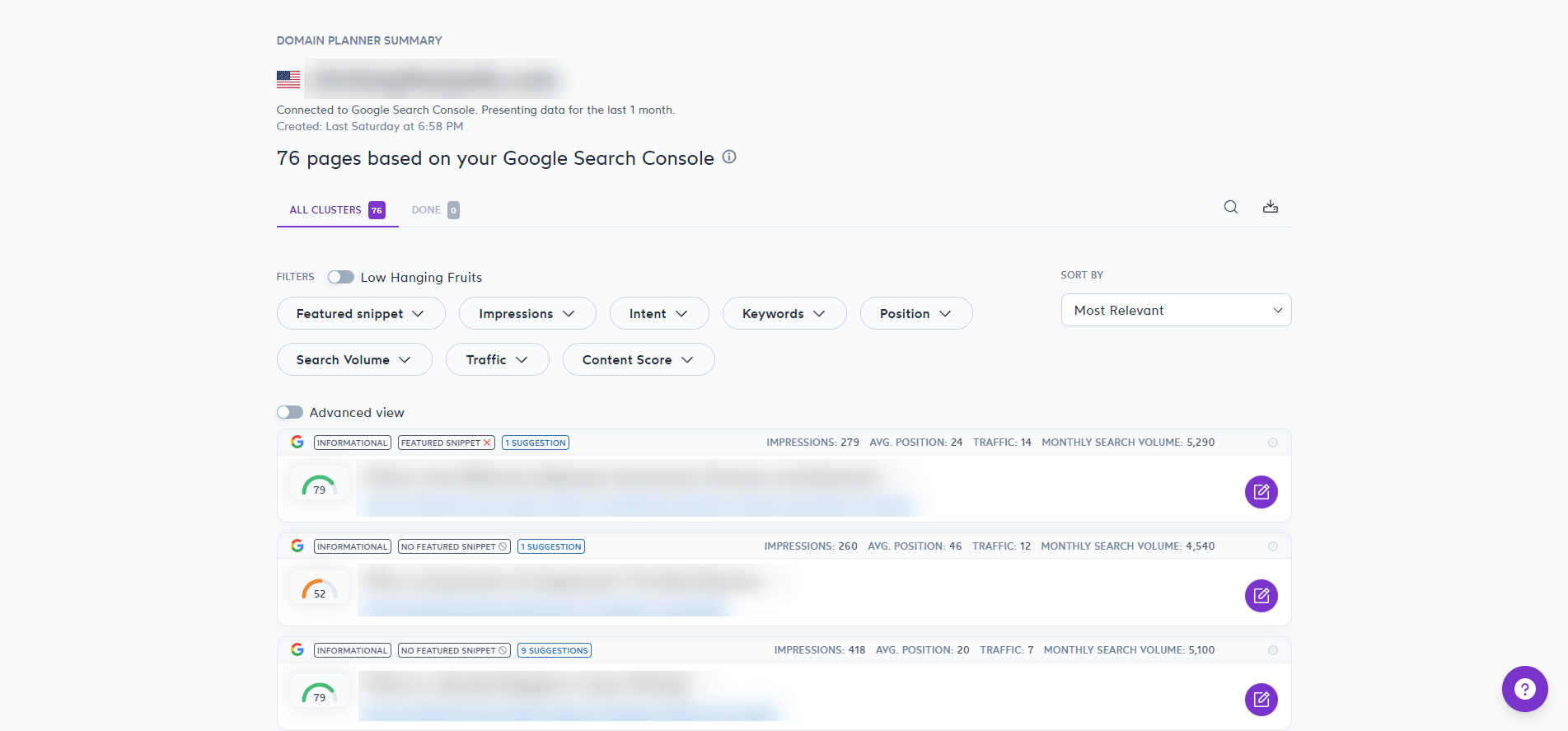
Surfer SEO categorizes these keywords and provides you with a Content Score for each. At this point, all you need to do is determine which page to work on improving its Score first.
Another note: Achieving a high Surfer SEO Content Score for your piece doesn’t necessarily mean it will increase your rankings. But it does optimize your page for these terms, thereby increasing their chances of ranking even higher.
Determine Search Intent
At this point, you should have gathered all possible search queries for your keyword list. Congratulations!
Right now, it’s time to at least classify them according to intent.
Keyword intent refers to the purpose or goal behind a user’s search query.
There are four types of search intent:
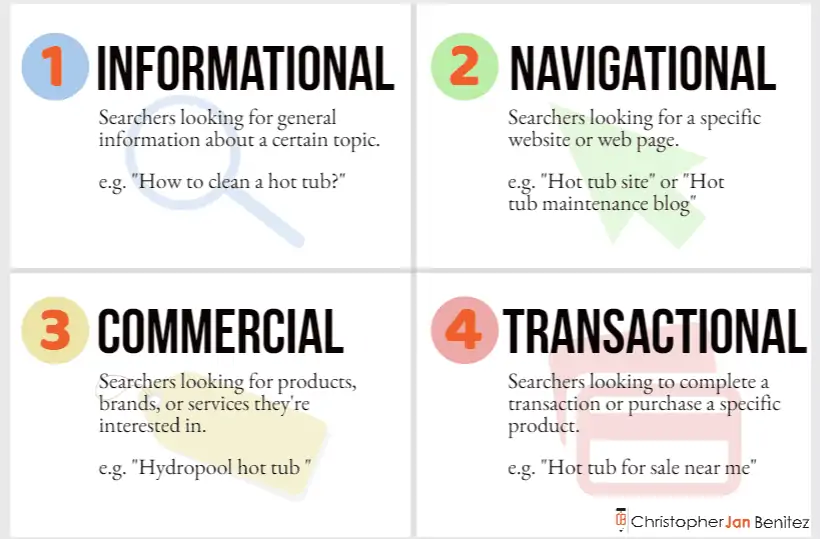
Knowing this is important because it helps businesses and website owners understand what their audience is looking for.
From here, you can write optimized content to rank well in search engines for your target queries. This ultimately helps increase your website visibility and drive more targeted traffic to it.
To help you find the intent of keywords, you can use LowFruits.
Upload all the keywords you’ve gathered using the different methods above.
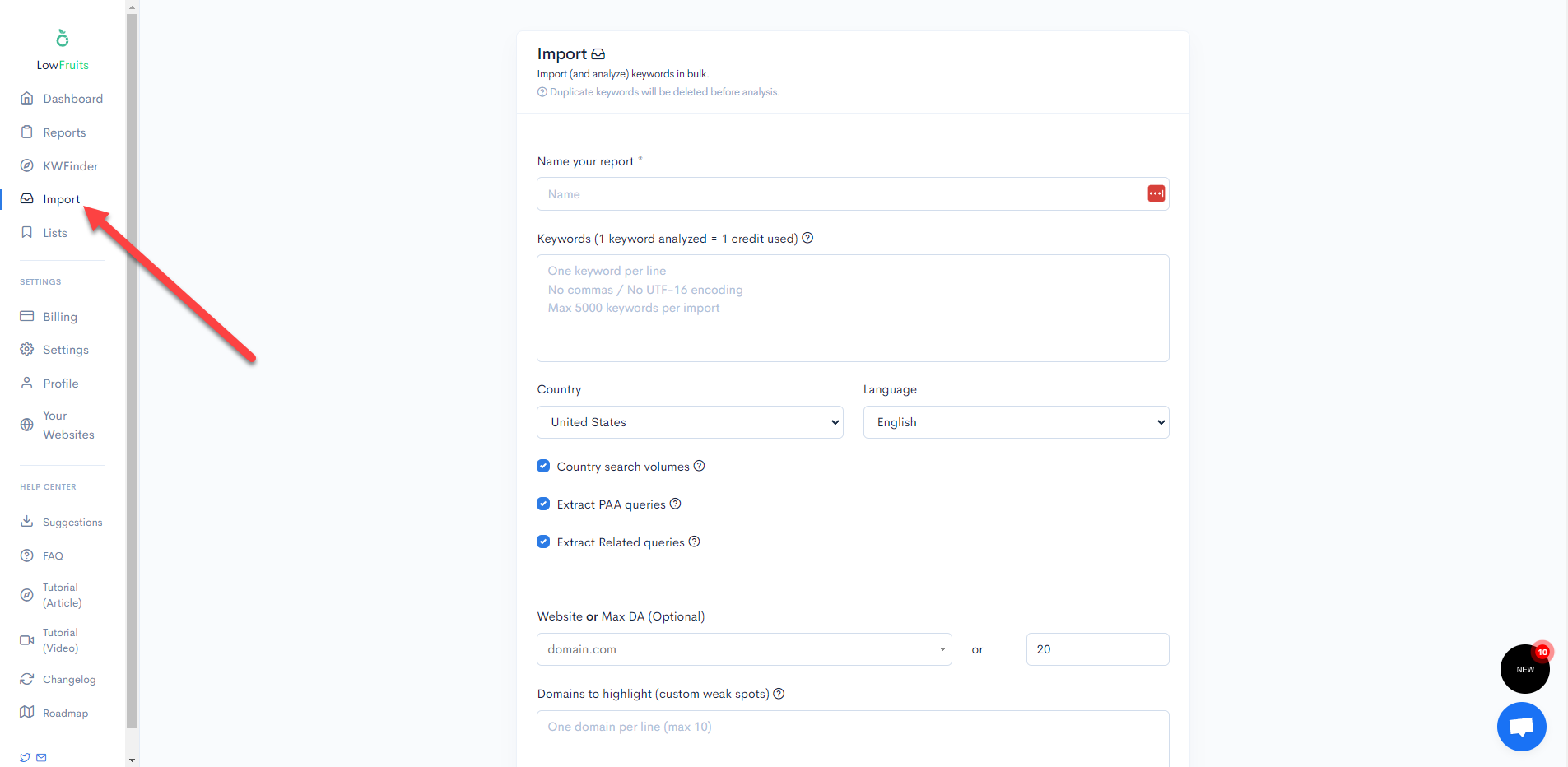
After analyzing the keywords, you can view the list’s data report.
Then you can filter the terms according to your desired intent.
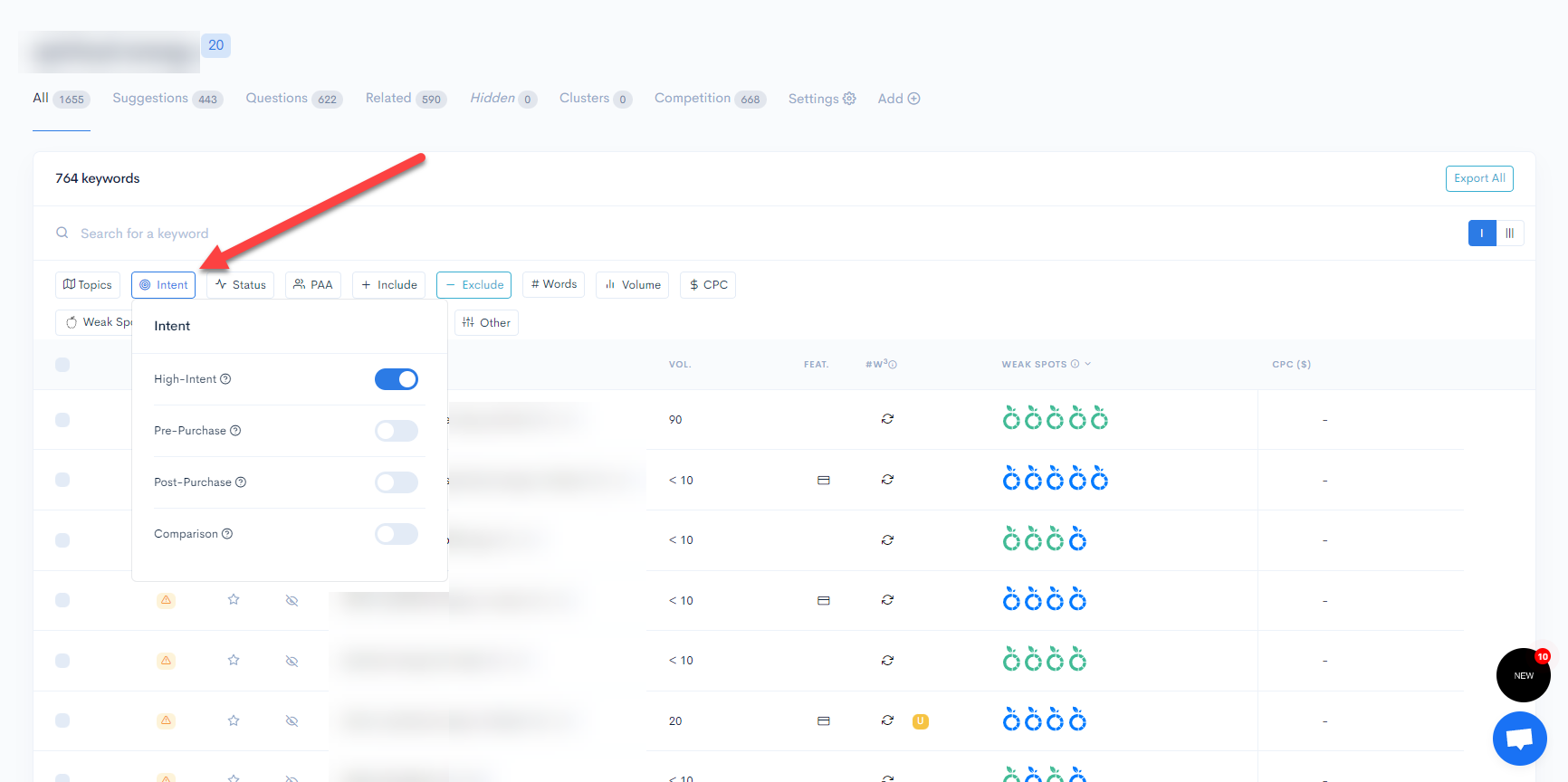
This is important, especially if you’re building topical authority on your website.
For instance, a brand-new site needs to provide value to its audience first before selling something to them. By creating informational content, you can showcase your expertise in your niche and build trust from your audience.
Once you’ve achieved this, ranking and converting from your other pages will become much easier!
Analyze Keyword Competition
Keyword difficulty measures how hard to rank for a particular keyword in search engines would be.
It takes into account factors such as the number and quality of websites already ranking for that keyword, as well as the strength of their backlinks.
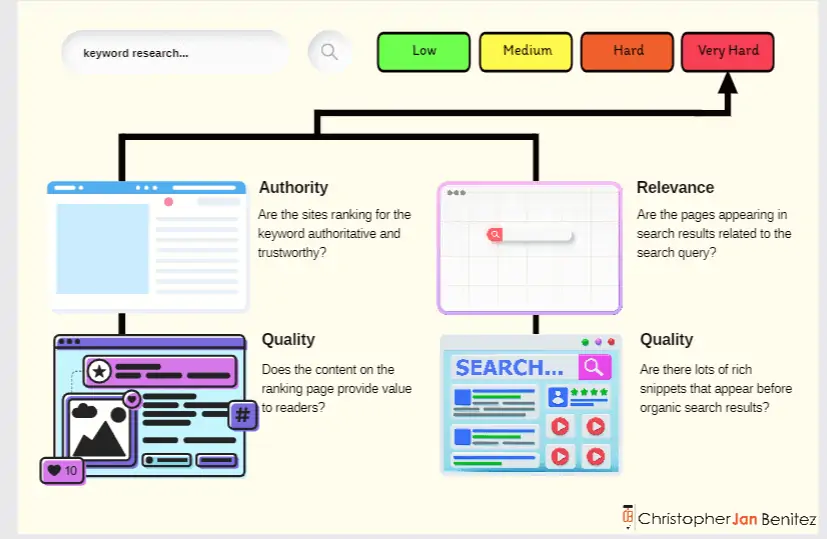
Knowing the keyword difficulty of search queries helps businesses and website owners identify which keywords to target based on their likelihood ranking on SERPs.
A low keyword competitiveness or difficulty means greater chances for your page to rank for it on top of search engines.
Therefore, use this metric to focus on more achievable keywords.
You’ve seen how you can view the keyword difficulty using tools like Mangools and Serpstat.
But LowFruits proves to be a dedicated keyword research that’s cheaper than both.
To view the KD of your terms, upload your list again.
Then, to extract data like keyword difficulty into your report, you must use your credits.
However, LowFruits refers to KD as “Weak Spots.”
It shows you data about the top pages ranking on each keyword’s first page of SERPs.
It follows the same concept as Keyword Difficulty, but it doesn’t give you a number between 0-100 (100 being the most difficult).
Instead, LowFruits shows you an icon under the Weak Spots column.
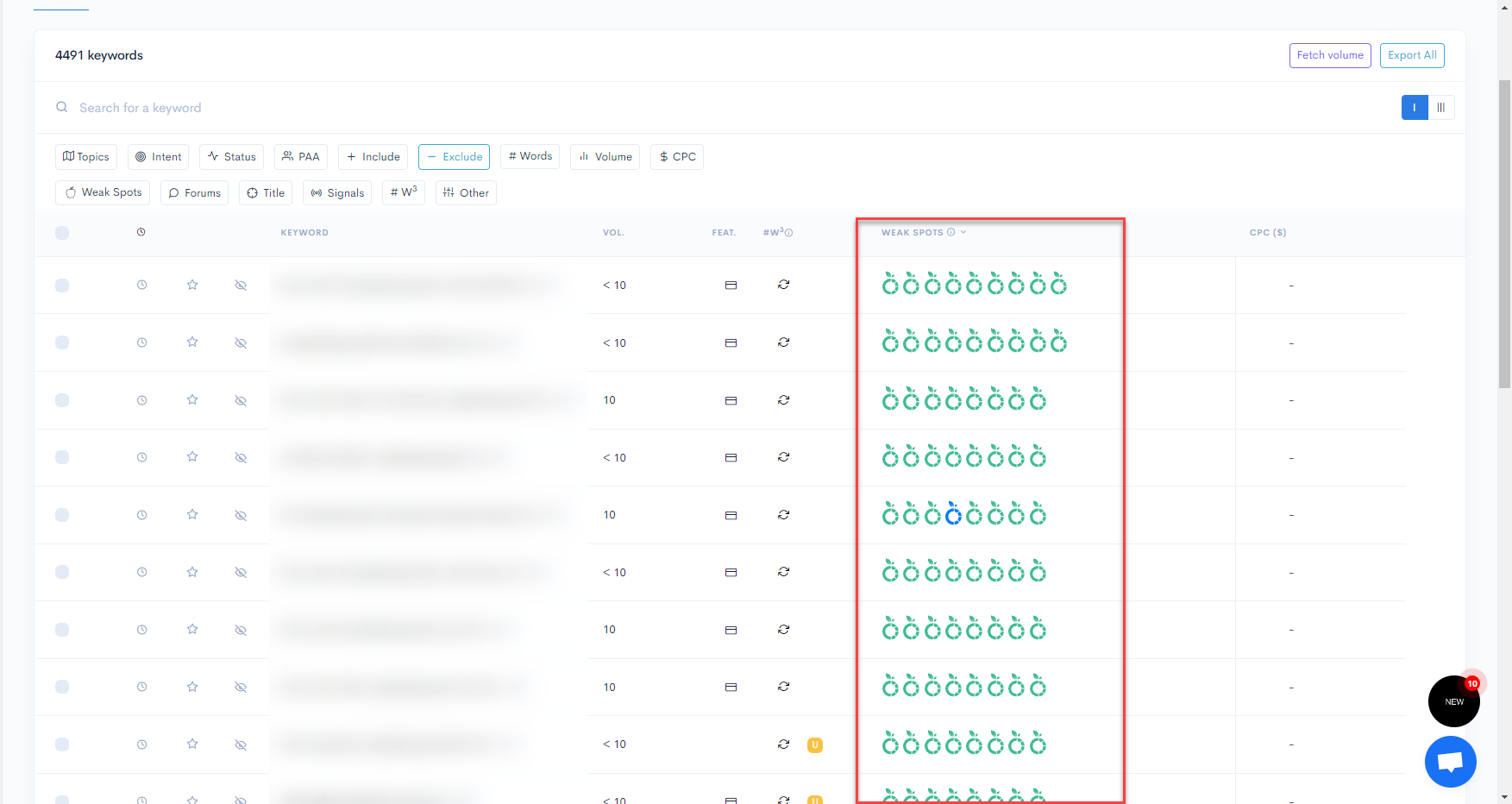
The green icon on each keyword refers to the pages ranking on the first page with low SEO metrics. That means you can leapfrog over these pages if you create better content than them.
So, the more green icons you have for the keyword (maximum of 10 icons), the more you should target this keyword in your SEO efforts.
Also, don’t forget other keyword metrics like search volume and intent. Don’t just target pages just because they’re easy. You want to dedicate your resources to optimizing for keywords that will generate the most traffic for you.
Cluster Keywords
A keyword cluster is a group of related keywords organized around a specific topic or theme.
By grouping keywords together, you can create content that addresses all the questions and concerns your audience may have about a topic.
Doing this successfully allows you to build topical authority, which helps improve your search engine rankings and drive more targeted traffic to your site.
Serpstat has a keyword clustering feature that lets you group the related keywords you want to optimize on your site together.
Doing so allows you to target these search terms on your page once you start creating content for it.
From your Serpstat dashboard, click on the Keyword Clustering feature on the left sidebar.
On the next page, click “Add a new project” to create clusters for your list.
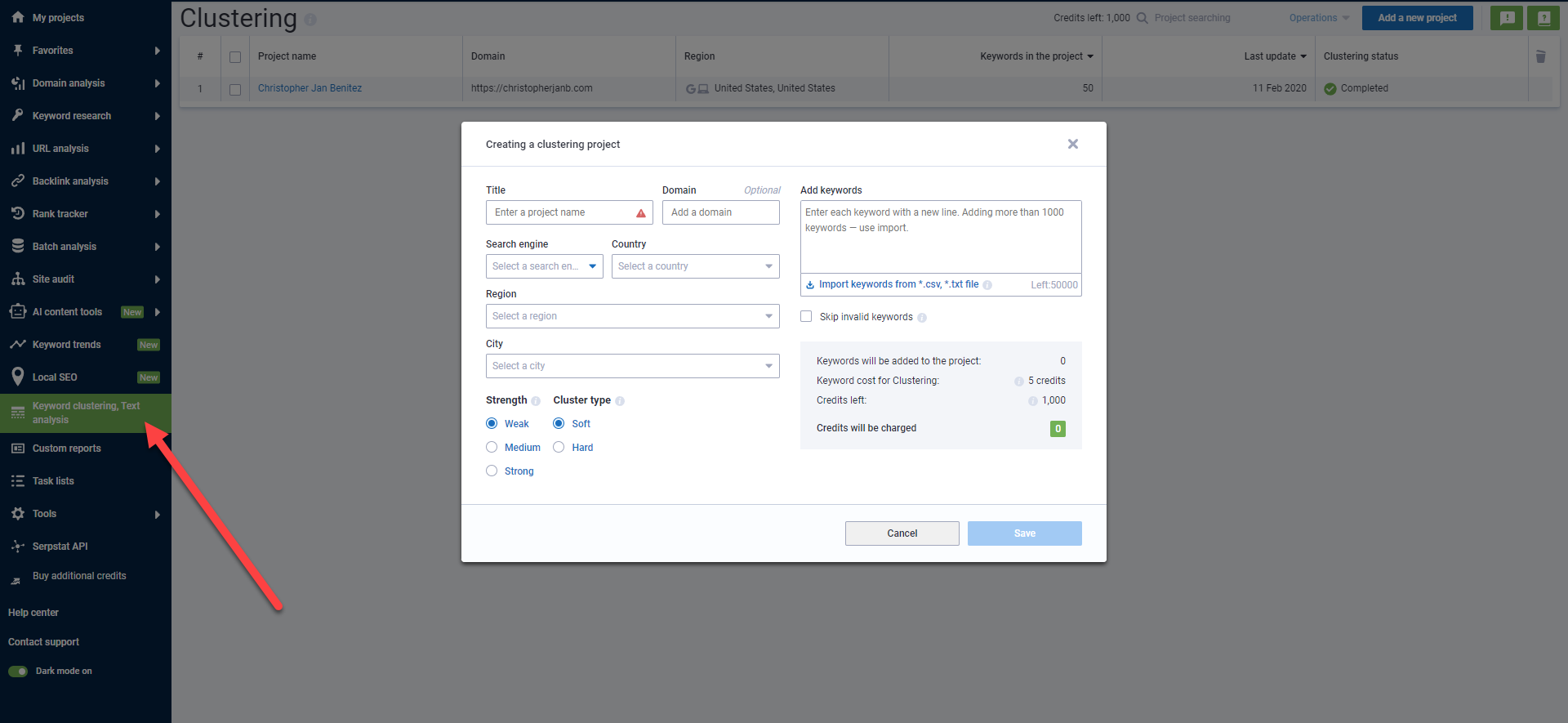
One thing you should focus on is the Connection Strength and Cluster type.
The former refers to the degree of relationship the keywords have. This is measured by the number of pages that appear on SERPs for the analyzed keyword.
The stronger the correlation, the fewer keywords will be clustered.
On the other hand, cluster type groups keywords according to the number of common URLs among each term.
Playing around with these factors can help you group search terms accordingly.
How to Do Keyword Research: Frequently Asked Questions
What is keyword research?
Keyword research is identifying and analyzing the terms and phrases people use to find products and services like yours on search engines. It’s a foundation of SEO strategy and helps you to target the right audience and increase your rankings on SERPs.
Why is keyword research important?
Keyword research helps you understand what terms your audience is searching for to find products and services like yours. You can then use the keywords to optimize your content for search engines and increase website traffic, leads, and conversions. It also helps you understand your competition to target more profitable keywords.
Is keyword research the same as SEO?
Keyword research is a foundational element of SEO, but it’s not the same thing. SEO involves a variety of strategies and techniques for improving search engine rankings and traffic. On the other hand, keyword research is one of the critical activities that help identify profitable keywords that you can use to optimize your website and improve your visibility in search results.
What is the best keyword research tool for SEO?
The best keyword research tool for SEO depends on your specific needs and budget. However, some popular tools include Ahrens, SEMrush, KWFinder, and many others. These premium keyword research tools offer features such as keyword suggestions, search volume, keyword difficulty, and competitor analysis.
What is a keyword research strategy?
A keyword research strategy is a plan for identifying phrases your audience uses to find web pages like yours on organic search. After gathering the keywords using tools and techniques, they must be incorporated into your content to improve their search engine rankings.
How do you structure keyword research?
Keyword research can be structured in several steps, some essential steps are: Identifying your target audience and SEO goals, finding relevant keywords using keyword tools, analyzing keyword competition, organizing and prioritizing keywords, and using them in your website content, meta tags, and alt tags. These steps must be done systematically and well-planned to get the best results.
What is keyword research report?
A keyword research report is a document that summarizes the findings of a keyword research project. It typically includes target keywords, monthly search volume, competition, and opportunities for optimization. It’s a valuable tool for sharing insights and recommendations with stakeholders and tracking progress over time.
How do you write a keyword research report?
To write a keyword research report, conduct thorough research on keywords relevant to your industry or topic, analyze search volume, competition, and difficulty data, and present the findings in a clear, organized report.
Conclusion
Keyword research is an essential step in the SEO process that can help you understand the needs and interests of your target audience and the terms and phrases they use to find your website.
Using the strategies and tools outlined in this guide, you learn how to do keyword research correctly and develop an effective SEO strategy to drive more traffic and conversions to your site.
Remember, keyword research is not a one-time event but a continuous process requiring ongoing monitoring and adjustments.
Continually researching and optimizing the keywords will help your website to stay ahead of the game.

