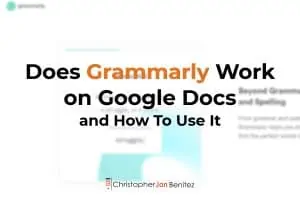Last Updated on 4 months by Christopher Jan Benitez
If you’re looking for programs to help you step up your writing game, Grammarly would be a natural first choice.
Looking back on my Grammarly Premium review, it is probably one of the most powerful extensions for Google Chrome—let alone a stand-alone editing software that can vastly improve your writing!
As a writing tool, the first thing you will look into is why it fits into your writing workflow. For example, do you have to copy and paste your content on the tool to check grammatical errors?
Thankfully, Grammarly integrates with various third-party tools to simplify your writing process using it. In particular, it works “well” with Google Docs.
“Well,” being the operative term.
Since its Google Docs integration, Grammarly has been in the beta stage for far too long now. This could lead you to think that the integration isn’t working properly or there may be some issues with it.
This post will look into how good Grammarly for Google Docs is and how much it can improve your writing.
How Good is Grammarly?
One common first step for writing any content piece is doing a brain dump. You can see Grammarly shine when you put all your key ideas in one play with no regard for how perfect it looks or sounds.
Some would claim that Grammarly is not one of the most affordable tools in the market. However, when you see the benefits it brings to the content you write and publish, you will understand how its excellent features justify its costs.
Below are reasons why Grammarly is one of the best grammar checker tools in the market:
- Form. It aims to correct grammar mistakes on top of other basic errors in spelling, punctuation, and wordy sentences.
2. Clarity. When the message of a sentence isn’t precise or if the paragraph drags too long, the tool provides you with writing suggestions, such as breaking it up into more sentences.
3. Anti-Plagiarism. Grammarly also detects if you’ve copied content from other sources or shows citations for parts of the content you are quoting.
4. Tone. A neat new feature with Grammarly is how it captures the tone of your content overall, whether it’s Confident, Optimistic, Joyful, Formal, etc.
Sure, we can probably tell how we come off to our audience or correct minor grammatical errors. Also, Grammarly competes well with other free extensions offering similar features.
It does well on many standards compared to other free document checkers online.
Ginger, ProWritingAid, and others all provide grammar and spell checks but don’t do so well with the user interface.
P.S. ProWritingAid is a very close competitor to Grammarly Premium and should check out.
Users of the free version will still have their hands full since Grammarly offers more checks in certain situations.
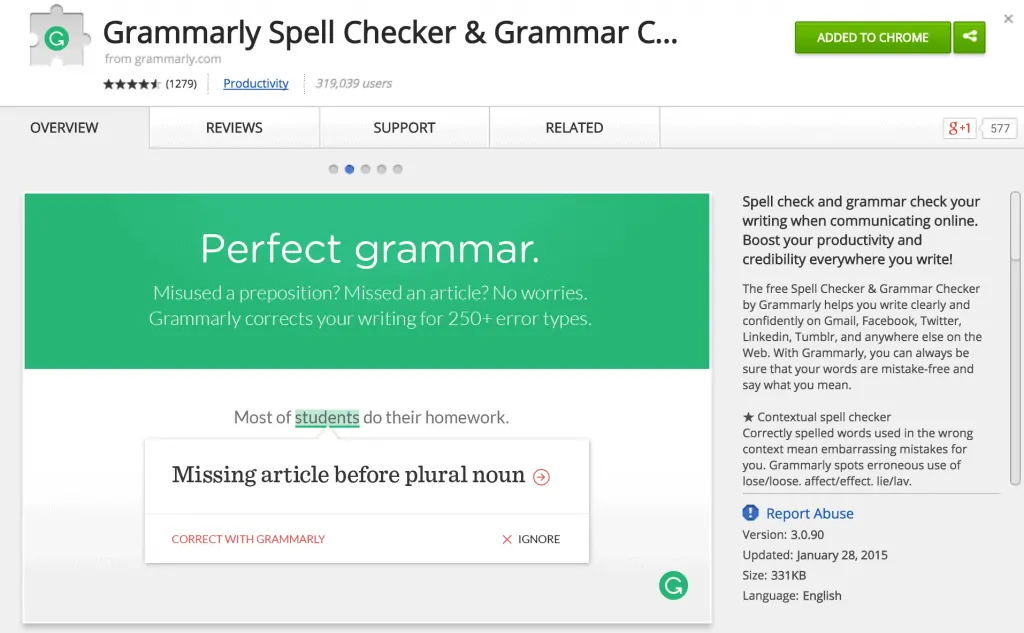
How to use Grammarly on Google Docs
Usually, Grammarly is used for Google Docs since it works through browsers.
That’s because a lot of collaboration happens there, knowing that Grammarly has released a beta version specifically for Google Docs.
Seeing this trend, the people behind the app made a beta version to work better with everyone’s favorite Google tool.
Before releasing this to the public, Premium users could test it with their writing.
This should mean a lot of the kinks are okay before you hear about the integration to Google Docs.
Just be sure to install Grammarly Chrome extension from the Chrome Web Store, and you’re good to go.
It’s pretty straightforward—just open Google Docs, open a document, and it should run as long as you already have Grammarly for Chrome.
Note: To make this work, you need to sign up for a Grammarly account (even a free one) and a Google Docs account.
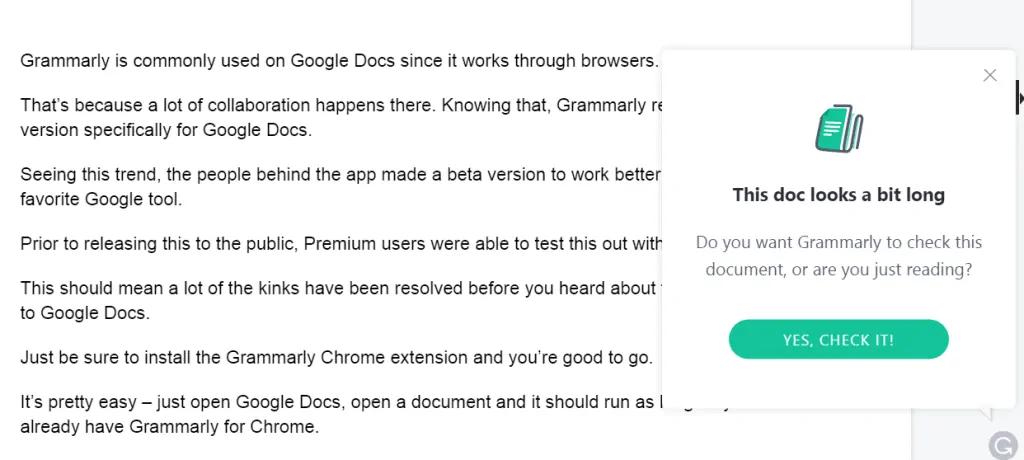
Let the Grammarly extension suggest changes to your content for longer pieces, and you’re all set.

When activated, see the green Grammarly icon in the upper right portion of the browser. Click on it to enable Grammarly on your Google Docs.
Whenever you type something, you can see underlined potential errors to quickly check it out as soon as they come and accept the correction as needed.
If this is not what you see, you may have the default check by Google Docs. Try turning Grammarly on.
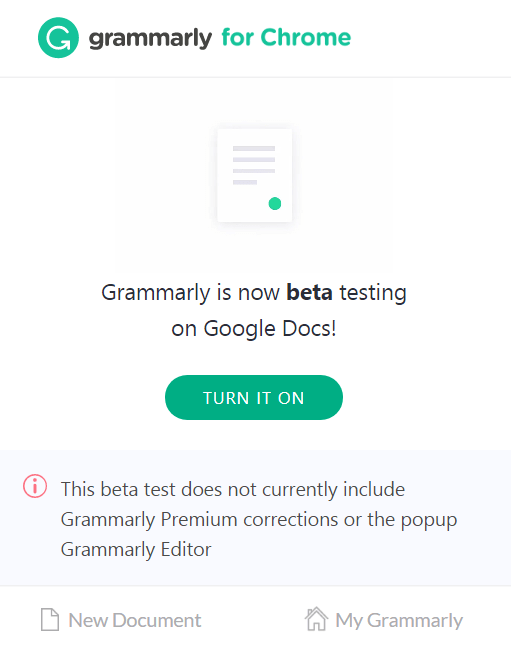
After turning it on, you should see the Grammarly icon on the lower right side of the screen. Click on it to open the Grammarly sidebar. From there, you’ll be able to access the suggestions you can implement to your content.
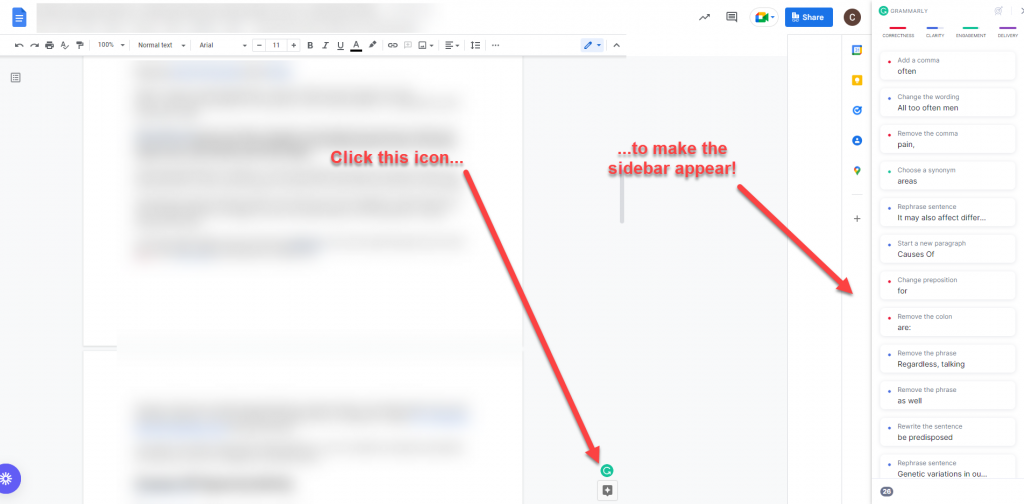
Why is Grammarly not working in Google Docs?
As mentioned, the Google Chrome extension of Grammarly remains in the Beta version. So it’s normal for you to experience difficulties from time to time.
With that, it gives ‘corrections’ that are not necessary. You can always ignore these words to remove the red line.
These are general expectations that Grammarly may fall short on.
Now that that’s out of the way let’s see what the errors in Google Docs may look like.
Here’s a sample snippet of a wrong suggestion.

Non-Standard English
In Grammarly’s defense, there’s a reason why these are referred to as “suggestions.”
As great as Grammarly is, it won’t be able to provide you with the correct suggestions all the time.
There’s always a margin of error when it comes to tools like Grammarly that predict the right suggestion based on collected information regarding good writing through the years.
More often than not, the tool proves helpful and shows corrections you may miss.
Plus, it works for English only. Though it accommodates non-standard English, it doesn’t do too well with standard terms for the tech industry, slang, and acronyms.
Turning it On and Off
Grammarly is not a native tool of Google, so it must be installed and added to the list of extensions Chrome should run.
Clicking “add extension” the moment it’s downloaded and installed should do the trick.
You can also toggle it on and off, so be sure it stays on while you’re editing your documents. You can try to turn it off and then on again or refresh the page.
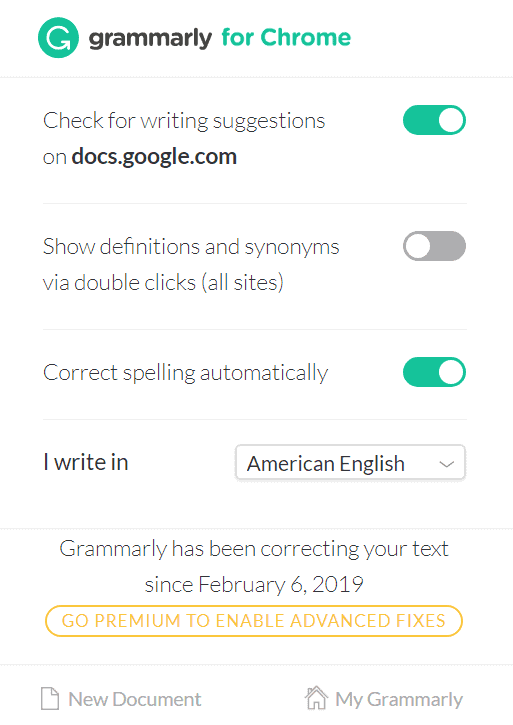
When everything doesn’t seem to work anymore, check if your document is getting long. It turns off after a specific word count, and you’d need to let it perform a check at that point.
You should be able to find a prompt in the form of the Grammarly icon in the lower-right portion of the document.
Is Grammarly Premium worth it?
If you’re enjoying Grammarly’s free version and using it for your business, imagine what Premium can do.
As with most things, investing in something means putting a little skin in the game–paying fees, and Grammarly is no different.
When your writing is the bread and butter of your business and not a drop of wrong grammar should ever make it to your document, this is definitely for you.
On top of the basic features, Premium can help you improve your writing from many angles by giving suggestions to improve your writing style and analyzing where your errors are coming from to provide deep context.
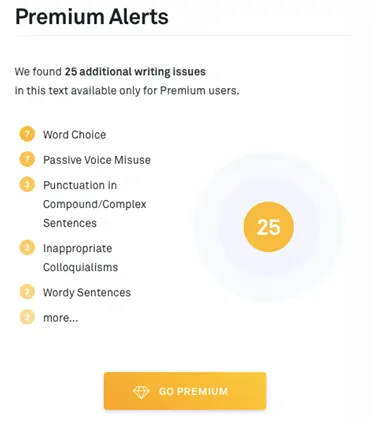
*Premium suggestion prompts by Grammarly
Grammarly versus Humans
You may ask yourself–why not hire an in-house editor?
That is a good point since artificial intelligence can’t entirely replace creative minds like journalists and editors.
Knowing this, Grammarly will still surely miss a few errors. For example, you can spell a word correctly, and it can be technically the correct one to use, but not the best. Machines can’t detect that yet.
Also, if you’re paying attention to the flow and how it’s supposed to be longer or more dramatic, you’ll need a human mind.
So the answer is that a human editor will still be the better option. However, even when said that way, the tool is only an indirect competitor.
It excels with casual writing and pays off even more when done in volume.
This way, you can use your time on the essential things, while the extension can significantly reduce your load by correcting the more common errors.
Knowing this, your $139.95 annual fee can be worth the investment.
Conclusion
Hopefully, this post answered the question “does Grammarly work on Google Docs?“
Even if it has its flaws, the tool is invaluable for writing work, especially when paired with Google Docs.
Whether you use the free or paid version, Grammarly in Google Docs gives serious spelling and grammar power when focusing on other parts of written output, such as flow and tone.
Its paid version is invaluable with professional documents because it’s intuitive and makes for a smooth user experience.
Just be sure to have a good eye that can differentiate the good suggestions from the bad. Do not take all corrections at face value.
After all, Premium gives a good context for corrections it makes and the overall momentum you can make if English is not your primary language. You can then take it from there.
The work hours you can save can determine how good this editing software is for you.
So if you’re looking to streamline your writing process beyond just hiring a writer, getting Grammarly Premium helps. It’s simply the wiser investment for making the workflow more efficient.
Write Better, Error-Free Website Content
With Grammarly Premium, you can correct your articles as you write and edit parts that you would probably miss even when reviewing them.