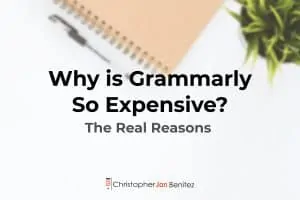Last Updated on 4 months by Christopher Jan Benitez
For something with a free version, Grammarly sure charges a steep price for its paid version. If you’re wondering why is Grammarly so expensive, we looked closely on what it offers to help you understand why.
As you can see in the table, the only similarity between the Free and Grammarly Premium versions is the critical grammar and spelling check.
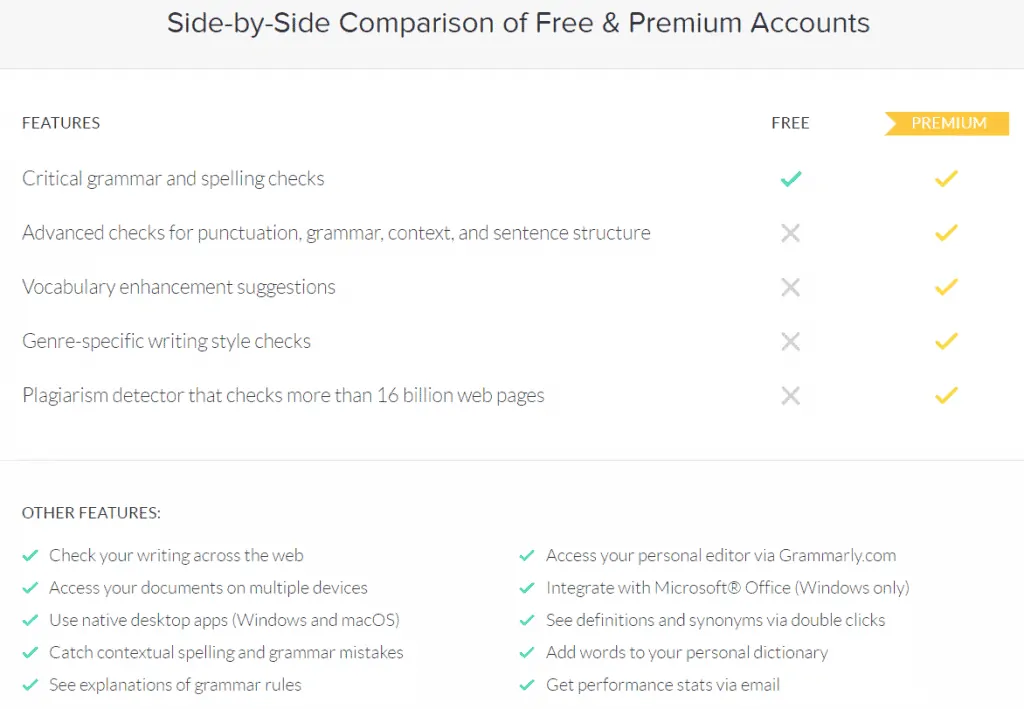
Out of 5 major features, you only get one with Free. So what picture does that paint for writers?
To better appreciate these, let’s first look at the benefits of each one.
Is it worth paying for Grammarly?
From pinpointing basic errors to identifying context behind the writing errors, Grammarly Premium has a lot to offer writers.
Let’s do a quick rundown so you can see why is Grammarly so expensive:
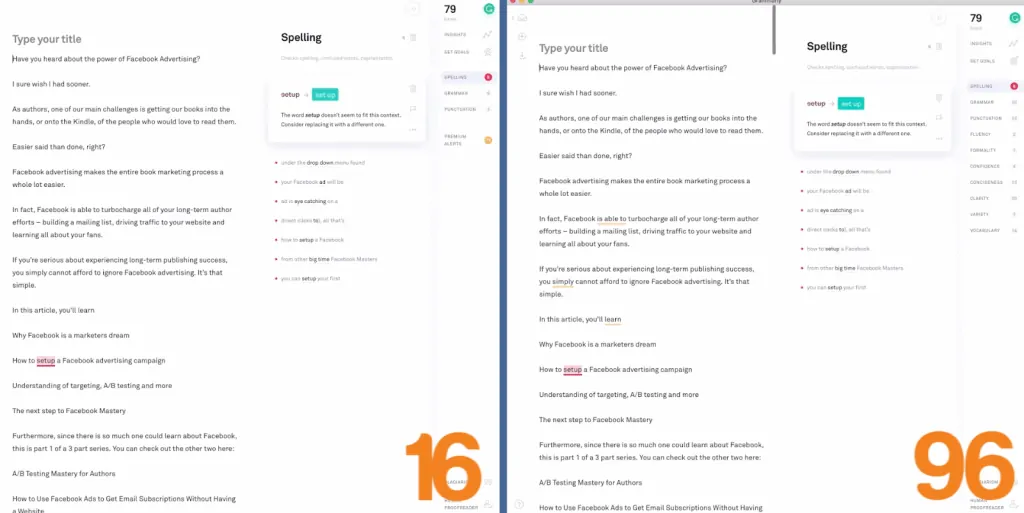
Advanced checks
If you’re serious about your writing and trying to go beyond grammatically correct, this feature is for you.
While the free version gets things done and helps keep your documents error-free, you can’t count on it to help with the tone.
With the advanced checks, you can maintain or change the tone you want to achieve.
For example, you want a business proposal to ooze with confidence and you feel there’s something missing with your document to achieve that to close the deal.
The advanced checks can do a splendid job here by identifying areas for improvement for your desired tone. This is where it’s worth paying for Grammarly Premium.
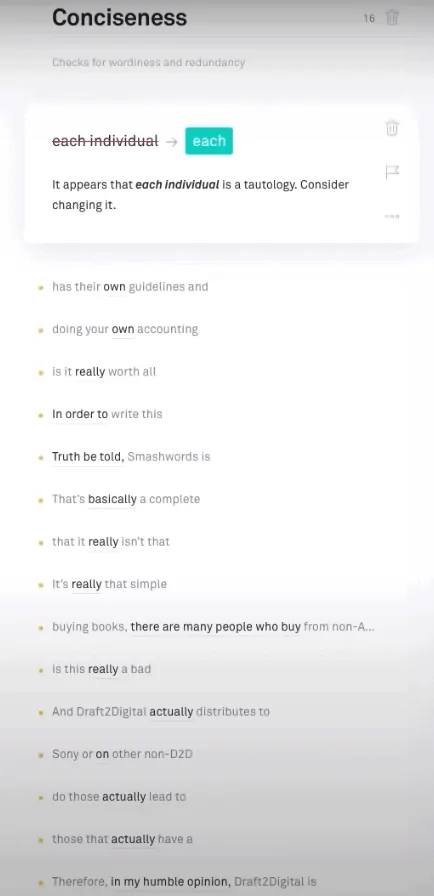
Bear in mind that there’s also a Grammarly Business version that lets you cover the costs of Grammarly Premium for your team members. This is ideal if you’re running a content agency and you want the writers to submit content cleaned up using Grammarly.
Vocabulary Enhancement
Whether it’s search engine rankings or overall readability you’re after, you don’t want to keep using the same words throughout your content piece.
Those adjectives that keep showing up every other paragraph? Grammarly Premium will surely detect those and suggest synonyms.
More than just using the ‘right’ words, your document will become more readable after implementing suggestions.
After all, you’d want your readers to never tire of moving from paragraph to paragraph and the premium version ensures just that.
Genre-Specific Style Recommendations and Goal Setting
Whatever you’re writing now, there’s always a goal and one that you can achieve with the right tone.
If it’s fantasy fiction you’re going for or educational content, that’s engaging, there are words, phrases, or sentences that can send a better message.
Based on the goals you set, Grammarly gives suggestions to a better point you in that direction.
With the Domain, you can also set it to:
- Academic
- Business
- Casual
- Creative
- Technical
As a result, it synchronizes you and your document so you can better relate to your target audience.
This is probably the biggest benefit Grammarly can give its users.
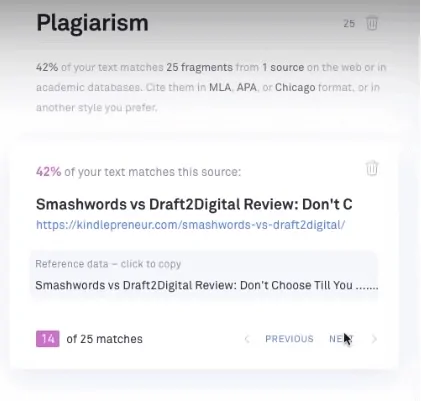
Plagiarism Checker
Since the introduction of the internet, too many content pieces get published and plagiarism soon became common.
Writing professionals now have to avoid plagiarism since facing lawsuits comes with a steep price–thousands of dollars.
To properly cite references, Grammarly Premium offers a plagiarism checker that not only tells you if the content matches another piece but also pulls from its comprehensive database so you know what sources to cite.
Even if the content doesn’t match exactly, it helps to know if you’re at risk for plagiarism so you can cite the proper sources to remain safe.
Where can I use Grammarly?
Grammarly is probably the biggest writing aid app out there and integrates nicely with the most frequently used tools of today:
- On Google Chrome as an extension
- In Google Docs with its beta version specifically made for it
- On its own website where you can upload content for checking
- As a Microsoft Word extension
- As an Outlook app for Microsoft Office
- As a mobile app for iOS or Android
- As a desktop app for Mac
With this, you can see how the app works for most platforms to serve any kind of need from story writers to students or professionals making a formal document.
Even if you aren’t a professional writer, Grammarly helps by providing suggestions full of context to help make you a better writer.
Is Grammarly the best grammar checker?
‘Best’ is indeed a powerful word. While there is a good number of checkers out there, let’s run down the features of only the well-known grammar checkers so you can see the position and worth of Grammarly:
ProWritingAid
ProWritingAid also works as a great grammar and spell checker. Even for its free version, it helps improve the readability of your work.
Unlike Grammarly, it keeps most of its correcting powers. However, it compromises on usability instead since you have to use the tool native to its site and only with 500 words at a time.
You’d have to go for Premium should you have it compatible with your favorite platforms – Chrome, Microsoft Word, etc.
Another bonus it has versus other editing apps is that it tackles some bigger picture issues like writing style.
Spelling mistakes, passive voice, and sentence formatting that makes readability weak will all be highlighted.
Plus, it’s an excellent option as a free plugin for WordPress.
In a nutshell, it competes nicely with Grammarly but falls short on intuitiveness.
Other than that, it is a good alternative at a lower price point.
Ginger
A tool made by Ginger Software, it rose in popularity through language enhancement technology that’s quite adept at using language processing to get a good grasp of content.
What this means for users is that you can easily correct spelling and grammar issues and it also has all the tools you need to do this well.
It works for Windows, iOS, Android as apps and with Chrome and Safari as extensions.
A downside to Ginger is its usability on certain platforms. With Chrome, it doesn’t work with all text input fields such as the ones in WordPress. At least you have Jetpack for that.
However, the pop-up editor works fine and you can copy, paste content there, then bring it back to MS Word or wherever it’s supposed to be.
A word of warning though—links seem to disappear when pasting content back from the editor tool.
Hemingway
This tool has noticeable differences compared to other commonly used checkers. For one, it highly encourages a big picture look at your writing.
What this means for writers is that there is more focus on readability. Specifically, the tool emphasizes words or phrases that compromise the form or flow of your sentences and comes up with suggestions.
A clear disadvantage with Hemingway is its absence of integration–no extensions, plugins, etc. You just put the content in the tool then edit.
A great way to use this is by having another tool work in tandem. Maybe install Grammarly Free and then filter the readability further with Hemingway.
Conclusion
Like most things, there is no one size fits all solution for writing. That’s because you can’t make creativity something rigid.
However, you can always go for the tool with most of the functionalities you’re looking for.
When the flow calls for dramatic, redundant lines, go for it. Tools like Grammarly may give suggestions, but they definitely have their limits.
Knowing this, it pays to know what’s on the market and what alternatives you have and don’t have access to.
So is Grammarly the best?
In many ways, the answer is yes. But the others bring something to the table.
Hemingway and Ginger are great for editing but don’t integrate with the commonly used platforms. If this is fine with you, you can go for these since they’re free after all.
This way, we can better understand why Grammarly charges a higher fee for its Premium version. It simply offers great usability and effective writing suggestions.
Writers who focus on workflow and user experience can benefit and enjoy the features of Grammarly Premium.
If you’re looking for a solid tool that covers a lot of these while offering great usability, Grammarly Premium is a great bet.
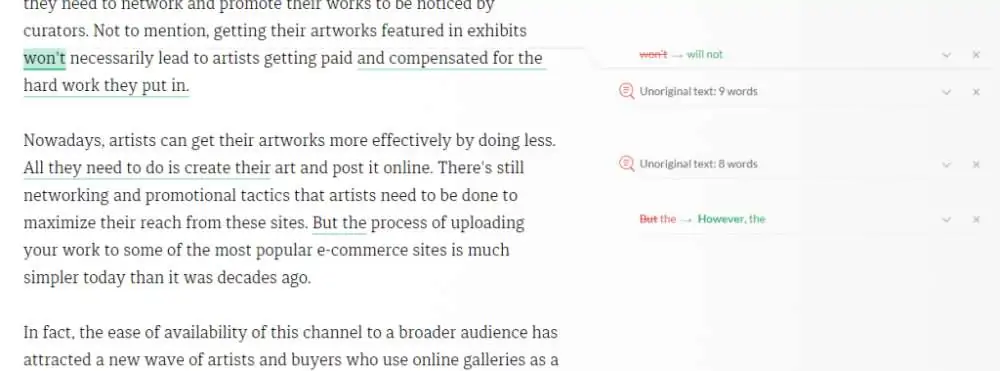
Write Better, Error-Free Website Content
With Grammarly Premium, you can correct your articles as you write and edit parts that you would probably miss even when reviewing it.