Last Updated on 4 months by Christopher Jan Benitez
MailChimp is one of the best freemium email tools in the market. You can send emails to subscribers for free, making this tool a no-brainer for businesses looking to build an email list. Chances are you’re using this platform to manage your email list, which is a fine choice.
However, MailChimp is one of the more expensive email marketing tools. It is only accessible until you reach more than 2,000 subscribers. Even then, you don’t have full access to all its features. You will have to pay $15/month.
Once you exceed 2,000 subscribers, prices start at $49. The price increases as you acquire more subscribers to your list.
While it’s still more affordable compared to enterprise-level solutions like InfusionSoft and Marketo, the price can make or break your decision to use MailChimp in the long run.
The freemium approach MailChimp takes is an excellent onboarding method to acquire and retain users. Once people get used to managing their email lists using MailChimp, migrating to another platform will be more challenging. At the same time, you will be locked in to pay its monthly subscription fee, which might take a toll on your business over time.
To be clear, there’s nothing wrong with MailChimp pricing unless you want something much more affordable for your small business and start-up needs.
Moosend primes itself to be a MailChimp alternative and one of the more cost-effective email tools without compromising quality.
In this post, I intend to discuss why you should consider moving your email platform from MailChimp to Moosend and how you can do it with just a few clicks of a button.
Note from the Editor
All links that point to Moosend are affiliate links. If you click on the links and successfully subscribe for an account at Moosend, I will receive a commission on the sale. If you like the tool, I would highly appreciate it if you signed up for Mooseng using any of the links or clicking here. Thanks!
Why Moosend?
Moosend is a great MailChimp alternative that mostly does the same things as a premium email marketing tool does. Moosend has features that MailChimp doesn’t, some of which are found below:
- Pre-built automation workflows – If you want to automate your sales funnel or onboarding process, you can use high-converting automation templates that are perfect for your business. You don’t have to start from scratch; you can edit the templates as you see fit to customize your message.
- Intuitive workflow builder – Drag and drop elements to your page builder to create your email message. No coding experience is necessary!
- Monitor performance in real-time – Keep track of your campaign’s progress by looking at how many subscribers read your email and click on its link as it happens.
While these are all great features, what separates Moosend from MailChimp and the rest is that it’s the cheapest marketing automation tool so far.
Below is a screenshot that compares different email marketing tools for your reference.
You can sign up for a Moosend account and use all its features for free for the first three (3) months. Regardless of how many email subscribers you have after three months, you will have to pay $10/month until you reach 5,001 subscribers, in which you will pay $40/month. That’s $25 less monthly than MailChimp for the same number of subscribers!
Again, using whatever works best for your marketing needs would be best. If you’re more than satisfied with MailChimp as your email marketing tool, you should keep using it for as long as needed. But if you’re looking for a cheaper MailChimp alternative with the same features, Moosend is your answer.
Unlike other tools that require you to migrate from one email platform to another, Moosend has a way to move all your MailChimp subscribers and data to Moosend with just a click of a button.

How to migrate your email list from MailChimp to Moosend
First, you need to sign up for an account on Moosend.
To use Moosend’s automation platform, create an account by clicking here.
Once you have created an account, log in and click on Integrations on the left sidebar.
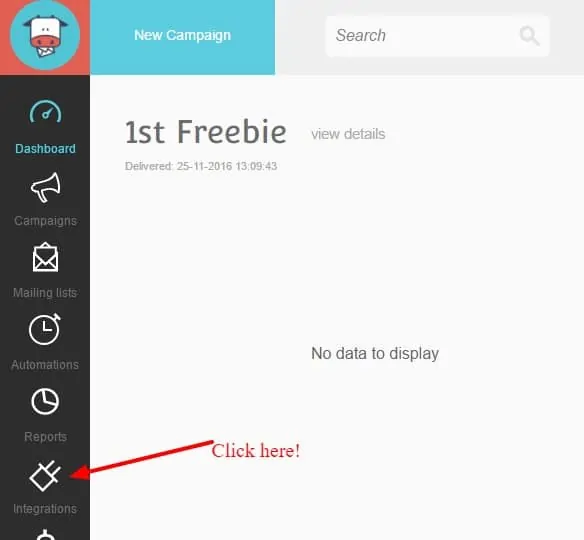
On the Integrations page, click on MailChimp Synchronizer. From here, you will be asked to enter the API key of you MailChimp account.
How to get MailChimp API Key
Log in to your MailChimp account and go to the Accounts page.
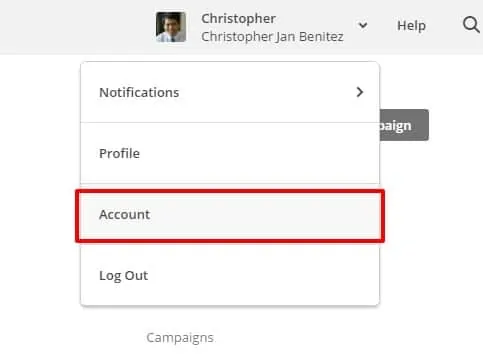
Open the Extras tab and click the API keys link from the drop-down menu.
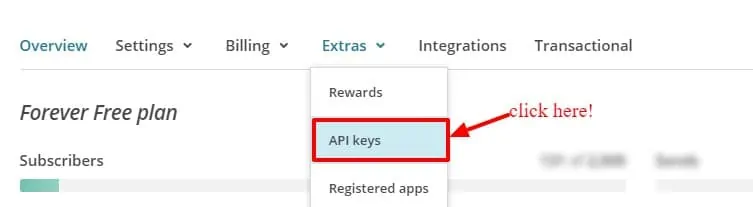
Under Your API Keys section, click on the Create a Key button. Once the page reloads, you will see the API key in the same section.
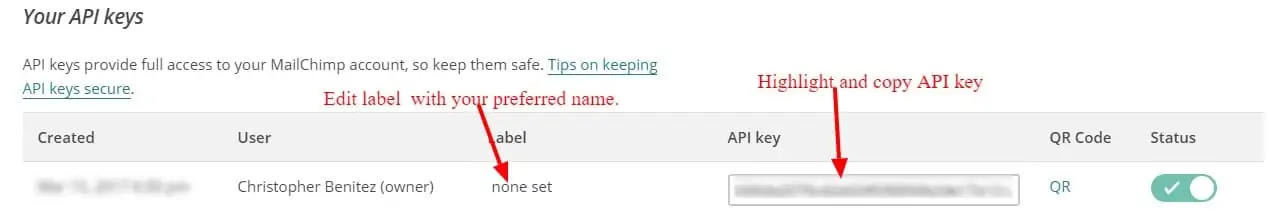
Copy the API and paste it on the Moosend page asking for the key.
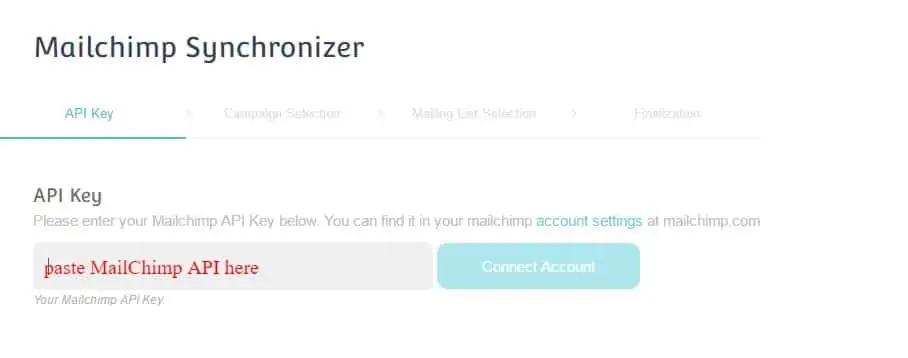
Once your API key has been accepted, you will be asked to import your campaigns. You can choose not to upload if you want to focus on your list. If you’re going to import your campaigns, you can select which ones you want to import from your drafts and sent campaigns. I suggest that you import them all so that you have all the information you need from your email marketing campaigns.
Next is synchronizing your list. Select all the lists unless you don’t want to import all lists. If so, you can select the ones you want to synchronize to your Moosend account.
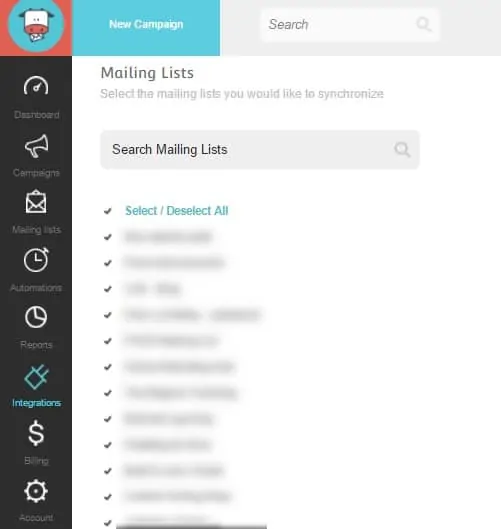
Synchronizing your accounts will take some time, especially if you have a huge list. So you want to receive an email notification if the importing of your email data is complete.
The advantage of email automation
The beauty of automation is that you can create campaigns that Moosend will send to your subscribers automatically. You don’t have to log in and click the “Send” button. All you need to do is define the parameters and conditions that will trigger the campaign to your subscribers.
While this feature is available at MailChimp, you will have to shell out $10 at the very least initially. If you’re still new to email marketing and want this feature without additional costs, then Moosend is your alternative. In fact, if Moosend’s automation features work well for you, then you no longer have to shift back to MailChimp!
There are different automation campaigns you can launch with Moosend:
- Subscriber Registered
- Campaign Opened
- Campaign Not Opened
- Link Clicked
- Link Not Clicked
- Custom Field Date
- Anniversary
- Custom Field Value Changed
For example, if you choose Campaign Opened, you can send them an automated email to follow up on their action after a period. The automated campaign can be like a follow-up to the campaign they opened to increase your conversions and sales opportunities.
The thing about Moosend campaigns
What you need to understand about Moosend automation is that the number of emails you can send depends on the number of credits you have.
By default, you have 2,000 credits in your free Moosend account. If you are going to set up an automated campaign, let’s say to 200 subscribers, then you will need 200 credits to send your email to all subscribers. That will leave you with 1,800 credits left. Assuming that you keep adding 50 subscribers a week, then you can expect to lose 50 more credits that week so the automated email can be sent.
Once your credits run out for the month, then you need to purchase credits.
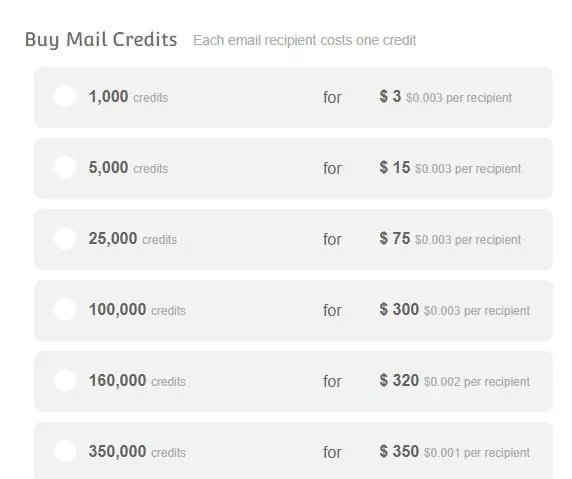
You probably won’t reach this stage yet unless you approach your email marketing a certain way. However, it’s best for beginners to conserve their credits and send emails that matter to their subscribers so they don’t run out of credit quickly.
Conclusion
The best way to truly find out if Moosend holds a candle to MailChimp is to try it out. Sign up for a free account and use the MailChimp Synchronizer to migrate your email data before sending campaigns there.
Doing so would be very advantageous to small businesses with over 5,000 subscribers, as they will only pay a fraction of the price you usually pay for MailChimp. Even then, the email campaign and marketing automation features should help you grow your business just as efficiently as any marketing tool you can find.

