Last Updated on 1 year by Francesca Egay
So, you want to become the next top blogger everyone talks about?
You have an original idea, and you’ve selected a niche. You are skilled at writing engaging content, but you also know that, besides an intriguing title, you need powerful visuals to attract your readers.
Not every blogger is a graphic designer, plus if you are only learning how to start a blog hiring a designer doesn’t sound like a viable option. To overcome this challenge, most bloggers use stock photos in their blog posts, and that is only one of the possible solutions.
On the other hand, there is a number of free online software that can help you create your own visuals even if you are an amateur and aren’t confident at design.
Creating visual content for your blog is easier than you might think. In this post, we will cover the three main topics to help you get started:
- Why should you create original visual content,
- What should your visuals be based on, and
- How to make stunning visuals to support your blog post.
Why should you use original visual content in your blog?
Visual elements take a very important place on your blog. They have the power to captivate the viewer, inspire your readers, increase the readability of the blog, share meaningful information more clearly, plus they are good for SEO.
Your blog is created to bring some value to the readers. But, before your readers even give you a chance, you need some help to capture their attention. Visuals and an overall design of your blog can help you stand out among your competitors.
Visual content is more engageable. Because we like to consume information visually, images are the first thing people see when they enter your blog, and they can help you keep the reader interested in reading the whole text.
Furthermore, visual content breaks the dry text into more readable segments. If you illustrate your findings with an image or video, people will not only understand you better, but they will get to rest their eyes at the end of each chapter before move onto reading the rest.
And last, but not least, visuals have an important role in your SEO. Optimized images and videos are increasing the value of your page, helping Google spiders determine that your blog is relevant and your content is adapted to the reader.
5 things to bear in mind when making visual content
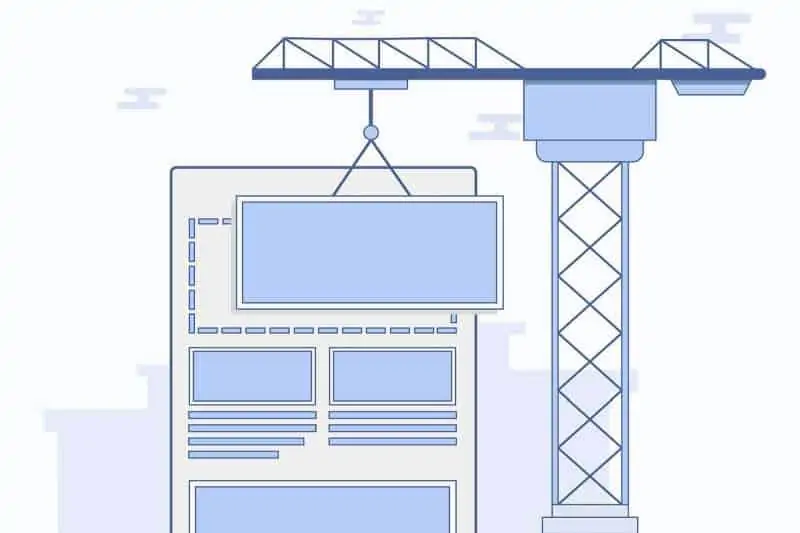
#1 Keep it relevant
Just because the visuals are good for your blog, it doesn’t mean you should add an image for the purpose of just having it there. Each visual element should be useful and follow the story you are telling.
Engaging content drives traffic to your website, and if you abuse the visuals, they can backfire on you plus you can lose the trust of your audience.
#2 Keep it in line with your brand
Every little detail of your blog is important and has a purpose. Visual elements should play their role in supporting your brand and thus they must follow your brand identity and voice.
Your brand identity is not only about the colors and shapes you use. It is also about the attitude you present. Make sure that your visuals are presenting the same values and emotions as the rest of your blog.
#3 Keep it balanced
Visual content is supposed to support your content. This is why you should find the perfect balance between image and text in each of your posts and don’t suffocate the blog with visuals.
One image per chapter, to illustrate your point, is just enough. If you have many valuable examples to share, break them down into headings and include a paragraph to explain why are they relevant and what they present.
#4 Keep it optimized
The HTML code of each visual element on your blog contains attributes that help the readers understand your images. Optimizing this line of code can help bring the audience to your website when they are using visual search.
Title and alt tags are important to describe your content to the software that is unable to read the visual data but also to help those readers with visual impairment understand what you are saying.
#5 Keep it simple
Visual content in your blog should be informative and illustrative. Create simple graphics to engage your audience, and stick to the rules of minimalism. You are not creating an art exhibition.
When you use online software to create graphics, such as Visme or Canva, it is easy to make a beautiful and captivating design by following the simple outlines the software provides you with.
How to make unique blog visuals in 5 easy steps

#1 Choose the right format
Simple blog graphics are always a great way to go when you are illustrating your blog post. However, information can be presented in many visual forms. For example, if you are sharing statistics data, charts and graphs can help you illustrate your text.
If you are presenting a lot of data and you need a little help from a visual component to bring the data closer to the readers, make infographics to get their attention.
#2 Start with a template
Once you have decided what you wish to create, choose the template you find suiting to get you started. Templates can save you a lot of time in comparison to starting from scratch, especially if you are new to graphic design. They already incorporate the golden rules of graphic design, and all you need to do is insert your data, without worrying if it will come off right.
#3 Customize your visuals
Complete your graphics with the title, highlighted quotes, statistics, and numbers from your text. Use the custom icons and add images that are relevant to support your statements. Rearrange the elements accordingly.
#4 Incorporate your brand
Change the colors to match your brands’ identity. Add your logo to the graphics and follow the guidelines of your brand standards. Don’t forget to change the fonts as well – the primary font for the title and the secondary for the subtitle and the text.
#5 Prepare for publishing
Export your graphics in the formats you use on your blog and make sure the quality is satisfying. The good quality of the images helps you build trust with your readers who can tell when you are dedicated to your content and provide top-notch posts.
To wrap it up
If you are beginning your career as a blogger and wish to establish yourself as the expert in your industry that everyone looks up to for advice – approach every aspect of your blog like a pro.
Don’t underestimate the power of visual content and the value of being original and authentic on the market. Visual elements help you increase the visibility of your blog and establish a long-term relationship with your readers.
Thanks to free online design software, you no longer have to worry about making quality graphics. Begin creating simple visual stories and build your confidence step by step.

Nina Petrov
Nina is a content writer, passionate about graphic design, content marketing, and the new generation of green and social businesses. She starts the day scrolling her digest on new digital trends while sipping a cup of coffee with milk and sugar. Her white little bunny tends to reply to your emails when she is on vacation.

