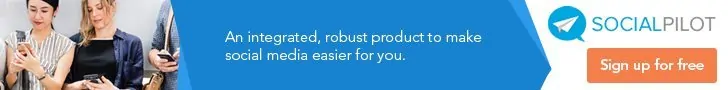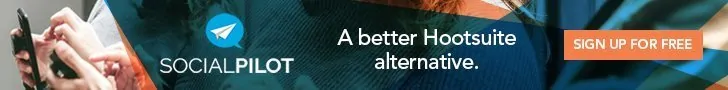Last Updated on 4 months by Christopher Jan Benitez
If you like Hootsuite but don’t love it enough because of the costs, then you ought to try SocialPilot. It gives you more room to add social profiles to help your clients schedule better-converting posts at the best times. Best of all, it’s much more affordable than Hootsuite and its counterparts.
You probably heard of Hootsuite before. No doubt, it’s one of the best social media tools in the market.
However, a question you should be asking yourself is this:
Is it the right tool for me?
For some, that tool could be SocialPilot*!
In this SocialPilot review, you will learn the following:
- What the tool does
- What are the features of SocialPilot
- How much does the tool cost
- How favorably does SocialPilot compare to Hootsuite
- Who should use the tool for their business
Got it? Good. Let’s get straight to it!
What is Social Pilot?
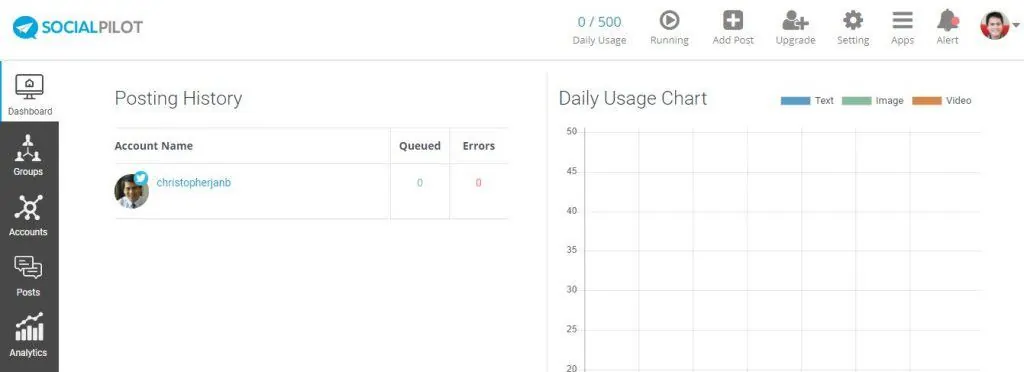
SocialPilot is a marketing and social media scheduling platform. This is specifically made for social media professionals and agencies.
The tool is all about enhancing your online marketing efficiency.
What’s great about this app is that it’s affordable and well-integrated. This makes it one of the most user-friendly social management apps out there!
It includes a free starter package you can connect to three profiles. This lets you test it out first before choosing to buy it.
What does SocialPilot do?
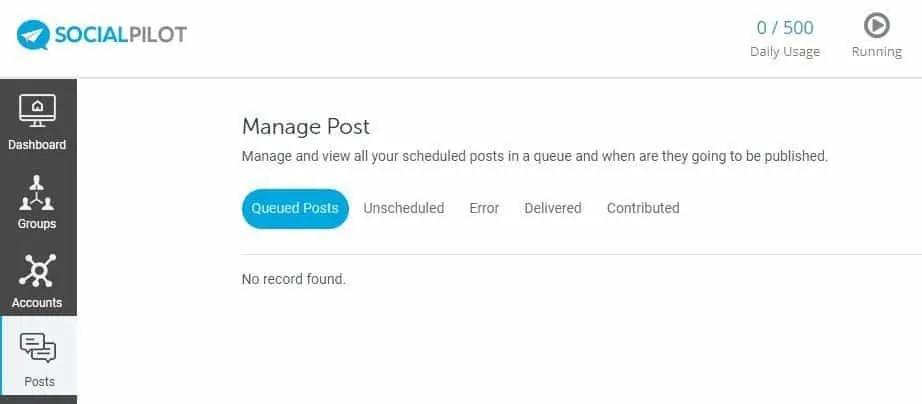
Social Pilot lets you share around 500 posts and link them to over 200 social media profiles in a single account.
There are no character limits, too, which gives users freedom on how they want to share messages. Its highlight features are client management, social media analytics, and custom Facebook branding.
Here are other highlight features of SocialPilot:
Google My Business Connection
If you’re a local business owner, you want to sign up for a Google My Business account.
It helps track and manage your presence on organic search for your brand.
More importantly, you can engage with your customers more effectively by finding out how they found your site, what posts of yours they visited, and more.
Thankfully, SocialPilot has integrated the GMB feature into its platform!
This means you can track and measure the performance of your brand’s online visibility performance straight from SocialPilot.
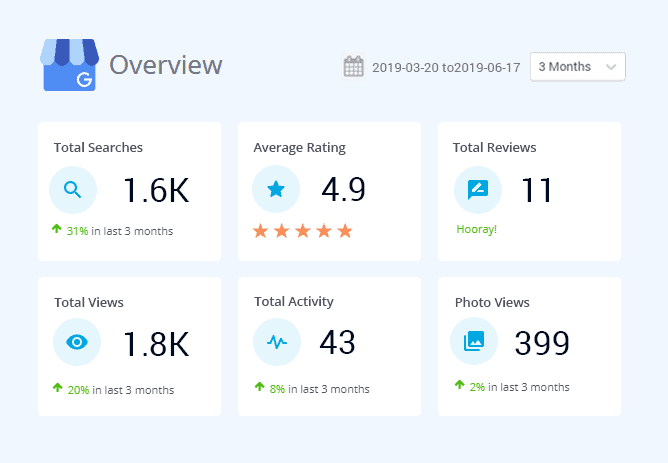
Once you have the data from GMB, you can analyze their behavior and make informed decisions to best interact with them.
Also, you can create social media campaigns promoting your products and services across different brand locations.
You can launch promos and retarget previous site visitors to come back and make a transaction with your business online or offline.
Social Media Calendar
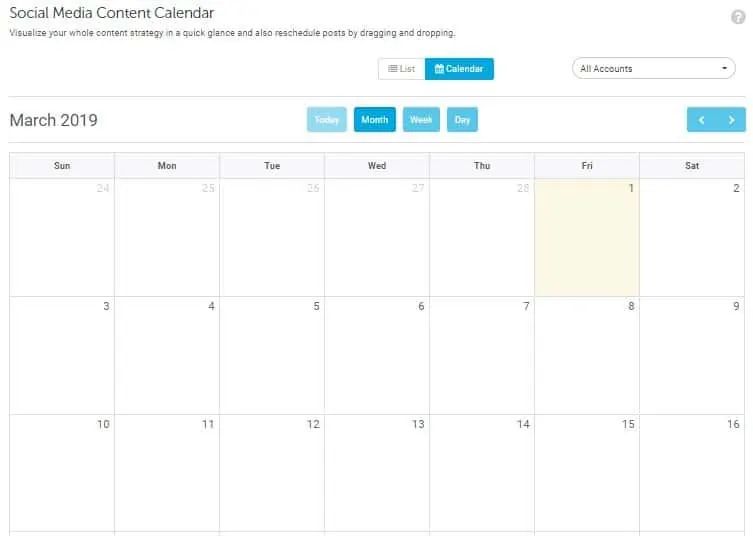
This makes visualizing social media sharing strategies easier and the process more interesting because it is more visual. You can even be more creative because SocialPilot organizes everything for you. It lets you set schedules for specific tasks.
Not only does this decrease the chances of you missing posting times. But this also ensures that you consistently publish your posts. In addition, this gives you a steady stream of beneficial content that you can showcase to your followers’ feeds.
Bulk Scheduling
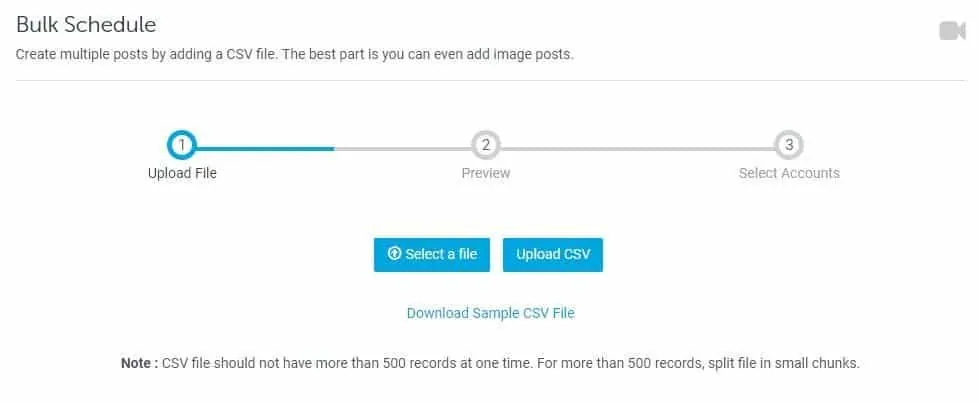
Upload a CSV file with 500 posts with this feature. Bulk posting has never been easier, thanks to this. This is very useful for marketing agencies with many pending posts requiring approval. This is one of the reasons why SocialPilot is perfect for social media marketers (more on this later).
Team Collaboration
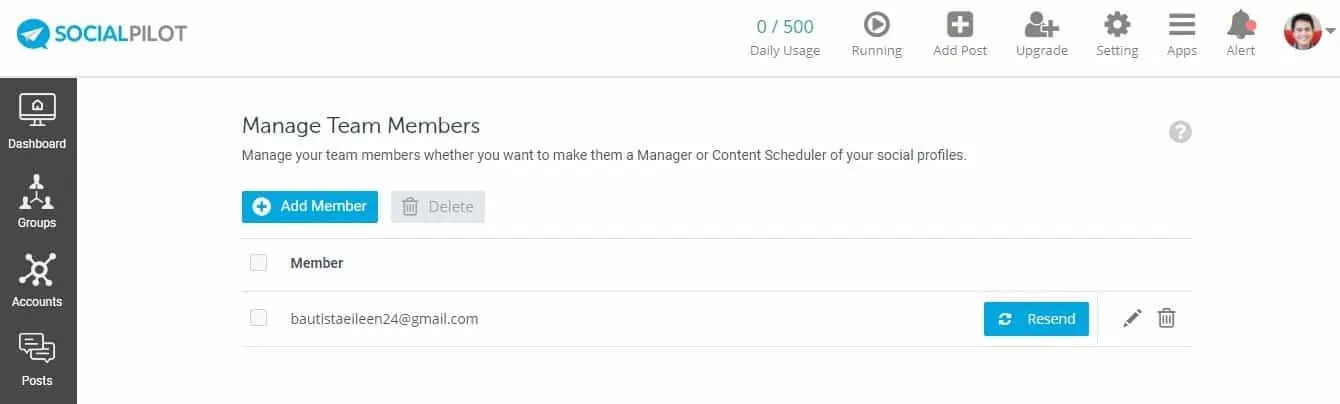
Make inviting your team members to work on collaboration projects a breeze. This makes communicating and file sharing easier. You can also discuss smoothly with your co-workers in coming up with smart business ideas.
SocialPilot also doesn’t charge per team member, thus letting you add as many participants as you want. Just be sure, though, that they’ll contribute to your business.
Powerful Browser Extension
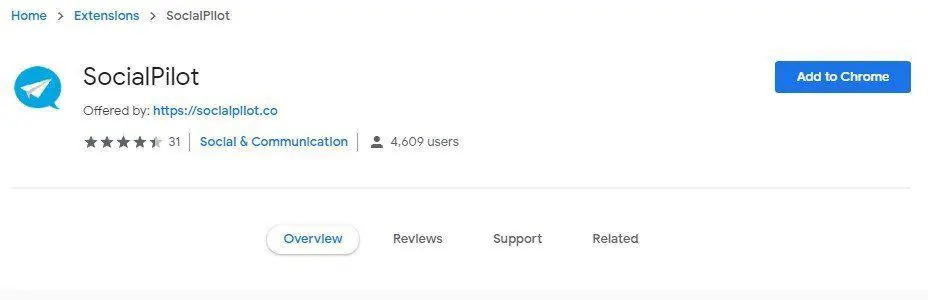
SocialPilot features browser extensions for Firefox, Safari, and Chrome. This lets users share interesting articles without a hitch. Users can also directly share posts to their Facebook and Twitter and even schedule photos from Canva!
Client management
This is where SocialPilot shines the best.
If you manage multiple clients simultaneously as a marketer or freelancer, SocialPilot lets you give them access to your social calendar and campaigns.
Some clients may want to know your plans for their social media efforts. So, instead of sending over a report, you can give them access to your dashboard and take them where the magic happens!
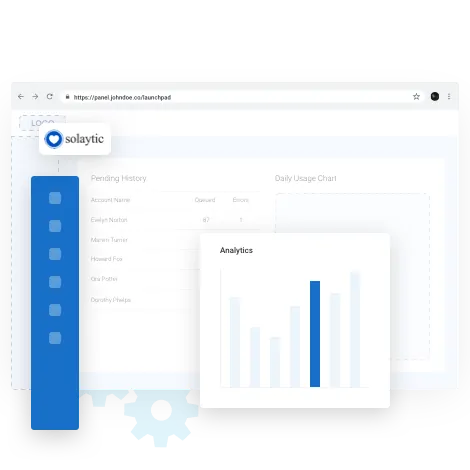
You can even white label the dashboard, so all your clients see their branding on the dashboard. This shows that you’re serious about your job and you mean business.
From here, you can even work together in real-time to develop the social media strategy of your client’s brand. This lets you work much more accessible and efficient because you remove the communication friction between you and your clients!
Pricing: Yay or nay?
All the features sound good and all, but is it worth it?
You be the judge. Check out its pricing structure below:
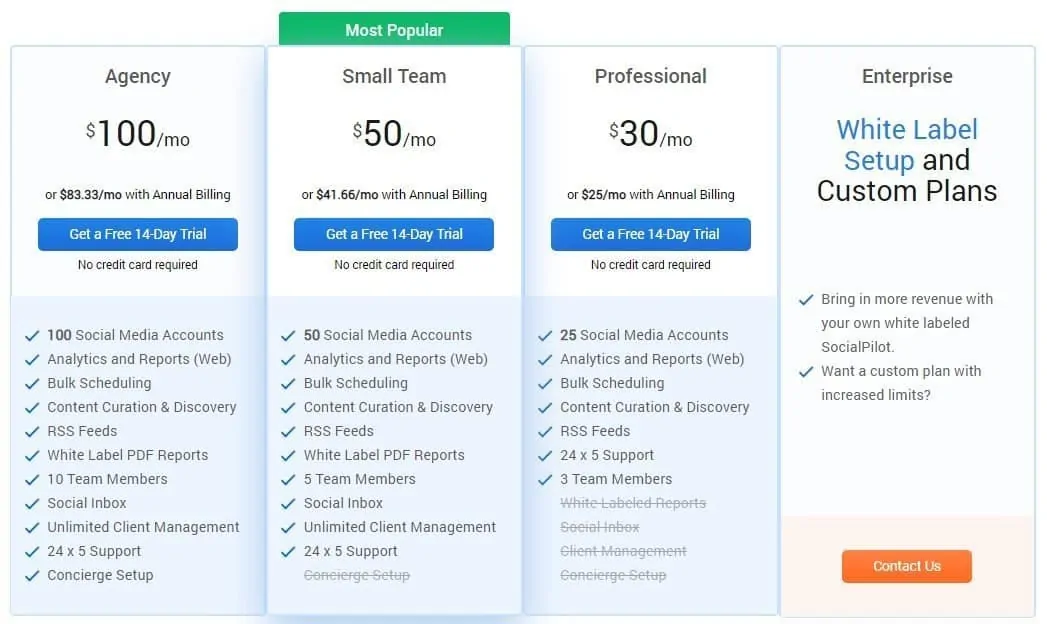
For $30/month, you can connect to 25 social accounts with a finite number of posts a day and queued posts in total.
You can also give access to two additional members in your account to help you schedule and publish posts.
However, you can only manage clients by subscribing to the $99/month plan. You can also connect to more accounts and enjoy a higher daily posting and queuing limit.
From here, you can see that SocialPilot is a very affordable social media tool provided that you can fill out the maximum social accounts for your chosen plan.
SocialPilot vs. Hootsuite: Which is better?
Hootsuite is synonymous with social media marketing. It’s one of the most popular social media tools for a good reason.
For a relatively new tool like SocialPilot to enter the scene, its goal is to be as good as Hootsuite – if not better – for its intended audience.
As it stands, both tools have similar features to help people develop and implement a marketing strategy using different social media channels.
At the same time, they have stark differences that separate them from each other.
Now, your goal is to determine which among their features you need to most so you can decide which one to use!
SocialPilot: Perfect for social media marketers
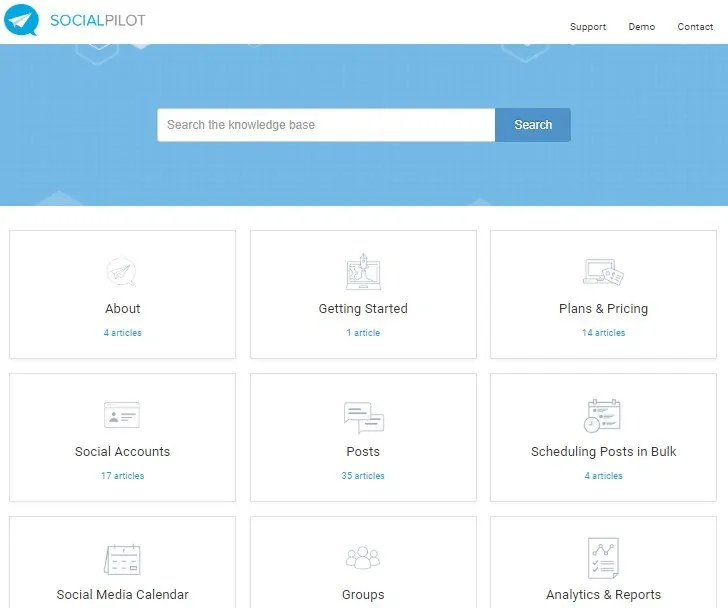
If you’re a social media professional, you need a tool that lets you manage lots of social profiles from your clients.
Most of the popular tools available, unfortunately, don’t offer enough profiles for you. While some do offer them, you need to shell out money that you can’t afford at the moment.
If this is the case, SocialPilot is the social media management tool for you.
For $30/month ($25/month on annual payment), you can manage 25 profiles in a single dashboard. That’s $3/month for every profile!
This is a huge deal because you don’t have to visit each profile individually just so you can schedule and publish posts.
With SocialPilot, you can effectively and efficiently keep social profiles updated at all times.
Using its bulk scheduling, calendar, bulk management, and integrated URL shortening, you can complete its content calendar in less time!
Hootsuite: Perfect for brands
One of the main advantages of Hootsuite is its robustness.
It offers tons of features that border beyond the scope of social media, making this tool perfect for brands and small businesses.
Like SocialPilot, the tool covers anything you need for your social media marketing and management. From content curation to team management, Hootsuite has got you covered.
What makes this tool different is the social media security feature. As the account owner, you have a bird’s eye view of your members’ activities. From notifications to the latest posts published, nothing gets past you!
Also, Hootsuite lets you install different add-ons (free and paid) to help boost your social media marketing strategy.
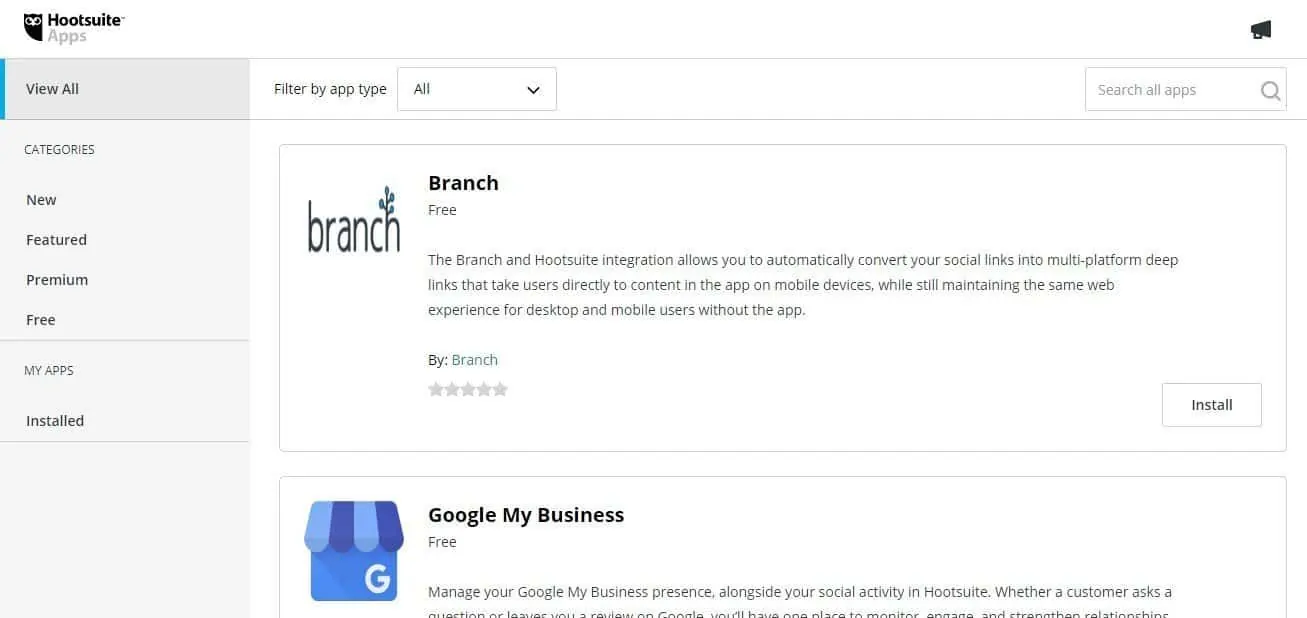
Like WordPress plugins, you can choose from apps in different categories from the dashboard. Install and activate the plugins so you can get the most out of Hootsuite this way!
For example, you can download a Google My Business Hootsuite app for free. Once installed, you can manage your GMB present from Hootsuite, monitor reviews, and engage with your customers.
And as you can see from the image above, there are other apps you can install to supercharge your Hootsuite dashboard!
On the downside, Hootsuite can get mighty expensive.
Now, having a premium price is not necessarily a red flag. However, if your running low on funds, then Hootsuite doesn’t look like an ideal option for your social media needs.
For instance, if you need access to the tool’s advanced analytics feature to show to clients, then you need to subscribe to its $99/month plan or higher.
Even then, you can only connect a minimum of 20 accounts, which is ten lower than SocialPilot’s plan at a lesser price!
To reiterate, Hootsuite’s $19/month ought to do the trick if you’re a one-man-band running a brand. You can plug in 10 accounts and gain access to key metrics to help grow your site’s social media presence.
But if you’re looking for more socials account to manage in a single tool, then SocialPilot is your guy!
EXTRA: Best practices of social media posting
As you can see in this SocialPilot review, the tool improves your web presence and gives better conversions. It also helps you organize and manage multiple accounts simultaneously.
However, this only works to your advantage if you know how to post on social media profiles correctly.
You see, not all social channels are the same.
Facebook and Twitter, for instance, may seem to cater to the same demographic. But the posts you publish on social media to generate engagement are drastically different!
So, you need to know what works for each social platform to maximize your engagement with your social media audience.
Facebook is all about building your brand while engaging with followers. As a result, videos and live videos are currently the type of content for pages that generate the most engagement. Video posts get the highest reach compared to other types.
Curated content and blog posts also do well on Facebook, getting the highest average engagement. SocialPilot has the option to help you unearth content related to your topics all over the web for this purpose.
If you set up the tool correctly, you will have more than enough resources you can use as social media posts to fill out your calendar. Plus, you value your audience by showcasing the right content for their topic of interest!
You can also create educational videos and post them on your Facebook page. In addition, how-to guides featuring social media tips and tricks entice readers’ attention.
Also, try publishing summaries that summarize your blog post’s critical ideas into short video clips. You can use Animoto or Lumen5 to create one.
It’s also better to upload videos directly to Facebook instead of sharing a YouTube link. Videos play automatically compared to the latter. Curating high-quality content from other sites and pages is also effective. One way of finding such content is by using Facebook’s Pages to Watch feature.
Instagram has become a platform where people post their photos and videos. It’s all about quality — high-res photos, HD videos, and well-thought-out captions.
However, it would help if you were careful in posting curated content. Ask permission from the original post first.
Inspirational and motivational quotes are the most popular types of content on the platform. You can also make graphics containing texts. There are much easier ways to do this thanks to free online photo editors like Canva.
Also, don’t forget to update your Instagram Stories so that your followers can keep track of your day.
Focusing on aesthetics is key to having a successful Instagram account. This is especially important if your target market is young adults and teens. Take note that most millennials prioritize aesthetic quality over functionality.
However, you should also make sure that your content is thoughtful as well.
Try posting behind-the-scenes photos on Instagram. This works well because it sparks curiosity among your audience. It can be photos of people working in your office or those involved in developing a product or podcast episode.
If it’s hard to get behind-the-scenes photos, you can instead share user-generated content. Quotes that support your brand are good examples to post.
Twitter is the go-to platform for people who are looking for news. Whether it be about politics, the latest tech innovations, or maybe celebrity gossip, Twitter got it for you. Short one-liners are ideal for Twitter.
Don’t give out every detail. Instead, use it as a place to entice followers into checking in on your site or other social media page.
Twitter is similar to Facebook because it’s also a place where you can curate high-quality content and share blog posts.
However, Twitter is more about quantity than quality. Brands and people tweet multiple times a day. That’s why it’s better if you share several curated content and blog posts daily. Wait for Three to four-hour intervals in between tweets. However, it still depends on your own preferences, time, location, and target market.
Use GIFs on your tweets as much as possible, but only if it’s relatable. Twitter is one of the first social networks which made GIFs famous, until now. If you have your GIFs, then Twitter is the ideal place to share them.
The content that gets the most comments and likes on LinkedIn is career information and job listings.
LinkedIn is a professional networking platform where professionals interact with each other. It’s also a great way to build up your rapport and reach out to prospects or potential clients. Attach videos or images to increase engagement on your LinkedIn posts.
According to a LinkedIn study, posts with images have a comment rate that’s 98% higher than those that don’t have any. YouTube video links on posts also result in a 75% higher share rate. Share your company’s new milestones news.
You can use your Company Page’s analytics to know the top posts. This lets you know the highest number of clicks, impressions, and engagement rate.
You can then pattern your next posts based on your previous posts that “ticked.” However, you also run out of things to post about your company news or career opportunities.
This is entirely normal. But if you’re in such a situation, you can instead post about white papers, upcoming training webinars, or industry studies.
These content interests professionals who want to improve their careers. You can even use your Company Page’s analytics to know more about your followers. Their job functions, demographics, and industries would greatly benefit your next marketing strategy.
Pinterest is similar to Instagram because both are visual platforms. However, images on Pinterest are vertical, with measurements of 236 x 800 pixels.
It’s ideal for posting photos on the platform, especially about foods, drinks, and home decor. Crafts and DIY are also good photo ideas to publish. Ensure that your images have an aspect ratio of 2:3, so there will be no cut corners.
It’d also help to ensure their resolution is 600 x 800 or 800 x 1,200. You don’t even need to be a designer to create stunning infographics! Many graphic design tools exist, such as Venngage and Piktochart.
Create posts around home decor, crafts, DIY, design, and food and drinks. These are the most popular topics on the platform. Photos with step-by-step instructions are also compelling on Pinterest as these are what most of its users search for.
Guides like these teach people to create something by following the photo’s contents. This makes your post easy to consume.
The chance of other users repinning your posts is also high. You can search Pinterest for a specific topic you want. It will then show you the most popular pins related to the topic. You can then refer to these pins when creating one.
Pros and cons of SocialPilot
Now that we have all that out of the way, it’s time to look at what makes SocialPilot great. I’ll also take time to discuss things that this social media marketing tool can improve in the future:
Pros
- SocialPilot is user-friendly thanks to its simple interface and minimalist design. This makes it an easy-to-use social media management tool. However, its simplicity doesn’t take away its professional vibe because of its many features.
- Its calendar system makes scheduling and personalizing easier. Add up to 25 social networks to speed up the management process.
- Beginners can understand its analytics, and it’s very affordable, too.
- Bulk image scheduling saves you a lot of time.
Cons
- When scheduling content, finding where you want to go takes a bit of time.
- It’s not an all-in-one social media marketing tool. As good as SocialPilot is, it doesn’t possess the crucial social listening features in today’s competitive landscape. As a result, you need to use another tool for monitoring mentions of the brands you manage. Worse, you must manually search for them across different platforms.
- o Youtube integration. It would help certain brands rely on video marketing to promote, share, and schedule videos on other social platforms. Also, if you have clients with Youtube accounts, it would save a lot of time to have SocialPilot help you with this.
SocialPilot review: Verdict
Social Pilot
Video created using InVideo.