Last Updated on 2 days by Christopher Jan Benitez
Wondering if your website has issues preventing you from ranking on Google?
Websites are complex and you won’t be aware of all issues inside them unless you audit your site regularly.
If it’s your first time doing a technical SEO site audit, then this post is for you.
But first, what is a technical site audit and why do you need one?
What is technical SEO site audit?
A technical SEO site audit is a process used to assess an existing website and its performance in terms of its searchability.
The goal is to find areas or any crawl errors that need to be improved or fixed. Most audit tools like the one from SE Ranking provide recommendations to help improve your site’s search engine ranking and conversion rates
Being on top of the search engines like Google translates into more leads and sales. It’s the main reason why businesses put SEO on top of their digital marketing strategies as being visible on the first page of Google means more revenue.
What should be in a technical SEO audit?
A technical SEO audit should cover all areas to help your website easier for search engines to crawl.
Typically, a technical audit will include the page speed, responsiveness, missing web pages, and website errors.
It’s crucial to start with an audit tool that can help find the smallest issues of your site. Most audit tools provide comprehensive report that have:
- List of existing and potential issues issues
- Prioritization of tasks
- Recommendations on how to fix issues
A comprehensive technical SEO audit should provide you with in-depth report on the important ranking factors that you need to get your site on top of the search engine.
Here’s a list of what your site audit report should include:
- Crawl and index errors – Any crawl error that prevents your site from ranking on search results that needs to be fixed.
- HTTPS status code – Web page errors including 3xx (redirects), 4xx (deleted or not found), and 5xx (server error).
- XML sitemap – XMLSitemaps display the pages that you need for search engines to rank your site and helps search engine bots to crawl your website easily.
- Page load time – A site speed shows how long your website loads for both mobile and desktop. A website that takes more time to load will result in higher bounce rates.
- Robots.txt file- A file that tells search engines how to crawl your site and which pages you want blocked from crawling.
- Responsiveness – It shows if your website is mobile-friendly. Optimizing for mobile devices is now a must
- Meta tags – Data on the pages on your site such as meta description, titles, and content.
- Duplicate pages – Duplicate content are significant blocks of content that appear on multiple pages that may confuse bots or harm your site optimization.
- Broken links and images – Broken links and images are a waste of crawl budget may affect user experience.
These are the must haves but there are definitely more data you can gather with a deep technical site audit.
Some key ranking factor to check and include in your SEO strategy are your h1 tags or title tags, meta descriptions, internal links, external links, URL structure, and redirect chains. All of these are essential to getting higher organic traffic.
Guidelines for SEO are constantly changing every time search engines update their algorithm. Every update may help your website but can also cause it to be completely removed from the top pages.
That’s why it’s important to be adaptable to future changes as they, without a doubt, will happen
Algorithm changes is not as frequent but they are big enough to harm your conversion rates.
Luckily, in-depth technical site audit can be done by using a tool.
For example, a tool like Screaming Frog can conduct an audit, but it’s not user friendly and may require some learning curve.
If you’re new to SEO audits or don’t understand some of the jargons SEO professionals use, there are tools to get started with your audit.
In this post, we’ll go over a tool called Labrika to help you find and resolve issues on your website quicker.
Pros
- Ease of Use
- Comprehensive data
- Shareable reports with white labeling
Cons
- Limited language support
- Unpolished search rankings results
- No keyword research and backlinks
Labrika is a very solid audit tool that gives you a full view of any site’s SEO performance. You can break down a site from how optimized its content is optimized to its technical SEO settings. There’s still a lot of room for improvement as far as UX and search result data are concerned, but Labrika is on the right track as far as being a cost-efficient SEO audit tool is concerned.
How to conduct a technical SEO site audit with Labrika

Labrika is a promising SEO tool that can provide deep technical site audit with easy to understand description for each data. Read our review of the tool to learn more about it!
Let’s go over the technical SEO audit process in just two easy steps.
- Add your domain details
- Perform a technical SEO audit with one click
Labrika’s dashboard is really straightforward, once you sign in, you just need to click any of the two buttons here which will open a dialog box where you can enter all the details Labrika will need to audit.
Step 1: Add your domain and details
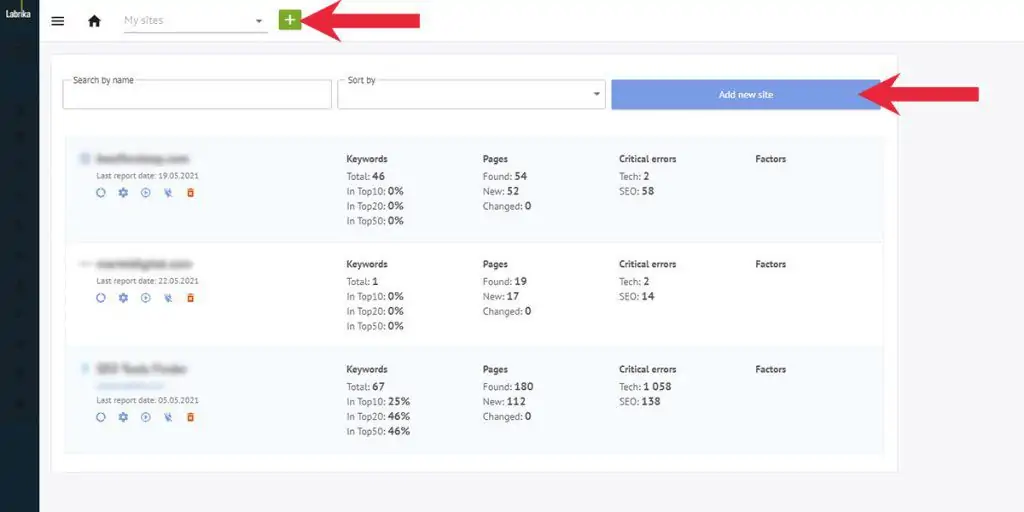
Click the green + or ‘add new site’ button to open up a dialog box where you will fill in the required details for Labrika to crawl your site.
There are four sections here: Common settings, keywords, search engines, and set up a report schedule.
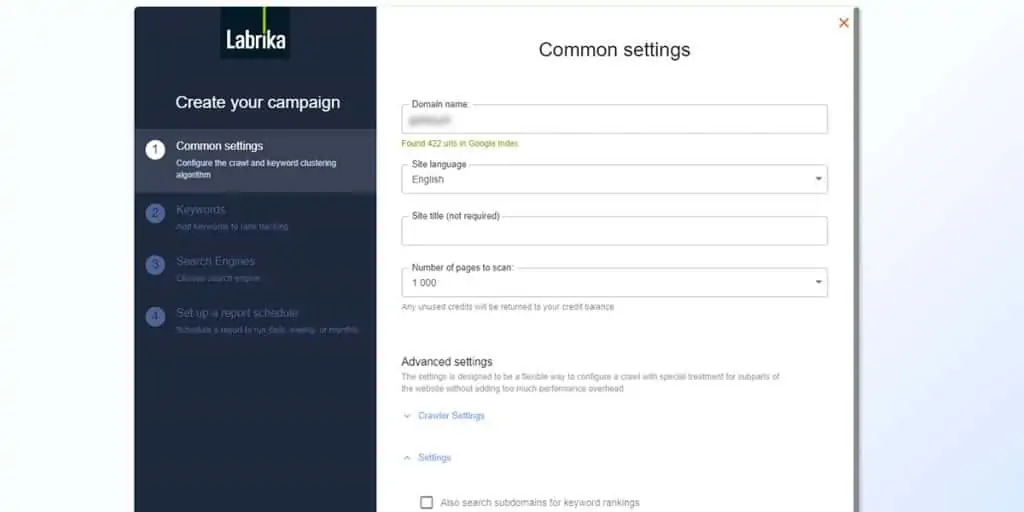
Common settings – This is where you’ll add in your domain and the number of pages you want to be scanned. There’s also an advanced setting that you can tick to make Labrika look for search rankings for your site’s subdomains.
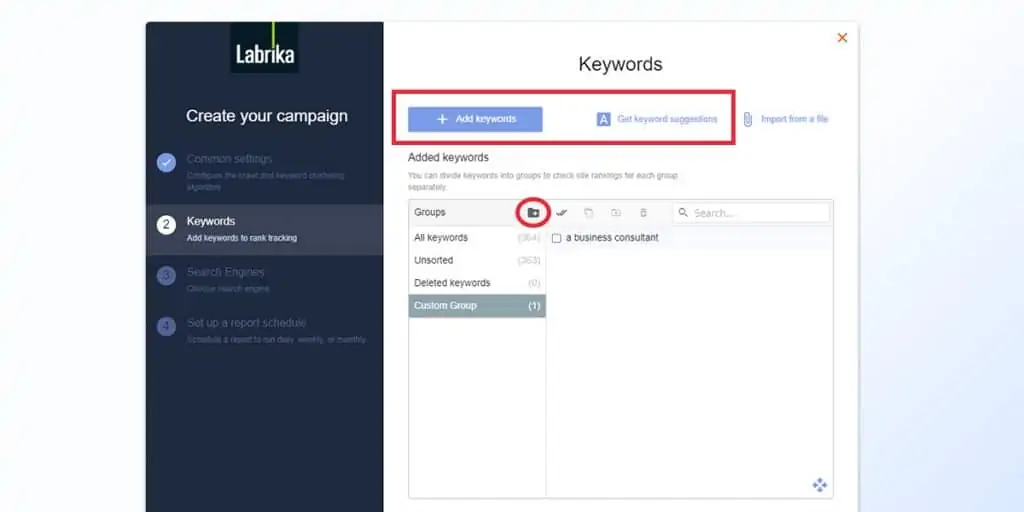
Keywords – You can get keyword suggestions or manually enter all the keywords that you want to track. You can choose to add all suggested keywords but I suggest to review them well as the suggestions may not be relevant. Better yet, just manually add your own keywords to the list.
Labrika also allows you to group keywords into folders. If you want to cluster your keywords
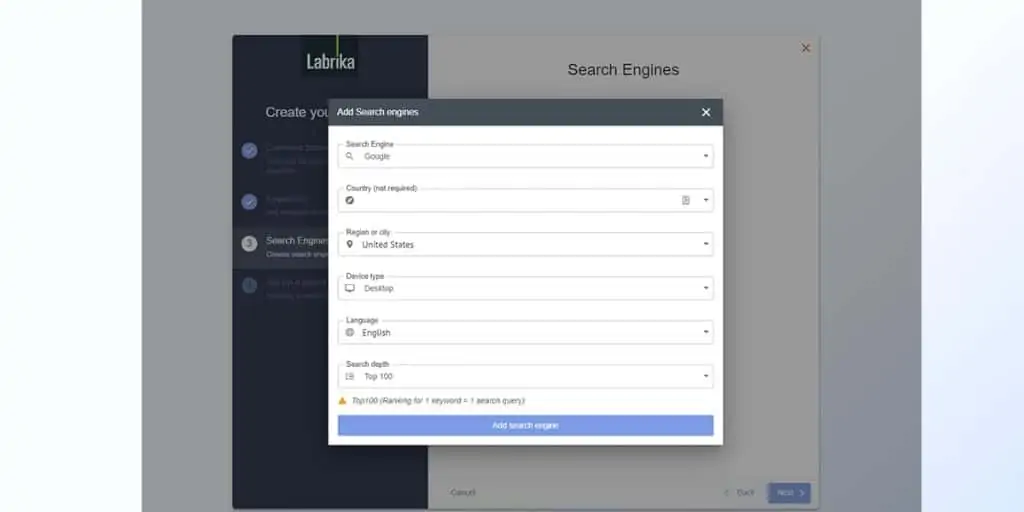
Search Engine
Labrika only uses Google as a search engine but you can add multiple locations or select between mobile and desktop to check your keyword rankings.
Depending on the type of subscription that you have, you can select to only crawl the first 50 pages or 100 pages.
Each ranking for one keyword is one search query. If you have limited search query credits and want to focus on the keywords with higher ranking then just opt for the 50 pages page depth.
Report Scheduler
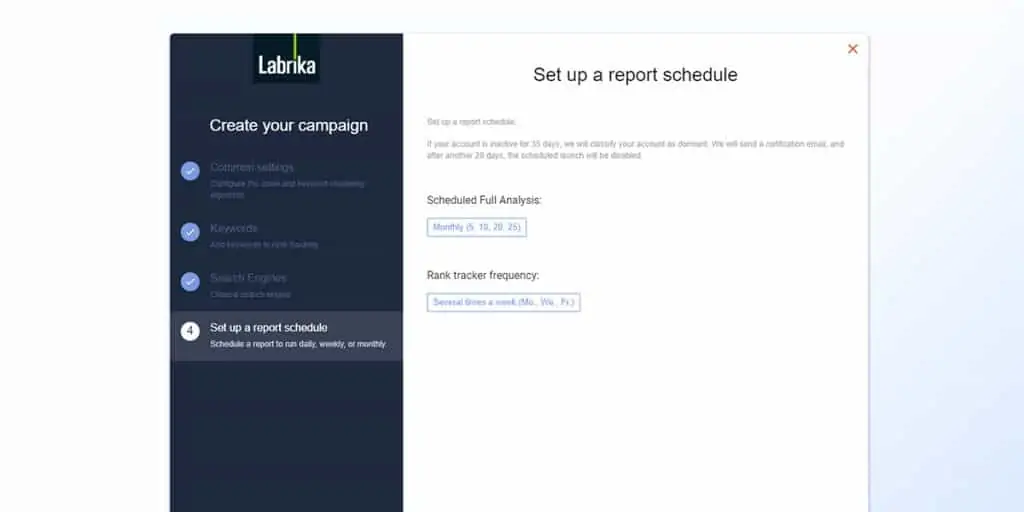
The report scheduler can do both full website analysis or rank tracker frequency reports.
You can set up both your reports to go on specific days of the week or dates of the month, thus, you can actually schedule a daily report if you want to.
The best part is Labrika allows for a complete white-label reporting that you can set up to add in your own business name and logo.
Step 2: Conduct technical site audit
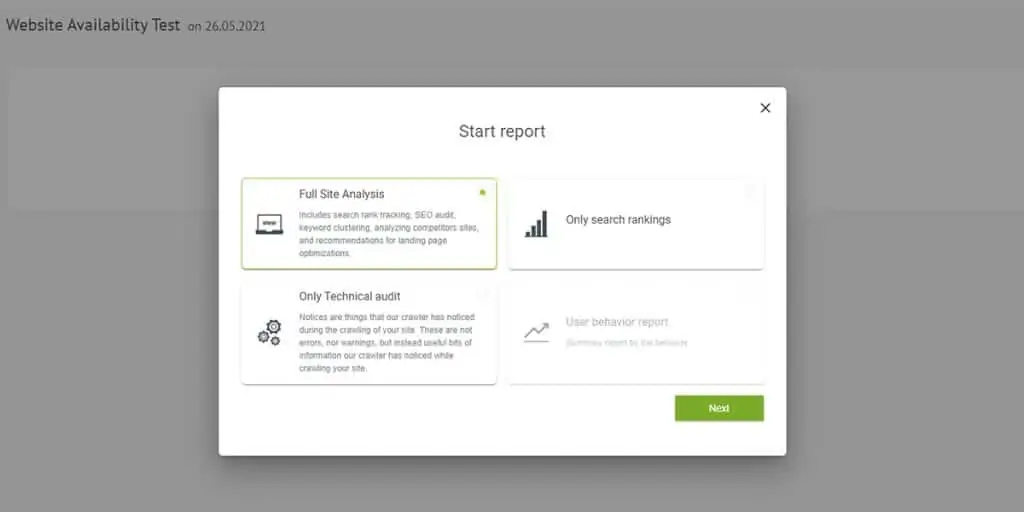
Once that’s done, another prompt will show up with four options to choose from: Full Site Analysis, search rankings, technical audit, and user behavior report.
To do the technical SEO audit, you can choose either of the two selections:
- Full Site Analysis
- Only Technical Audit
Choose full site analysis if you want to run both SEO and technical audit.
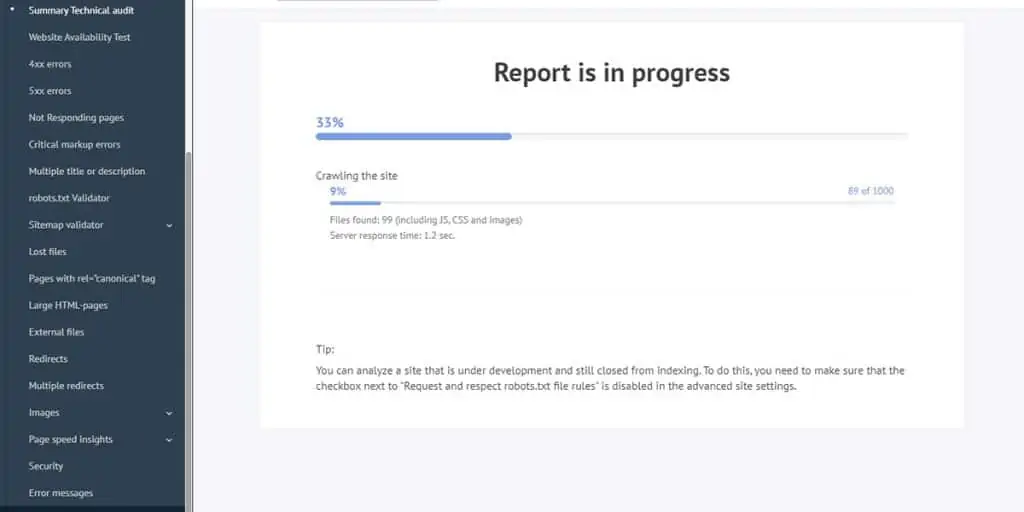
Depending on the size or the number of pages on your website, the technical audit may take approximately 10 minutes or more. While waiting, you can do other things instead and if takes more than 20 minutes, you will be notified via email.
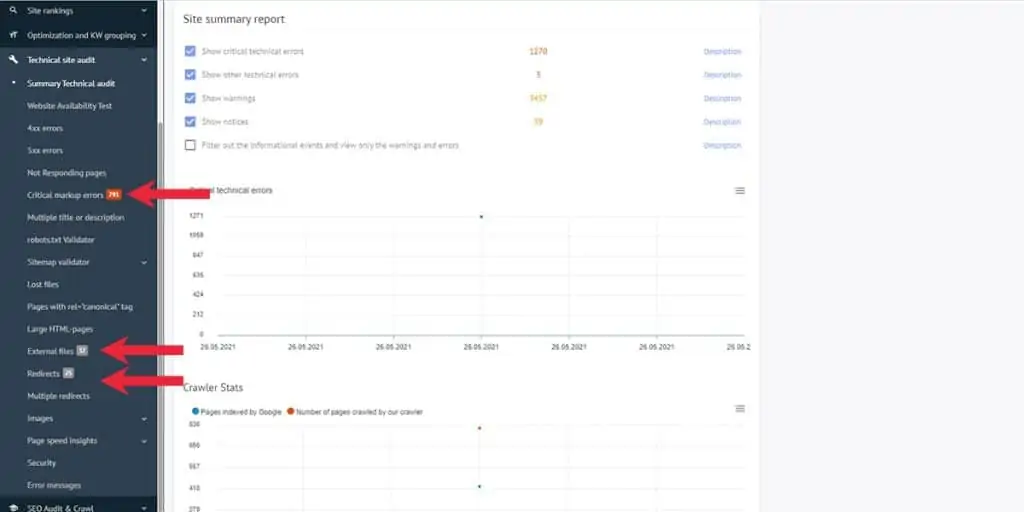
The summary shows the number of issues but you can easily click on the numbers to show more in-depth details about each data. Plus, the descriptions are provided to help you understand what each number means.
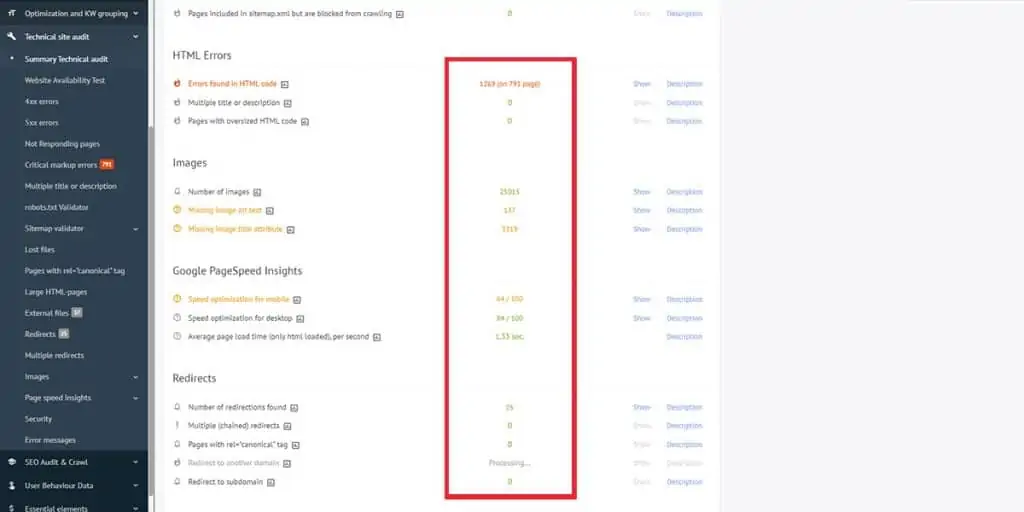
You can easily see the areas that have issues indicating the numbers of errors for each section.
Sharing and exporting the report is just as simple as clicking this tool on the upper right side.
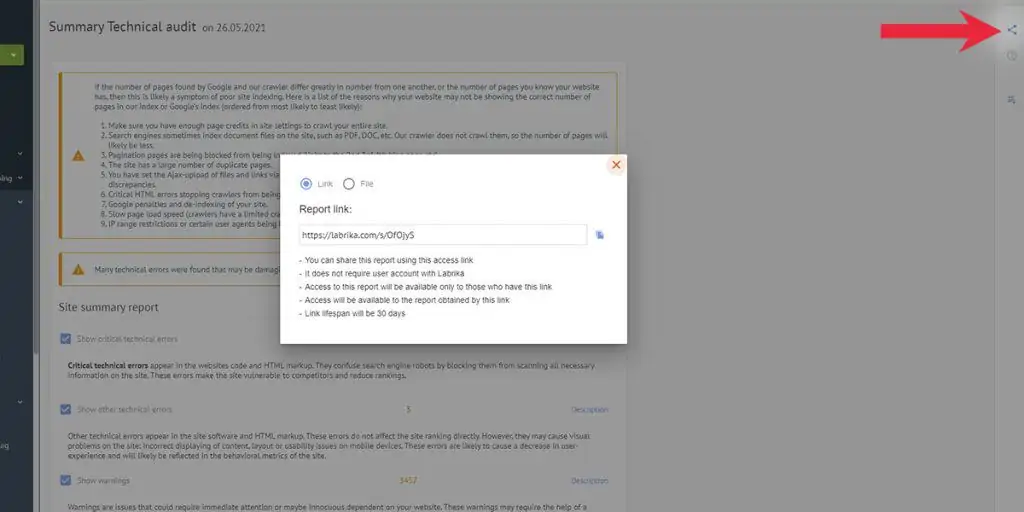
Final thoughts
We talked about what goes into a technical SEO audit and how to do it with a single tool.
As you can imagine, are a lot of moving parts that go into making sure your website is fully optimized. And we’ve barely scratched the surface!
A technical SEO audit is essentially checking your website’s health to ensure that crawling your site is easy for the search engine bots. The final goal is really to increase your site’s SEO performance.
But, make sure not to over-optimize your website as it can do the opposite of what you are aiming for!


