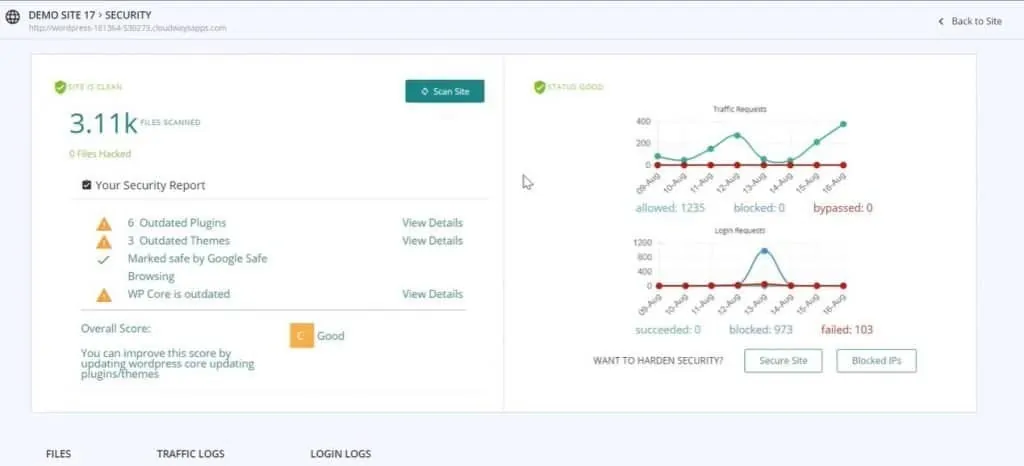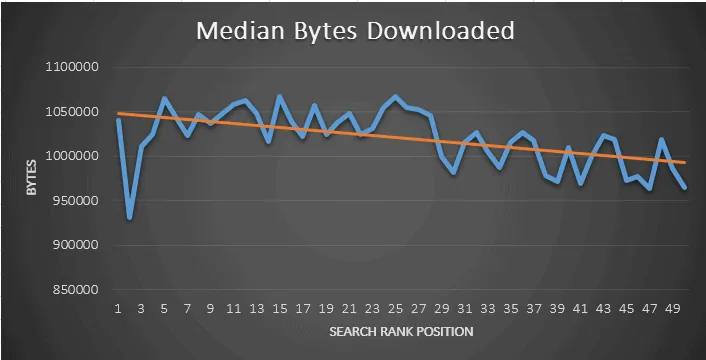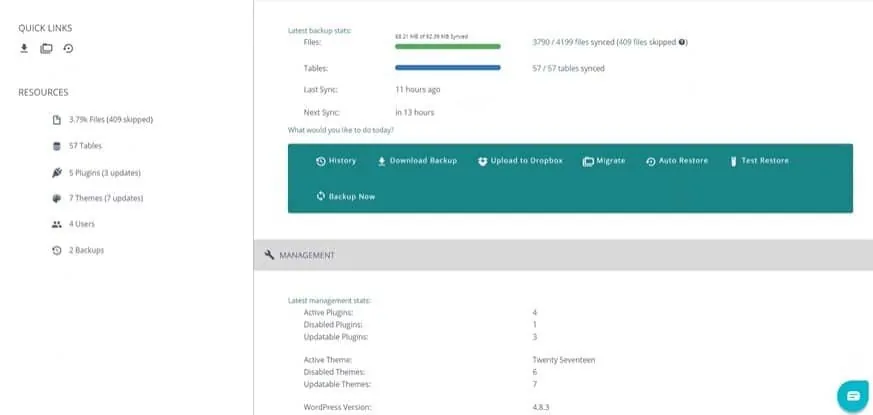Last Updated on 2 years by Christopher Jan Benitez
Statistic Number 1: According to a March 2017 study, more than 80% of the respondents used a search engine to look for a local business.
Let’s get real reader, this means you need an online presence irrespective of what kind of business you are into. A website is an absolute must-have for all businesses to reach their audience and vice-versa. But creating a website is not enough. It’s more important to create a positive user experience through your website.
Positive user experience is based on a multitude of factors including the overall design, the user interface, the simplicity, credibility, and conviction of your content, and of course, the website speed, to name a few. Let’s look into the latter.
Statistic Number 2: A staggering 57% of online visitors will likely leave your website if it takes more than 3 seconds to load, while 80% of the online visitors will probably never return to your website.
Clearly, reader, the speed of your business website plays a significant role in the quality of your user’s experiences and inevitably their choices.
A slow-loading website can frustrate online visitors and make them look for the same service elsewhere. And if you’re a freelancer, that spells catastrophe. Now you might think, “Isn’t it better to focus on improving my service or product? If it’s a good product or service, wouldn’t people want it?”
The answer is no. Not unless you’ve invented the time machine. Whether you are running an online retail shop or are a freelancer, a slow business website can kill new prospects for your business.
To what end, you ask? Let’s look at exactly what a slow website could mean for your business.
1. Impact on sales
A recent research study found that nearly 79% of online visitors never revisit slow or poor-performing websites, while 44% of those users caution other potential users by sharing their negative experiences with them.
Studies have shown that slow loading can result in a serious increase in unsatisfied consumers who are not buying any of the offered products or services.
This undoubtedly has an adverse impact on your sales and conversions, especially if you are a freelancer with limited work-time.
2. Impact on web traffic
At a time when Netflix was consuming 15% of the Internet traffic globally, they decided to perform basic compression on its website’s bandwidth. It resulted in a 43% drop in outbound traffic.
Clearly, a fast-loading website encourages users to spend more time on your website, leading to increased conversions and additional traffic to your website.
3. Impact of bot attacks
There are Good bots that help in improving a website’s SEO. When you search for a website or its products and services, the search page lists the appropriate results- which in turn is made possible with crawler bots or search engine bots.
But there also exists Bad Bots. These bad Automated Bots currently make up a whopping 50% of the total web traffic! PriceMinister-Rakuten, a popular French E-commerce website, found that 75% of its website traffic came from bots. These Creepy Crawlies can make your wallet as empty as their hearts- they reduce your website’s processing power, increase its load time, and can even shut it down!
To prevent bad bot attacks, use WordPress security plugins like MalCare.
A security plugin developed by the team at BlogVault, MalCare can safeguard your website from unwanted bot traffic and attacks, preventing website compromises and shutdowns. Powerful security tools like MalCare identity bad bots and prevent them from accessing your freelance website.
4. Impact on search engine ranking & bounce rates
A slow-loading website could lead to a high bounce rate, and this is what Google interprets from it- “The user left too soon. The user isn’t happy. Other users probably won’t be either.”
And, there you have it reader, the truth. While many other factors also determine the Google search engine ranking, Google frowns upon slow website speed as it makes the user’s experience unpleasant which basically means a lower ranking.
A faster website enhances the user experience and engagement pushing users to spend more time on your website. In turn, this improves your page views and search engine optimization (or SEO), which basically means a better search engine ranking.
5. Impact on mobile users
Compared to desktop users, mobile phone users (especially, online shoppers) have lower attention spans and patience levels. This is why, from July 2018 (surprise), Google has made website speed an important ranking factor for searches made online from smartphones.
A 2018 statistic by Stone Temple revealed that more than 58% of the website visits globally were made from mobile devices.
Google reported that a web page that takes more than 3 seconds to load on a smartphone notes 53% of its visitors leaving the page.
Since websites are usually optimized for functioning well on a desktop computer, they may perform sub-par on a mobile device. Online users are thus, less inclined to engage with companies with badly designed mobile websites.
Now, that we have seen the extent to which website speed can affect your business, it’s time to answer a simple yet persistent question.
So what are the best website speed optimization tips to get more leads and brownie points from Google?
Let’s put our thinking hats on.
Website speed optimization tips for a freelance site
1. Optimize your Images
Size matters. The file size of an image is often much larger than it needs to be.
Just compressing your images can go a long way in reducing the load time. It is also important to use the right format for images.
You can reduce your image size by nearly five times with the right combination of file format and compression type.
However, you’ll need to experiment with each image or file format to see what works best.
Here are some more tips-
- Use fixed-width and auto-height to make your images responsive.
- Prioritize the quality and source of your images. Original high-quality images will make you stand out in the search results than images from a stock site or a low-quality image. Put up pictures of your previous work, if possible. Not only is it original, but it also goes a long way to act as social proof of your capabilities.
- Use JPEG images wherever possible. Their file size is lesser than those of PNG images.
- For logos and icons, use PNG format to save up on those dearest bytes.
- Try to avoid using GIFs, BMPs, and TIFFs.
- Make the file name of your image descriptive of its contents by using appropriate keywords.
You can use Image Optimization plugins such as TinyPNG, Imagify, and Optimus as well.
However, I would suggest using ShortPixel*, a WordPress plugin that automatically optimizes the images for you after upload. You can also tweak the settings to adjust image size and format to your liking.
2. Scrutinize those plugins
Considering that WordPress powers 1/3rd of all websites, it’s important to address the various hindrances to the speed of WordPress websites.
First, identify what is causing your website to slow down.
There are many plugins that can improve your website load speed, however, too many plugins or a large, heavy plugin can do the exact opposite.
Use a Plugin Performance Profiler to identify those plugins that are outdated and/or bringing down your speed. Delete these plugins.
Secondly, evaluate your plugins in terms of functionality. What value are they adding to enhancing your user experience? Remove the plugins that aren’t significant.
Alternatively, you can install widgets or find lightweight alternatives for plugins. If it’s too complex to handle, get a WordPress management solution that will help you optimize your site’s speed.
3. Avoid complex themes
Choosing the right WordPress theme that fits your requirement is integral to shaping the user experience.
As a freelancer, it is important to focus on how efficiently the theme helps you to convey the quality of your services than just how it makes the website look. Choose a theme that adds functionality efficiently.
Keep in mind that using graphics-heavy themes will drive down the value in terms of sales numbers, particularly in the case of e-commerce websites that need a large number of product images. This happens even if the UX is selected to suit your exact needs. Do not forget, every second count.
4. Fewer Ads
Revenue generation through ads may be tempting but the adverse impact on the overall UX deserves serious contemplation.
Remember, the user is visiting your site to see what you have to offer, not someone else.
The negative repercussions of an ad-heavy site clearly prevail over the monetary benefit of selling your online real-estate.
In some cases, pages may even simply refuse to load in case of any service interruptions caused by the ads.
Interrupting pop-up ads aggravate your customers to get irritated and easily ready to churn.
In addition, a user clicking on an ad on a page will be lead to a different web page. In essence, you are pushing them to leave your site. This would invariably lead to a lowered interest in coming back to your site simply because it is not on the top of their head.
Alternatively, focus on making your content more convincing by providing social proof of your service or product. And if you are placing ads, make sure they are at least relevant to your product/ service.
5. Use better fonts
Readability and typography play a crucial role in enhancing the user experience.
Evaluate which character sets are supported while picking a font. If your page calls for the support of multiple languages, use a font that can deliver a balanced experience to your users. Foregoing a “full” web font and compressing web fonts results in delayed text rendering.
Also, do not use fonts that are over-the-top. Make sure your users know you mean serious business. Ensure you have clear, appropriate headings and subheadings and a proper structure to your website.
In the online space, speed sells. Frankly, the real sign of how well your website is performing is your sales performance.
Saving those precious bytes automatically drives up your website speed and lets you continually deliver an unparalleled user experience in the online market.
Google, Walmart, and Amazon also continually test their performance considering the importance of speed in today’s fast-paced world.
Are you ready to follow these website speed optimization tips
Video summary created using InVideo.
Simple tasks like the website speed optimization tips above will unfailingly help you serve content that increases user engagement by removing the problem areas. Speed sells and it sells effectively.
Website conversions are equivalent to user site experience and a seamless website loading speed can go a long way in reigning in those conversions.
Visitors come to your freelance website looking for a service that you can deliver; the faster you deliver it to them, the more likely they are to come back.