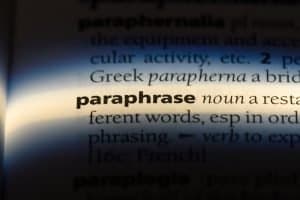Last Updated on 1 year by Christopher Jan Benitez
Are you having trouble coming up with new material for your blog? There is no need to look any further!
In this post, we’ll review how to use an online paraphrase tool to create free blog material.
It may assist you in repurposing old material and making it distinctive, thus saving you time and effort throughout the content production process.
Whether you’re a blogger, marketer, or company owner, this post will teach you how to use paraphrase tools to improve your content marketing approach.
So, let’s get this party started!
What is a Content Paraphrasing Tool?
Below we dive deeper into the process of creating free content for your blog, we must first discuss what a paraphrase generator tool is and the value it brings.
An online paraphrasing tool, often known as a content spinner, article rewriter, or sentence rewriter, has just one goal:
To paraphrase your material to the appropriate degree of originality while keeping the original meaning.
Paraphrasing tools essentially recreate your phrase, article, or report for you, allowing you to experiment with various methods of presenting your information and making it distinctive.
Why Is It Necessary for Bloggers to Rephrase the Content?
As professional writers, you’ll find yourself stressing for words to explain your thoughts and ideas.
This usually happens when you hit writer’s block due to having written so many articles in a short amount of time or not writing at all for a long time
Either way, you need something to help you get over the hump.
The best paraphrasing tool can help you with this. This is also where free blog content may come into play.
A rephrase tool will rewrite text from existing blog posts. This enables you to generate unique and plagiarism-free content while preserving its original message and meaning of the content.
This allows you to grease the wheels in your writing, so to speak.
Once the rephrased text is there, use it as a writer’s prompt and continue the train of thought, helping you get back in the writing saddle!
Generating Free Content for Blog Using Quillbot
Now we’ve made a case for using a paraphrase tool, it’s time to introduce one of the best: Quillbot.
It’s one of the most popular word changer tools that allows writers to create content on the go.
Quillbot is initially a free paraphrasing tool in which you can rewrite up to 125 words.
If you want the tool to reword an unlimited number of words, you must upgrade to a Premium plan.
Aside from re-writing existing content, you can also check the grammar of the content you just paraphrased. This helps ensure that the writing is error-free and easy to understand, thus keeping visitors from leaving your site.
Then there’s the plagiarism checker feature that helps guarantee that the paraphrase phrase isn’t duplicate content.
This is crucial from a search engine optimization (SEO) perspective. You don’t want to publish content that search engines might flag as duplicate because it’ll never rank for your target keyword.
More importantly, this might cause a site-wide penalty that will prevent your website from ranking on search engine results pages (SERPs) ever again.
Also, any questions regarding “paraphrasing tool plagiarism” is put to rest thanks to this feature.
Again, you can also get your hands on all these if you subscribe to Quillbot’s Premium plan.
Once you have, let’s start creating free content for your blog:
Find Content That You Can Paraphrase
When rephrasing content, you can’t use the ones published on big sites.
While they make the best candidates to rewrite and publish on your blog due to their quality, paraphrasing them won’t work.
It’s because the authors of these articles have a distinct style that even rewording them using Quillbot will produce content that sounds exactly the same as the content it’s lifted from.
This isn’t a big problem, however. There are still places where you can get content that you can paraphrase without problems.
I’m referring to private label rights (PLR) articles.
These are articles that you can republish online as is without infringing on any rights.
However, for the sake of making unique content, it’s best if you can translate these articles into your own words using Quillbot.
To do this, you must find a site that offers PLR articles for free. An example is plrplr.com.
From the site, you can find different articles you can copy and paste into Quillbot.
Let’s take the article from the screenshot above for a spin using our paraphrasing tool online.
Run the Text Using Quillbot
Login to your Quillbot account, copy the text and paste it into the editor.
From here, you can rewrite the text based on your chosen mode.
Below are the modes to choose from:
- Standard – Rewrites text in a consistent manner to preserve meaning.
- Fluency – Ensures that content is legible and error-free.
- Formal – Text is presented in a more polished and professional manner.
- Simple – Text is presented in a way that most people can understand.
- Creative – expresses ideas in novel ways that may alter their meaning.
- Expand – Increases sentence length by adding additional information and depth.
- Shorten – Removes unnecessary words to offer a concise message.
Your choice of mode depends on the tone of the website or blog you want to publish the content. For instance, a professional blog needs content that is written in a formal mode.
In that case, click “Formal” for Quillbot to paraphrase the text.
Below is the screenshot of the results:
As you can see, this professional paraphrasing tool works on a sentence level. That means it doesn’t rearrange the sentences in the content. It simply finds synonyms for the words and phrases in each sentence.
Keep this in mind when using Quillbot for creating blog content.
Speaking of synonyms, you can toggle the volume of synonyms the tool changes in the paraphrased text. The higher the synonym changes, the less accurate the content is from the original.
Edit its Grammar
If you’re happy with the text, copy it and click “Grammar Checker” on the left sidebar.
Paste the text there, and the tool will automatically detect it for potential errors. It also provides you with one-click suggestions for easy editing.
To make the job much easier, click the “Fix All Errors” button below.
It’ll apply all the suggestions to the article, so you don’t have to implement them one by one.
Ensure that It’s Plagiarism-Free
Copy the edited text and click on “Plagiarism Checker.”
This is where things become a bit tricky.
The tool’s plagiarism checker gives you “pages” that you can check based on your subscription.
An annual subscription gives you 20 pages. Each page amounts to 250 words. So 20 pages are equivalent to 5,000 words.
Pasting the paraphrased content in the text box shows you the number of words and the “pages” that will be spent on it.
Despite the text not reaching 700 words, Quillbot still spends three (3) pages for it (equivalent to 750 words).
As much as possible, maximize your pages by meeting the maximum number of words allowed for each page.
But if you’re okay with this, click “Scan.”
Once done, you will see the report below.
The goal is to achieve 0% plagiarism. And according to the report, the post is plagiarism-free!
From here, you can move on to the next and most crucial step.
(By the way, if you run out of pages, you can pay as you go.)
Manual Paraphrasing is Still Important!
With all this talk about developing a paraphrasing process for content creation, you still can’t leave the production of high-quality blog posts and articles in the hands of tools.
The paraphrased content still needs manual editing before publishing it on your blog.
Manual paraphrasing is not that different from online paraphrasing if one understands all the techniques for paraphrasing a text.
As mentioned above, writing content can be complex, especially if burnt out. That’s why using the best paraphrasing tool in Quillbot can help you produce equally good content quickly.
But while online paraphrasing is fast, it isn’t always accurate.
In a few instances, the words may not make sense. To avoid seeming unprofessional, someone who relies on internet paraphrasing should double-check his work.
That’s why you still must review the content created using the paraphrase online tool to ensure that it makes sense and offers value to readers.
Summarize the Content
Once you’re done with the piece, it’s time to create a summary.
You can include the summary at the beginning or end of the article. This helps users remember the main points of the article.
Using Quillbot, you can automate this process. Copy the text and paste it into the text box of the “Summarizer” page.
Before summarizing the text, consider choosing generated keywords below the text. This helps Quillbot determine the text’s main topic and summarize it.
Also, you can choose the summary to be in the form of critical sentences or a paragraph. Your choice here depends on your article’s format.
After choosing the keywords and format, click “Summarize.”
If you’re unhappy with the paraphrased text, you can try it again.
How Quillbot Can Create Good Content for Bloggers
Quillbot can assist you with creating content to be published on your blog.
Here are some main key points that can assist the writers in using these tools:
Save Time
Using an automatic paraphrase editor instead of doing it by hand may save you a lot of time. Many bloggers work on it part-time and don’t have much spare time.
Even full-time bloggers these days don’t have much spare time on their hands.
It’s fantastic to have a tool that makes one’s life easier. With the right paraphrase tool, you can submit the original piece you’re trying to rewrite in minutes and be done with it.
Sentence Grip
When writing, it’s easy to make small mistakes that make the reader feel bad for you, even if you didn’t do it on purpose.
When you use passive voice, you risk bombarding your readers with more words but without saying anything of substance.
A paraphrasing tool helps you rewrite a much better article with a structure that makes the readers feel more connected to you and your words.
Avoid Plagiarism
A paraphrasing or rewording tool can only do so much for your content.
Even if it replaces existing words with synonyms, it doesn’t automatically make the paraphrased text unique.
The easiest method to tell whether you’re dealing with original material is to utilize plagiarism checker websites.
There is much such software available on the internet nowadays that can make the content unique without any duplicated text in it.
These tools check plagiarism in the text and figure out those lines copied from other sources.
So, one can easily renew the content and make it more informative for the readers.
Boost Your Content
When it comes to search ranking, writing optimized content that’s easy to understand is the most important element.
Visitors will leave if your material is boring and irrelevant, regardless of how quickly your website loads or how many internal connections you have.
While it is up to you to generate excellent ideas, a paraphrase online tool may help you express them more effectively. It could assist you in changing the style and syntax of your phrases so that they don’t seem repetitive and boring.
Provide a Range Of Synonyms
The amount of variation in the material you get is determined by how the information is processed. The most valuable and practical online rewriting tool is one that includes a large number of synonyms in its dictionary.
It aids in the creation of material with a high degree of originality. Obtaining the revised content is insufficient. You will, without a doubt, need high-quality rewritten material.
Correct Grammatical Errors
If you have a lot of grammatical errors in your content, it will give the reader a negative impression and your site will lose trust.
To get over this problem, you could utilize an AI-based paraphrase tool that will identify and correct any grammatical mistakes in your text.
Conclusion
Creating high-quality content is the most important thing for bloggers. Similarly, the amount of material is significant. The increasing need for original textual material may be met by rephrasing technologies.
Paraphrasing is a creative and enjoyable activity. Furthermore, it is beneficial—even Quillbot’s free online paraphrasing tool is good enough to help you overcome writer’s block!
These technologies benefit bloggers by producing original and interesting blog material that improves their search engine rankings.
The material you receive from an AI-based paraphrasing tool will not be plagiarized, which is important.
As a result, you can utilize the paraphrased material without any hesitation. As a result, paraphrase software is excellent for bloggers..