Last Updated on 5 months by Christopher Jan Benitez
In this Netpeak Checker review, you will learn everything you need to know about this URL analyzer tool.
This isn’t your usual SEO tool, mind you.
If you want to break down every URL you come across with using different SEO parameters to help you make an informed decision for your campaign, then this is for you!
Great content? Check.
Fast-loading site? Check.
Impressive backlink profile? Check.
Despite observing the best SEO practices, you still find your site at the bottom of the pile.Why is that?
Hours spent on doing all these things, all for nothing.
This is probably you right now:
SEO is so competitive nowadays that your site will barely make a dent in your industry despite how optimized your site is. Tried-and-true tactics no longer work in general – you need something new and fresh to maximize your results of your efforts.
In fact, a simple tweak to help you boost your site’s organic search performance matters. It’s not about the depth of the tactic you will implement. Sometimes, even the smallest changes in your current SEO approach can make the biggest impact.
Therefore, instead of thinking big, why not think granular?
For example, instead of looking at a page as a whole, why not analyze the page using the different factors that govern organic search?
This reason is why you probably need Netpeak Checker in your SEO arsenal more than ever.
Note
All links that point to Netpeak Checker are affiliate links. If you click on the links and successfully subscribe for an account at Netpeak Checker, I will receive a commission of the sale. If you like the tool, then I would highly appreciate it if you sign up for Netpeak Checker using any of the links here or by clicking here.
Why do you need to analyze URLs?
When analyzing a URL of a page, whether it’s from your site or competitors’, you probably look at it from a user’s perspective. You look at how fast it loads, how informative the content is, and how easy the presentation of the content is to the eyes.
At the same time, you also want to balance that viewpoint from the perspective of a search spider.
I’m aware that it’s best to think like a human when it comes to building your site pages if you want them to rank on Google search for your target keywords. By creating content that people will find helpful, you can attract more site traffic and retain them to browse other pages on your site.
However, you want search spiders also to love your site. That means:
- Looking at your site’s backlink profile (same with your competitors!)
- Analyze your site’s social media performance (while social media has no direct effect on SEO, your performance in this channel is considered a social signal, which could have an indirect effect on your organic ranking)
- Compare pages based on SEO parameters of well-known services (Moz’s Domain Authority, Majestic’s Trust Flow and Citation Flow, and more)
- Evaluate competitors based on different SEO factors and see how you fare against them (also shows you what you need to improve on)
- and more!
Having this data at your disposal allows you to dig deeper into your SEO campaign. It’s probably more work, but as mentioned earlier, a potential change in your strategy for the better could be the difference from last to first place on organic search rankings.
What is Netpeak Checker?

Netpeak Checker is a mass SEO analysis tool developed by Netpeak Software.
While as crucial as analyzing URLs is, the actual process of doing so is a royal pain in the ass.
To analyze a page, you must use different tools to unearth the other SEO metrics. For example, to find its Domain Ranking, you’ll need to log in to your Moz account to find the score there. You need to log in to Majestic for the Trust and Citation Flows.
In other words, you will have to cross-check with reliable tools to find the data you need to determine the SEO factors of a URL. A single URL could take over an hour to get all the data required for your SEO research. If you’re to include the other URLs to review, it’ll probably take you weeks and months to fetch all the data before you can fully conduct your analysis!
With Netpeak Checker, you can review as many pages as you want and SEO factors as possible with a click of a button. From here, all you need to do is sit back and relax, as the tool will do the heavy lifting for you.
Instead of the weeks and months of struggling with each URL, Netpeak Checker can help you analyze hundreds of URLs and data in minutes!
How to Use Netpeak Checker
There are many uses for Netpeak Checker as part of your SEO strategy. Here are some to get you started:
- Find sites to submit guest posts
- Analyze your (or competitors’) backlink profile
- Determine how optimized your site pages are and get an overview of your overall site performance
For the sake of this example, let’s do the third way on how to use Netpeak Checker.
Launching the tool
Once you subscribe to an account, download and open Netpeak Checker from your desktop. The tool is currently available for Windows users only, but they’ll make it available to Mac OS and Linux users soon.
The tool will take some time to load on your computer and sync with the online database. The speed depends on your hardware specs as well as your internet connection.
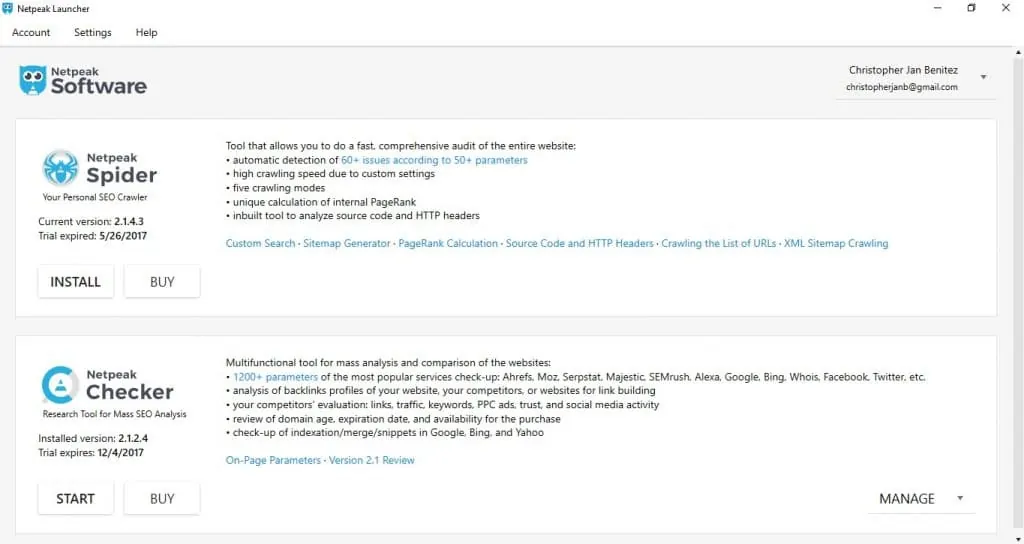
Netpeak also developed Netpeak Spider, which is similar to Screaming Frog SEO Spider. I could probably review this tool in the future if all goes well (Netpeak, I’m looking at you 🙂 )
Click on the Start button to launch Netpeak Checker.
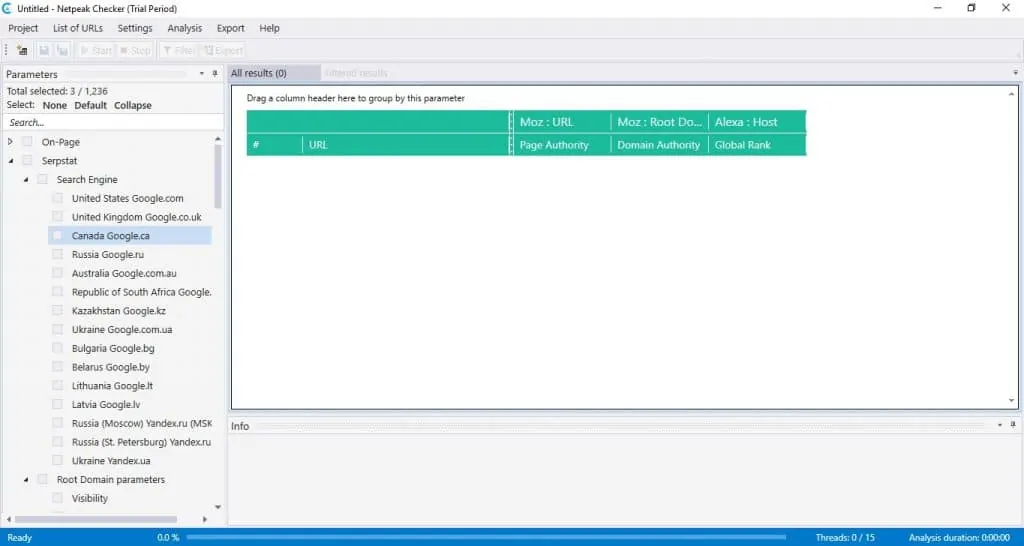
Before starting a project, you want to determine the parameters that the tool will fetch from each URL you enter. Netpeak Checker can review over 1,200+ parameters (!!!) related to SEO. While you can use all parameters as you wish, you need to focus on only the most important and influential factors to help make it easier for you.
Choosing and setting up the parameters
Most of the parameters that you can gather from Netpeak Checker are free. Below are some of the ones that you should use when analyzing your URLs:
- On-page – Get down and dirty with multiple parameters to choose from under this category. Aside from the usual on-page factors (title, description, subheadings, etc.), you can also see content download time, content size, and links to social media sites to help you better understand the page’s SEO.
- Google SERP – You want to check how the URLs appear on search results by checking on the Title and Description under URL parameters. If you’re checking on homepage URLs, you may want to consider finding out the page’s indexed URLs, related pages, and site links under host parameters.
- Bing SERP – Bing could bring value to your site as the second-largest search engine in the market. You can analyze the page based on URL parameters only.
- Alexa – Global Rank is a good enough parameter to help you determine how your site stacks up to sites all over the world. If you want to focus on your performance locally, then choose Local Rank instead.
- Social shares – Find out pages with the most shares on Facebook, Twitter, Google+, LinkedIn, Pinterest, and Stumbleupon.
To see the different parameters you can check using Netpeak Checker and the explanation for each, click here.
You can easily set up the parameters for your project by clicking on them at the left side of the dashboard.
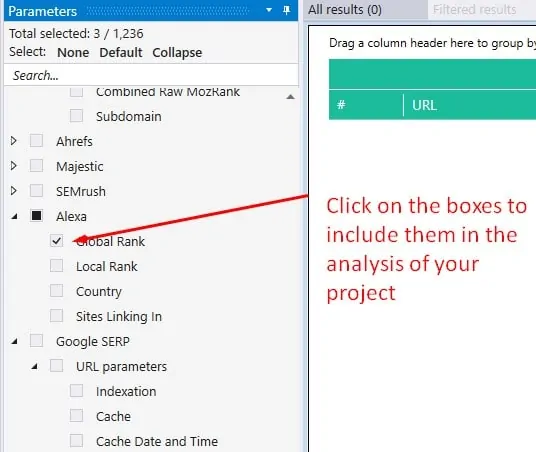
While these parameters will help you dig deeper into the SEO performance of each URL on your list, you’ll need better data than. I’m referring to the ones provided by third-party services like Moz, Majestic, SEMrush, and others.
However, to gain access to these parameters, you need to enter the access token and other details from those sites into Netpeak Checker.
Accessing premium parameters
Click on Settings > General from the menu bar. A new window will open that will show you the parameters that you need access tokens to access.
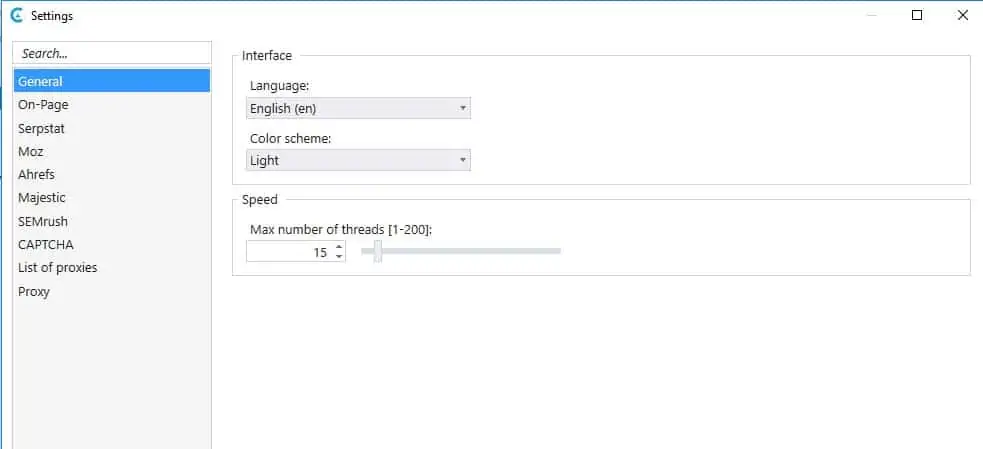
Unless you’re subscribed to Ahrefs, Semrush, Serpstat, and others or at least have an access to their respective API/access token, I’m afraid you won’t be able to use them as part of your analysis.
However, it’s not a total waste because you can still gain access to Moz’s data from here.
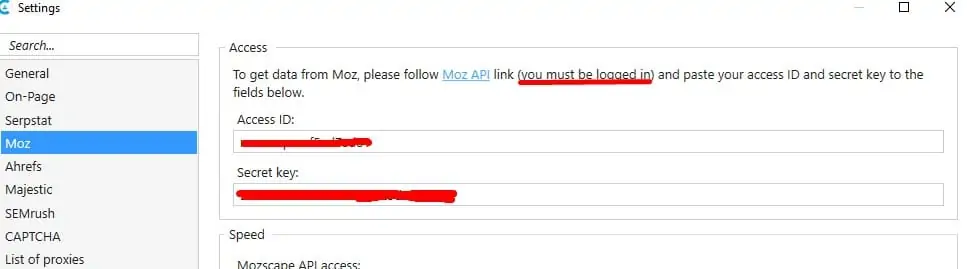
While Domain Authority (DA) is only an approximation of how Google views a page, it’s still one of the most sought-after parameters in SEO. The higher the DA, the more authoritative the site is. So, if you want to determine how valuable a page, you should track its DA to get an idea.
Click on the Moz API link to visit the page to get your Access ID and Secret Key. You must be logged in to your Moz account first before going to this page.
A new window on your browser will open. Click on the Dashboard link on the upper right part of the page.
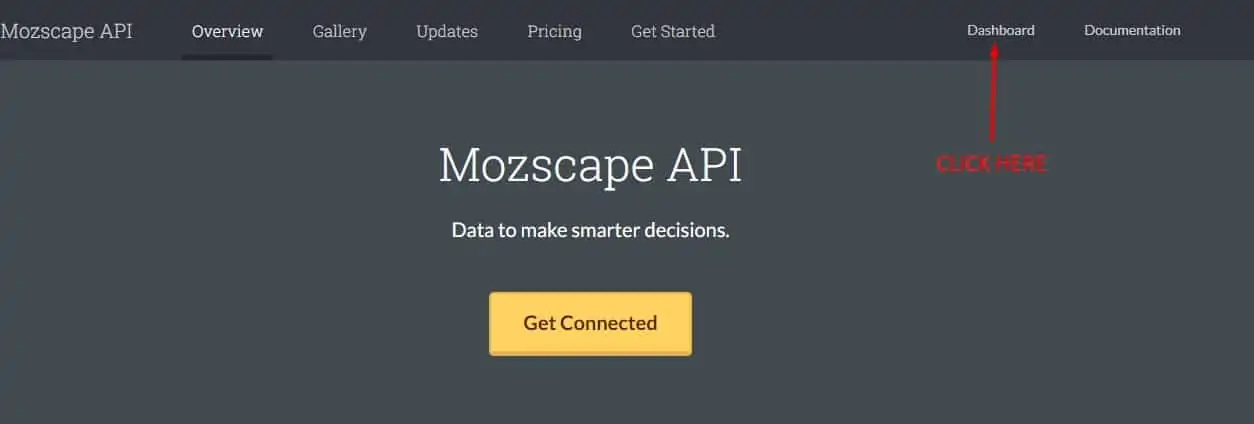
Once on the Moz API Dashboard, click the Access tab to show you the details you need to enter on Netpeak Checker.
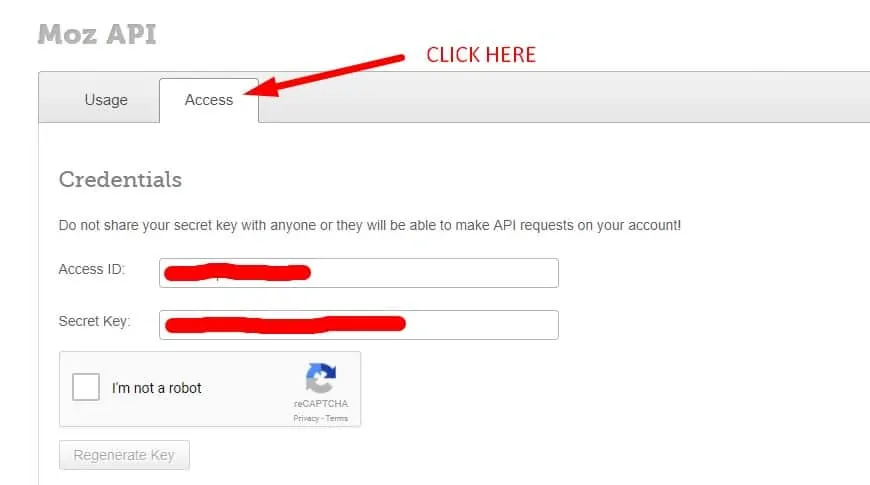
Enter these details, and you’re set to go!
Note: If you plan on running lots of pages using lots of parameters, then you should consider using an anti-captcha and HTTP proxies from this page. Both will help you gather data efficiently without entering CAPTCHA or getting flagged by Google for asking multiple requests at a time.
Running a project
Now that you have the parameters in place, you need to enter your URLs now.
Since we want to simply get an overview of your site’s SEO performance, you can run a quick Google search using the search operator “site:”domainname.com” to unearth the links.
Before conducting your search, make sure that your search will deliver 100 results (maximum) so you can gather more pages for each query from Google.
For the sake of example, we’ll use the search operator to get the indexed pages from QuickSprout.
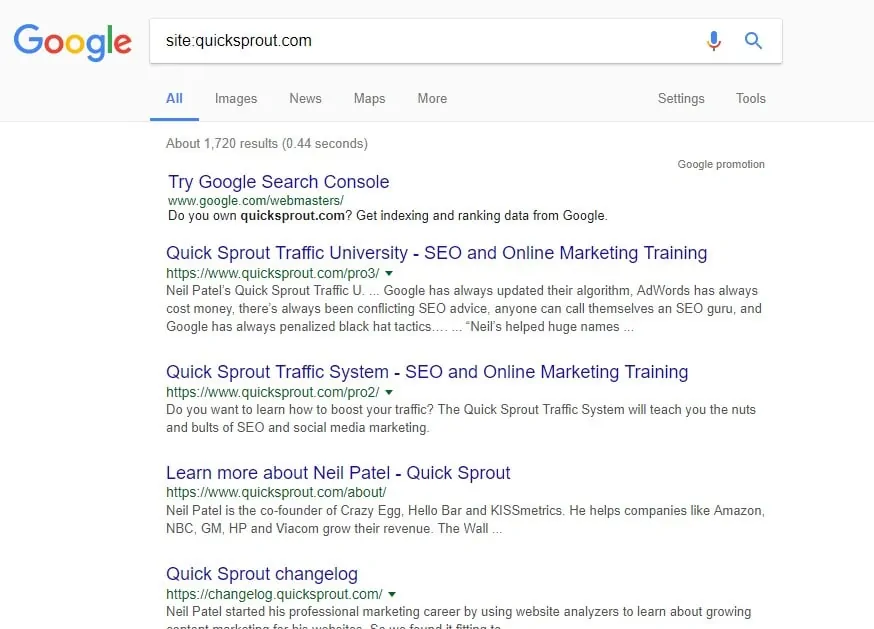
To download the URLs, download and activate the Mozbar to export the URLs into a CSV file.
Once the extension is activated, you will see the Export icon on the upper left-hand corner of the page. Click on that.
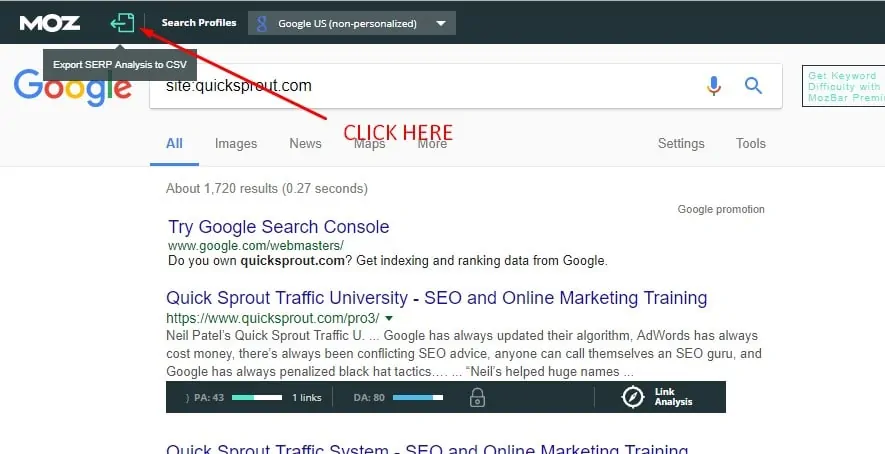
You will be able to download a CSV file of the first 100 results of all the indexed Quicksprout pages on Google.
Open the file and copy all the Quicksprout links on column B of the sheet.
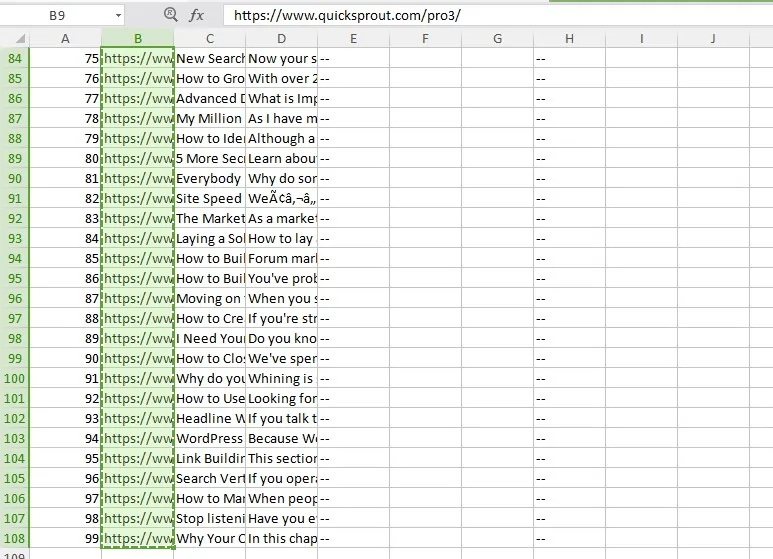
Copy the links and go to Netpeak Checker to paste the URLs. Click on List of URLs > Enter manually and paste there and click Add.
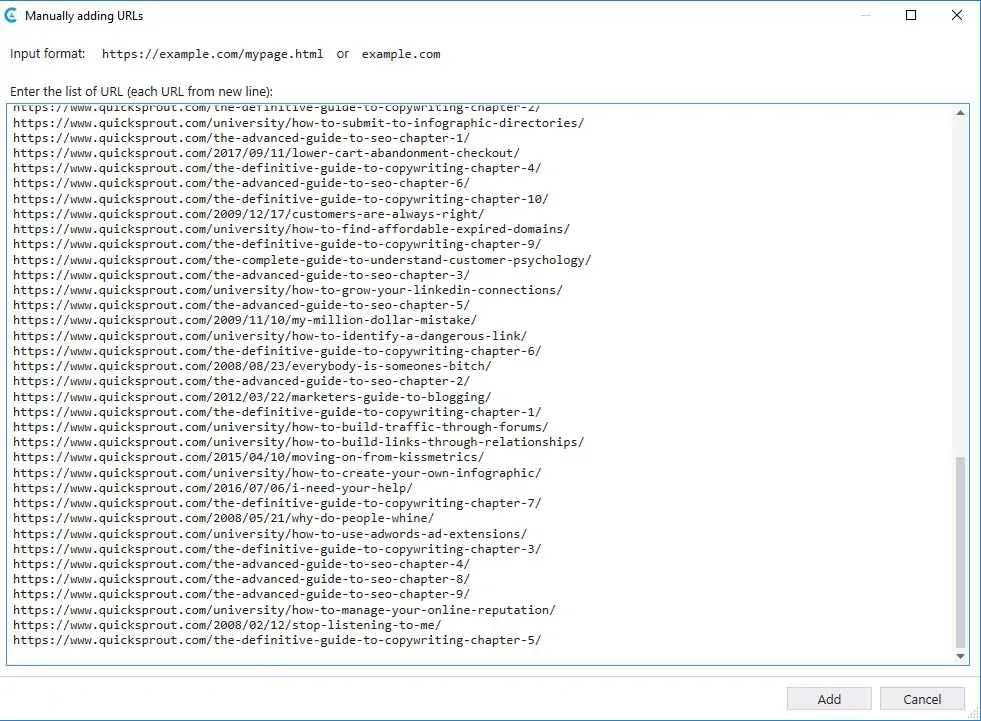
Once you’re ready, click on the Start button. Depending on the parameters you will be using, it could take a few minutes to an hour. In the meantime, you can use your computer for other tasks as the tool continues to gather information for your project.
When the report is finished, you will receive a message at the bottom-right corner of your page.
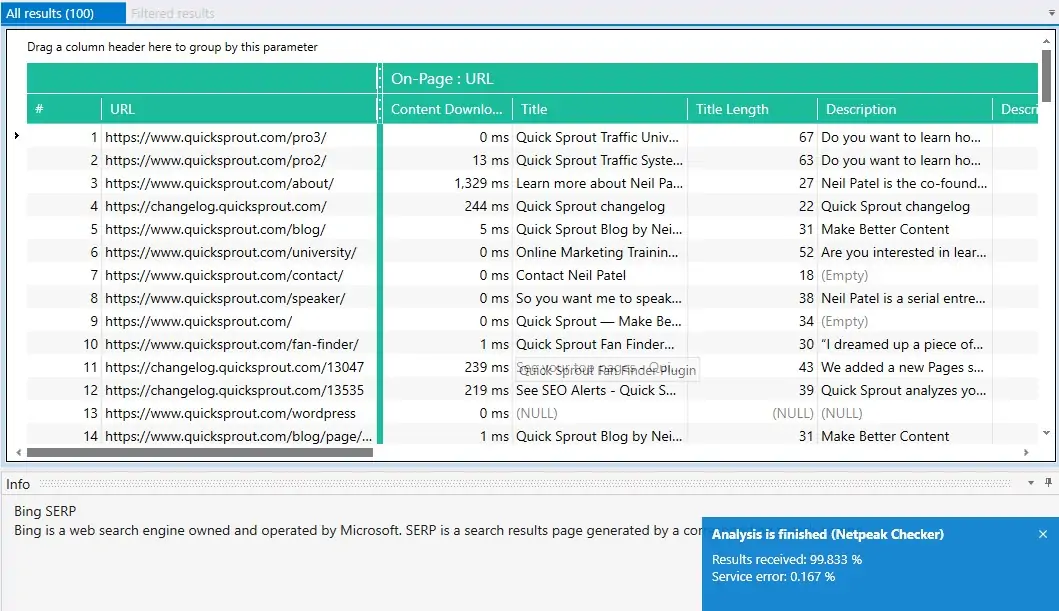
You can export the data for further review. To download the sample of the data, click on the link below.
Download Sample DataAnalyzing the data
Now that you have the data from Netpeak Checker, it’s time to crunch the numbers and see how you want to improve Quicksprout’s SEO performance.
Here are questions that you want to ask yourself in reference to the report:
- Do your pages with titles and descriptions over 65 and 160 characters, respectively? Metadata that exceeds the suggested characters will be truncated from SERPs, which could lower your CTR. It’s best if you could shorten them so you could display the pages better.
- Are your pages loading more than four seconds? 1 second is equivalent to 1000 milliseconds which is the metric used in Netpeak Checker. If your page loads more than 4000 ms under Content Download Time, then you need to find a way to decrease the loading time. You can also use the Content Size parameter for reference. Decreasing the Content Size by compressing the images and removing Javascript is the best way to go.
- Which pages have the highest shares? Find out the pages with the most social shares on a specific channel (Facebook, Twitter, etc.). You may consider updating the pages (if they’ve been published years ago) and re-promote them to the same channel where they got lots of shares to replicate your success.
- Which pages have the highest Page Authority (PA)? This parameter from Moz allows you to determine the value of each page. You could use this information to help you spread your link juice to pages with low Page authority. For example, from your page with a high PA, link out to related internal pages with low PA to make your link juice flow to these pages.
These are just some of the many things you can do with the data gathered by Netpeak Checker. Depending on the applicable parameters you can use for any purpose you have in mind, you should be able to dig deeper with your SEO strategy by spending less time gathering data and more time developing and implementing a sustainable SEO campaign!
CLICK HERE AND SIGN UP FOR A 14-TRIAL OF NETPEAK CHECKER PLUS A CHANCE TO GET A 5% DISCOUNT FOR 1 YEAR!The pros and cons of this tool
Pros
- Time-saving SEO tool
- Good price point
Cons
- Doesn’t provide access to premium parameters
- Annoying start-up process
PROS: Time-saving SEO tool
As mentioned, Netpeak Checker allows you to unearth massive amounts of data for lots of URLs in minutes, if not seconds. You don’t need to fill out a data entry or VA position to help you manually sort out the URLs using your preferred parameters. Simply run the tool and gather the data instantly. You can then focus on more important matters, such as refining your SEO strategy to increase your site’s SEO performance.
CONS: Doesn’t provide access to premium parameters
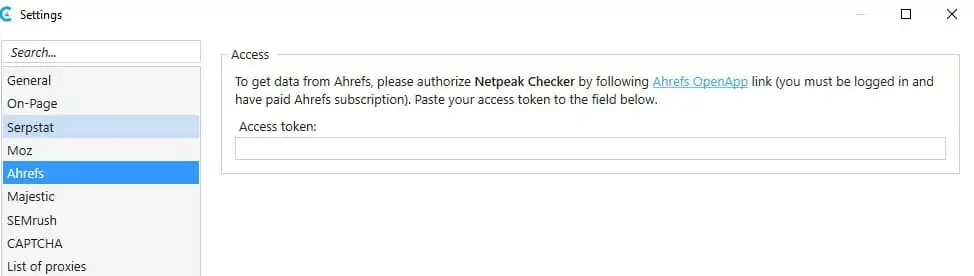
The available parameters are decent enough to help you analyze the on-page SEO performance of each site. However, if you want to get better parameters such as search traffic, total backlinks, and others, you will have to subscribe to paid SEO tools first and get their data (with the exception of Moz.)
Also, most of the tools can go as high as $69/month, which could be too pricey for some. Therefore, you’re left with parameters that are publicly available and doesn’t give you better insights into the SEO data of each URL.
This is not a knock on Netpeak Checker as it is a great tool and offers good parameters to help you establish your baseline. My suggestion is that Netpeak could hopefully offer the tool with access to the APIs and access tokens of the premium SEO tools, even if it means hiking up the price. I think this would be helpful to all Netpeak Checker users and will definitely put it up there as a must-use tool.
PROS: Good price point

For $19/month, Netpeak checker is definitely an affordable tool. It’s not a turnkey SEO solution like SEMrush or Ahrefs, but what it does, it does great and it reflects on the pricing. As a complementary tool to your SEO strategy, the tool is something that SEO experts would be willing to pay for.
CONS: Annoying start-up process
It’s ironic that a time-saving tool can be slow and bulky at the same time, and yet Netpeak Checker manages to be exactly both.
Opening the tool feels like a drag at times. Unlike cloud-based apps, you don’t have to wait for the data to sync with your computer. Netpeak Checker not only makes you wait by syncing the data online but also brings you to a splash page that shows both Netpeak Checker and Spider. I only bought Netpeak Checker, so I shouldn’t see Netpeak Spider when opening the tool.
I understand that showing Netpeak Spider is their way of upselling the tool to Netpeak Checker. However, the fact that you keep seeing it makes the entire experience disruptive from a user experience standpoint.
Netpeak Checker review: Verdict
Netpeak Spider
This video summary is created by InVideo.
