Last Updated on 2 years ago by Christopher Jan Benitez
No man is an island.
You can’t succeed if you go through life alone.
It’s always better to get help from others. They not only make your life much fuller, but they also help you achieve your goals faster and live happier.
The same applies to blogging and marketing. You can’t grow your blog traffic if you write for yourself and don’t promote to your intended audience. For those seeking work from home opportunities, finding effective ways to promote their content becomes even more crucial.
I know what you’re thinking:
“But promoting my content sucks!”
“Reaching out to people is a time-suck and robs my time for doing other important things for my blog!”
You know what? You’re probably right.
Promoting your blog is an arduous task that sucks out the creativity from your blogging bones. It’s something that you’d rather assign to a VA but can’t because you don’t have enough money.
Therefore, to succeed, you must find a way around this problem, like a stealthy ninja unleashing an attack when their opponents least expect it.
You need to promote your blog content effectively, if not reach out to Instagram influencers in your niche, to fast-track your blog’s success without giving away much of your time and money.
You need Ninja Outreach.
What is Ninja Outreach?
In a nutshell, it is an influencer marketing software and a great one at that. To call it otherwise is a disservice to what the tool can help you with as a blogger.
In layman’s terms, NinjaOutreach is a prospecting tool that easily helps you find influencers to reach out in your industry. The core feature of the tool is the ability to make the prospecting process much more convenient for bloggers. What you do with the prospects is what makes it truly useful.
Once you have generated the contact details using this tool, you can perform any of the tasks from the screenshot above. You can then schedule sending emails to your target influencers so you can connect with them and open doors for you to build relationships with them.
As a blogger, you will find a lot of uses for the tactics above to help grow your blog’s traffic and conversion rate!
Note
To objectively review Ninja Outreach, we need to establish factors that we will use to measure the tool’s performance. Below are the ones that I will be using for this review:
Features – How helpful are they for growing your blog?
Usability – Is the tool easy to use and intuitive enough for first-time users to understand?
Customer support – Does the tool’s customer support go above and beyond to provide an exceptional experience to users?
Price – Is the tool useful enough to justify its costs?
How to Use Ninja Outreach
As an influencer tool, Ninja Outreach is primarily used for blogger outreach campaigns. The tool is perfect for the job if you want to drive blog traffic and reach out to bloggers and influencers in your niche. If you’re unfamiliar with how blogger outreach works, click here to visit the page I wrote about the basics of this tactic.
If you’re well-versed with blogger outreach, then the software will help make it much easier and more convenient for you. Below are the main functions of the tool and how you can use them to launch your entire outreach campaign from the platform.
Blogging prospecting
Once you’ve created an account (you can start here by signing up for a 14-day trial), you can start searching for prospects by typing on the search bar.
Normally, you’d start searching for your topic in the bar since you want to find people related to your niche. For example, typing “content marketing” in the field will yield these results:
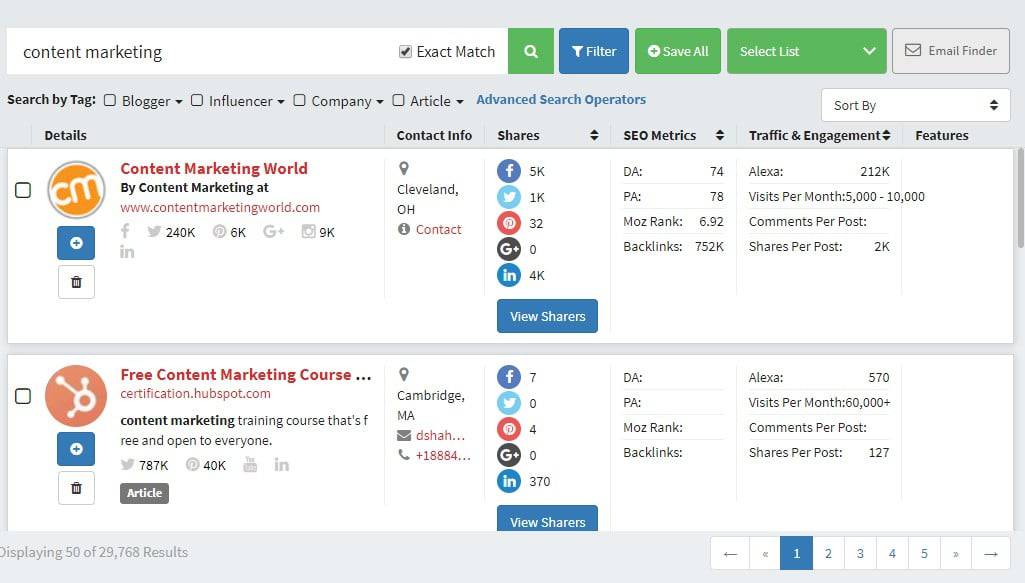
The results bring you to the Content Prospecting feature of the tool. It returns websites that are most relevant to the keyword phrase you entered. A website, while not an influencer, can be considered a prospect if you want to write guest posts on different blogs, for instance.
When you search for influencers, type in your seed keyword and not your long tail keyword like the ones you find on digital marketing tools like Long Tail Pro. Seed keywords are broader in scope, which provides you with more results of influencers to choose from.
This feature is similar to what Social Animal has. But what’s cool about the software is it easily shows you the different factors to help you determine a website’s authority. If you want to write guest posts, then you should refer to the site’s SEO Metrics. While guest posting is not primarily an SEO tactic, writing for sites that search engines love can help funnel some of that love to your site. Therefore, choosing sites with high DA (domain authority) and lots of backlinks can go a long way in your guest blogging strategy.
If you find sites with similar SEO metrics scores, you can use other factors to break the tie. For example, referring to a site’s Traffic and Engagement will help you find sites that will drive the most comments and eyeballs to your post.
Another factor you must consider when looking for sites to submit your guest post is the Features column. It says here if the site or blog is currently looking for guest posts or sponsored content. However, some of the results have no entries under Features. It may be better to visit the site and see if they are accepting manually.
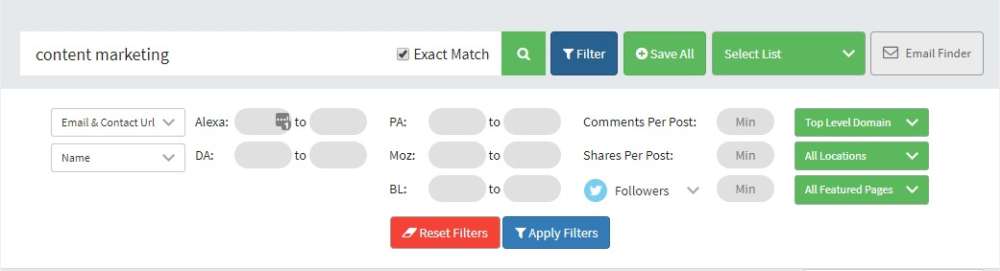
If the results returned hundreds and thousands of sites, you could filter them to show only specific figures for each factor. Filtering the results that help you find sites that meet your criteria so you don’t have to sift through each page manually.
Twitter and Instagram influencer research
The Social Prospecting feature helps you find influencers on Twitter and Instagram. The idea is to piggyback on the popularity of influencers in your related niches. Once you’ve acquired their social media information, you can follow and engage with them on social media. Ultimately, you want to build relationships with them and get help with promoting your blog.
Click on the Social Prospecting tab and enter your keyword on the search bar. For the best results, enter the topic of your niche to get the most relevant bloggers and influencers to target.
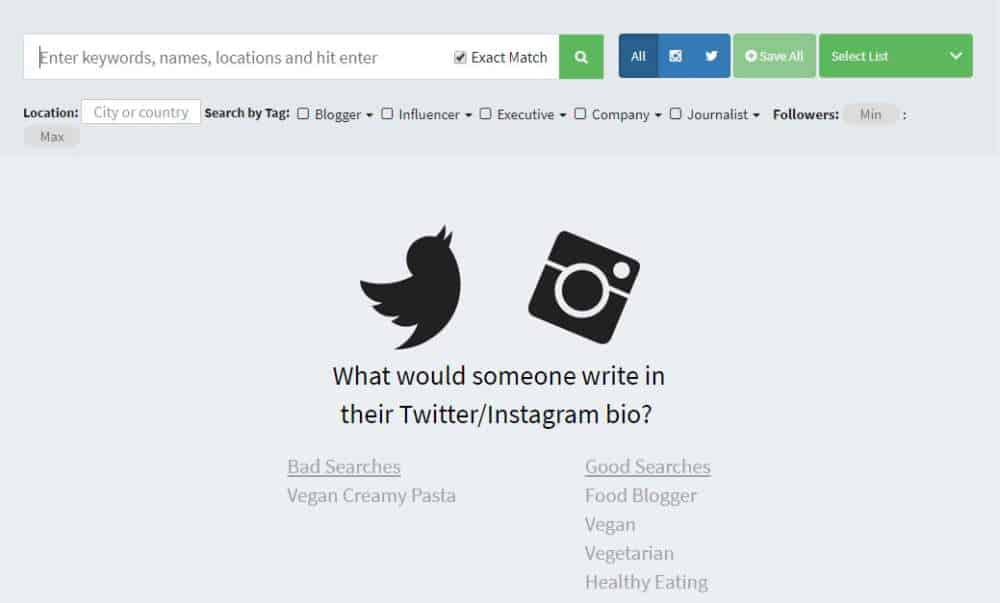
Once you’ve entered the keyword, you will see the different influencers. You can filter the results based on location, followers, and website.
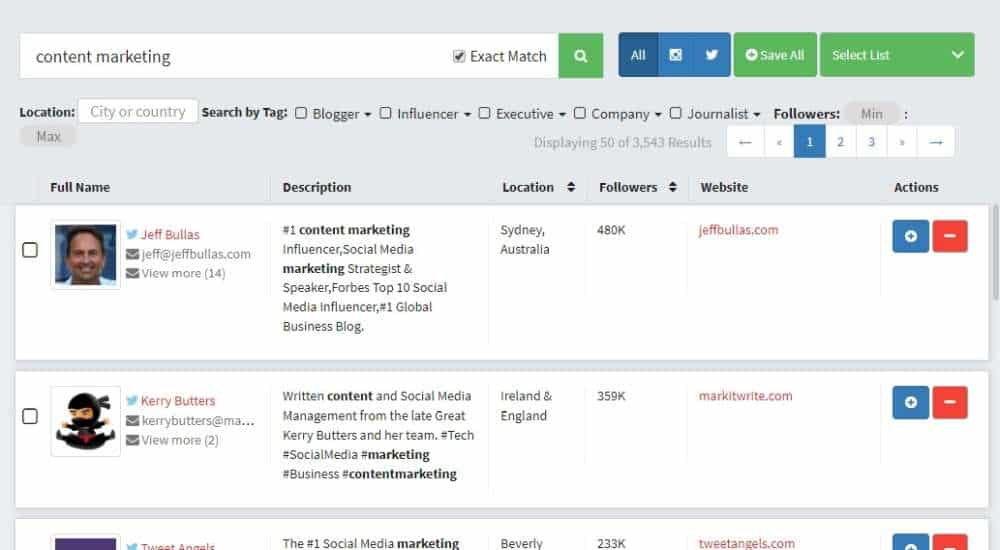
Like the Content Prospector, you can filter the tags to show specific influencers. You can focus on looking for bloggers, influencers, executives, companies, and journalists. You can also set the minimum number of followers to target influencers with lots of followers.
Contact management
The List Management will show you the different lists you have created using the tool’s prospecting feature.
Once you have chosen the sites and bloggers, and influencers you want to target with your outreach campaign, click on Save List.
You can add the chosen sites/influencers to an existing list or create a new one. Once you have finalized the selection, you can review each entry by clicking on the Your Prospects tabs and opening the list.
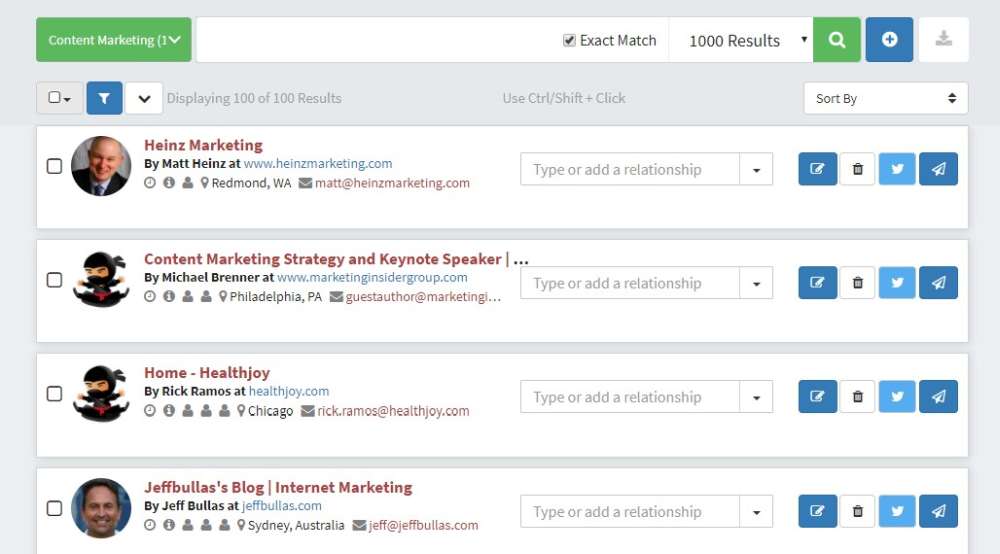
On this part, you can change the relationship of each entry once you’ve reached out to them by following them on social media or emailing them for a sponsored post. There are lots of stages to choose from in the relationship drop-down menu. As a result, the software works as a CRM tool to help you define which relationship stage you are with your contact details.
If you want to update your contacts’ profile, click on the edit button and update as you see fit.
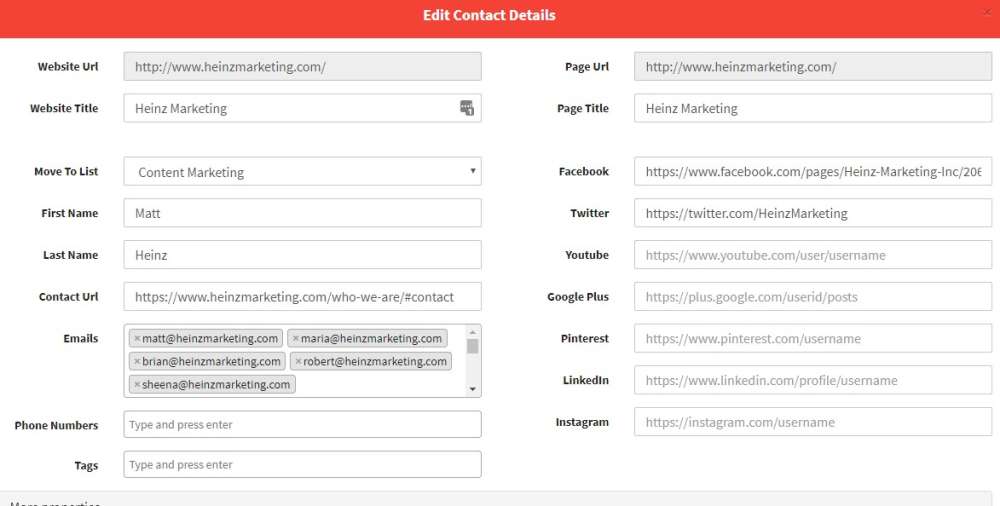
You can also follow them on Twitter by clicking on the Twitter button if you haven’t yet. If you want to reach out to them via email address, click the paper plane button to send them one.
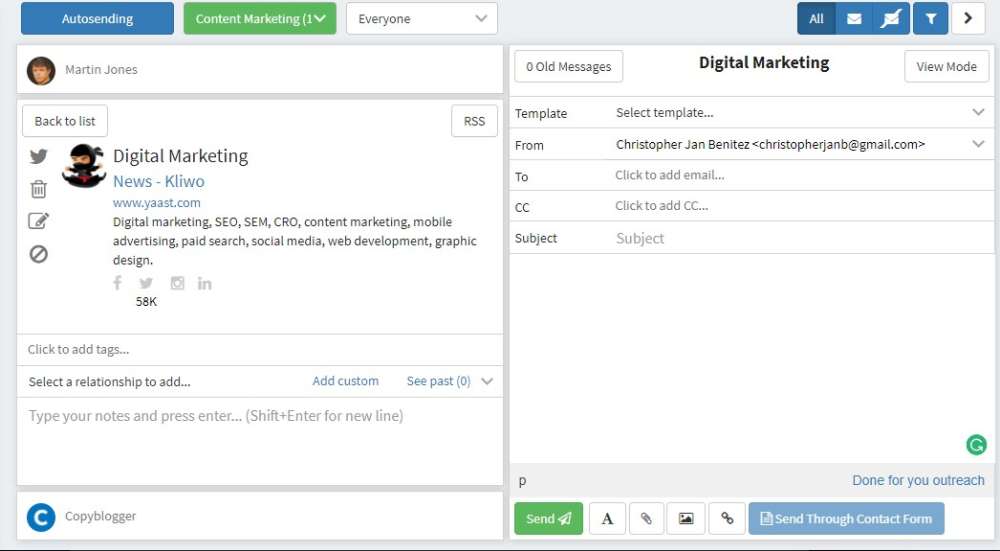
This influencer outreach software can manage your leads and sales process. Assign your sales team to qualify prospects and send them emails from your collection of email templates. Doing so lets you automate your sales process and frees up your time to focus on more important matters.
Outreach campaign launch
As mentioned earlier, the core feature of the software is to send emails to your contacts and build relationships with them. The Manage Templates open the door to different possibilities for reaching out to your leads and contacts.
After clicking on the Manage Templates tab, click on the Create Template button.
The email templates help beginners to get acquainted with blogger outreach. Clicking on the Load a Pre-Written Template from the drop-down menu gives you access to many email templates, from blog post promotions to conversation invites.
However, you need to edit the templates to make them more personalized before sending them out. After choosing a template, it’s best to edit the email to communicate your messages more efficiently.
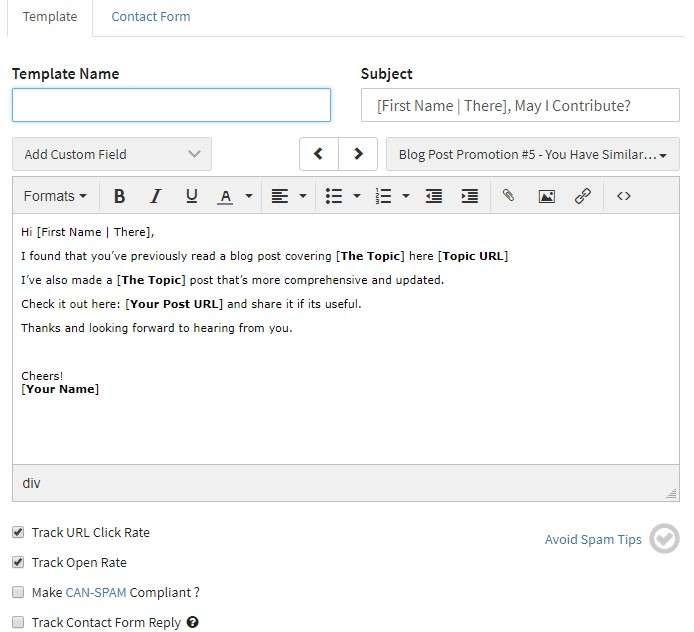
Once you have edited the template, save it as a brand new template. You can use the edited template to send it to the appropriate list.
Now, this is where Ninja Outreach shines.
The Outreach Mode easily automates the process by scheduling the email outreach program to be sent to your contacts. You can send hundreds and thousands of emails to your target list with just a few clicks. Once you’ve set up the options, you can only wait for their replies and continue the conversation.
Once you’ve clicked on the Outreach Mode tab, click on the Schedule Autosending button if you’ve finalized your list and the email template.
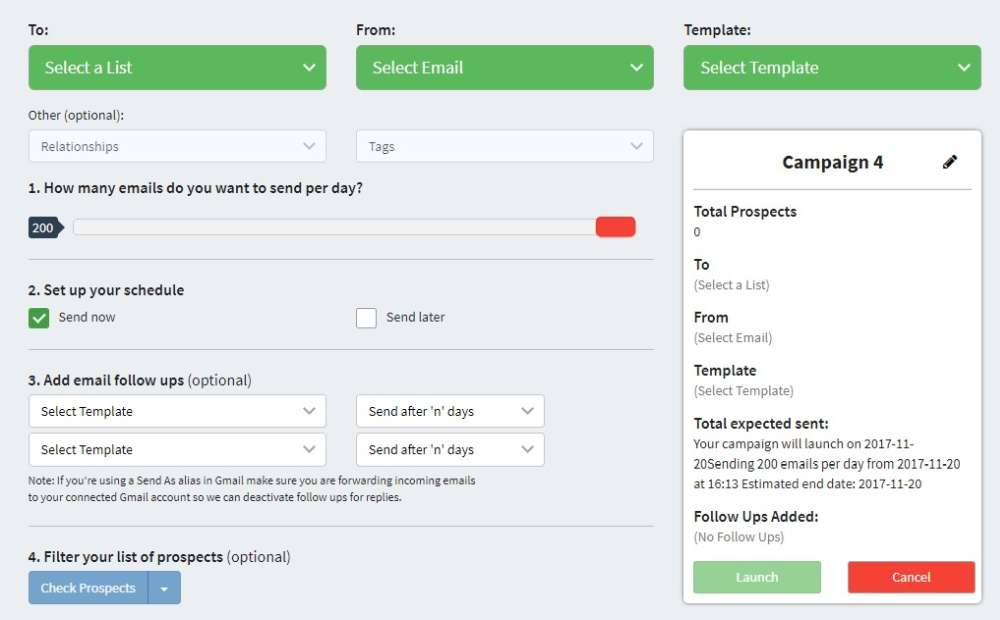
On the settings, you can limit the emails sent in a day to decrease your chances of getting penalized. Although the maximum of 200 emails is safe enough, you can reduce the volume to control your email frequency.
As mentioned, you can schedule when the emails will be sent. Spread them out as you wish to manage the emails sent to your contacts properly.
Lastly, you can add follow-ups using this email outreach program if the recipients haven’t replied yet. This option is a great way to touch base with your contacts and remind them about your message. There’s a chance that they forgot your initial email.
Customer service
It should no longer be a surprise if customer support happens to be one of the best factors of a tool or software. What differentiates most companies nowadays is how they treat customers and how customers feel about them. A positive experience can go a long way – it could even turn fair-weather users into loyal and returning customers.
Throughout the years as a freelance writer and marketer, the software has had one of the best customer support teams I’ve come across with. My introduction to Ninja Outreach started with me receiving a free account to play around with from their support team two years ago. I was able to extend my account throughout the years
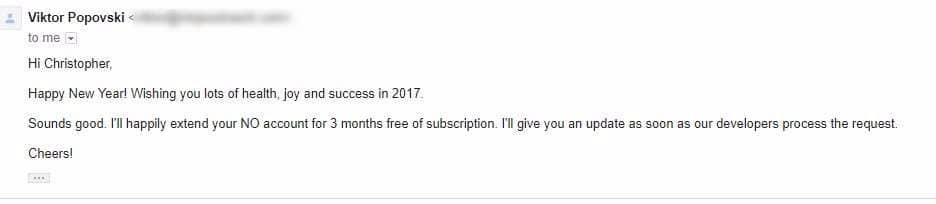
Another positive encounter I had with Ninja Outreach’s support team was when I was asking for help to improve my affiliate partnership with them. I asked for ideas on improving my affiliate links’ performance, and they were quick to reply with suggestions.
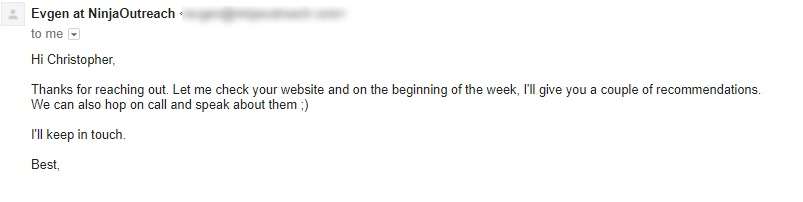
While none of the emails is related to how the tool works, the team answered my emails promptly and provided the information I was looking for.
NinjaOutreach Pricing
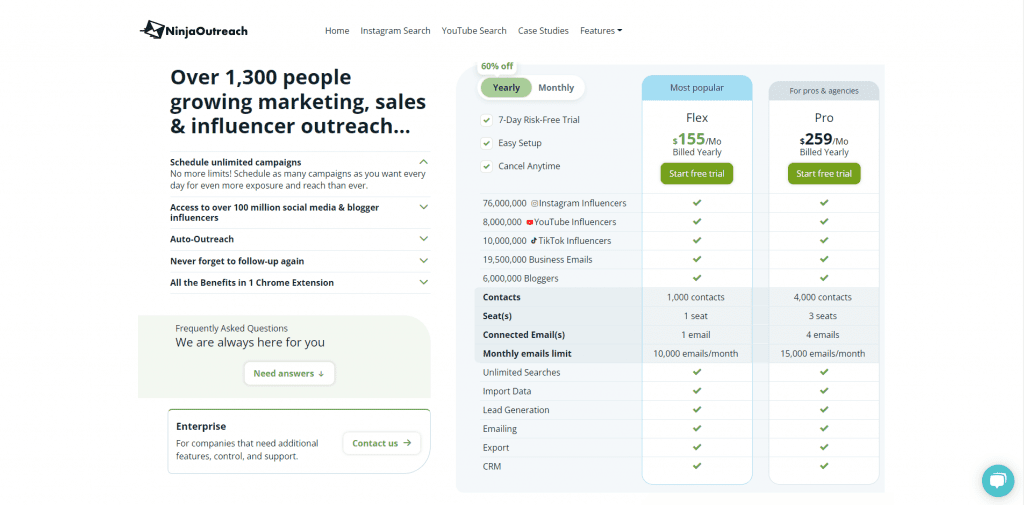
Ninja Outreach’s price point increased through the years.
Their most affordable package was around $389/month ($649/month for the Pro plan). While the software wasn’t the cheapest back then, it even got more expensive now.
You gain access to Instagram influencers (that wasn’t available before), Twitter users, bloggers, and business emails for your outreach campaigns.
To cut costs using this software, you can pay annually and drop the price to $155/month ($259/month for Pro).
NinjaOutreach Reviews
Pros and cons
Pros
- An all-inclusive marketing tool for bloggers
- Excellent customer support
Cons
- Loads too slow for my tastes
- Some of the features feel half-baked
Pros: An all-inclusive marketing tool for bloggers
Ninja Outreach can do everything you can expect from a blogging tool.
Aside from blogger outreach and CRM, you can use the software to create better content by filtering content with the most shares about a specific topic.
In many ways, it is similar to Buzzsumo regarding purpose and use. That’s why you see many “Buzzsumo vs. Ninja Outreach” comparisons.
However, the ability to conduct email outreach makes Ninja Outreach arguably better than Buzzsumo. The wealth of options also separates the tool from similar tools like Buzzstream.
Con: Loads too slow for my tastes
Compared to other outreach tools, its chock of choices makes it bulky, probably due to the slow loading time.
I tried loading hundreds of emails from a CSV file to Ninja Outreach, and it took too long to get the list on the platform, so I had to stop it.
I’m not sure if it’s an isolated case, but it hampers the overall experience of using the tool if it doesn’t provide a seamless UX experience.
Pro: Excellent customer support
It has a very accommodating and friendly support team that sincerely wants the best for you as a customer. My encounters with them have been nothing but positive, and I can’t help but feel valued by the software in general.
Con: Some of the features feel half-baked
Social Prospecting doesn’t offer many insights about an influencer – the data can easily be seen with a simple Twitter search.
The Content Prospecting could have been helpful as a tool. However, most of the results are Web 2.0 sites. If you want to write guest posts, most results will not be much help.
Also, influencers don’t use Web 2.0 sites to publish their content.
Despite its shortcomings, I’m not ready to write off this feature yet.
The SEO Metrics and Traffic and Engagement indicate a site’s authority and make it very easy for bloggers to filter the good sites from the bad.
If the tool improves this feature, I could see it as a game-changer.
To recap the entire review, check out this video created using InVideo:
Verdict
Ninja Outreach
That said, I sincerely feel that it is strong enough as a tool alone to be considered for purchase. If you’re not convinced, you can sign up for its 14-day free trial* and get your hands dirty with the tool.
