Last Updated on 2 years by Francesca Egay
In this post, you will learn how to monitor changes on a website without having to visit it.
Also, the methods below let you track changes you probably won’t notice even if you visit their site.
How to monitor changes on a website
First, website monitoring allows you to keep track of your competitor’s websites.
Observing your competitors from a distance is a great way to get ideas for your online strategy.
At the same time, web change detection is also crucial for your site.
You don’t want updates and changes made on your site to fly over your head.
There are different ways to keep track of website changes. Below are the easiest ways you can do it:
Sign up for its newsletter
One way to monitor a website change is to subscribe to their newsletter.
By signing up, you will receive email notifications from the site for the latest posts and exclusive content.
Lucky for you, most websites allow you to subscribe to their email list.
Here’s an example of a newsletter sign-up:
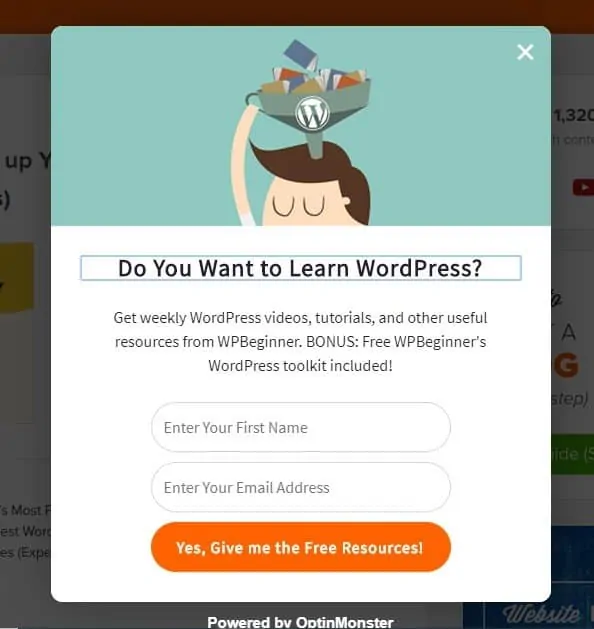
Sign-up forms on some sites appear within the web content or as a pop-up widget.
Regardless, simply enter your name and email address, then hit the Submit button.
Most of the time, you will have to check your inbox to verify your email and confirm your subscription.
From here, you should receive an alert when webpage changes straight to your inbox.
Monitor your site’s SEO
Most of the methods in this post teach you how to monitor website changes. However, if you want to track SEO changes on your site, then you need SE Ranking!
Learn how its Page Changes Monitoring feature works by heading at the final section of the post. Or you can read my SE Ranking review and learn how to leverage the tool to improve your site’s organic traffic.
Pull out its RSS feeds
A really simple syndication (RSS) feed contains simple text files of a website. It is plugged into a feed reader that translates those texts into dynamic content.
Here’s an example of an RSS feed:
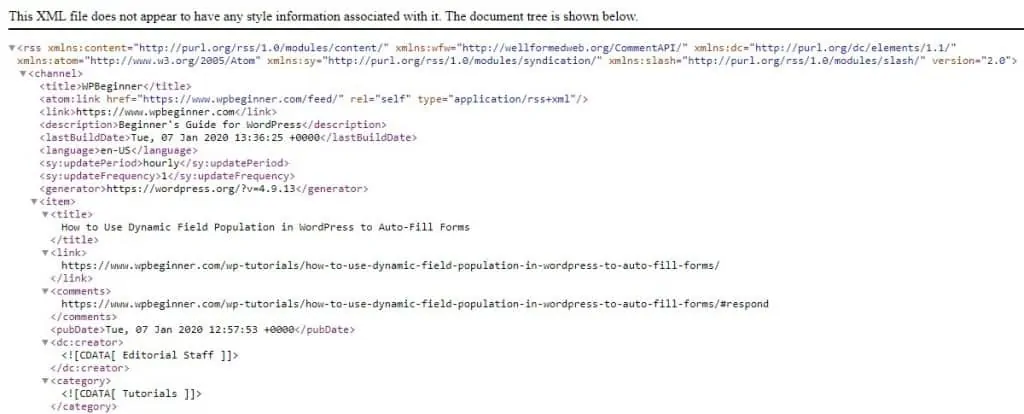
And here’s what the feel looks like when you plug it into a feed reader:
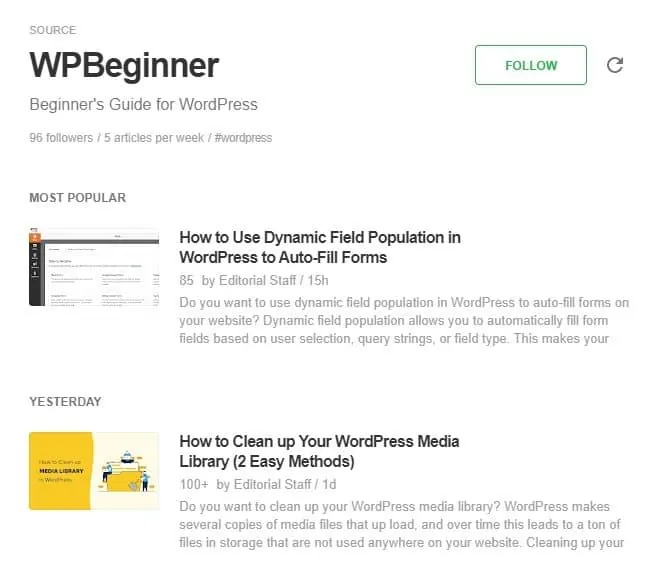
This website change monitoring method allows you to receive notifications for new published posts on the site.
To find a site’s feed, enter “/feed” at the end of the homepage URL.
Most sites will show you the RSS feed when you do it this way, but not all.
Next, sign-up for Feedly, an RSS feed reader, and enter the RSS feed into the app.
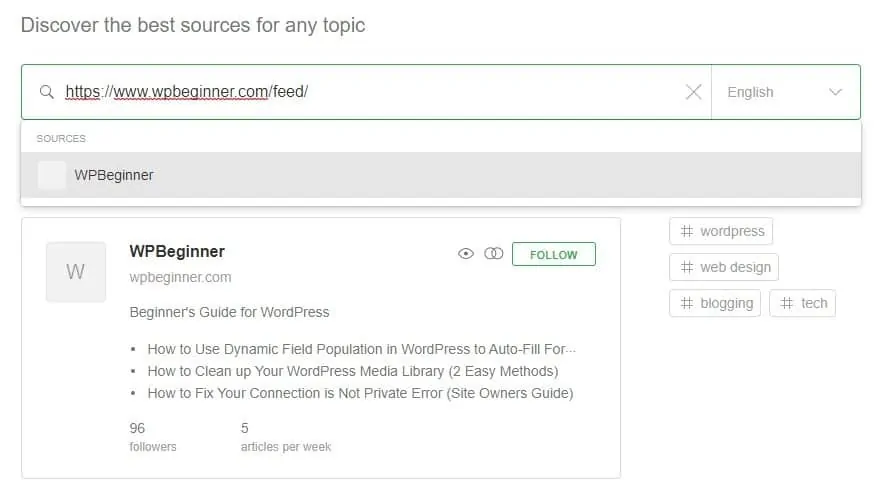
Download Feedly’s mobile app on Google Play to get the notifications in real-time. This way, you get alerts from your phone – no need to open your emails!
Follow their social media
It’s possible that a website doesn’t have a newsletter or an RSS feed available.
However, there’s a good chance that it has at least a social media presence.
You can find a site’s social media accounts on its homepage’s header, footer, or sidebar.
Follow their Twitter handle or become a fan of their Facebook page. If they have other social media accounts, join them as well.
Social media is a platform where you can see the latest promos and content on their websites.
On top of that, it is a great way for site owners to keep in touch with their audience.
Use the information here to understand how they leverage their content to engage with their followers.
Also, be mindful of the days and times your competitors publish updates on social media.
Most of them strategically schedule their posts to maximize impressions and engagement. Maybe you should emulate their publishing schedule and measure your results.
Detect web page change alert Chrome
The methods above only updates you on the site’s latest posts. It doesn’t show you other changes made to it.
If you want to keep track of website changes such as web design, updated content, and others, then you need help from a monitoring tool
There are lots of tools to monitor website change. But for this example, Distill Web Monitor is a comprehensive web page change monitoring tool.
It is a free Chrome extension, so you must install it from Google Chrome.
Once installed, you will see the Distill icon on your menu bar.
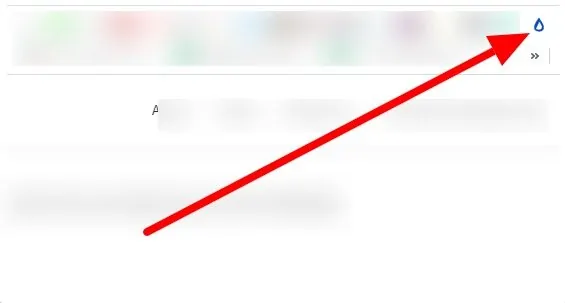
If you are on the web page that you want to monitor, click on the Distill icon. It will ask you to monitor the entire page or only some of its elements.
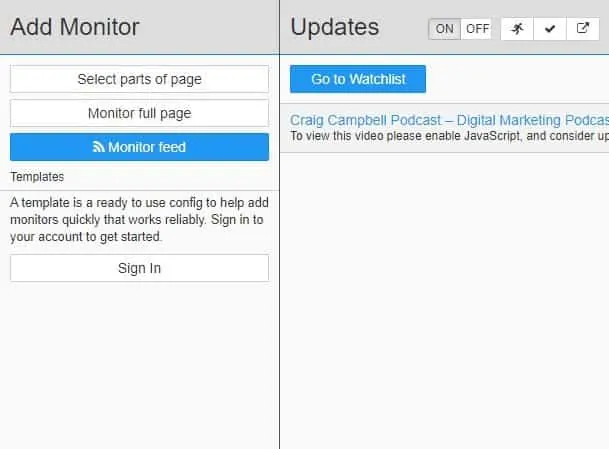
And, just like the previous methods, Distill can also monitor the site’s feed for updates.
Regardless of your choice, you must determine the schedule checks and actions that will occur once a change detection occurs.
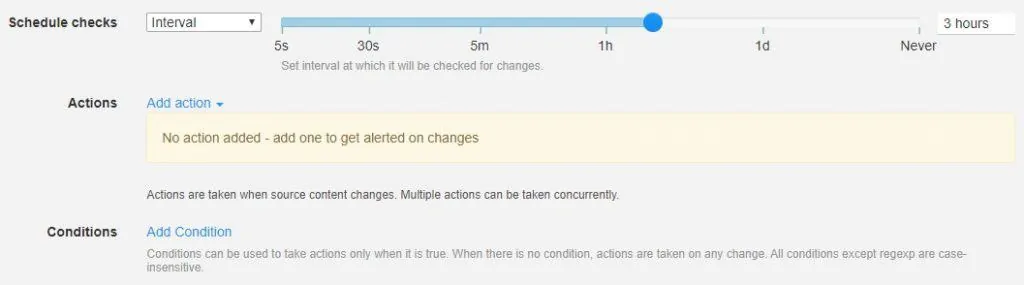
You can also set conditions that will trigger the action upon taking place on the page.
Do this on all the websites and pages you want to check regularly.
You can access the monitored web pages on Distill’s Watchlist.
Best website change monitor for SEO?
As mentioned, you can choose from different website change tracking tools.
Since they share similar features, you should choose whichever you feel the most comfortable using.
However, not all of these tools notify when webpage changes for SEO.
It’s possible that someone changed a page’s elements without your knowledge or go signal.
Also, some of these changes can mess up your on-page optimization.
As a result, your page ranking on organic search would drop out of SERPs.
To avoid this, you need to track your most valued pages properly.
This is where SE Ranking comes in.
It is an all-in-one SEO software with features that can help you increase organic traffic.
Page Changes Monitoring is one of the features allowing you to keep track of your site pages.
By doing so, you can scale the performance of your pages much better. Also, you can revert back to the previous settings if the changes you implemented didn’t work.
To begin, enter the pages that you want to track from your site.
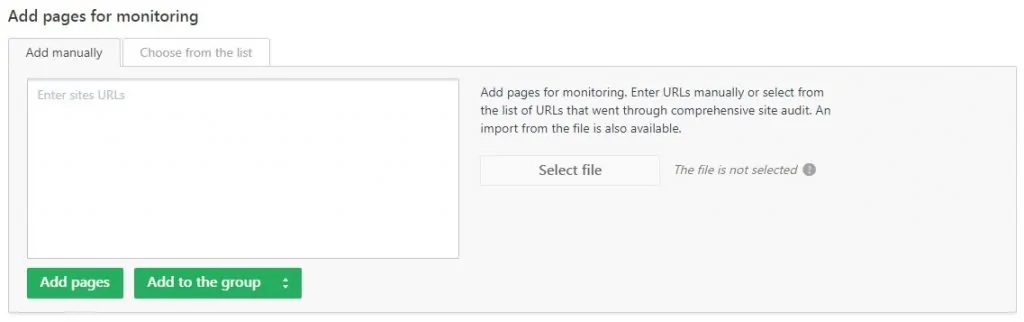
You can enter the URL manually, upload a list in a CSV file, or choose from the pages that SE Ranking crawled from your site.
Next, choose the parameters that you want SE Ranking to track in your chosen pages.
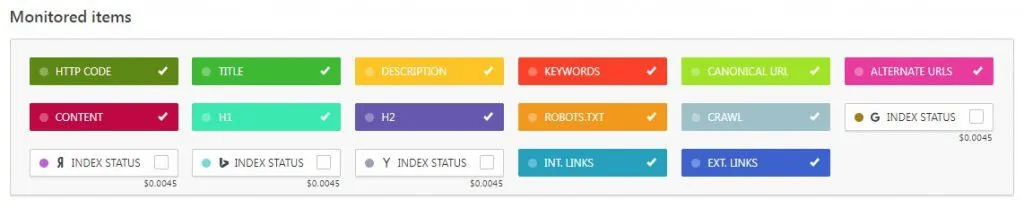
Then, you will have to manually include tags on your pages for the tool to track the changes properly.
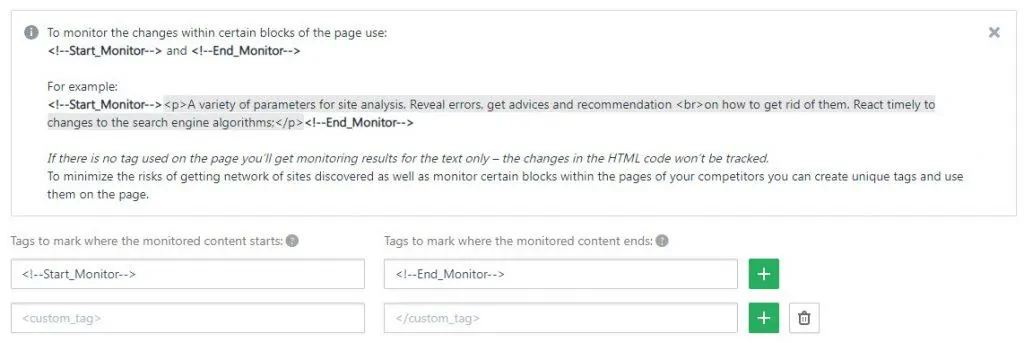
The tags allow you to pick and choose which section in the content SE Ranking will track.
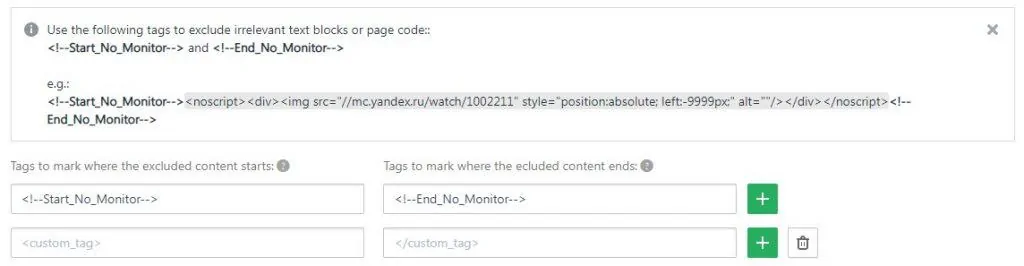
At the same time, there is a tag that prevents the tool from crawling a specific section in the page.
Finally, you need to schedule the scanning frequency for the pages.
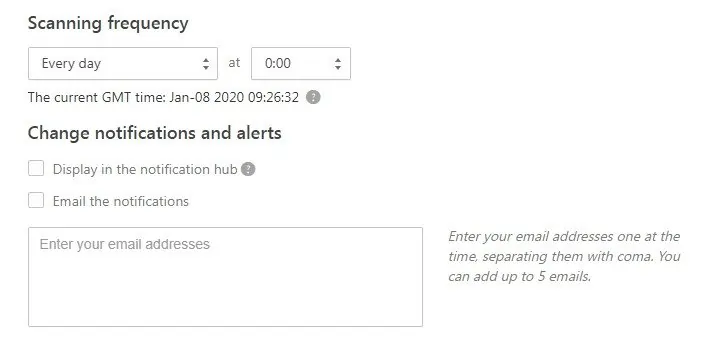
You can set up alert when webpage changes in your inbox (enter a maximum of five emails who will get the report). Or you can obtain the web page changes from SE Ranking’s notification tab.
For this campaign to work, you need to add the tags before running it. If not, the tool’s website change detection won’t initiate due to the absence of the tags.
Monitor website SEO using SE Ranking
As you can see, SE Ranking is the only tool that tracks your website’s SEO factors.
The last thing you want to happen to your web pages are changes that sink their keyword rankings.
With SE Ranking, you can monitor the changes and revert them before their previous settings if they don’t work.
As an all-inclusive SEO tool, SE Ranking can also do the following:
- On-page SEO checker – Find out how optimized your web pages are for their target keywords and get a score for each page. Work your way to improve the scores so you can rank higher on organic search.
- Keyword grouping – Organize keywords according to the topic and help you to build semantically relevant pages for your website. This allows you to systemically target multiple keywords for single pages, thus maximizing organic traffic.
- Backlink checker – Analyze your link profile and determine the best backlinks you have so far according to the top SEO metrics. Monitor your most valuable links and reach out to the site owner in case you lose them.
- Social media monitoring – Learn how much engagement you are getting from Facebook and Twitter. Also schedule messages straight from the tool so you can engage with your fans and followers.
- Marketing plan – Follow the step-by-step process of optimizing your website by following its SEO marketing plan. Get useful advice on how to get the most exposure for your site in one place.

