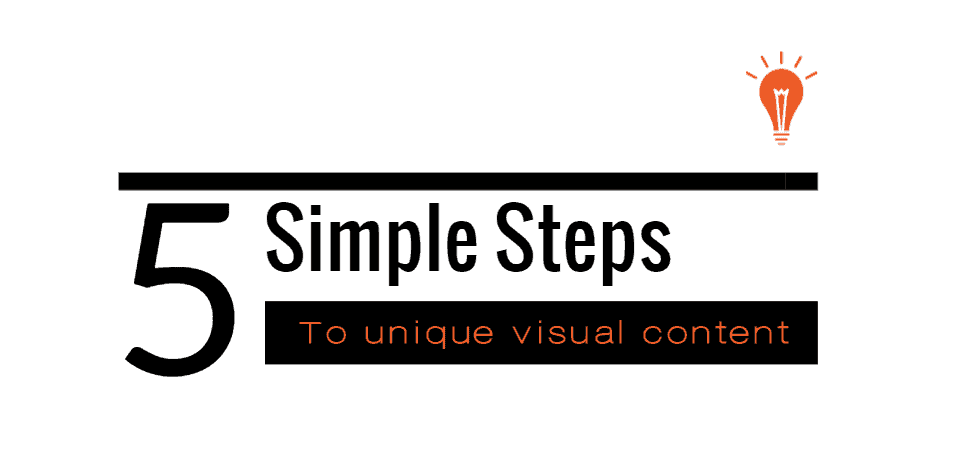Content Marketing
Boost Your Brand: Mastering Multichannel Content Marketing for Better Engagement
Christopher Jan Benitez
May 20, 2024
Last Updated on 2 years ago by Christopher Jan Benitez Staying ahead in content marketing means more than just keeping…