Last Updated on 6 months by Francesca Egay
When working with clients as a search engine optimization (SEO) specialist, you must present them with irrefutable proof that your SEO strategy is working.
Your inability to do this could cost you your job, so you have to not only do it but do it correctly.
This involves gathering and measuring the right metrics and processing each one properly to generate actionable insights to eliminate SEO errors, make site improvements, and grow your search traffic.
Below are ways how you do this:
Gather the data for SEO analysis
As with all reports, you first need to gather all the essential SEO metrics for your website’s online SEO report. Below are these metrics and various website SEO checker tools you can use to collect them.
On-page audit
The on-page audit tells you what aspects of the website you can still improve on to make it rank higher on the SERPs. SEO experts usually use a tool that analyzes the website and points it to areas needing immediate attention. When the tool has crawled all of the URLs of the website, it will produce a report that specifies which on-page elements need fixing.
Our favorite SEO audit tool to use is Screaming Frog SEO Spider. It’s a technical SEO tool that analyzes websites with less than 500 pages for SEO issues like broken links, XML sitemap, and other key metrics.
Once the software is installed, all you have to do is enter your URL in the search bar, and in a few minutes, you’ll see a list of on-page factors that need to be optimized.
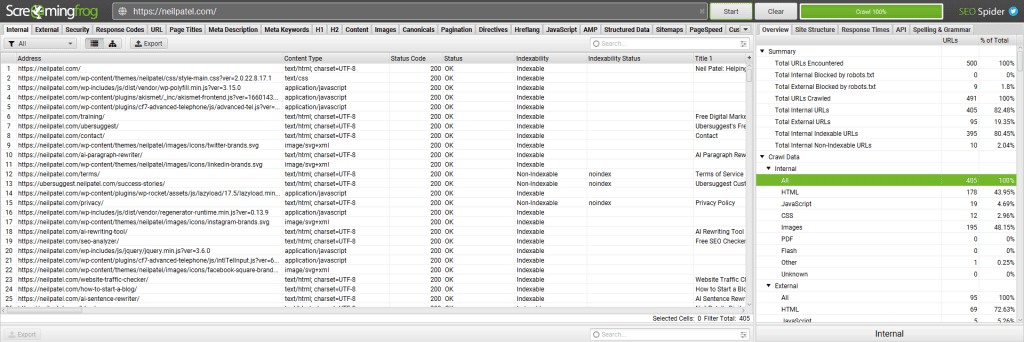
Backlink analysis
Since backlinks from relevant and reputable sources still play a crucial role in how a website ranks, you want to ensure that you’re getting the right links. Your backlink portfolio is the backbone of your link building strategy. Without it, it will be difficult for you to rank up the SERPs.
Monitor Backlinks is a go-to tool for tracking and analyzing backlinks. It’s one of the best tools for tracking multiple domains as it delivers backlink reports complete with metrics that tell you the quality of a backlink and whether it’s relevant to your website.
Monitor Backlinks has a reports tab that lets you present your backlink information in an easy-to-understand visual form.
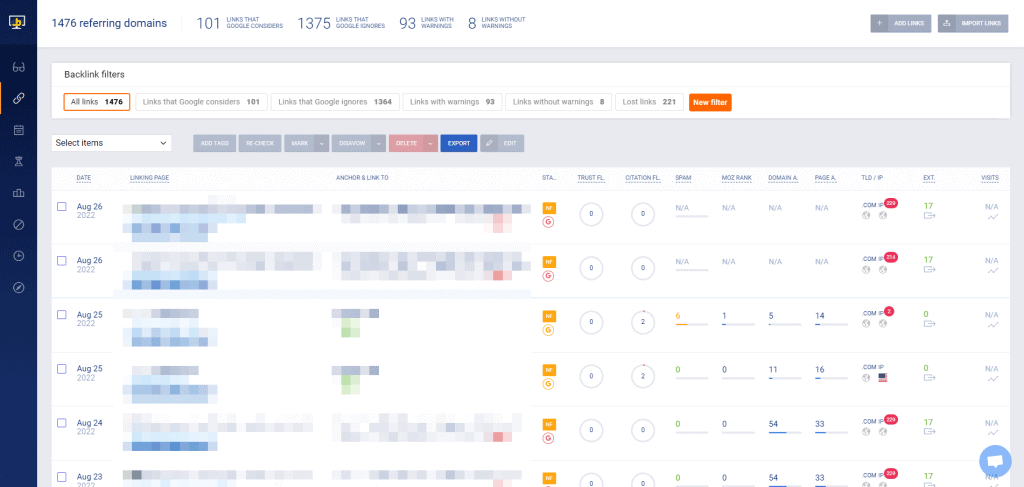
Monitor Backlinks is a paid tool, but it has a free trial that allows you to try it out with no risk.
Keyword ranking
Apart from backlinks, you also need to track your keyword ranking to know how well your website is doing in the SERPs. Seeing how your keywords rank will give you a better idea of how to outrank your competitors for the same keywords.
You can use a tool like Monitor Backlinks to monitor your keyword rankings and competitors. Just click the “keywords” tab and add all the keywords you want to track. When the tool has had enough time to collect the data, it will give you a list of keywords you should rank for and your position for each. It will also show you where your added competitors are.
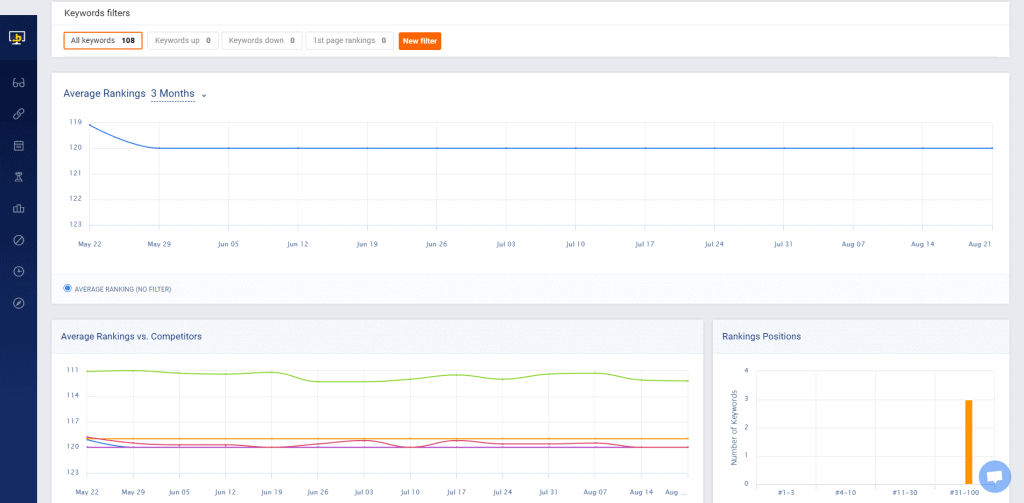
If you want to look closely at the data for your keyword strategy, simply select “all” and export the report.
While not a specific keywords ranking tool, Google Search Console shows search terms your site is getting impressions from on organic search. You can see which terms from where your pager receives lots of impressions and clicks so you can optimize them even further to increase their search engine rankings.
Page Speed
With Google’s Page Experience Update, site speed is now a ranking factor. That means you must ensure that your website loads fast enough to provide excellent user experience.
You can measure your site’s UX via its Core Web Vitals.
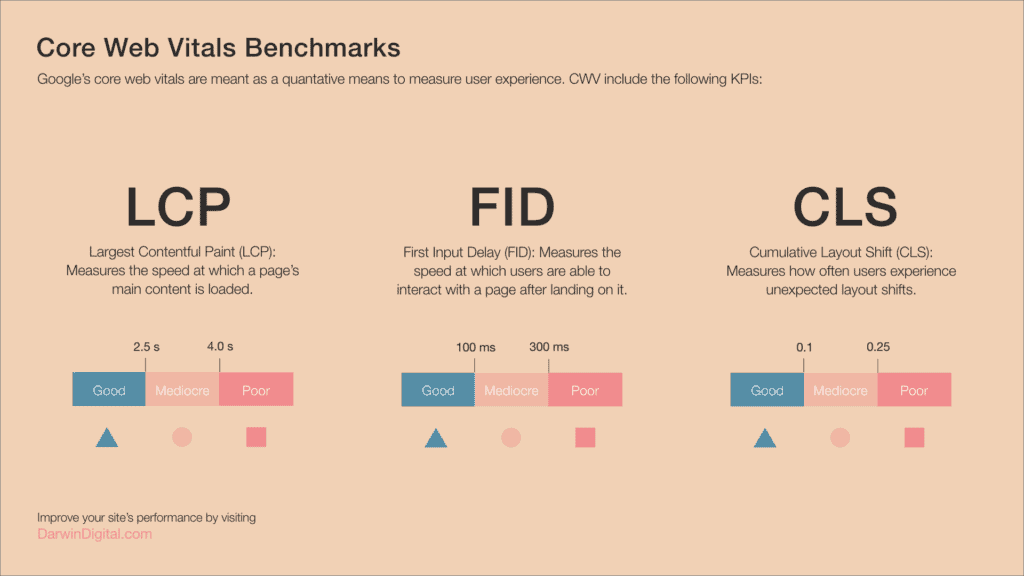
A free SEO audit tool you can use to fetch your site’s Core Web Vitals is Google PageSpeed Insights. Enter the URL of the page you want to analyze, and it will show your SEO score for this metric.
Traffic from search engines
All website owners want to know how many visitors they’re getting daily, weekly, or monthly, so your SEO report should always include traffic data.
For this, you need access to your website’s Google Analytics.

Ensure you’ve added your tracking code to your website before launching any SEO, link building, or social media campaigns. This way, you can get accurate information on how well your initiatives work.
Once you’re inside your GA dashboard, traffic data is one of the first things you’ll see. Click on the “Audience” tab to see a more detailed account of your website’s traffic data. Here you’ll see how visitors are behaving on your website with information on page views, sessions, number of sessions per user, average session duration, and bounce rate.
Present the facts
Once you’ve collected the data, it’s time to present the facts. How you structure your report is completely up to you. Some people prefer using a spreadsheet with just the numbers, while others like to have visuals to look at. PDFs are a good way to show your data; you can easily embed images and graphs into your report to make it more appealing.
Regardless of the format you decide to use, what’s important is that your report has all the information you need to conduct an SEO audit. If you’re creating SEO reports for your client, ensure that it has all the information that they ask for. Ask your clients about their SEO goals so that you can create a customized report that is tailored to their needs.
Here’s a basic template to show you what an SEO template looks like.
SEO Report: http://yourwebsite.com
| On-page Analysis | ||||
| Issue | Description | URL | Course of action | Status |
| Meta descriptions | No keywords included | http://yourwebsite.com/article2 | Optimize with main and longtail keywords | Pending |
| H1 tags | Article lacks H1 tags with keywords | http://yourwebsite.com/article1 | Add H1 and optimize with main keywords | Completed |
| Image | Lacks alt tags | http://yourwebsite.com/landing | Add alt tags to image 2 and 3 | Pending |
| Backlink Analysis | ||
| Link from | Status | Link to |
| http://samplesite.com/ | Down | http://yourwebsite.com/blog |
| http://influencerblog.com/ | Up | http://yourwebsite.com/about |
| http://newssite.com/ | Up | http://yourwebsite.com/article |
| Keyword Rankings | ||||
| Keyword | Position | Competitor A position | Competitor B position | Competitor C position |
| Main keyword 1 | 12 | 8 | 4 | 5 |
| Targeted longtail keyword 1 | 6 | 5 | 2 | 7 |
| Brand keyword 1 | 1 | 4 | 14 | 38 |
| New keywords | Lost keywords | # of keywords ranking | Average position | |
| 2 | 4 | 28 | 14 |
| Traffic | ||
| Present month | Previous month | |
| Total traffic | xxxxx | xxxxx |
| Unique hits | xxxx | xxxx |
| Bounce rate | xx% | xx% |
| Top pages | http://yourwebsite.com/articlehttp://yourwebsite.com/article2http://yourwebsite.com/landing | http:yourwebsite.com/landinghttp://yourwebsite.com/contacthttp://yourwebsite.com/article2 |
Recommendations
- Suggested course of action 1
- Suggested course of action 2
- Suggested course of action 3
Using Google Data Studio, you can create beautiful custom SEO reports drawing from your Google Analytics data and Search Console metrics.
Send the report to the stakeholders
Ideally, an SEO report should be done monthly to monitor your efforts. Some people think that creating a weekly report is better, but experts believe that seven days is not enough to see whether a strategy is working or not. A month-long time frame gives the strategy ample time to produce tangible results.
You can start making better decisions on improving your website’s ranking in the SERPs from the data presented in your website SEO report. While SEO reporting may not be as exciting as strategizing, it’s one of the essential parts of the job. Without an organized and accurate SEO report, you’ll have no clue what’s happening.
Conclusion
Creating a website’s search engine optimization report is difficult, given the different SEO tools you must use to collect and process data. But with a process in place to help you analyze and make sense of a site’s organic traffic, you can submit reports that will keep your client’s worries at bay and showcase the effectiveness of your SEO campaigns.
Hopefully, this post helped you understand the different metrics to collect and submit to clients so you can trust your SEO services and continue working with them,
Related:

