Last Updated on 2 years ago by Christopher Jan Benitez
Content marketing involves multiple disparate parts to pull it off properly. Luckily for you, StoryChief combines all these factors into one tool to help you organize, launch, and monitor your campaigns without breaking a sweat!
There are things in your business or blog you don’t automate. However, by determining the tasks you must set to autopilot, you can focus on the bigger picture and not get caught up in the small details.
This issue is actually with content marketing. As a crucial and influential part of your overall strategy, you can’t skimp on developing and promoting your content to your audience. At the same time, it’s a colossal time-waster, especially for bloggers, content creators, and even entrepreneurs who’d instead focus on making more blog posts and managing their business instead of doing the nitty-gritty of content marketing.
To help cook your content marketing to al dente, Story Chief* is the tool for you. It promotes itself as a content marketing automation so you can put your campaign on autopilot with just a few clicks of a button. But does it do the things as advertised?
In this StoryChief review, you will learn:
- The problems you may encounter with content marketing
- How StoryChief helps you in this regard
- Features of StoryChief as a content marketing automation tool
- Pros and cons of this tool to help you understand
- Whether or not you should get a copy of StoryChief
The problem with content marketing
Content marketing, as effective a strategy it is, is a painstaking process. Writing your content is just part of the entire process. We’re not even including here the research required to create content that will leave an impression to your audience.
Once the content is laid out, the real challenge begins. Let it be known that marketing your content is not that difficult. However, the value of sharing your content to the proper distribution channels can never be overstated. Derek Halpern of Social Triggers believes in the 80/20 rule of promoting content. For every hour you write a blog post, you need to spend the next four hours promoting it online.
It’s smarter to find another 10,000 people to consume what you’ve already created as opposed to creating more. – Derek Halpern, “The 80/20 Rule for Building a Blog Audience“
By taking more time sharing your content on different online channels, you’ll be able to build a substantial amount of blog readers!
To give you an idea on how you can promote your blog content, below is a short list:
- Promote your content on your social media profile
- Send an email campaign about the post to your list
- Republish your content on other platforms to increase your online reach
- Submit your post on sites that promote it
- Join Facebook Groups related to your content and share the post there (after engaging with posts from other members)
The list above isn’t complete, but they nonetheless will keep you busy with disseminating your content to the right people.
The first three are essential components of your content marketing strategy. Sharing your blog post on social media and email list help your promotion campaign to gain traction.
While you can assign an assistant to do the sharing for you, it’s best to have full control on how you promote your content to your audience. At the same time, doing them by yourself is very nerve-wracking. Even from the start, it feels like you’re going through the motions of posting your article on social media and your email newsletters ad nauseam.
Instead of getting paralyzed from pushing through with your content marketing, StoryChief* will act upon your campaign so you can focus on other facets of your blog or business.
Before we begin, watch this video summary of this review care of InVideo:
StoryChief: How it became my favorite tool

Product Summary Title
- Covers the content marketing scope very well. From writing the post to sharing it on different platforms, it’s everything that a content marketer looks for in a tool. You can also see the performance of your posts to measure the effectiveness of your campaign. My small gripe is for the tool to increase its integrations on other channels to make it much more useful.
- Great UI, no bugs on all features so far, and is just a joy to use.
- I haven’t had to deal with their support team, which is a great thing since I haven’t encountered any problems using the tool so far. But I can’t provide an accurate score here, given that there’s no interaction between them and me. UPDATE: After emailing their support team about my review, they replied in a matter of hours. They corrected the details in my review, especially regarding the images loading on the StoryChief side. The fact they took the time to acknowledge and help me out with my review speaks volumes of their dedication to their customers.
- There’s a free plan if you want to get a feel of writing on the product. For the paid plans starting at $12/month (paid annually), it’s a pretty affordable product. The Starter plan is perfect for bloggers and writers, while the Marketer plan works best for editors or content managers who are working with a content team. Regardless, the price is justifiable considering the features included.
StoryChief takes the practice of content marketing to heart and finds a solution to arguably its biggest problem: how to reach out to your audience in the least time possible.
Aside from being a freelance writer, I also blog to share my ideas to fellow freelancers and also attract more clients by using the content I’ve written as sample works. As mentioned, the job’s just getting started after you hit the “Publish” button. Since content won’t promote itself to people, I had to go to different social media sites like Facebook, LinkedIn, and Twitter. It takes me hours to copy and paste the same content across all social platforms. I had to go from site to site to post the messages and get some traction going on my posts.
Once that’s done, I hop on to my email platform to draft an email promoting the post and send it to my subscribers. Just a quick nudge informing them that I’ve written a post and that they might be interested in reading it. Composing the email can take a couple of minutes depending on how you want to draft the post.
After a few weeks, I have to jump to different web 2.0 sites like WordPress, Medium, and Blogger and republish your content there. You don’t just copy and paste the entire post from your site to these. You not only have to break down and paste the text by segments to maintain their formatting, but you need to upload the images to their storage so you borrow bandwidth from your hosting and cause your site to slow down. Republishing the post may take the longest time since you need to keep the formatting of the post intact.
There are other things that I have to do such as blogger outreach, answering questions on Quora and including a link to my post (as long as it’s relevant to the answer), and more. However, the first few tasks I talked about are what really grinds my gear. Once you’ve gotten used to promote your content on these channels, you’d eventually feel like you’re just going through the motions. Content marketing then becomes a collection of mind-numbing tasks that I’d rather not do but am forced to do them (because of its benefit).

With the help of StoryChief, content marketing became a breeze! It allows me to share and promote my post to the right audience with just a few clicks of a button.
Here’s how StoryChief works…
Whether you’re a blogger, writer, editor, or a manager of a content team, there’s a lot to love about StoryChief. Below are some of its cool features:
Better collaboration
I don’t manage a content team but I can imagine how useful and valuable Storychief is to them.

You can create a campaign for your content and invite collaborators or your team members help whip out the content with you. You can work with them together on the same campaign or assign them to the appropriate campaign.

After creating your campaign, you now have an overview page where you can see the progress and performance of your posts over time. It helps you track the views and reads for each of your posts and their accumulative views. You can also create a schedule for your upcoming posts using the Calendar view.
Preparing your campaigns in advance using StoryChief helps you develop a consistent publishing schedule with your team so you can keep churning out high-quality content on a consistent basis. You can use this feature even if you’re just a blogger to help you plan your blog posts the right way before writing them.
Clean text editor

Once you’re ready to write posts, you can do so by creating a new story. Once you’re there, you can simply type out the words to your heart’s content. StoryChief’s text editor is very similar to Medium. You write on a clean interface that’s predominantly white and you can also add images, videos, and other text formats to diversify your content. It doesn’t get any simpler than this.
Built-in SEO and readability scores
As a writer, there’s no denying the value that SEO provides to your content. By observing the best on-page optimization practices, you can increase the chances of your post to rank high on search results even without building links to it!
StoryChief is aware of its power, which is why you have a bird’s eye view of your post’s SEO and readability score as you write it in real time.

Its SEO and readability scores are similar to Webtexttool and Yoast SEO to an extent. It provides you with all the information you need to write an SEO-friendly post to help it rank for your target keyword. You can also edit the post’s meta title and description to further hike up your SEO score.
A diverse collection of distribution channels
This is where things get really good. Once you’re done writing your post, you can share it across multiple online channels from a single page. No longer will you have to jump from site to site to post updates about your latest content and share them with your audience.
StoryChief will simplify your life by giving you full control over how and where to promote the post so you can be done and over with it!

Regarding republishing your content, you can publish it at the same time with your blog without any issues. You’re probably thinking of duplicate content and how it could penalize your site since you published the same content on different platforms at once. However, StoryChief lets you determine the canonical link from the list of sites where you will publish the content. This way, the search spiders will only consider the canonical link and index it over the others. Click here for a better explanation from StoryChief themselves.
The point of republishing is to simply spread the post all over the web in the hopes of getting your target audience to read your post.
If you look at the left side of the screenshot, you will see the different channels where you can promote your post on StoryChief. Below is the complete list of sites so far where you can do so divided into channels:
- Personal websites – StoryChief Blog, WordPress, Drupal, custom website, Hubspot, Magento, Sitecore, Episerver, Adobe Experience Manager, SiteManager, Shopify, Craft CMS, Fork CMS
- Content hubs – Medium, Blogger, RSS
- Social networks – Facebook, Twitter, LinkedIn,
- Referral marketing – Ambassador, Press
- Email marketing – Mailchimp, Active Campaign, Campaign Monitor
- Mobile platforms -Facebook Instant Articles, Google AMP
We’ve broached upon personal websites and content hubs.

Under Social Networks, you need to indicate the post (text for the social media update) once you’ve set up which social channels where the update with be published. You can also set the schedule when it will go live. You can schedule the update the same time the article goes live or you want to delay the updates for a couple of hours, if not days or weeks.

For Email Marketing, you must connect the platform you’re using so you can compose your message and schedule it for sending to your subscribers. On the screenshot above, I haven’t set up this channel because it doesn’t integrate with ConvertKit (my email marketing tool of choice) yet. Here’s hoping that the integration is down the pipeline…

If you want to provide mobile users a more seamless experience when viewing your blog posts, then you must connect StoryChief to Google AMP and Facebook Instant Articles. Setting up Google AMP is easy because it’s already ingrained in StoryChief assuming that you’ll publish the post on your StoryChief blog. For activating the Facebook Instant Articles feature, you must set it up in conjunction with the Facebook fan page where you plan to share your post.
The Referral Marketing is StoryChief’s version of a lead capture form. The feature is divided into two sections: Ambassadors and Press. The former is similar to email marketing – you get readers to sign up to your form so you can send them an email about your latest post from StoryChief. If you use this feature, there shouldn’t be any need for an email platform especially if your purpose for an email tool is to promote your blog posts.

On the downside, and if you can see the opt-in form for StoryChief’s Ambassadors feature, it’s not very appealing. You can embed it within the post but you can turn it into a triggered pop-up form to help you generate more signups.
The Press is similar to Ambassadors but the list you should build here is different. Instead of building a readership from this list, you should get people from the sign to sign up to your form. From here, you can notify them of your latest post and get them to share it with their network.
Setting up your integrations
I’ve explained above how StoryChief integrations work in depth. However, it’s probably better if you can see how it actually works to get a better feel of it.
Therefore, below is a video on how I set up my integrations on StoryChief:
Publish posts to different channels
Here’s another video I created that details how this content marketing automation saves you time promoting your content across different channels:
Pros and cons of StoryChief
If you read the post in depth, you should already have a feel of what StoryChief is all about as well as its strengths and weaknesses. Below is a short list of things I loved about the tool and the things that I feel need more work:
Pros
- StoryChief works as advertised – it is a content marketing automation tool that does the heavy lifting for you so you can focus on the bigger picture and not get caught up with the details. By working on a single window to work on the content marketing campaign for your post, you can increase your efficiency and get more things done in less time.
- I love how it resolves the issue of duplicate content when publishing the same content on different platforms. It allows users to retain the SEO performance of their sites and get their content out there to as many channels as possible
- The SEO and Readability scores are a nice touch to making your content optimized for search engines. Both provide more than enough information to make your post read much better as well.
- Collaboration is made easier with StoryChief and is a great alternative to Google Drive when working on content with different authors. When developing the post, you also get the added benefit of the SEO and readability scores. Lastly, you can leave comments and suggestions on how to improve the post if you’re an editor.
Cons
- There is an uneven distribution in the channels where you can publish your content. I like how it accommodates different platforms under the personal websites channel. However, I would love it even more if it could include more platforms under social media (please add Pinterest) and email marketing (please add ConvertKit).
- The Referral Marketing feature feels half-baked to me. I know it’s not meant to replace your email marketing tool, but the form needs a lot of work. For starters, users should be able to edit the forms and change their appearance to make it stand out and attract more sign-ups. Also, if StoryChief can turn the forms into pop-ups, then even better! As it stands, it’s a fine feature of an already robust tool. But if you’re already using an email marketing tool, then it’s best to stick with that instead.
- While not a disadvantage, I wish there were options on how StoryChief manages media uploaded to the site. For example, if you’re writing your content on StoryChief and publish the post on another site (which will be the canonical link), the images are not exported to your chosen site. The URL points back to a different server that’s not from your site’s host. Again, it’s not a problem, but for people who want complete control of their content and media files, an option to migrate the images to the main site would be a great addition.
UPDATE (November 2, 2018): According to Chun Kay Tang, Business Development at StoryChief, it is now possible to host images from the post you created from StoryChief to your WordPress blog.
To do this, you need to download the StoryChief plugin here.
Once downloaded and activated, click “Settings:”

And enable side-loading of images.
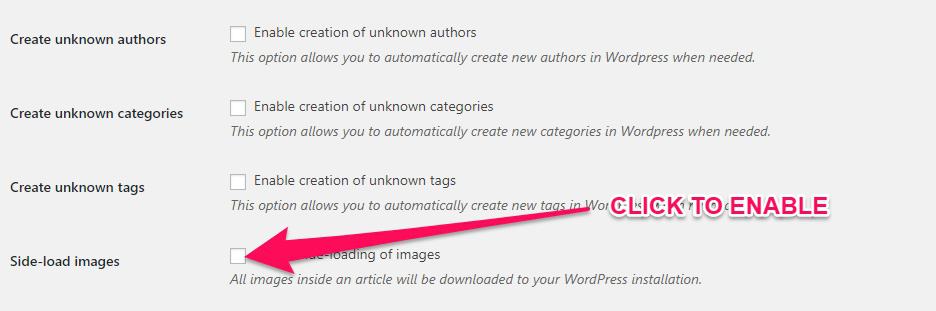
What this function will do is upload the images you uploaded to your StoryChief article to WordPress. So when people visit the page, it loads the images on your server and not on StoryChief’s.
Verdict
StoryChief
