Last Updated on 5 months by Christopher Jan Benitez
WordPress is a popular, robust, and versatile content management system (CMS). There are many reasons why lots of businesses lean on WordPress to help them establish their online brand, starting with their website.
However, arguably the best thing about this platform is that it allows you to effortlessly create any type of website, even if you have no HTML or coding knowledge. You can set up an online shop or build a blog in minutes and get something published in a jiffy.
Even though WordPress has a comprehensive list of features, another thing that stands out about WordPress is it is amazingly SEO (search engine optimization) friendly.
SEO is a set of rules that website owners must follow to optimize their websites for the search engines and thus improve the search engine rankings. It also provides them with a great way to increase the quality of their website by making it user-friendly and easier to navigate.
SEO is good for branding your business. You will always want to appear as much high as possible in the search engine rankings when people search for your products and services. Staying constantly in the search results will enable you to gain more mindshare with each potential customer. There are many other ways in which SEO is important for your business.
To help you understand SEO in a nutshell, here’s an infographic I made that details the basic concepts that every website owner should understand:
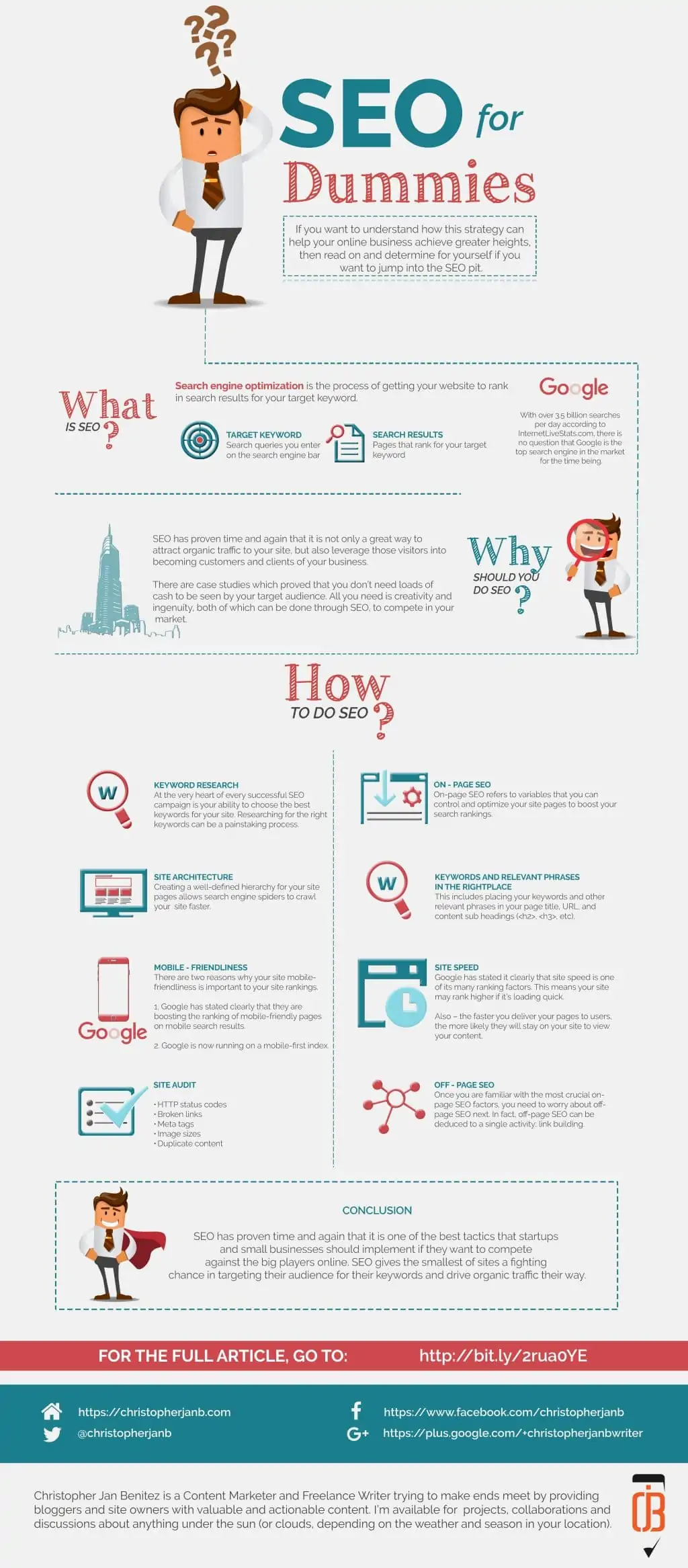
Now, let us discuss the SEO benefits of using WordPress for your business website.
1. Adding content to your website is easy
Content acts as the most significant driver when increasing SEO rankings is concerned. The last thing you need is a platform that makes publishing content difficult and sharing it with your audience. Thankfully, WordPress isn’t that kind of platform.
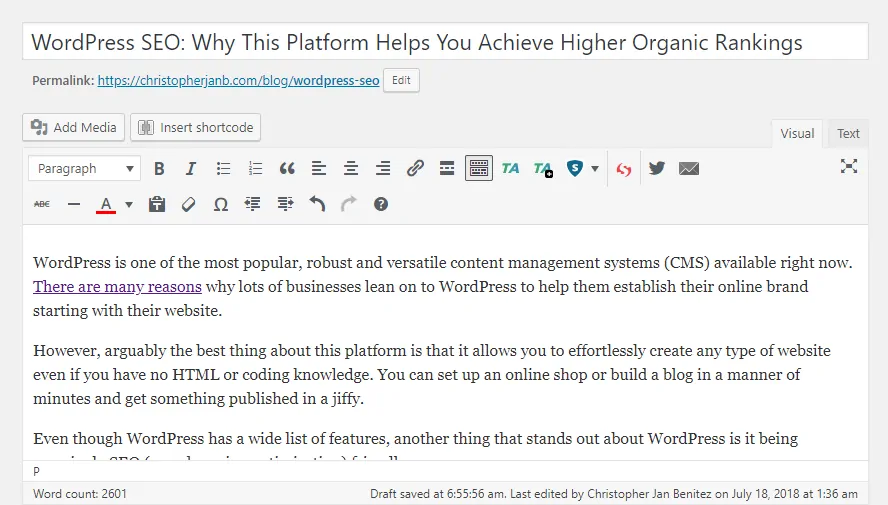
In a blog post, you can add a title with your keyword, including some links and tags to link to within the pages of the post. Publishing your content will make you feel confident about the presence of your content.
Doing this regularly will draw more people to your website and boost it even more. The WordPress editor is the same as a Word document, which makes its usage simple. Thus, optimizing the content based on on-page SEO factors becomes very easy.
Not to mention, monitoring website changes is easy on WordPress as well. You can revert to the previous content version of the pages if you want to recover them. This is useful if the original version performed much better in search results than the current iterations.
2. SEO-friendly permalinks
In WordPress, links are termed Permalinks. Permalinks define the way your URLs look and are displayed to the users. All the URLs of your website can be easily customized, which is an essential aspect of SEO. When a post or article is generated in WordPress, a URL is immediately created.
WordPress allows you to make SEO-friendly URLs or permalinks. These SEO-friendly URLs contain keywords that explain the article and are easy to read by humans and search engines. Search engines like Google spot these keywords. They improve the chances of a website ranking higher in the search engines.
You can do this by going to Settings > Permalinks from your dashboard.

Make sure that you choose anything other than “Plain” and “Numeric.” You want your URLs to be editable so you can include your target keyword there. It also helps that users can read the URL of your post so it’ll be easier for them to remember the link.
3. WordPress is open source
WordPress being open source means that as a user, you don’t have to pay any license fee or subscription fees to use it. Being open-source also means that it is constantly updated.
There are a large number of brilliant programmers and developers who are constantly working on WordPress to make it better, up-to-date, and SEO-friendly. As a business owner, you are benefiting from this. All the programmers constantly work on the software and try to integrate new features in the form of updates. All these valuable additions will be useful for your business in some way or the other.
4. Clean code
WordPress, out of the box, comes with a very clean code. However, once you start downloading and using plugins and themes on your site, the code gets bloated by unnecessary lines of command. The developers purposely do this as they hide links in the code, linking back to their websites. Google spots this and applies a warning in the SERPs to the affected site.
This would be bad for your business and you may get penalized for this in the rankings by Google. So it is better to use premium WordPress themes as they are highly secure and free from all the malicious elements.
One of the best themes to use is the GeneratePress.
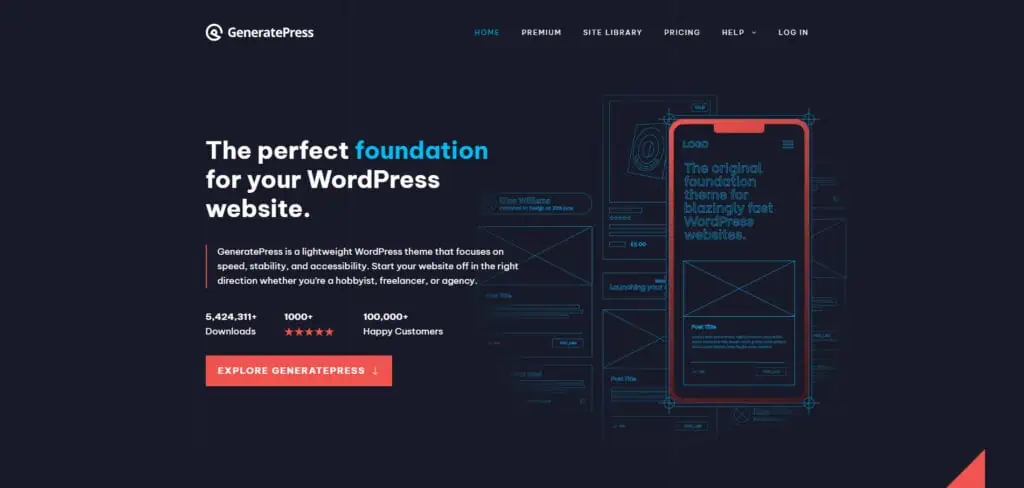
There is beauty in simplicity and the GeneratePress is a testament to this saying. There are no unnecessary features included in the theme found in others, which makes your site load faster. The code is clean and secure so you improve the chances of your site getting hacked. Best of all, it is easily customizable to help you achieve the look and feel you want for your site.
For my site, I am using GeneratePress and its Premium blocks to create a site that looks good to the eye (at least that’s what I think) and is functional enough that users can easily navigate its features.
5. WordPress plugins
WordPress has a library consisting of thousands of plugins that provide additional functionalities to your site. This is a help to both the webmasters and the end users.
Before, you would have to hire a programmer to add these functionalities to your website. Now, whatever feature you want to add to your website, you will probably find a WordPress plugin for it.
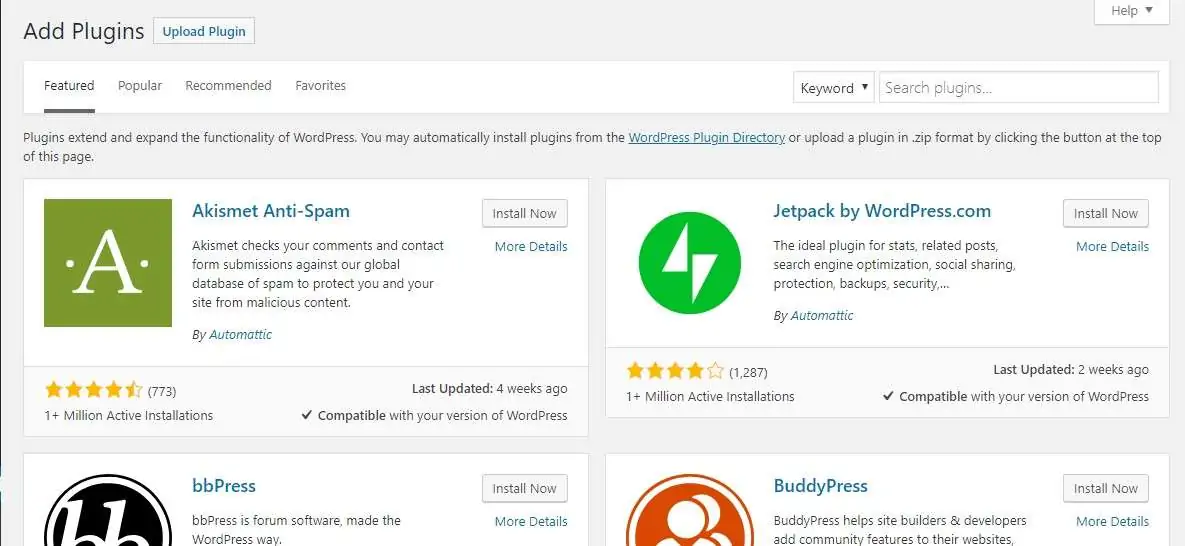
Go to Plugins > Add New and search for possible plugins to solve your website problems. There’s almost a plugin for every situation on your website that you can think of. Just choose the one you like best, install on your site, and activate it. It’s that easy!
WordPress has quite a few numbers of SEO plugins that are available, one of those tools I will discuss in the latter section of the post. The purpose of SEO plugins is to make your site much more accessible to index by search engine spiders. They cover a host of issues you need to attend to on your site to ensure that it is optimized to the fullest extent possible.
SEO also deals with site speed. The faster your site loads, the higher its chances of ranking on top of search results for its keywords. Therefore, it is imperative that your site loads as fast as possible.
6. Security
As an open-source project, WordPress constantly undergoes updates and changes by its dedicated team. Part of the updates made regularly by the team is to make WordPress as safe and secure as possible.
Many factors affect WordPress security, such as web hosting and options in your WordPress dashboard that you can tweak and change. WPBeginner goes in-depth with the different factors you can manipulate in your site’s settings to create a safer environment for your website and prevent hackers from stealing your data.
However, if there’s a plugin that you can use to help beef up your WordPress security, then you can’t go wrong with MalCare.
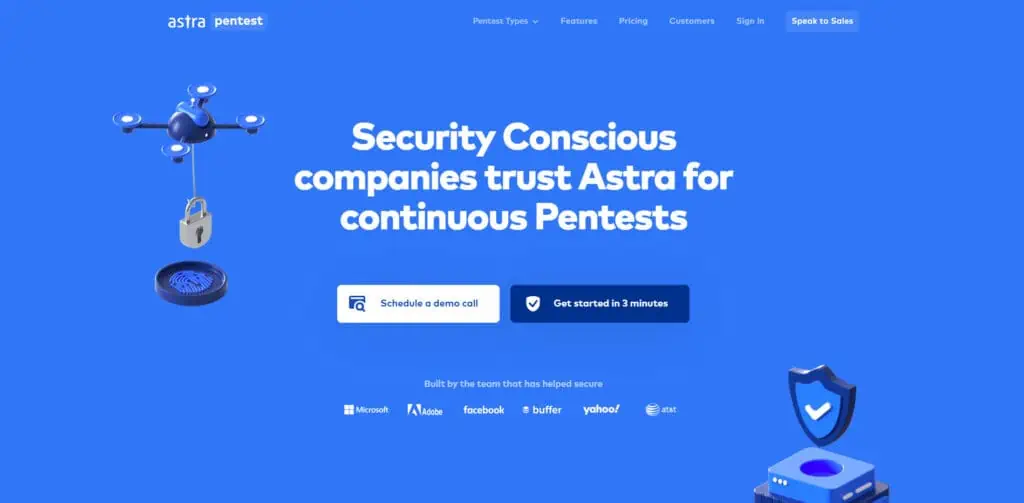
The plugin deep scans your site for hard-to-find malware destroying your website and compromising its security from within. You can scan your site without compromising its speed on your users’ end.
There’s also a one-click clean-up function that allows you to remove malware in an instant. If your site is compromised beyond your control, you can set up a backup file using Astra to put up your site instantly.
7. Optimize images for SEO
Visual content is an integral part of any website. Most of the visitors are attracted to visually appealing website designs. When you add photos to your blog page or post, a little window will appear where you can add an image title and the image alt text.
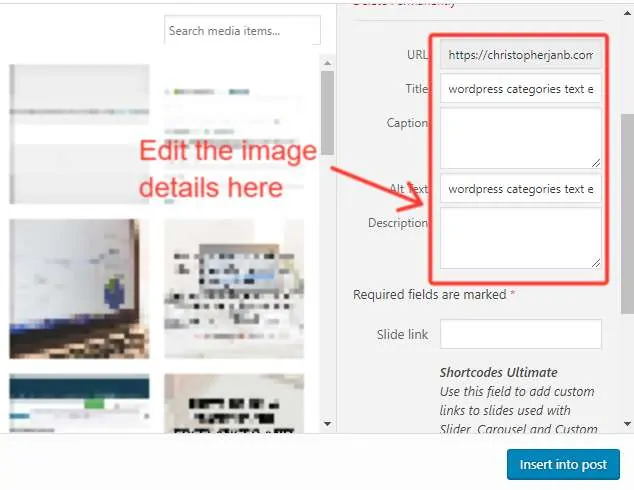
Google cannot read images and cannot know what an image is. Thus, adding an image title and alt text will give you another way to add your keywords and help Google identify the image. You should ensure that the image is as small as it can be in download size by using the correct image compression.
You can download ShortPixel if you haven’t compressed the images you uploaded on your WordPress site. It will automatically compress all the images you upload, so you don’t have to. Better yet, the plugin will compress previously uploaded images to make them more efficient to load and increase loading speed, which is good for SEO!
8. Create Categories
Categories will allow you to automatically arrange your content through folders or directories on your website. This will greatly help a visitor as it would enable him to find an article published on your website quickly.
There is no point in having a website with disorganized content because the visitors will start looking for better alternatives. A website that has information presented in a well-organized manner is favorable not only for users but also for search engines. It will also help index your website on Google or any other search engine.
To help organize your content, you need to create the different categories for your site first. Consider the other topics that you want to cover on your blog. For example, a blog about SEO would want to write about link building, on-page SEO, content marketing, etc. These will serve as your categories.
Once determined, head to Posts > Categories in your WordPress dashboard. You will see this section on the next page:
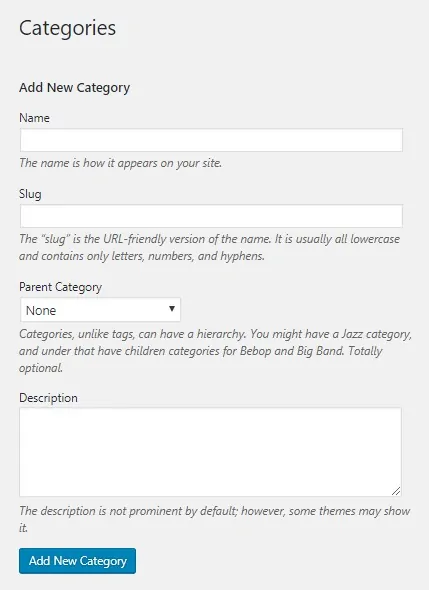
Enter the details of your category here. The slug refers to its URL (i.e. site.com/category/slug). You can organize your categories even further by creating parent categories for subcategories.
Once you have created the categories, they will appear on the right side of the post text editor. Tick the boxes of the categories that the post fits in.
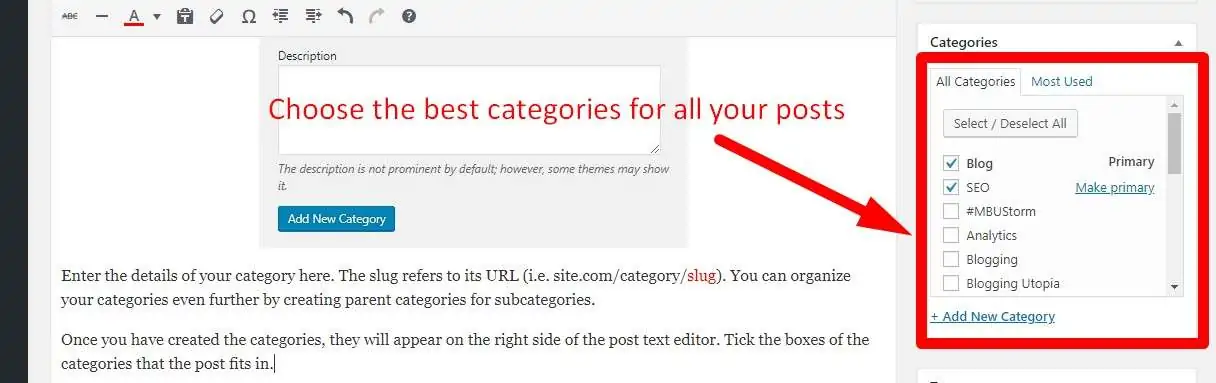
All of these options aim to help you create a better structure for your website so search engines can index your site faster and users can browse through your content more conveniently.
10. Create metadata
Metadata is the information found on search engine result pages (SERPs) for a web page. Also referred to as rich snippets, they help search engines identify what the page is all about. It also helps users learn more about the page before clicking on it.
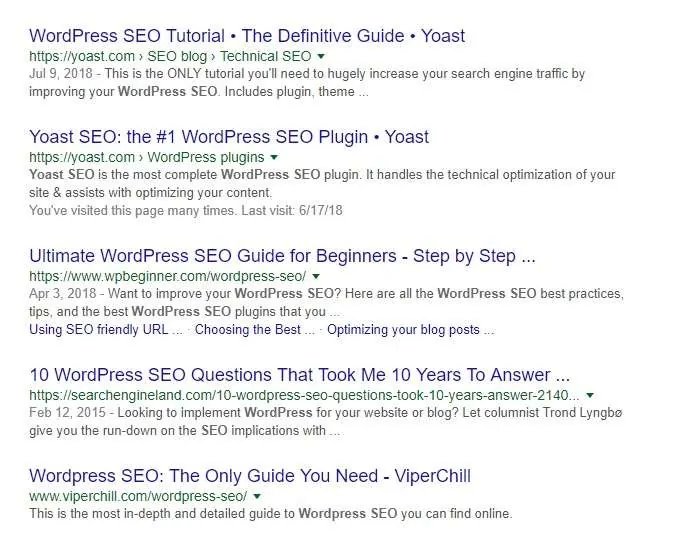
It is best if your page ranks on the top ten or first page of search results for your target keyword. However, you can still get more people to click on your page if you have compelling metadata on your site.
To help you build rich snippets for all your posts, you need to download and use the Yoast SEO plugin. It’s arguably the best free WordPress SEO plugin in the market, as it helps you optimize your site based on different on-page factors.
If installed, you can fill out the rich snippet of the post by scrolling down the text editor for that post until you see this:
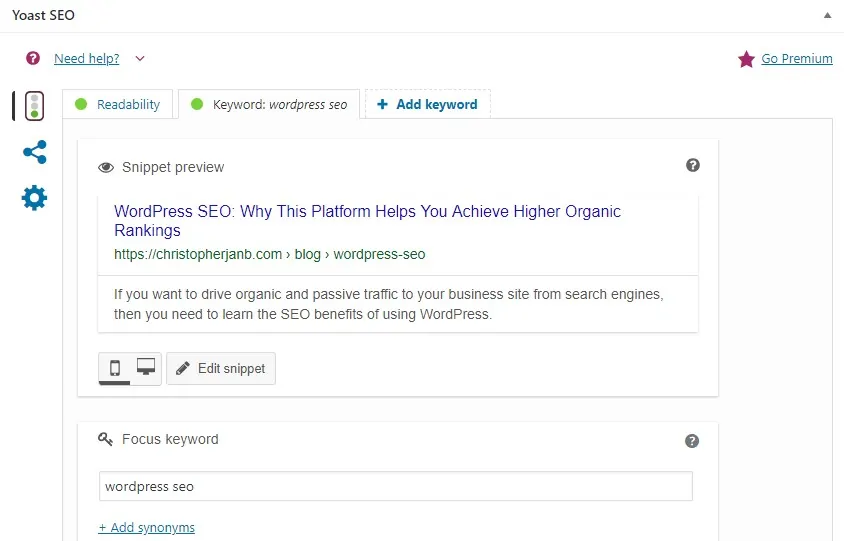
Fill out the focus keyword that you want the post to optimize for and enter the title and description of the post. It’s best to include the target keyword in both to increase your chances of ranking higher on organic search.
11. Installation of Google Sitemaps
There are many benefits that Google sitemaps have for website owners. It helps the visitors to see an outline of exactly what they can find on the website. Sitemaps will let you place web pages under categories. Pages that carry important content will be crawled and indexed faster than those that have less priority.
A sitemap is recommended for new websites or web pages it will allow them to be discovered quickly. Monitoring your sitemap reports will help you learn a lot about your visitors. This information will help you improve your content and attract more traffic.
Are you ready to take your WordPress SEO to the next level?
From the above points, it is clear that WordPress is very beneficial for your business website from an SEO perspective. Owning a website is not enough, as you will have to generate traffic and create awareness of your website. Building a loyal base of your visitors is necessary for the constant growth of your business.
Let me know if I have neglected any of the important benefits that should have been mentioned along with the above points, in the comments section below.

