Last Updated on 4 months by Christopher Jan Benitez
Looking to up your content optimization game?
Labrika is one of the rising tools on the block that provides SEO audits, content optimization suggestions, site rankings, and white-label reports.
Labrika boasts its own algorithm that can find multiple website errors that other tools don’t provide.
Is it comparable to the SEO giants like Ahrefs, Semrush, and Moz? If it does what it promises, then Labrika is an ideal SEO tool for many businesses trying to beat the competition.
Most of the focus of this review will talk about the features of Labrika that can really help out SEO professionals and website owners.
If you’re looking for a perfect SEO partner, then let’s review if Labrika is the one for you.
Pros
- Ease of Use
- Comprehensive data
- Shareable reports with white labeling
Cons
- Limited language support
- Unpolished search rankings results
- No keyword research and backlinks
Labrika is a very solid audit tool that gives you a full view of any site’s SEO performance. You can break down a site from how optimized its content is optimized to its technical SEO settings. There’s still a lot of room for improvement as far as UX and search result data are concerned, but Labrika is on the right track as far as being a cost-efficient SEO audit tool is concerned.
What is Labrika?

Labrika is said to be an all-in-one SEO tool that uses a machine-learning algorithm and analyzes important search engine ranking factors to get your website to the first page.
In a nutshell, it checks what’s wrong with your website and gives you solutions to fix it.
With the competitive nature of ranking on the search engine, it’s really best for a business to have a tool that will help identify problems and solve them.
However, SEO is quite a complicated digital strategy. You’ll find possibly hundreds of reasons why your website is ranking or not ranking well.
And finding those data requires a ton of time. So that’s what Labrika tries to solve.
It saves time and provides actionable data that’s essential to ranking on Google.
Labrika Features

Labrika is divided into seven main sections that each answer to a particular SEO need.
- Site Rankings
- Optimization and Keyword Grouping
- Technical Site Audit
- SEO Audit & Crawl
- User Behavior Data
- Essential Elements (Competitor Analysis)
- Links
You can do a lot with Labrika, but would you need all of them?
In SEO, there are a bunch of tools that promise to do everything, however, all these tools mostly have certain features that will stand out more than the others. Those other features can be good to have but you most likely won’t use them.
In this Labrika review, I’d like to focus on where I think Labrika can really help in optimizing content that can rank on Google.
There’s two features that stood out for me: Optimization and Keyword Grouping and Full Website Audit.
There’s another good feature called Links that can be really helpful too.
That said, I’ll review each of these three features and how SEO specialists, writers, and website owners can utilize them.
Let’s head over to what Labrika brings to the table.
Full Website Audit
The full website audit includes both SEO and technical site audit.
As always, a comprehensive audit of the site is always required to check the website’s health. This part will tell you what’s wrong with your site, what errors you need to prioritize, and which areas are in good standing.
I’ve personally used a lot of SEO audit tools so seeing Labrika’s dashboard is a refreshing change.
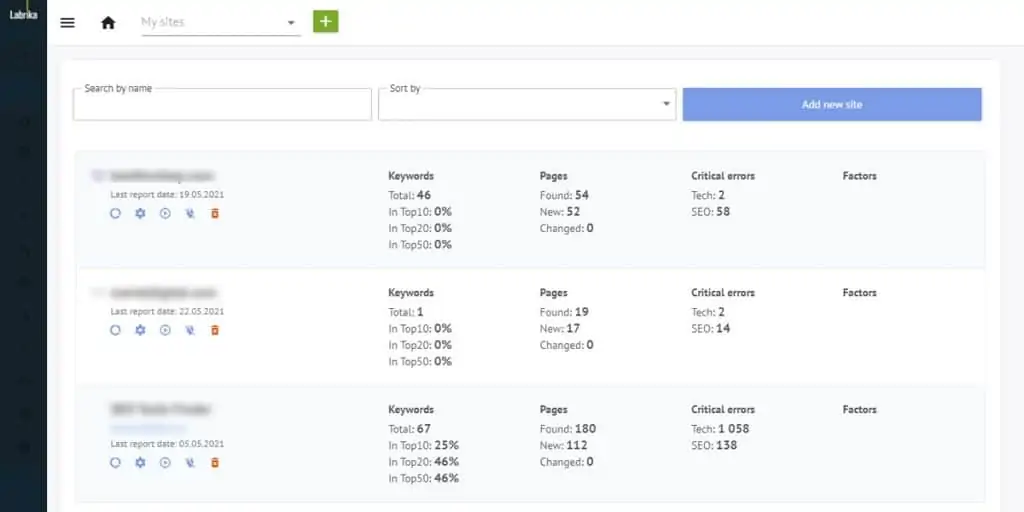
Labrika’s UI is quite straightforward so it’s really easy to know where I need to go at first glance. All that’s left for me to do is input the domain I’m going to audi and add in important details so Labrika can get to work.
Start audit
It will ask what kind of report you want to process. I’d suggest doing a full website analysis so you’re getting all that you need in one go.
Note that Labrika only shows data from Google so other search engines which is a bummer if you’re also looking to optimize on other search engines like Bing and Yahoo.
What I like about their search audit is that aside from adding your target country, you can also set your website’s target region, city, or state. This helps a lot if you’re trying to rank a local business.
Here’s how the SEO audit looks like.
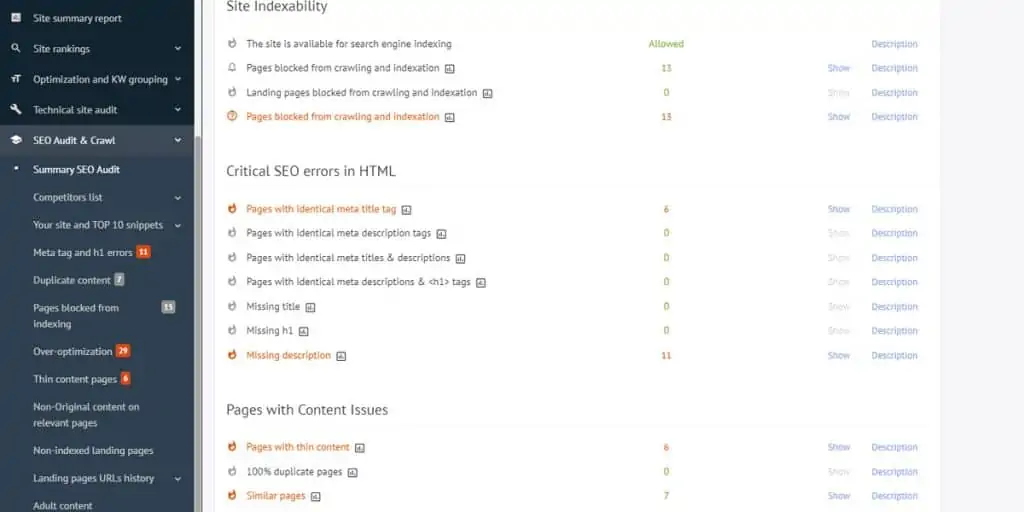
The SEO Audit and Crawl section checks for the content’s optimization such as meta tags, plagiarism, content quality, and list of competitors.
It took about 10 minutes for Labrika to process the report and show the full website analysis. Now, that’s quite a long waiting time as the website I added is fairly new with just over 50 published pages.
While the waiting time is quite decent compared to SERPstat, it’s not as fast as SEMrush or Ahrefs. But that may change depending on the size of your website.
The technical audit, on the other hand, checks for technical data like errors, broken images, duplicate pages, sitemap, page speed, and canonicals.
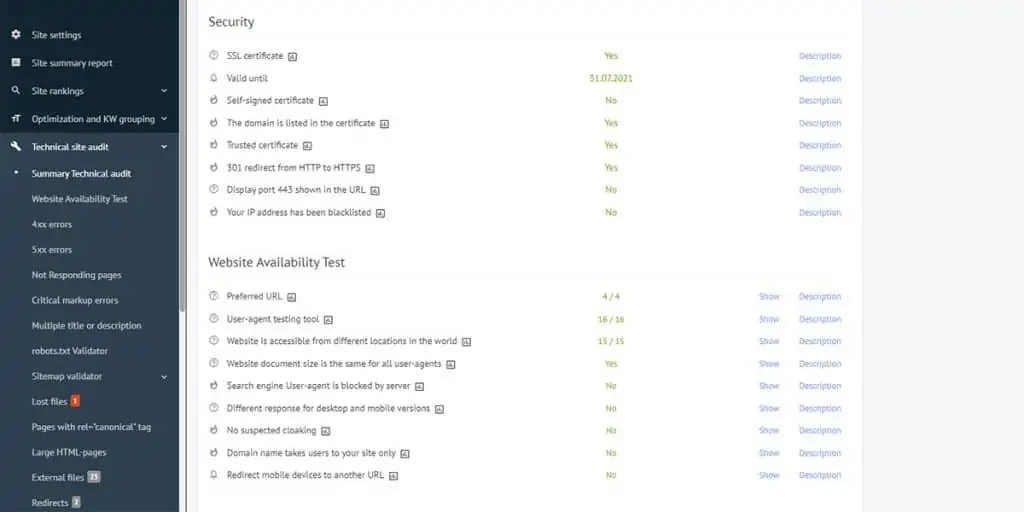
As shown above, there’s a ton of data Labrika can tell you. The description button explains what the data is about which is really useful especially if you’re not used to specific terms in the SEO field.
Content Optimization
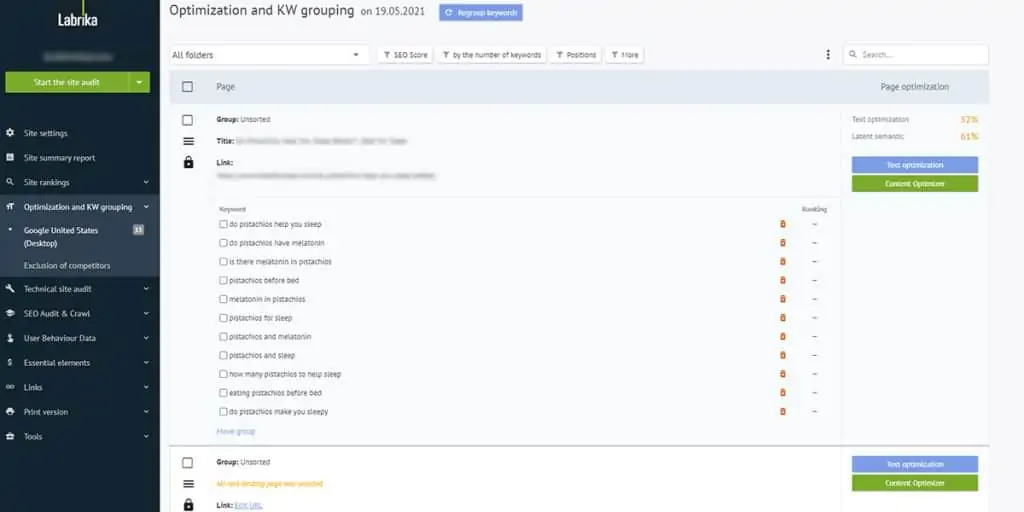
In optimizing content, Labrika will analyze your website along with your top competitors.
For example, if the top 10 results of your keyword all have 1000-1500 word page content, Labrika will recommend the same number of words for your content.
But before you analyze all of your site’s content, make sure to check the Exclusion of Competitors menu first. This will show you all the websites that target the same seed and long tail keywords (similar to the ones found on Long Tail Pro) as yours. In my case, there are 103 total competitors that Labrika was able to gather.
Labrika will automatically group the relevant keywords uploaded on the site as well as the relevant URL of the page the keywords connect to.
However, it doesn’t always work like that.
I used a different website and I still had to input the relevant URL to check its content. While it’s easy to simply copy and paste all my URLs on each keyword grouping, it’s not efficient to do so if I have hundreds of pages on the line.
There are two main features in this section that I want to focus on: Text Optimization and Content Optimization
Text Optimization
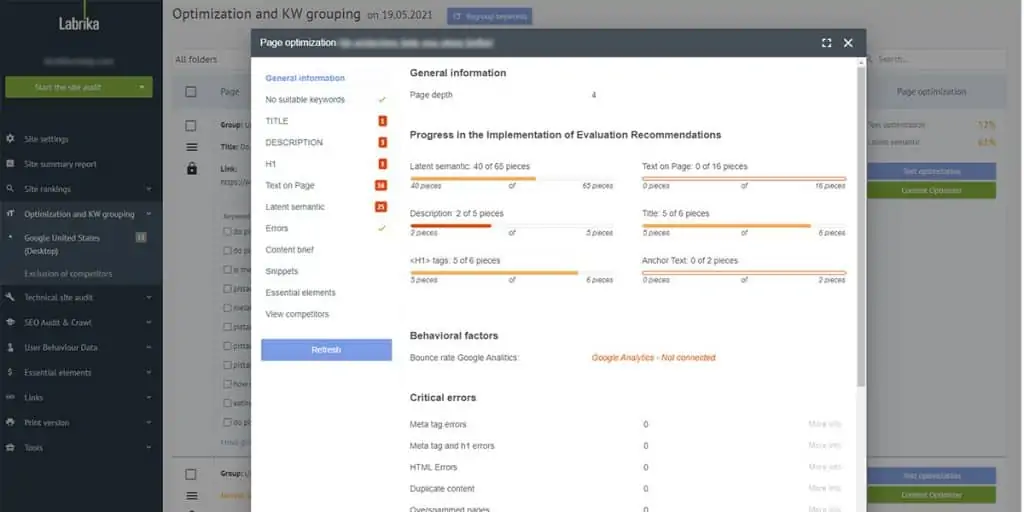
- Labrika shows page optimization recommendations based on competitor analysis. In this part, you can see some technical analysis of your page’s H1, description, number of words, latent semantic or LSI, and essential keywords.
- This is what you can refer to when you’re trying to optimize your content directly on your site.
- The exported content brief is one of the best I’ve seen. Even a new SEO writer can easily understand the content requirements of each brief.
Content Optimizer
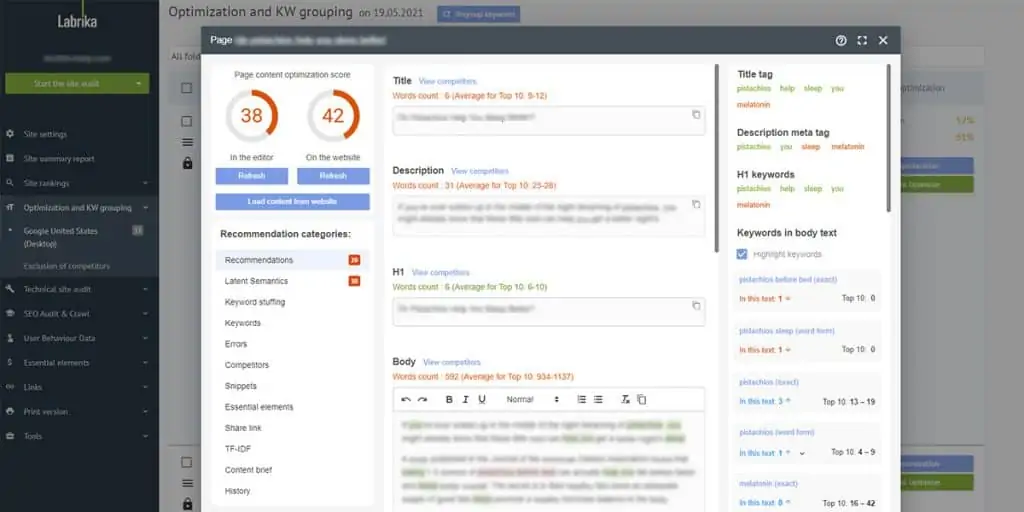
- Labrika provides a content editor so you can directly revise your content and adjust according to Labrika’s optimization.
- The editor highlights words in three colors to identify whether they are good, have errors, or needs improving.
- Results are real time so after you’re done implementing recommendations and are satisfied with the scores, you can simply copy and paste the final content to your site.
- You can also use a custom link for your writer so they can directly revise and optimize the content.
The content optimization feature has become a favorite feature of mine. What I would love to be able to do is to manually add specific competitors in the list.
While they do have a comprehensive list of competitors, the competitors that I’d like to use are not in the list.
It would also be nice to have a WordPress integration so I can simply edit my content and hit publish.
Website Links
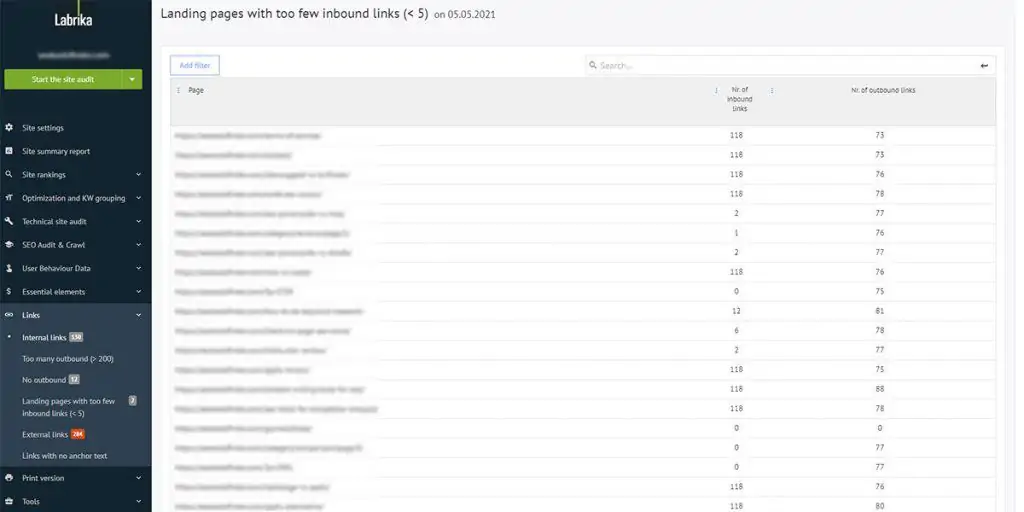
Both internal and external links are necessary to increase SEO scores to your content and your site’s overall SEO status.
What I like here is that it shows me all of the links I used in one simple page so it’s really easy to scan through all of them.
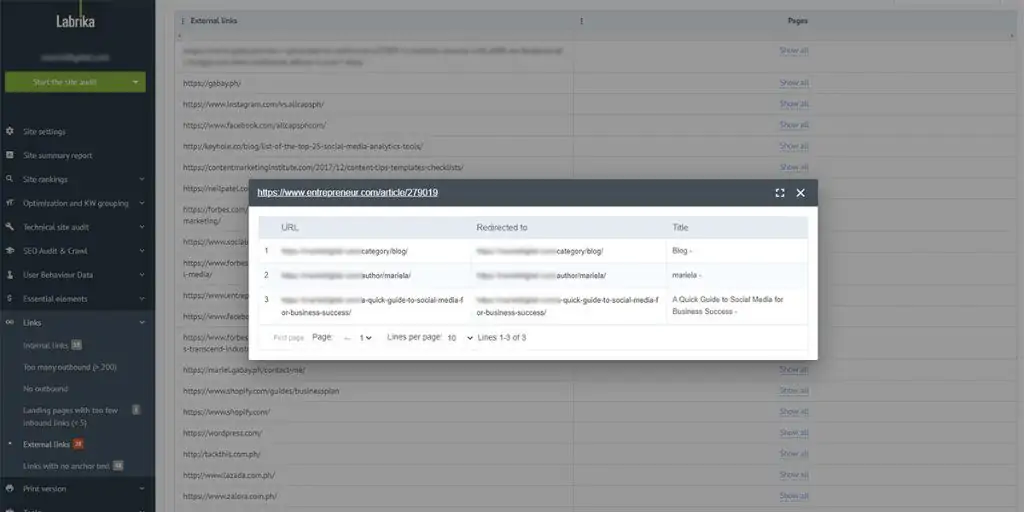
If there’s one link that I want to investigate, I can simply click the “Show All” button to show me which page I used the link for. However, some links will also include that category and author URLs which aren’t really necessary.
The only downside here is that it only focuses on internal links, so if you want to check your backlinks, you’ll have to find another tool like Ahrefs.
Labrika Review: Pros and Cons
As with many other tools, Labrika has its good and bad sides. Here’s a closer look at its pros and cons.
Pros
- Ease of Use – Labrika also has bits of explanations on most, if not all, of the tools they have. Labrika eliminates the need to use other supporting tools like GTmetrix and simplifies SEO auditing in just one dashboard.
- Comprehensive data – All Labrika’s features are packed with comprehensive data that are really useful and easily digestible.
- Shareable reports with white labeling – You can add your name, contact details, and logo on all the downloadable reports, a cool feature for agencies and freelancers with various clients. Most features also provide a shareable custom link that can be shared with anyone for up to 30 days.
Cons
- Limited language support – Labrika only fully supports websites in English while Spanish, French, and German languages are all in beta phases.
- Unpolished search rankings results – Labrika’s site rankings are not close to real-time data. After entering custom keywords manually, the rankings all show 50> even if the manual checking results are higher. Keyword suggestions upon set up are also not useful or sometimes irrelevant to the site.
- No keyword research and backlinks – Both of these features are really necessary for websites to push their website to the top. If it doesn’t have a keyword research function and backlinks checker (like what Serpstat has), it’s not really an all-in-one SEO tool as it claims to be.
Conclusion
Labrika Review: The Next Big SEO Tool?


