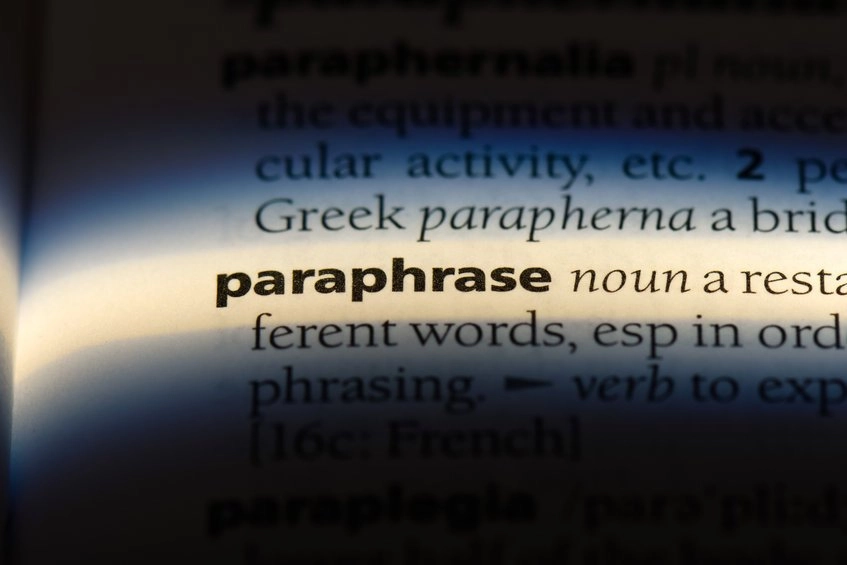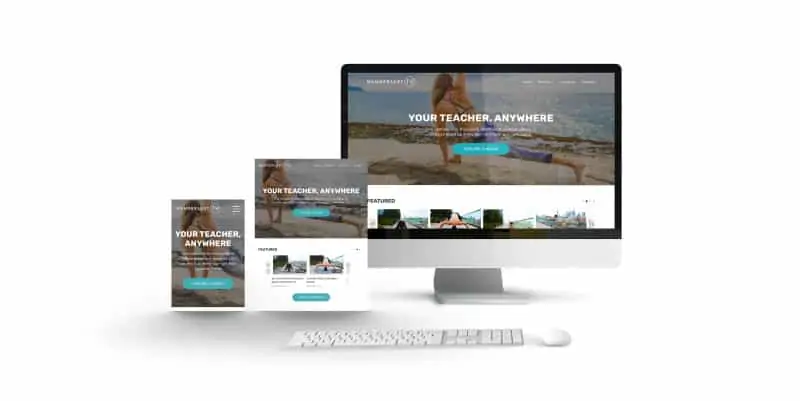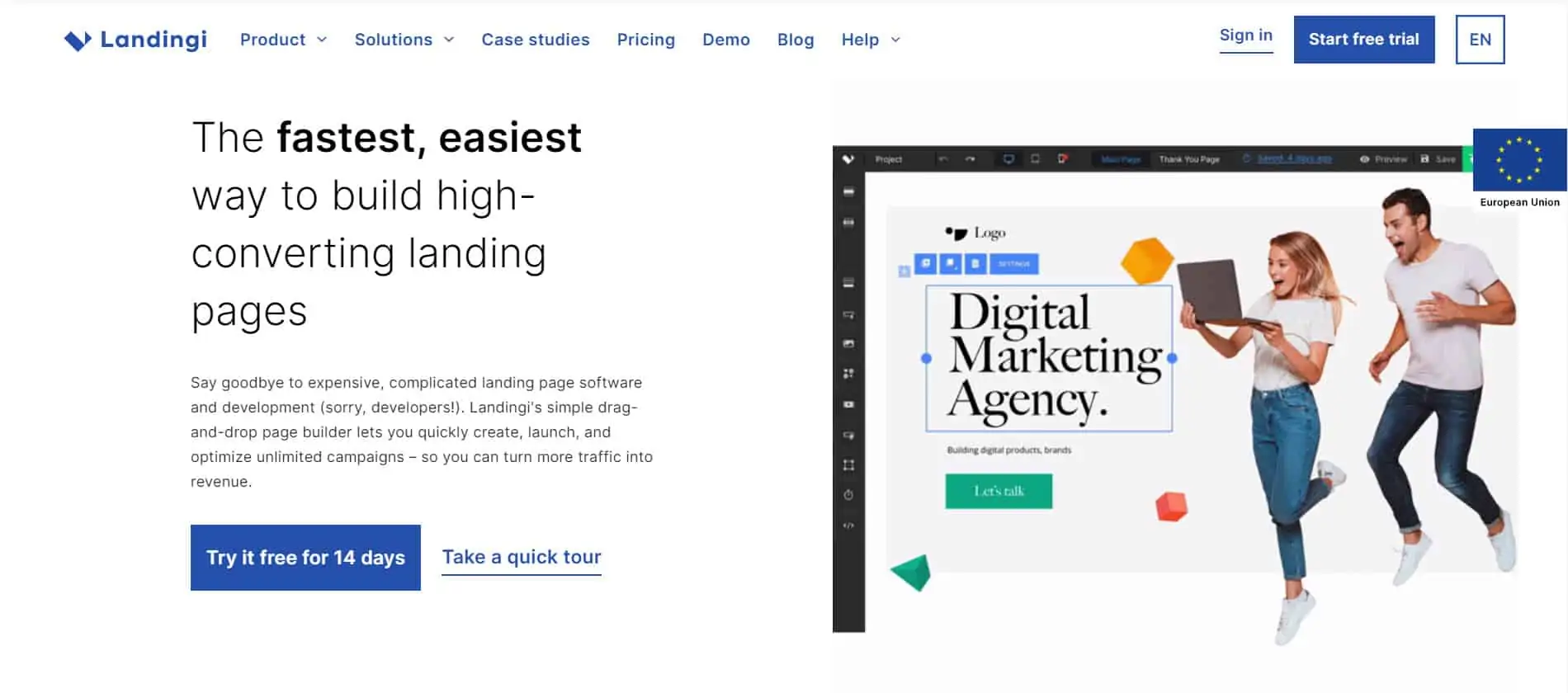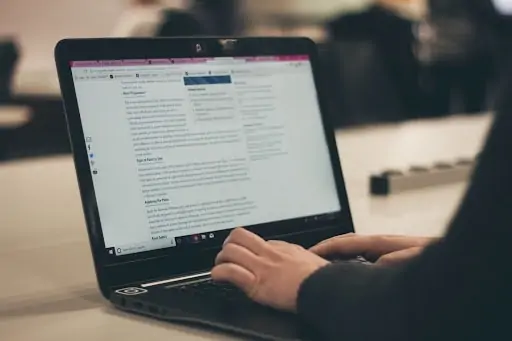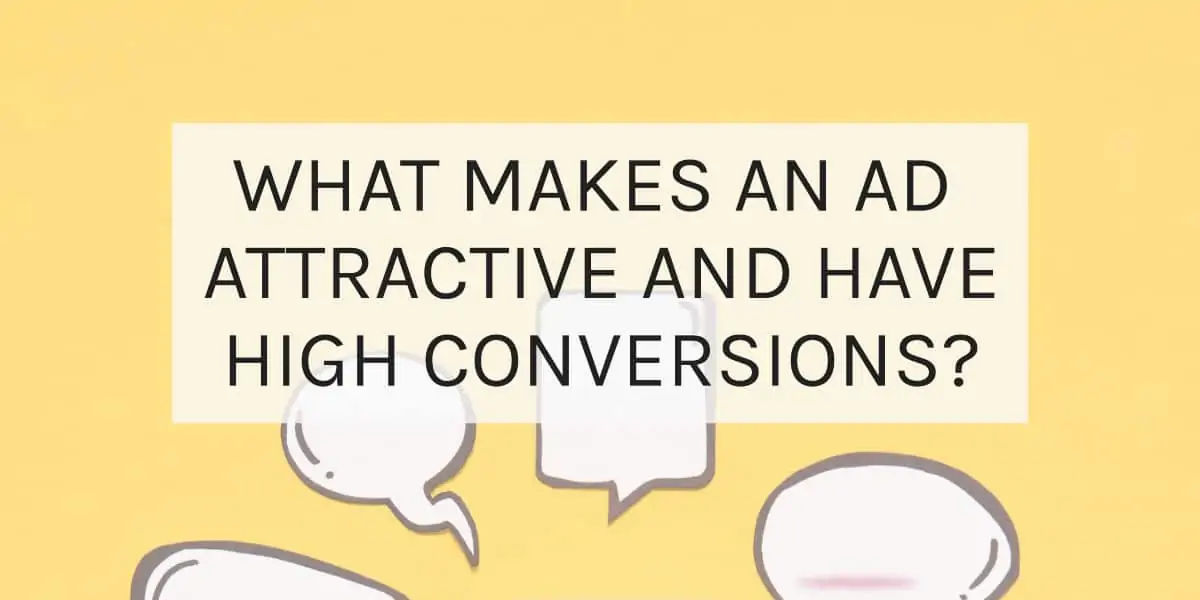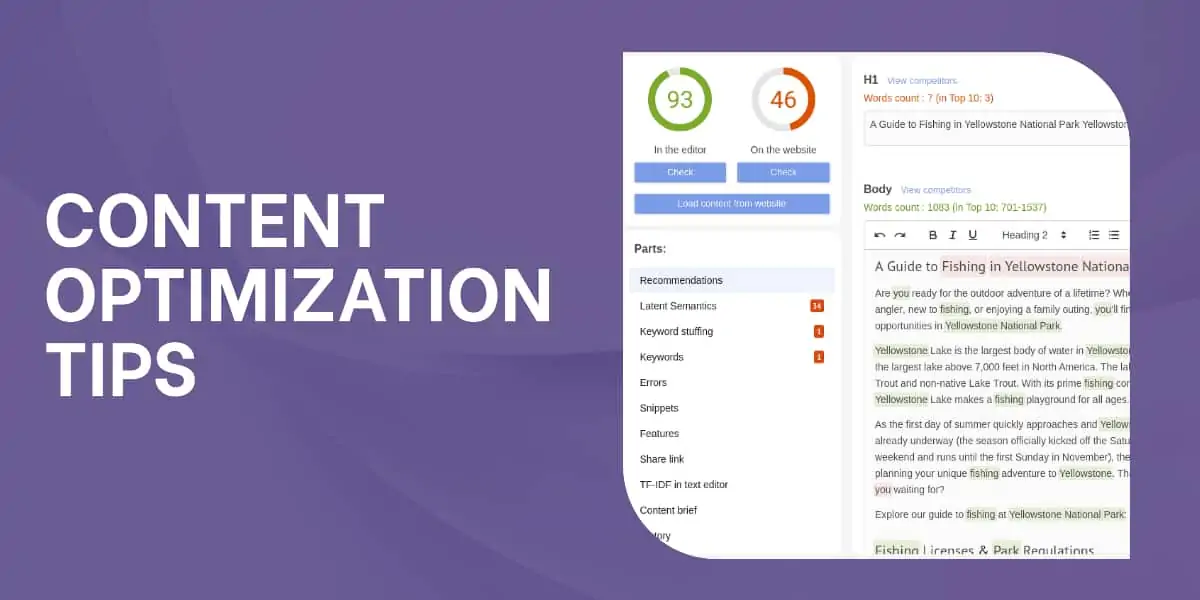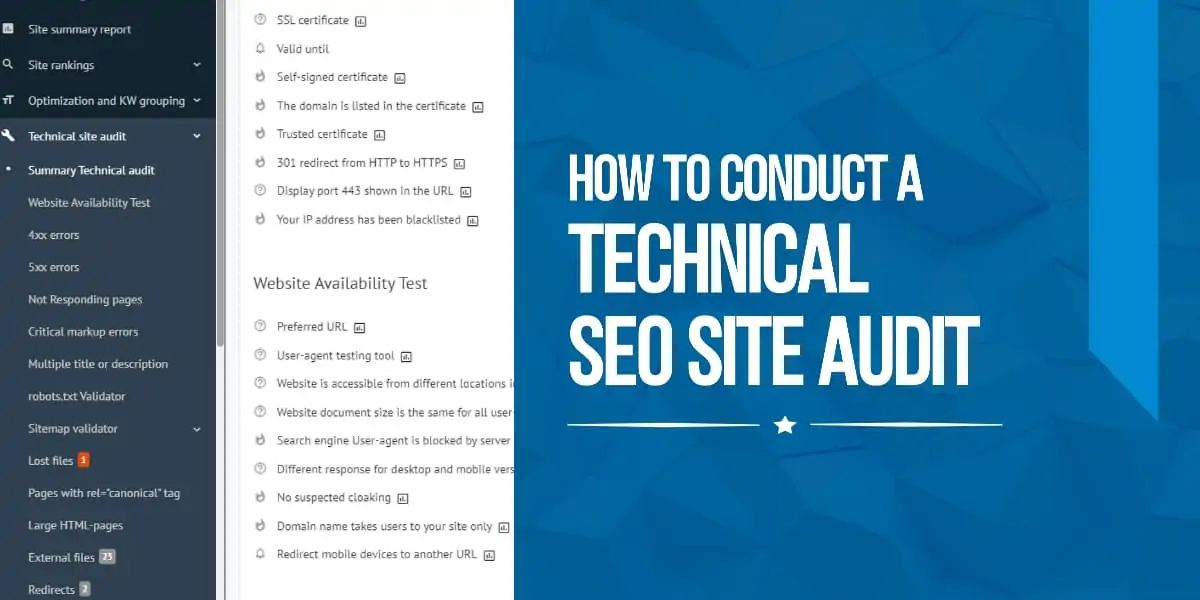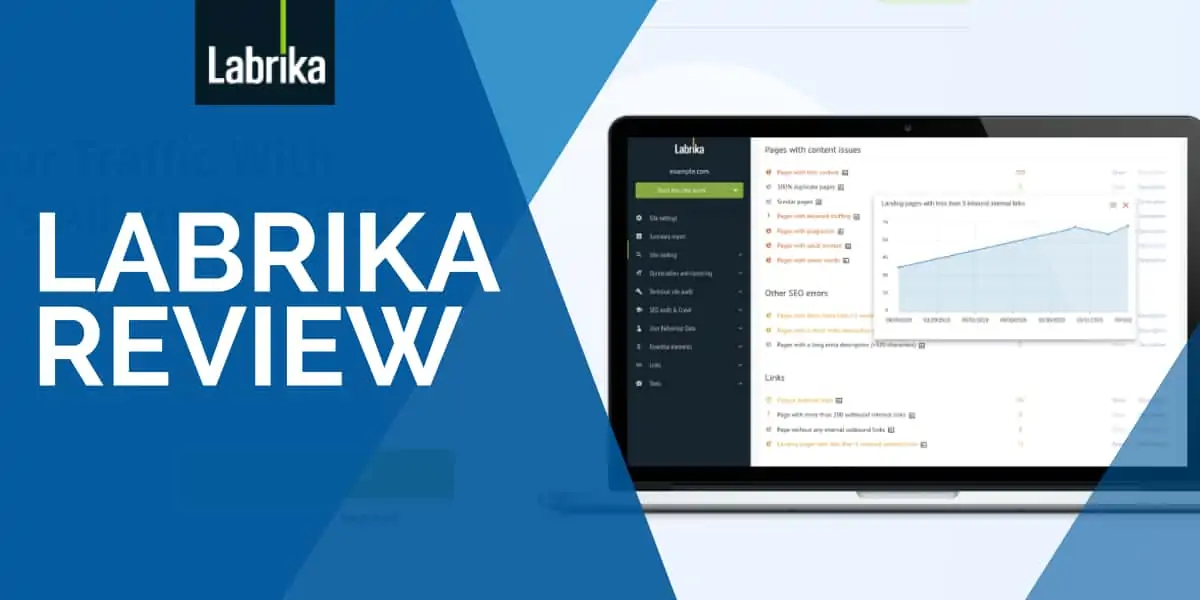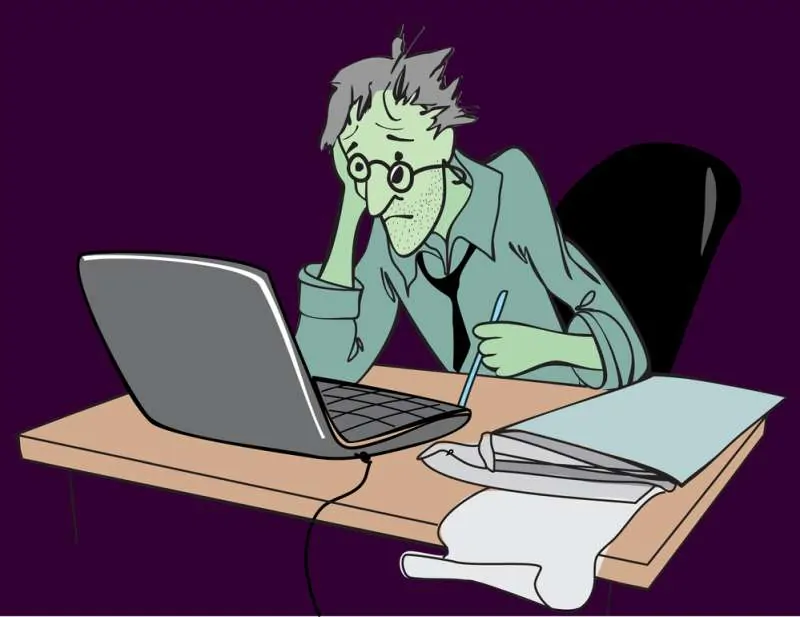Random Goodness
Amazon Affiliate Program: A Massive Guide to Successful Earnings
Are you interested in starting your affiliate marketing business by promoting products on…
How to Improve Writing Skills: 14 Effective Ways
Writing is an essential skill that takes much more effort to master than…
Can My Company Take A Truly International Approach To Its Content Marketing?
Old or new, B2B or B2C, every modern company can benefit from content…
ContentStudio Review: The Swiss Army Knife Of Social Media Tools
Fact: Content marketing can be challenging. While it’s lucrative and promising, it can…
How to Generate Free Content for Blogs Using Paraphrasing Tool
Are you having trouble coming up with new material for your blog? There…
How To Manage Your Content Writing Team The Right Way
As the manager of a content writer team, there’s a chance things might…